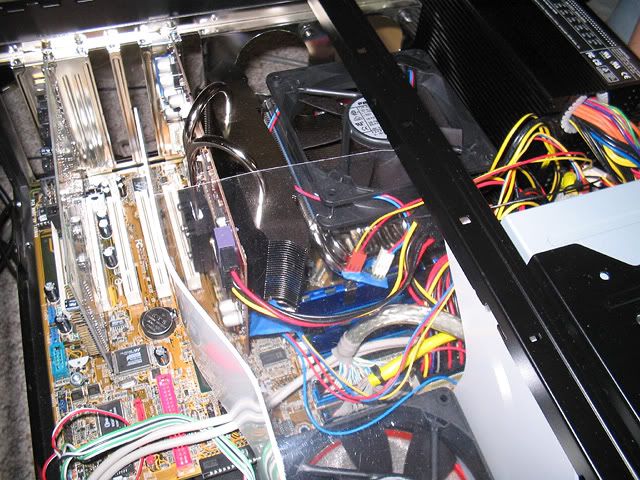As an exhaust.....take your pick. You can use a regular PSU and a rear exhaust fan. Or cut a hole in the top of the case and let the exhaust escape. Or put a small Sparkle in the normal PSU hole, and let the exhaust go around it. Or....use your imagination. I have only touched on a few options.
It's not hard to do. After you line up the heatsink with the board installed, you cut one hole in the bottom. If you don't like the setup....cover the hole back up.
The duct....easy. I cut up a plastic cookie jar, using a tin snip. If you screw up, no big deal.....buy more cookies.
On this project I'm using an ATX case with a MATX board. A case with a width of at least 7.8" is a must to get enough clearance. And 1/2 height cards give the best result, but a full sized video card will work....tight fit. The ATX case gives me enough clearance to mount the single fan inside the case. I cut out a piece of 5/8" safety mat foam, lined it with softer window seal foam. The fan is just held snugly by the foam, sticking out slightly. This gives a lip that the plastic duct slips over, and is located by this fan lip. No other attachment is needed.
There's a lot more to go with this project. I'd like to see some of you guys duplicate this setup. The custom HD mount is next.....you'll like it. Stay tuned......