New Gaming Rig Advice/Feedback - Huge Budget
Moderators: NeilBlanchard, Ralf Hutter, sthayashi, Lawrence Lee
New Gaming Rig Advice/Feedback - Huge Budget
Hello All,
I'm in the processes of spoiling myself with a new gaming rig and would really appreciate some feedback/advice on my build. I'm trying to select components that will be quiet but also work efficiently and do their job properly.
System Specs:
CPU: Intel Core i7 6700K
CPU Cooling: Corsair H110i CPU Cooler
Motherboard: ASUS ROG Maximus VIII Formula Motherboard
Graphics: 1 x ASUS ROG Strix GeForce GTX 1080 OC, 8GB
Memory: G.Skill Trident Z F4-3200C15D-32GTZ 32GB (2x16GB) 3200MHz DDR4
SSD: Samsung 950 PRO 512GB SSD
HDD: Western Digital WD Blue 2TB, WD20EZRZ
Power Supply: Corsair HX850i 850W Power Supply
Case: Fractal Design R5 with Window
Now my questions are:
1) The motherboard, I think it's overkill but I can't chose a suitable replacement that will be compatible with my build.
2) Memory - 32GB is probably a bit overkill to, so I will possibly look at getting a 16GB kit instead to save some money
3) SSD - I've heard reports that the boot times on the 950 Pro SSD M.2 has been slow for some people, not sure how true this is but thought I'd ask
4) Case - Was tossing up between the Design S or Design R5 case and went with the R5 only because I want to add in an optical drive. I can remove the extra HDD cages to provide better airflow. I have also considered the Corsair Carbide 400C case with window but I'm scared everything will be to squashed and therefore lead to bad airflow. Other option was the Phantek enthoo Evolv.
Any advice and answers to my 4 questions would be highly appreciated, I want to order this beast already!
I'm in the processes of spoiling myself with a new gaming rig and would really appreciate some feedback/advice on my build. I'm trying to select components that will be quiet but also work efficiently and do their job properly.
System Specs:
CPU: Intel Core i7 6700K
CPU Cooling: Corsair H110i CPU Cooler
Motherboard: ASUS ROG Maximus VIII Formula Motherboard
Graphics: 1 x ASUS ROG Strix GeForce GTX 1080 OC, 8GB
Memory: G.Skill Trident Z F4-3200C15D-32GTZ 32GB (2x16GB) 3200MHz DDR4
SSD: Samsung 950 PRO 512GB SSD
HDD: Western Digital WD Blue 2TB, WD20EZRZ
Power Supply: Corsair HX850i 850W Power Supply
Case: Fractal Design R5 with Window
Now my questions are:
1) The motherboard, I think it's overkill but I can't chose a suitable replacement that will be compatible with my build.
2) Memory - 32GB is probably a bit overkill to, so I will possibly look at getting a 16GB kit instead to save some money
3) SSD - I've heard reports that the boot times on the 950 Pro SSD M.2 has been slow for some people, not sure how true this is but thought I'd ask
4) Case - Was tossing up between the Design S or Design R5 case and went with the R5 only because I want to add in an optical drive. I can remove the extra HDD cages to provide better airflow. I have also considered the Corsair Carbide 400C case with window but I'm scared everything will be to squashed and therefore lead to bad airflow. Other option was the Phantek enthoo Evolv.
Any advice and answers to my 4 questions would be highly appreciated, I want to order this beast already!
Re: New Gaming Rig Advice/Feedback - Huge Budget
Welcome to SPCR.
Here's my feedback based on this only being for gaming...if there are other heavy duty applications, please speak up.
System Specs:
CPU: Intel Core i7 6700K - overkill for all except some edge cases. In general, the i5 is great.
CPU Cooling: Corsair H110i CPU Cooler - air cooling better for noise unless you plan to overclock with overvolting.
Motherboard: ASUS ROG Maximus VIII Formula Motherboard
Graphics: 1 x ASUS ROG Strix GeForce GTX 1080 OC, 8GB - are you gaming at 2160p?
Memory: G.Skill Trident Z F4-3200C15D-32GTZ 32GB (2x16GB) 3200MHz DDR4 - 2x8GB is all you need. Heck, 2x4GB may do. Consider lower profile RAM if you go with an air cooler / clearances. RAM speeds of 3k and above benefit for gaming may be small.
SSD: Samsung 950 PRO 512GB SSD
HDD: Western Digital WD Blue 2TB, WD20EZRZ
Power Supply: Corsair HX850i 850W Power Supply - stress power load for this build (stock speeds) is 320-340W with hvy gaming load closer to 290W. The HX750i's fan won't ever spin with this build.
Case: Fractal Design R5 with Window
Here's my feedback based on this only being for gaming...if there are other heavy duty applications, please speak up.
System Specs:
CPU: Intel Core i7 6700K - overkill for all except some edge cases. In general, the i5 is great.
CPU Cooling: Corsair H110i CPU Cooler - air cooling better for noise unless you plan to overclock with overvolting.
Motherboard: ASUS ROG Maximus VIII Formula Motherboard
Graphics: 1 x ASUS ROG Strix GeForce GTX 1080 OC, 8GB - are you gaming at 2160p?
Memory: G.Skill Trident Z F4-3200C15D-32GTZ 32GB (2x16GB) 3200MHz DDR4 - 2x8GB is all you need. Heck, 2x4GB may do. Consider lower profile RAM if you go with an air cooler / clearances. RAM speeds of 3k and above benefit for gaming may be small.
SSD: Samsung 950 PRO 512GB SSD
HDD: Western Digital WD Blue 2TB, WD20EZRZ
Power Supply: Corsair HX850i 850W Power Supply - stress power load for this build (stock speeds) is 320-340W with hvy gaming load closer to 290W. The HX750i's fan won't ever spin with this build.
Case: Fractal Design R5 with Window
What incompatibilities are you finding with other mobo's? Lots of Asus boards to choose from. Are you planning SLI sometime in the future?1) The motherboard, I think it's overkill but I can't chose a suitable replacement that will be compatible with my build.
No probable about it - unless you do 4k video editing or run tons of VMs or other heavy tasks.2) Memory - 32GB is probably a bit overkill to, so I will possibly look at getting a 16GB kit instead to save some money
It comes down to how well the mobo has optimized the UEFI boot process for PCIe start up. Unfortunately, I don't have a list of which are good and which are bad. I'd hope the pricier mobos have done a better job of optimization..3) SSD - I've heard reports that the boot times on the 950 Pro SSD M.2 has been slow for some people, not sure how true this is but thought I'd ask
R5 is a great case. Probably going to want a second front fan.4) Case - Was tossing up between the Design S or Design R5 case and went with the R5 only because I want to add in an optical drive. I can remove the extra HDD cages to provide better airflow. I have also considered the Corsair Carbide 400C case with window but I'm scared everything will be to squashed and therefore lead to bad airflow. Other option was the Phantek enthoo Evolv.
Re: New Gaming Rig Advice/Feedback - Huge Budget
Are you overclocking? AIO are not going to be really quiet, i would suggest toward a air cooler.1) The motherboard, I think it's overkill but I can't chose a suitable replacement that will be compatible with my build.
32GB is an overkill for any gaming build, that said im passing 8gb easily with some pages and a game open, but extremely hard for me to reach 16gb on my day to day basis. Now if you are editing, then it might be worth.2) Memory - 32GB is probably a bit overkill to, so I will possibly look at getting a 16GB kit instead to save some money
NVME drives in certain motherboards need initialization, kinda like loading a Raid card or HBA, so the bios needs to wait for it, this is why some see a slower booting time, but the ssd is faster than any sata III, weather you will able to benefit from it... it really depends on the line of work, most users wont notice a difference between SSDs, even a SATA II. I personally preferred the size, so i discarded the 950Pro for 850Pro 1tb, also keep in mind the Samsung 961 is coming, that will be faster.3) SSD - I've heard reports that the boot times on the 950 Pro SSD M.2 has been slow for some people, not sure how true this is but thought I'd ask
I like a lot how the Phantek Entroo Evolv Tempered Glass edition looks, if i didn't have my FT05, this would be my case. That said, both Define S and R5 are very good cases, up to you and your needs. I agree with Steve, a second frontal fan is a good thing for the Define cases, and i would probably add another more in the bottom if you go with AIO as you will end up having negative pressure.4) Case - Was tossing up between the Design S or Design R5 case and went with the R5 only because I want to add in an optical drive. I can remove the extra HDD cages to provide better airflow. I have also considered the Corsair Carbide 400C case with window but I'm scared everything will be to squashed and therefore lead to bad airflow. Other option was the Phantek enthoo Evolv.
Re: New Gaming Rig Advice/Feedback - Huge Budget
Thanks for the responses everyone. So I've lowered the RAM to 16GB, may even go with 8GB as suggested.
I'm planning on doing some video editing but nothing major. Main purpose of the PC is for gaming and streaming in HD format via Twitch.
I'm not planning on overclocking anytime soon and I am considering adding a 2nd GPU further down the track if required, but honestly, it probably wont happen.
So with no overclocking then a AIO cooler is probably not required right? Also, what fan do you recommend for the front of the case? I assume the one that comes with the R5 is decent or would that need replacing to?
If I did go with AIO cooling, does that get installed in the front of the case? So a 140mm fan would also be required, is that what you are suggesting? Or do they install it up top.
Are there any other cases I should consider? I also want it to look neat ant tidy, I like how the Phantek and Corsair have the cover at the bottom to hide all the cables.
I'm planning on doing some video editing but nothing major. Main purpose of the PC is for gaming and streaming in HD format via Twitch.
I'm not planning on overclocking anytime soon and I am considering adding a 2nd GPU further down the track if required, but honestly, it probably wont happen.
So with no overclocking then a AIO cooler is probably not required right? Also, what fan do you recommend for the front of the case? I assume the one that comes with the R5 is decent or would that need replacing to?
If I did go with AIO cooling, does that get installed in the front of the case? So a 140mm fan would also be required, is that what you are suggesting? Or do they install it up top.
Are there any other cases I should consider? I also want it to look neat ant tidy, I like how the Phantek and Corsair have the cover at the bottom to hide all the cables.
Re: New Gaming Rig Advice/Feedback - Huge Budget
Try if you can, not to have much noise in your stream, there is nothing that bothers me more than watching a streamer with a jet engine pc.Main purpose of the PC is for gaming and streaming in HD format via Twitch.
SLI will only introduce more heat, and thus you will need higher rpms or more fans to deal with the extra heat, i did a SLI of GTX980Ti about a year ago, and while it work great, on demanding games it was noticeble, not recommended for quiet computing, just get the highest gpu your budget allows. MSI GTX1080 Gaming X seems like a good option, so is the Palit. or depending the game, the MSI GTX1070 might be enough.I'm not planning on overclocking anytime soon and I am considering adding a 2nd GPU further down the track if required, but honestly, it probably wont happen.
Air coolers on average are quieter than AIOs, the pump noise is something that i personally dont like, i help a friend do a build with corsair H115i and sadly the computer was ultraquiet aside from the pump. There are very good coolers that can handle i5/i7 easily in a quiet manner. Coolers that i have used and recommend are Scythe Ninja 4 and Thermalright Macho RevB, i like more the mounting and the fan on the Macho, but both are really good coolers for the money. Here is a couple of recent skylake builds i helped friends, in there you can see Macho and Ninja,So with no overclocking then a AIO cooler is probably not required right?

If you go with the ninja4, remember to get standard height memory, as the fan goes over it, and tall memory heatsinks will interfere. On the Macho you should be fine as it starts flush on the CPU socket, so doesnt enter the memory slots. About the memory, try to check your mobo QVList to buy memory that has been tested with the motherboard you chose.
SPCR liked the included factal fans on the R5, in my experience with the R4 they were decent, but R5 has newer, so i cant say, but certainly are better than Corsairs, the build on top is using their included fans and they tick ='(. I would suggest you test the included fans first and see how they perform for your personal need, Steve suggestion of the extra frontal fan is to create positive pressure, and thus minimizing dust to enter through none filter holes like PCI slots or PSU, etc. Which fan to add will depend on what case you decide to go with and specially (at least to me) the motherboard you plan on using, as some like Asus or AsRock have very good fan control, but deciding on which will impact on the fan suggested.Also, what fan do you recommend for the front of the case?
Some good fans for
120mm = Scythe Slipstream or Glidestream, Nexus Basic 120, Noctua NF-S12B or S12A.
140mm = Noctua NF-P14S 1200PWM or 900RPM, Antec True Quiet 140.
They are decent, but changing its up to you, test them first and then decide if you want to change them. If you do, Noctua Redux are to me very good fans for the money.I assume the one that comes with the R5 is decent or would that need replacing to?
Im still going to recommend against an AIO, but its your money and you should do what you think its best for your build, if i were to go with AIO, i would place it on top of the R5.If I did go with AIO cooling, does that get installed in the front of the case? So a 140mm fan would also be required, is that what you are suggesting? Or do they install it up top.
As i said before, i like a lot what phantek is offering with their evolv, here is a video in case you want to see more Workstation Case Swap - EVOLV ATX Tempered Glass!, that said, Fractal Design cases are very well designed, and you can build very easily on them, no gimmicks, good space for cable management, very easy to work inside, on fractal i have done many builds, and every time i had a very easy time on each build.Are there any other cases I should consider? I also want it to look neat ant tidy, I like how the Phantek and Corsair have the cover at the bottom to hide all the cables.
Be sure to leave you channel, ill check it out when you start streaming.
Re: New Gaming Rig Advice/Feedback - Huge Budget
Hey Abdula,
Thanks heaps for your thorough replies. I've decided to purchase the R5 case with 2x additional Noctua NF-P14S fans. I hate to say it but I've stuck with AIO cooling for now, it's new to me and something I want to try. Worst case, I can always take it out and sell it/replace it sometime.
I've paid a little extra to have the system build professionally for me as I don't have the time and have requested that the extra fans be installed to create positive pressure as you advised. I just wonder if 2 x fans is too much, hmm...
If they are, I could always take out the R5 fan and put the extra Noctua fan in its place if I found the R5 fan to be annoying/loud.
I also requested that they remove any additional HDD cages from the case that are not being used to create more space and better airflow.
Thanks heaps for your thorough replies. I've decided to purchase the R5 case with 2x additional Noctua NF-P14S fans. I hate to say it but I've stuck with AIO cooling for now, it's new to me and something I want to try. Worst case, I can always take it out and sell it/replace it sometime.
I've paid a little extra to have the system build professionally for me as I don't have the time and have requested that the extra fans be installed to create positive pressure as you advised. I just wonder if 2 x fans is too much, hmm...
If they are, I could always take out the R5 fan and put the extra Noctua fan in its place if I found the R5 fan to be annoying/loud.
I also requested that they remove any additional HDD cages from the case that are not being used to create more space and better airflow.
Re: New Gaming Rig Advice/Feedback - Huge Budget
Noctua fans can be dropped off to inaudible levels, depending on which you order, they can be dropped around 200rpms. Remember Asus skylake mobos can switch the headers from PWM to DC, you simply enter the bios and look for the Qfan, but be sure to check what was connected on which header and that its setup properly for each header and fan. You should also test the Asus bios fan control first, run the Qfan tuning inside the bios, it will test the fans and establish the min max rpms of each fan, if everything works fine leave it with pure bios, else you can always install AI Suite III that has FanXpert3 for controlling the fans on windows.I've paid a little extra to have the system build professionally for me as I don't have the time and have requested that the extra fans be installed to create positive pressure as you advised. I just wonder if 2 x fans is too much, hmm...
I leave you a couple of graphs of Noctua NF-P14S, one is PWM and the other is DC,
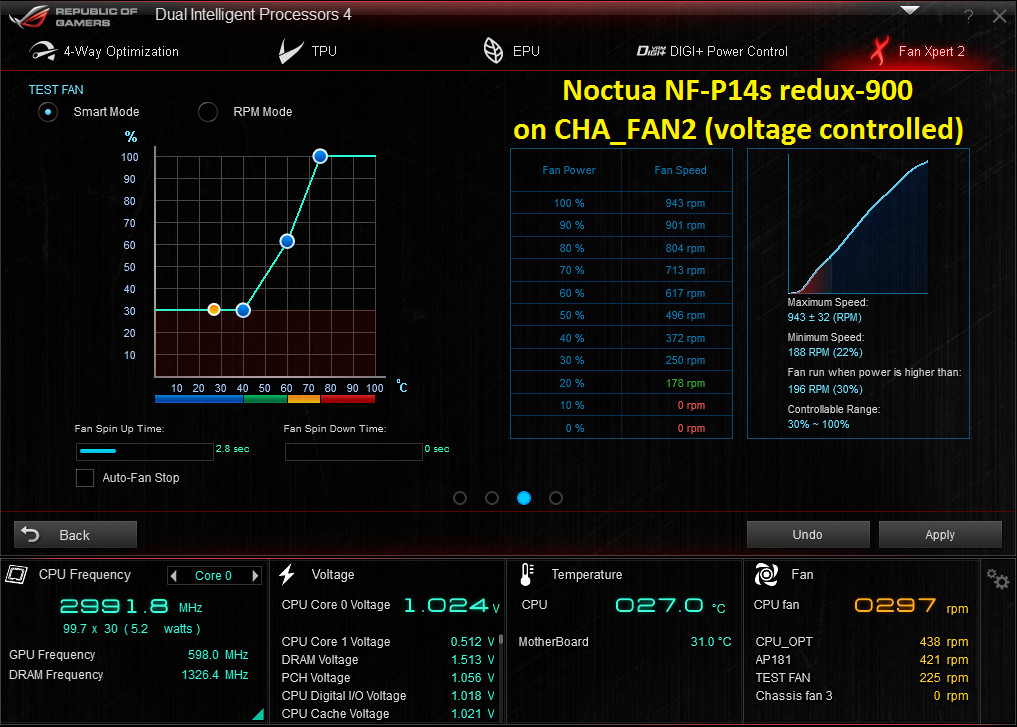
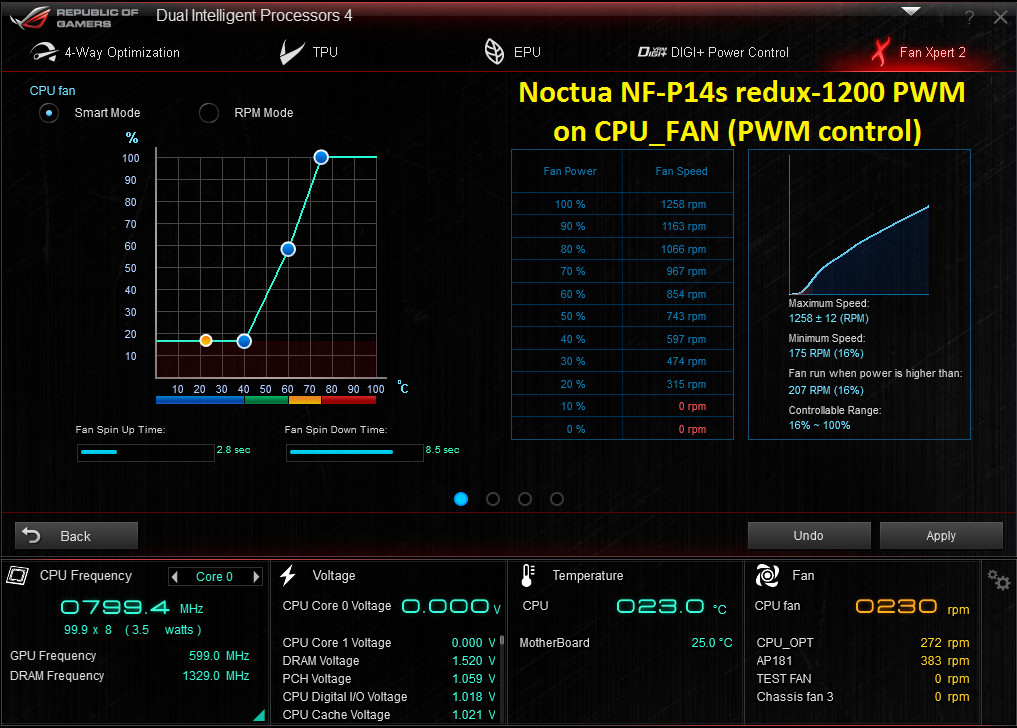
Re: New Gaming Rig Advice/Feedback - Huge Budget
Thanks for the tips, I'm no expert with the BIOS and the fan controls options you have outlined but I will certainly have a look into it further when I receive the PC.
Re: New Gaming Rig Advice/Feedback - Huge Budget
Hi All,
While I still wait for my GTX 1080 to arrive I'm still looking into cases. Apologies for bumping an old thread but I wanted to get your opinion on the Phanteks Eclipse P400S case. Is it a good alternative to the R5? I kind of really like the way it looks and it has the blue LED light at the front which I like (I know it sounds silly). I just noticed the R5 is quite plain and simple at the front and I'm a fan of my blue LEDs so figured this case might add a bit more. The Phantek Pro M also looks good, the front panel grill would allow for some of the blue LED lightning to shine through and shine up the front a bit. Are these good laternatives or am I just better off sticking to the R5?
While I still wait for my GTX 1080 to arrive I'm still looking into cases. Apologies for bumping an old thread but I wanted to get your opinion on the Phanteks Eclipse P400S case. Is it a good alternative to the R5? I kind of really like the way it looks and it has the blue LED light at the front which I like (I know it sounds silly). I just noticed the R5 is quite plain and simple at the front and I'm a fan of my blue LEDs so figured this case might add a bit more. The Phantek Pro M also looks good, the front panel grill would allow for some of the blue LED lightning to shine through and shine up the front a bit. Are these good laternatives or am I just better off sticking to the R5?
-
quest_for_silence
- Posts: 5275
- Joined: Wed Jun 13, 2007 10:12 am
- Location: ITALY
Re: New Gaming Rig Advice/Feedback - Huge Budget
Kosie wrote:I wanted to get your opinion on the Phanteks Eclipse P400S case. Is it a good alternative to the R5?
Probably no, too much restricted, comparatively.
Re: New Gaming Rig Advice/Feedback - Huge Budget
Nothing is silly, you are building a pc for you, you gotta like it, but if you are into LED and Phantek consider the Phanteks Enthoo Evolv Tempered Glass Edition, chose quiet components and you will end up with a quiet pc.Kosie wrote:Hi All,
While I still wait for my GTX 1080 to arrive I'm still looking into cases. Apologies for bumping an old thread but I wanted to get your opinion on the Phanteks Eclipse P400S case. Is it a good alternative to the R5? I kind of really like the way it looks and it has the blue LED light at the front which I like (I know it sounds silly). I just noticed the R5 is quite plain and simple at the front and I'm a fan of my blue LEDs so figured this case might add a bit more. The Phantek Pro M also looks good, the front panel grill would allow for some of the blue LED lightning to shine through and shine up the front a bit. Are these good laternatives or am I just better off sticking to the R5?
Re: New Gaming Rig Advice/Feedback - Huge Budget
ThanksNothing is silly, you are building a pc for you, you gotta like it, but if you are into LED and Phantek consider the Phanteks Enthoo Evolv Tempered Glass Edition, chose quiet components and you will end up with a quiet pc.
The only concern people have raised with the Eclipse P400S is that if you run air cooling the CPU tends to get hot due to the dampening material at the top of the case. Since I have decided to run AIO cooling I've been told that wont be an issue, but for some reason I'm still a little concerned, should I be? I think I like the Eclipse P400S case and may go with that as long as I don't suffocate my components and CPU.
Edit: I think I have decided I might go with the Enthoo Pro M. I like the case and have found some pics with amazing looking builds, it will also fit my optical drive (yes I know, lol optical drive).
So, going with the above case, would I still require 2 additional fans to be installed? I assume the AIO cooling will be installed at the top and the case comes 1 rear 140mm fan. With that, my guess is that it's best to install either 1 or 2 fans at the front of the case, correct? I have also been considering getting the Corsair Air Series Blue LED Quiet Edition High Airflow 140mm Fan just to add some nice LED lightning to the front of the case which can be seen through the mesh/grill. Any idea if those fans operate at a good noise level?
-
quest_for_silence
- Posts: 5275
- Joined: Wed Jun 13, 2007 10:12 am
- Location: ITALY
Re: New Gaming Rig Advice/Feedback - Huge Budget
Kosie wrote:So, going with the above case, would I still require 2 additional fans to be installed?
Yes, two front ones as the GPU needs to breath.
Kosie wrote:I have also been considering getting the Corsair Air Series Blue LED Quiet Edition High Airflow 140mm Fan just to add some nice LED lightning to the front of the case which can be seen through the mesh/grill. Any idea if those fans operate at a good noise level?
Maybe not: the non LED variant was decent, but it had a <4V starting voltage. AFAIK that LED one has a much higher 7V starting voltage, which doesn't look promising.
Re: New Gaming Rig Advice/Feedback - Huge Budget
From what I have read it looks like they operate at about 25db (I assume that's at max load) which I guess can be loud, especially when 2 are running together at the front of the case. Maybe I'll just stick to the Noctua 140mm Redux Edition fans I originally got unless someone can recommend some decent blue LED fans. Not sure if I need 120mm or 140mm but I have room for either. I'm assuming the bigger the better.
