A (hopefully) silent GTX 1060 gaming build.
Moderators: NeilBlanchard, Ralf Hutter, sthayashi, Lawrence Lee
-
taskenspiller
- Posts: 14
- Joined: Thu Aug 11, 2016 12:57 pm
- Location: Norway
A (hopefully) silent GTX 1060 gaming build.
Hi, Im contemplating ordering the parts for this build:
PCPartPicker part list / Price breakdown by merchant
CPU: Intel Core i3-6100 3.7GHz Dual-Core Processor ($110.99 @ SuperBiiz)
CPU Cooler: Scythe Kotetsu 79.0 CFM CPU Cooler ($44.99 @ SuperBiiz)
Motherboard: MSI Z170-A PRO ATX LGA1151 Motherboard ($114.99 @ SuperBiiz)
Memory: Corsair Vengeance LPX 16GB (2 x 8GB) DDR4-2800 Memory ($82.99 @ Newegg)
Storage: Samsung 850 EVO-Series 250GB 2.5" Solid State Drive ($89.39 @ Newegg)
Storage: Seagate Barracuda 2TB 3.5" 7200RPM Internal Hard Drive ($67.99 @ SuperBiiz)
Video Card: MSI GeForce GTX 1060 6GB GAMING X Video Card ($299.99 @ SuperBiiz)
Case: Fractal Design Define S ATX Mid Tower Case ($64.99 @ NCIX US)
Power Supply: Corsair RMx 550W 80+ Gold Certified Fully-Modular ATX Power Supply ($99.88 @ OutletPC)
Operating System: Microsoft Windows 10 Home OEM 64-bit ($88.88 @ OutletPC)
Monitor: Dell U2515H 25.0" 60Hz Monitor ($341.57 @ B&H)
Keyboard: Turtle Beach IMPACT 100 Wired Gaming Keyboard ($59.11 @ Amazon)
Mouse: SteelSeries Rival 100 Wired Optical Mouse ($42.00 @ Amazon)
Total: $1507.76
I'm going for the Nvidia card, even though an RX 480 with a FreeSync monitor was tempting. As I want this to be a silent computer, the worse acoustic results for AMD cards tips the scale. Also, not a lot of RX 480 in stock in my country.
I'm going for 1440p gaming, and realize I won't be able to run everything at ultra with this setup.
Do you see any mistakes? Like the CPU cooler not fitting because of motherboard/ram. Fans in the fractal that can't be controlled well by the motherboard, etc. I'm open to suggestions. Especially when it comes to the motherboard, as it was one of the cheaper Z170 models I found. Others are 20-50% higher priced, like the Asus z170-a.
I'd love any comments! Will this be a silent build? I'll start with the included fans from the fractal and add more/change if necessary.
PCPartPicker part list / Price breakdown by merchant
CPU: Intel Core i3-6100 3.7GHz Dual-Core Processor ($110.99 @ SuperBiiz)
CPU Cooler: Scythe Kotetsu 79.0 CFM CPU Cooler ($44.99 @ SuperBiiz)
Motherboard: MSI Z170-A PRO ATX LGA1151 Motherboard ($114.99 @ SuperBiiz)
Memory: Corsair Vengeance LPX 16GB (2 x 8GB) DDR4-2800 Memory ($82.99 @ Newegg)
Storage: Samsung 850 EVO-Series 250GB 2.5" Solid State Drive ($89.39 @ Newegg)
Storage: Seagate Barracuda 2TB 3.5" 7200RPM Internal Hard Drive ($67.99 @ SuperBiiz)
Video Card: MSI GeForce GTX 1060 6GB GAMING X Video Card ($299.99 @ SuperBiiz)
Case: Fractal Design Define S ATX Mid Tower Case ($64.99 @ NCIX US)
Power Supply: Corsair RMx 550W 80+ Gold Certified Fully-Modular ATX Power Supply ($99.88 @ OutletPC)
Operating System: Microsoft Windows 10 Home OEM 64-bit ($88.88 @ OutletPC)
Monitor: Dell U2515H 25.0" 60Hz Monitor ($341.57 @ B&H)
Keyboard: Turtle Beach IMPACT 100 Wired Gaming Keyboard ($59.11 @ Amazon)
Mouse: SteelSeries Rival 100 Wired Optical Mouse ($42.00 @ Amazon)
Total: $1507.76
I'm going for the Nvidia card, even though an RX 480 with a FreeSync monitor was tempting. As I want this to be a silent computer, the worse acoustic results for AMD cards tips the scale. Also, not a lot of RX 480 in stock in my country.
I'm going for 1440p gaming, and realize I won't be able to run everything at ultra with this setup.
Do you see any mistakes? Like the CPU cooler not fitting because of motherboard/ram. Fans in the fractal that can't be controlled well by the motherboard, etc. I'm open to suggestions. Especially when it comes to the motherboard, as it was one of the cheaper Z170 models I found. Others are 20-50% higher priced, like the Asus z170-a.
I'd love any comments! Will this be a silent build? I'll start with the included fans from the fractal and add more/change if necessary.
Re: A (hopefully) silent GTX 1060 gaming build.
All seems solid choices,
Asus is pretty good on fan control, more so with FanXpert, bios they are good on paper, but they do have some bugs in my experience, but their fanXpert2 works great, and Asus skylake mobos allow to switch all headers from PWM to DC and vice versa. As long as you are fine with software control, asus will give you more flexibility.
MSI, is good, but on Skylake has same limitations, CPU_FAN1 and 2 are PWM fans, work really well as long you chose PWM fans. If you were to change your case fans to PWM, you will be fine. If you dont intend to change your fans, know that CHA_FAN1, 2, 3, will only do flat undervolting on the bios, so it wont increase with temperature, but they do allow 40% to 100% (10% variations), that should allow you steady undervolting as long as your fans can support that voltage.
AsRock, has the best bios fan control atm, no limitation as Asus has, or to some extent MSI, but you do need to understand how they design the fan headers. On most AsRock skylake mobos, CPU_FAN and CHA_FAN1 are autodetect, this means they switch automatically from PWM or DC depending on the fan you connect, this can undervolt or be manage by PWM to whatever your fans can reach, no limitations on the bios at all. The downside, the rest of the headers are PWM, in my mobo CHA_FAN2 can control fine PWM but can do anything about 3pin, my solution was to use CHA_FAN2 for my cpu fan, and use the CPU_FAN and CHA_FAN1 headers for my 3pin, all works great, as long as you understand how the motherboard was design and its limitations to me its the best choice of mobos atm for fan control for persons like me that dislike bloated Asus AI Suite. If for whatever reason, you dont wish to change headers, just get PWM fans for all slots, and you should be fine AsRock.
If you like AMD, the PowerColor RED DEVIL RX 480 and MSI RX480 Gaming X both are pretty solid choices.I'm going for the Nvidia card, even though an RX 480 with a FreeSync monitor was tempting. As I want this to be a silent computer, the worse acoustic results for AMD cards tips the scale.
What country do you live?Also, not a lot of RX 480 in stock in my country.
First decide how do you wish to control the fans, Bios or Software.Do you see any mistakes? Like the CPU cooler not fitting because of motherboard/ram. Fans in the fractal that can't be controlled well by the motherboard, etc. I'm open to suggestions. Especially when it comes to the motherboard, as it was one of the cheaper Z170 models I found. Others are 20-50% higher priced, like the Asus z170-a.
Asus is pretty good on fan control, more so with FanXpert, bios they are good on paper, but they do have some bugs in my experience, but their fanXpert2 works great, and Asus skylake mobos allow to switch all headers from PWM to DC and vice versa. As long as you are fine with software control, asus will give you more flexibility.
MSI, is good, but on Skylake has same limitations, CPU_FAN1 and 2 are PWM fans, work really well as long you chose PWM fans. If you were to change your case fans to PWM, you will be fine. If you dont intend to change your fans, know that CHA_FAN1, 2, 3, will only do flat undervolting on the bios, so it wont increase with temperature, but they do allow 40% to 100% (10% variations), that should allow you steady undervolting as long as your fans can support that voltage.
AsRock, has the best bios fan control atm, no limitation as Asus has, or to some extent MSI, but you do need to understand how they design the fan headers. On most AsRock skylake mobos, CPU_FAN and CHA_FAN1 are autodetect, this means they switch automatically from PWM or DC depending on the fan you connect, this can undervolt or be manage by PWM to whatever your fans can reach, no limitations on the bios at all. The downside, the rest of the headers are PWM, in my mobo CHA_FAN2 can control fine PWM but can do anything about 3pin, my solution was to use CHA_FAN2 for my cpu fan, and use the CPU_FAN and CHA_FAN1 headers for my 3pin, all works great, as long as you understand how the motherboard was design and its limitations to me its the best choice of mobos atm for fan control for persons like me that dislike bloated Asus AI Suite. If for whatever reason, you dont wish to change headers, just get PWM fans for all slots, and you should be fine AsRock.
I would suggest to consider a lower rpm drive if its mainly for storage, a WD Red 2TB WD20EFRX would be my choice.Storage: Seagate Barracuda 2TB 3.5" 7200RPM Internal Hard Drive ($67.99 @ SuperBiiz)
-
taskenspiller
- Posts: 14
- Joined: Thu Aug 11, 2016 12:57 pm
- Location: Norway
Re: A (hopefully) silent GTX 1060 gaming build.
Thanks for your detailed input!
I haven't built a computer in ages, so I'm not sure I 'like' one or the other brand. I like the lower power consumption of the Nvidia cards, and I like that AMD seems to be using less proprietary solutions, but ultimately I'm pretty pragmatic, and if the 1060 offerings are slightly better performance for a lower power consumption, I think I'll lean that way. Price premium here in Norway for a MSI Gaming 1060 over a MSI Gaming 480 is about 10% - and the latter is not even in stock.
 I've been reading up on fan control, and I'm hoping I can get speedfan to work with my chosen motherboard, as it allows for a more granular control of the fans (i.e case fans responding to rise in GPU temp instead of CPU)
I've been reading up on fan control, and I'm hoping I can get speedfan to work with my chosen motherboard, as it allows for a more granular control of the fans (i.e case fans responding to rise in GPU temp instead of CPU)
If that fails, I was hoping the fan control in the MSI bios is good enough to get a decent result, changing the fan speed in 12.5% increments. I've read some write-ups (yours, maybe ) on the difference between MSI, Asus and ASrock fan control, but I might not have understood all the nuances, as I've never worked with fan regulation before, so sorry if I'm asking questions that are already answered.
) on the difference between MSI, Asus and ASrock fan control, but I might not have understood all the nuances, as I've never worked with fan regulation before, so sorry if I'm asking questions that are already answered.
I have these ASrock cards available for not much more (the MSI in the build is 999 NOK, so from 10-50% premium):
ASRock Z170A-X1
1 125 NOK
ASRock Z170A-X1/3.1
1 151 NOK
ASRock Z170 Pro4
1 248 NOK
ASRock Z170 Pro4/D3
1 255 NOK
ASRock Z170 Pro4S
1 319 NOK
ASRock Z170 Extreme4
1 490 NOK
And these from Asus:
Asus Z170-P
1 175 NOK
Asus Z170-K
1 300 NOK
Asus Z170-E
1 394 NOK
Asus Z170-A
1 476 NOK
Asus Z170 Pro Gaming
1 585 NOK
BIOS control is more of a "fall back" solution, if I can't get speedfan to work, but it would be nice to know I can control the fans on the Kotetsu and the included Fractal fans with my chosen motherboard. Are any of the listed boards a great upgrade from my chosen MSI card? From what I read the Scythe fan is PWM and the Fractal Design Dynamic GP14 140mm are voltage regulated, so that means if I need to control the fractals from BIOS I won't be able to regulate the speed based on temperature readings if I go for the MSI?
If I go for the ASrock, and need bios fan control, I would have to do something similar to what you did? And if I add a 3rd case fan down the road, as long as its PWM I should be fine, right?

I haven't built a computer in ages, so I'm not sure I 'like' one or the other brand. I like the lower power consumption of the Nvidia cards, and I like that AMD seems to be using less proprietary solutions, but ultimately I'm pretty pragmatic, and if the 1060 offerings are slightly better performance for a lower power consumption, I think I'll lean that way. Price premium here in Norway for a MSI Gaming 1060 over a MSI Gaming 480 is about 10% - and the latter is not even in stock.
This is where my head starts to spinFirst decide how do you wish to control the fans, Bios or Software.
If that fails, I was hoping the fan control in the MSI bios is good enough to get a decent result, changing the fan speed in 12.5% increments. I've read some write-ups (yours, maybe
I have these ASrock cards available for not much more (the MSI in the build is 999 NOK, so from 10-50% premium):
ASRock Z170A-X1
1 125 NOK
ASRock Z170A-X1/3.1
1 151 NOK
ASRock Z170 Pro4
1 248 NOK
ASRock Z170 Pro4/D3
1 255 NOK
ASRock Z170 Pro4S
1 319 NOK
ASRock Z170 Extreme4
1 490 NOK
And these from Asus:
Asus Z170-P
1 175 NOK
Asus Z170-K
1 300 NOK
Asus Z170-E
1 394 NOK
Asus Z170-A
1 476 NOK
Asus Z170 Pro Gaming
1 585 NOK
BIOS control is more of a "fall back" solution, if I can't get speedfan to work, but it would be nice to know I can control the fans on the Kotetsu and the included Fractal fans with my chosen motherboard. Are any of the listed boards a great upgrade from my chosen MSI card? From what I read the Scythe fan is PWM and the Fractal Design Dynamic GP14 140mm are voltage regulated, so that means if I need to control the fractals from BIOS I won't be able to regulate the speed based on temperature readings if I go for the MSI?
If I go for the ASrock, and need bios fan control, I would have to do something similar to what you did? And if I add a 3rd case fan down the road, as long as its PWM I should be fine, right?
It's mainly for storage, yes, thanks for catching that oneI would suggest to consider a lower rpm drive if its mainly for storage, a WD Red 2TB WD20EFRX would be my choice.
Re: A (hopefully) silent GTX 1060 gaming build.
Fair enough, personally im more a Nvidia fan boy, but i do think AMD has a good offering with RX480. I always recommend to go as high as you can with GPU, with in your budget of course, but this is the components that will limit you down the road the most, and specially for someone not intending to upgrade that fast, the GTX1060 seems like a very good card for the money, and sound wise, its quieter than MSI GTX1080 so you will have a very quiet gaming setup with it.taskenspiller wrote:I haven't built a computer in ages, so I'm not sure I 'like' one or the other brand. I like the lower power consumption of the Nvidia cards, and I like that AMD seems to be using less proprietary solutions, but ultimately I'm pretty pragmatic, and if the 1060 offerings are slightly better performance for a lower power consumption, I think I'll lean that way. Price premium here in Norway for a MSI Gaming 1060 over a MSI Gaming 480 is about 10% - and the latter is not even in stock.
Its hard for me to recommend Speedfan as when i tried i always had issues with certain censors not being supported. If SpeedFan is your goal, then you should research what sensors are supported and then check what motherboard will work, im sure there are scpr forum members that still run SpeedFan with great success, i just been unlucky =(.taskenspiller wrote:This is where my head starts to spinI've been reading up on fan control, and I'm hoping I can get speedfan to work with my chosen motherboard, as it allows for a more granular control of the fans (i.e case fans responding to rise in GPU temp instead of CPU)
Don't get me wrong, MSI is a solid choice still, just not as versatile as AsRock in terms of fan control, im still unsure why they made the change in skylake on smart fans on CHA_FAN headers, it was perfect the way it was pre skylake, the only thing that i would wished on msi to make better was lower increments, i feel 12.5% is good enough, but 5% would be much better, here is where AsRock wipes MSI, with 1% increments on 1C variations, you can practically start the fans as low as they can and with 4 breakpoints you can make the fan graph as you wish, really good what AsRock has done with their bios fan control, that said its not perfect, the autodetect being only 2 headers.... comon, Asus is giving people fully switchable headers, AsRock needs to make all headers autodetect, as this would give the flexibility to any user to use 3pin or pwm fans, and considering most cases come with 3pin fans.... it will help a lot of people that don't desire to invest on PWM fans right away. That said, i think Asus is a superb motherboard, specially for poeple that like Software, they are among the easiest to setup, and i haven't had a single issue ever, always reads fans accurately and overides bios limitations, if only Asus would made it a stand alone without the need of AI Suite i would use it, but i like more a minimalisitic setup, i invest a couple of hours setting up the bios fan control and then forget it.taskenspiller wrote:If that fails, I was hoping the fan control in the MSI bios is good enough to get a decent result, changing the fan speed in 12.5% increments. I've read some write-ups (yours, maybe) on the difference between MSI, Asus and ASrock fan control, but I might not have understood all the nuances, as I've never worked with fan regulation before, so sorry if I'm asking questions that are already answered.
Overall i wouldnt put to much effort into controlling case fans with the GPU temperature, the GTX1060 will run cool, as long as there are some in and out fans, you shouldn't need to worry to much, the CPU temperature is enough to bind the fans ramping, but i do think would be sweet to do what you want..... just to me not a big deal. Hell here in SPCR there are tons that just simply undervolt their fans and leave them at a steady speeed, the highest that they cant hear, and let it be like that on idle or load, i personally like more dynamic control as i do would take some noise if needed if my components are reaching to high temp levels, that said its not the case most of the time.... but i no longer overclock.
One thing that i overlook is you are going with a i3, here are a couple of comments about it,CPU: Intel Core i3-6100 3.7GHz Dual-Core Processor ($110.99 @ SuperBiiz)
1) You are looking into Z setups, i think you should look into H mobos, you will save more money and still i3 is not overclockable, thus no need to spend extra.
2) i3 for gaming should be fine, but more and more games are taking the advantage of quads, over time it will become the trend, and intel is not giving us huge upgrades on CPUs each gen, so i5 6500 might be a worthy investment, specially if you dont plan to upgrade that pc in a long time, swapping gpus will probably give you 5 years or more of top gaming. To me the price difference is worth it, although im not sure on Norway how it is.
Try to look into MSI H170 Gaming3, Asus H170 Pro Gaming and AsRock H170 Pro4, to me those are very good H170 mobos, i have done builds with all 3 of those mobos and depending on your liking they are pretty good.taskenspiller wrote: ASRock Z170A-X1
1 125 NOK
ASRock Z170A-X1/3.1
1 151 NOK
ASRock Z170 Pro4
1 248 NOK
ASRock Z170 Pro4/D3
1 255 NOK
ASRock Z170 Pro4S
1 319 NOK
ASRock Z170 Extreme4
1 490 NOK
And these from Asus:
Asus Z170-P
1 175 NOK
Asus Z170-K
1 300 NOK
Asus Z170-E
1 394 NOK
Asus Z170-A
1 476 NOK
Asus Z170 Pro Gaming
1 585 NOK
MSI you had chosen will behave similar to MSI H170 Gmaing3 that i build a six months ago. Here is what i think will happen,taskenspiller wrote:BIOS control is more of a "fall back" solution, if I can't get speedfan to work, but it would be nice to know I can control the fans on the Kotetsu and the included Fractal fans with my chosen motherboard. Are any of the listed boards a great upgrade from my chosen MSI card? From what I read the Scythe fan is PWM and the Fractal Design Dynamic GP14 140mm are voltage regulated, so that means if I need to control the fractals from BIOS I won't be able to regulate the speed based on temperature readings if I go for the MSI?
1) CHA_FAN1,2,3
Paring with the Fractal 3pin, you will be limited to steady voltage, you will have on bios 40% to 100%, with 10% increments, but they will never increase with temperature of your cpu, they will run at a steady voltage. There is something i never tried, and i wished i did, on the bios there is a smart setting for the CHA_FANs, when i clicked it the fans went to full rpms, i never could control them, but the more i think about it, i think whats happening is switching to "SMART" makes the PWM headers, as all PWM headers run at 12V always, they are regulated by the PWM signal, else it wouldn't make sense why make a smart option with breakpoints for the CHA_FANs if they will always run at full rpms, but this is where i didn't had the time to test a PWM to know for sure, so its just my personal guess.
2) CPU_FAN1 (not sure if it has CPU_FAN2)
It will be able to control PWM fans, the scythe glidestream that comes with the kotetsu should be fully controllable on the bios, and dynamically increase or decrease with the temperature of the CPU, you just gotta stablish the graph of it in the bios, really easy, 12.5% to 100% is the values you can input, with 12.5% variations. Here is the behavior graph of the Glidestream on the Ninja4, not sure if its the same as the kotetsu, but if it is here is the graph,
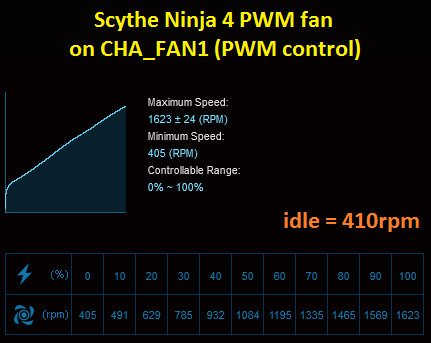
If you look into the graph, you will see the fan cant be stopped, even at 0% it will spin around 400rpms, which should be inaudible, now the MSI mobo has a limitation of 12.5% as their minimum, so expect around 550rpms as the minium the MSI would drop it, i still think would be very quiet, and you can setup the ramping then according to the temperatures you will to achieve. To give you some insight, at 800rpms it can keep a i7 6700K in gaming below 70C, and i5 6500 will be much cooler running, so you probably wont ever need much more than 700rpms so i would set it up the following on the graph (the numebers being the breakpoints)
1) 12.5% - 55C (this will help not to ramp the fan if its below 55C, a lot of usual tasks like browsing the internet spike the CPU to 50C, if you go below this the fan will constantly ramp up and down)
2) 25% - 65C (this to start to ramp it up but still keep it under control, the fan should ramp to around 700rpms)
3) 37.5% - 70C (again a small bump if the CPU is going to higher temps, the fan should reach 850rpms)
4) 100% - 80C (this is the big jump, in case the CPU is going high, let the fan go full speed, this is a fail safe, should never reach here, but its best to have it).
All the above are suggestions, you would need to test it, and adjust it to your liking. Btw i do like a lot MSI, and hopping to return to them in a future build, i just think AsRock offers better bios fan control and cheaper, they just need to allow 5% breakpoints and implement either like Asus switchable headers or like AsRock auto detect headers, either will work fine for me.
Yes, although i do prefer PWM over 3pin for AsRock that way you dont need to route cables all over the motherboard, and just chose whichever header is closer. If you decide to go with 3rd fan or change all to PWM, consider Noctua NF-P14r 1200 PWM REDUX, its a very good fan for its price (not sure on norway).taskenspiller wrote:If I go for the ASrock, and need bios fan control, I would have to do something similar to what you did? And if I add a 3rd case fan down the road, as long as its PWM I should be fine, right?
Re: A (hopefully) silent GTX 1060 gaming build.
A few more comments beyond what Abula mentioned (and long term, +1 for i5 over i3 for gaming):
- if you are using analog audio from the motherboard, look at the Realtek chip used. The 892 in your original choice is decent, however, the next step up is the ALC 1150.
- I prefer Intel's NIC over the Realtek for LAN.
- if you are using analog audio from the motherboard, look at the Realtek chip used. The 892 in your original choice is decent, however, the next step up is the ALC 1150.
- I prefer Intel's NIC over the Realtek for LAN.
Re: A (hopefully) silent GTX 1060 gaming build.
I like FanXpert very much. I suppose you already know this, but i'll tell you anyway, perhaps someone else doesn't know.Abula wrote:persons like me that dislike bloated Asus AI Suite
if only Asus would made it a stand alone without the need of AI Suite i would use it, but i like more a minimalisitic setup
You can control fans with help of FanXpert without having AI Suite running all the time. Just prevent it from starting automatically.
The only thing I have running is this little process and I bet you have something very similar running within Bios.
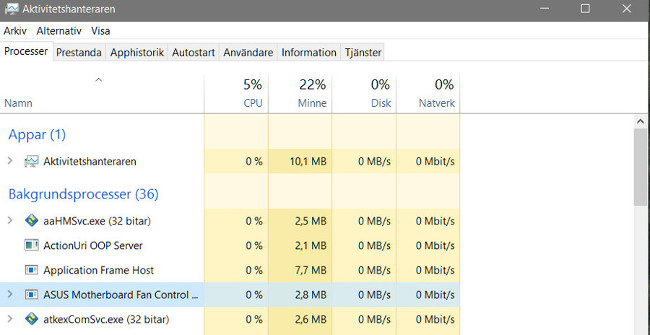
You can't find AI Suite under Autostart though. It is started in Scheduler (i think thats the english name).
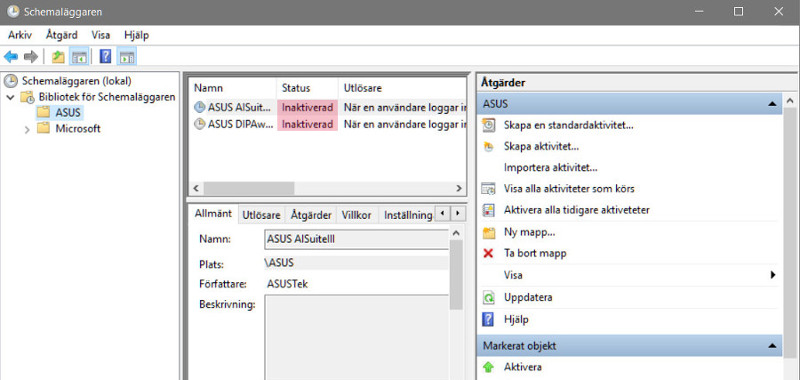
My version of AI Suite is a couple of years old so I can't guarantee it looks and works the same in newer versions. And it is running under Windows 10.
Re: A (hopefully) silent GTX 1060 gaming build.
RAM:
- Unless you have other apps that will make use of it, 16GB is overkill for a gaming build. 2 x 4GB is good enough. If you ever need more, you can add another 8GB in the other two slots.
- RAM speed...if you go with a Z170 board, there can be some slight benefit to faster than 2133 speed, but it's fairly small...and really no gain above 2666. If you were using a top end GPU and SSD, then there is possibly some benefit above 2666. Oh, if you go with an H170 mobo, they only support 2133 speed.
- Unless you have other apps that will make use of it, 16GB is overkill for a gaming build. 2 x 4GB is good enough. If you ever need more, you can add another 8GB in the other two slots.
- RAM speed...if you go with a Z170 board, there can be some slight benefit to faster than 2133 speed, but it's fairly small...and really no gain above 2666. If you were using a top end GPU and SSD, then there is possibly some benefit above 2666. Oh, if you go with an H170 mobo, they only support 2133 speed.
-
taskenspiller
- Posts: 14
- Joined: Thu Aug 11, 2016 12:57 pm
- Location: Norway
Re: A (hopefully) silent GTX 1060 gaming build.
Thanks for the responses all.
Re:motherboard
When I put a couple more feature filters on my motherboard search (optical SPDIF, in case I want to go external DAC down the line), and include H170 boards, the price difference between Z170 and H170 is not that big. The only significantly cheaper are MSI, but still not that much.
The Asus Z170-A seems to be a decent contender, priced the ~same as ASRock Fatal1ty H170 Performance/Hyper and ASRock Z170 Extreme4. I just feel like the option to put a K processor in my MB down the line, and reap the benefits, is worth a very small price increase (almost none, if I veer away from MSI). Although I'm not sure how long people expect to keep their MOBOs when building a new computer.
I'll try to summarize what I've gathered so far, please correct me if I misunderstood:
If I go MSI, I won't be able to control my DC case fans based on temp. from BIOS. Might be succsessful with speedfan.
ASrock: I will be able to control my DC case fans based on temp. as long as I choose the correct headers.
Asus: Same as ASrock, but any of the 7(!) headers will work. (at least for the Z170-A from what I read, but hard to find definite answer)
This makes me want to go for the Asus or the ASrock Z170 card.
Worth mentioning: The Nuvoton NCT6791D is used for fan control on both ASRock Z170 Extreme4 and Asus Z170-A, and is supported according to the speedfan website (if it works in reality remains unknown).
As you say, I might be overthinking/overanalyzing, and could probably be happy with a more simple setup, where case fans run at a fixed (low) speed. But I like having the option to tinker, very much insipired by the silent gaming build articles here on SPCR
Re: CPU
I've opted for the i3 for budget reasons, as the i5 is more than double the cost, but this might be foolish, I'm not sure. Might change my mind and splurge on the i5, so I'll focus on Z170 boards in my further research.
Re: Memory
https://linustechtips.com/main/topic/47 ... cpu-bound/
As I might be CPU bound in some games with the i3, faster RAM might be worth it? Very little money to save by going for lower speed RAM, atleast here in Norway. You might be right about going for 8GB over 16GB.
Re:motherboard
When I put a couple more feature filters on my motherboard search (optical SPDIF, in case I want to go external DAC down the line), and include H170 boards, the price difference between Z170 and H170 is not that big. The only significantly cheaper are MSI, but still not that much.
The Asus Z170-A seems to be a decent contender, priced the ~same as ASRock Fatal1ty H170 Performance/Hyper and ASRock Z170 Extreme4. I just feel like the option to put a K processor in my MB down the line, and reap the benefits, is worth a very small price increase (almost none, if I veer away from MSI). Although I'm not sure how long people expect to keep their MOBOs when building a new computer.
I'll try to summarize what I've gathered so far, please correct me if I misunderstood:
If I go MSI, I won't be able to control my DC case fans based on temp. from BIOS. Might be succsessful with speedfan.
ASrock: I will be able to control my DC case fans based on temp. as long as I choose the correct headers.
Asus: Same as ASrock, but any of the 7(!) headers will work. (at least for the Z170-A from what I read, but hard to find definite answer)
This makes me want to go for the Asus or the ASrock Z170 card.
Worth mentioning: The Nuvoton NCT6791D is used for fan control on both ASRock Z170 Extreme4 and Asus Z170-A, and is supported according to the speedfan website (if it works in reality remains unknown).
As you say, I might be overthinking/overanalyzing, and could probably be happy with a more simple setup, where case fans run at a fixed (low) speed. But I like having the option to tinker, very much insipired by the silent gaming build articles here on SPCR
Re: CPU
I've opted for the i3 for budget reasons, as the i5 is more than double the cost, but this might be foolish, I'm not sure. Might change my mind and splurge on the i5, so I'll focus on Z170 boards in my further research.
Re: Memory
https://linustechtips.com/main/topic/47 ... cpu-bound/
As I might be CPU bound in some games with the i3, faster RAM might be worth it? Very little money to save by going for lower speed RAM, atleast here in Norway. You might be right about going for 8GB over 16GB.
Re: A (hopefully) silent GTX 1060 gaming build.
I've been recommending 2400 to 2666 speed RAM on midgrade Z170 builds as the price difference over 2133 can be negligible. Whether or not you will see an impact for the games you play <shrug>.taskenspiller wrote:As I might be CPU bound in some games with the i3, faster RAM might be worth it? Very little money to save by going for lower speed RAM, atleast here in Norway. You might be right about going for 8GB over 16GB.
Re: A (hopefully) silent GTX 1060 gaming build.
Either should work fine.This makes me want to go for the Asus or the ASrock Z170 card.
Asus on paper their bios fan control is pretty uber, its like a little fanXpert, but i was unlucky and had some small issues, like not recognizing correctly certain notua fan, and some bios resets when i lowered to much the fan speeds, also i had an issues with the settings not being saved even though i did save/exit on the bios. For all of this, is that i dont recommend Asus for bios fan control, there has been 3 new iterations but i haven't tried them to see if it was fixed. Honestly i think Asus are on the right track, once they fix their bugs it will become very viable, probably the best in terms that you also get all headers to be switchable between PWM/DC. But for now, i like AsRock, it simply works the way i want to.
Now since you are into Speedfan, continue researching the sensors and decide into which mothebroard fits your budget and has a better chance of bieng supported by speedfan.
May i ask why Optical over USB?optical SPDIF, in case I want to go external DAC down the line
I didnt know. But thats awesome in terms of not having the bloatware of AI Suite.I suppose you already know this, but i'll tell you anyway, perhaps someone else doesn't know.
How do you do this? is that the scheduler picture? do you disable it there? if so how do you start fanXpert?Just prevent it from starting automatically.
-
vishcompany
- Posts: 96
- Joined: Mon Jan 20, 2014 1:46 pm
Re: A (hopefully) silent GTX 1060 gaming build.
I can report that SpeedFan works perfectly fine on my ASUS Z170-A board. The lower intake fan of the R5 is linked to the GPU temp, while the upper intake fan, back fan and of course CPU fan are linked to the CPU temp, or a combination of both.taskenspiller wrote: I've been reading up on fan control, and I'm hoping I can get speedfan to work with my chosen motherboard, as it allows for a more granular control of the fans (i.e case fans responding to rise in GPU temp instead of CPU)
...
BIOS control is more of a "fall back" solution, if I can't get speedfan to work, but it would be nice to know I can control the fans on the Kotetsu and the included Fractal fans with my chosen motherboard.
Re: A (hopefully) silent GTX 1060 gaming build.
Yes, thats a PrintScreen showing Task SchedulerAbula wrote:How do you do this? is that the scheduler picture? do you disable it there? if so how do you start fanXpert?
(Start/Control Panel/System and Maintenance/Administrative Tools/Task Scheduler).
Switch both ASUS AISuiteIII and ASUS DIPAwayMode to Inactivated (next time you start computer they won't start).
AI Suite is still on disk so if you need it you just have to start it from the Start Menu. And ofc, then it will be running again until next restart or you shut it down manually from Task Manager.
Re: A (hopefully) silent GTX 1060 gaming build.
Ok thanks for the explanation, i get the switching off the AI Suite and DIPAwaymode, now how do you start the fanXpert?LongJan wrote:Yes, thats a PrintScreen showing Task SchedulerAbula wrote:How do you do this? is that the scheduler picture? do you disable it there? if so how do you start fanXpert?
(Start/Control Panel/System and Maintenance/Administrative Tools/Task Scheduler).
Switch both ASUS AISuiteIII and ASUS DIPAwayMode to Inactivated (next time you start computer they won't start).
AI Suite is still on disk so if you need it you just have to start it from the Start Menu. And ofc, then it will be running again until next restart or you shut it down manually from Task Manager.
Re: A (hopefully) silent GTX 1060 gaming build.
Thanks for sharing your experience with speedfan and Asus Z170-A, so my suggestion to taskenspiller is to go into going with Asus, you already have someone that can confirm can do what you wish, so i wouldn't take the gamble with AsRock or MSI, you still have FanXpert as fail back or Bios fan control, so even if its more expensive, i would say worth it, since you will be able to do what you wish.vishcompany wrote:I can report that SpeedFan works perfectly fine on my ASUS Z170-A board. The lower intake fan of the R5 is linked to the GPU temp, while the upper intake fan, back fan and of course CPU fan are linked to the CPU temp, or a combination of both.taskenspiller wrote: I've been reading up on fan control, and I'm hoping I can get speedfan to work with my chosen motherboard, as it allows for a more granular control of the fans (i.e case fans responding to rise in GPU temp instead of CPU)
...
BIOS control is more of a "fall back" solution, if I can't get speedfan to work, but it would be nice to know I can control the fans on the Kotetsu and the included Fractal fans with my chosen motherboard.
Re: A (hopefully) silent GTX 1060 gaming build.
Start Menu/ASUS/AI Suite -->> FanXpertAbula wrote:now how do you start the fanXpert?
-
taskenspiller
- Posts: 14
- Joined: Thu Aug 11, 2016 12:57 pm
- Location: Norway
Re: A (hopefully) silent GTX 1060 gaming build.
I was starting to land on a setup now, thanks to your help, but then a friend told me he was selling his computer, with a lot of similar parts, so might go that route, this is the build:

This should be silent, if I get a silent GFXcard. It's 1-2 generations old, but as far as CPU goes, there's not much difference from what I've read, and the i5 should be superior to the i3 I had in my setup.

This should be silent, if I get a silent GFXcard. It's 1-2 generations old, but as far as CPU goes, there's not much difference from what I've read, and the i5 should be superior to the i3 I had in my setup.
Actually, when checking, I could find no real reason, USB dac should work just as fine, and seems like most modern DACs have that option today.May i ask why Optical over USB?
Thank you, that's nice to know. If I build myself, I'll go for that card.I can report that SpeedFan works perfectly fine on my ASUS Z170-A board. The lower intake fan of the R5 is linked to the GPU temp, while the upper intake fan, back fan and of course CPU fan are linked to the CPU temp, or a combination of both.
-
taskenspiller
- Posts: 14
- Joined: Thu Aug 11, 2016 12:57 pm
- Location: Norway
Re: A (hopefully) silent GTX 1060 gaming build.
Hi again,
I visited my friend, and he did not want to part with his machine just yet, so I'll go ahead with my own build. I did get to see the R4 case IRL, though, and it was HUGE. So I think I'll add to the challenge, with a Core 500 case, and a build that will still (hopefully) be silent and small.
PCPartPicker part list / Price breakdown by merchant
CPU: Intel Core i5-6600K 3.5GHz Quad-Core Processor ($219.99 @ Newegg)
CPU Cooler: Scythe Kotetsu 79.0 CFM CPU Cooler ($44.99 @ SuperBiiz)
Motherboard: Asus Z170I PRO GAMING Mini ITX LGA1151 Motherboard ($159.99 @ SuperBiiz)
Memory: Corsair Vengeance LPX 16GB (2 x 8GB) DDR4-2800 Memory ($82.99 @ Newegg)
Storage: Samsung 850 EVO 500GB M.2-2280 Solid State Drive ($169.99 @ B&H)
Video Card: MSI GeForce GTX 1060 6GB GAMING X Video Card ($299.99 @ SuperBiiz)
Case: Fractal Design Core 500 Mini ITX Desktop Case ($54.99 @ SuperBiiz)
Power Supply: Corsair RMx 550W 80+ Gold Certified Fully-Modular ATX Power Supply ($96.49 @ OutletPC)
Monitor: Dell U2515H 25.0" 60Hz Monitor ($274.70 @ Amazon)
I've upgraded to the i5 6600K processor, as when I'm finished with such a cramped build, I'm pretty sure I don't want to dismantle it again to change the CPU later.
Obviously I need a different motherboard, I hope this one will do? I guess I would be way to lucky if someone else has tried this exact model with speedfan
I opted for a 500GB M.2 style SSD, and ditched the HDD. I guess less cables to manage in such a small case is a plus. This one goes on the back of the motherboard, is lack of cool air a problem?
Edit: I noticed in the SPCR review of Core 500, they did not add a second case fan, so I guess I don't need one?
Have I got it right? Will it all fit?
I visited my friend, and he did not want to part with his machine just yet, so I'll go ahead with my own build. I did get to see the R4 case IRL, though, and it was HUGE. So I think I'll add to the challenge, with a Core 500 case, and a build that will still (hopefully) be silent and small.
PCPartPicker part list / Price breakdown by merchant
CPU: Intel Core i5-6600K 3.5GHz Quad-Core Processor ($219.99 @ Newegg)
CPU Cooler: Scythe Kotetsu 79.0 CFM CPU Cooler ($44.99 @ SuperBiiz)
Motherboard: Asus Z170I PRO GAMING Mini ITX LGA1151 Motherboard ($159.99 @ SuperBiiz)
Memory: Corsair Vengeance LPX 16GB (2 x 8GB) DDR4-2800 Memory ($82.99 @ Newegg)
Storage: Samsung 850 EVO 500GB M.2-2280 Solid State Drive ($169.99 @ B&H)
Video Card: MSI GeForce GTX 1060 6GB GAMING X Video Card ($299.99 @ SuperBiiz)
Case: Fractal Design Core 500 Mini ITX Desktop Case ($54.99 @ SuperBiiz)
Power Supply: Corsair RMx 550W 80+ Gold Certified Fully-Modular ATX Power Supply ($96.49 @ OutletPC)
Monitor: Dell U2515H 25.0" 60Hz Monitor ($274.70 @ Amazon)
I've upgraded to the i5 6600K processor, as when I'm finished with such a cramped build, I'm pretty sure I don't want to dismantle it again to change the CPU later.
Obviously I need a different motherboard, I hope this one will do? I guess I would be way to lucky if someone else has tried this exact model with speedfan
I opted for a 500GB M.2 style SSD, and ditched the HDD. I guess less cables to manage in such a small case is a plus. This one goes on the back of the motherboard, is lack of cool air a problem?
Edit: I noticed in the SPCR review of Core 500, they did not add a second case fan, so I guess I don't need one?
Have I got it right? Will it all fit?
Re: A (hopefully) silent GTX 1060 gaming build.
The big question is the fit of the PSU. Fractal says 160mm modular will fit and the RMx is 160mm. SPCR's review used a 150mm modular and there was no comment on fit.
The motherboard has a nice feature set.
The case comes with a rear fan...the top fan spaces are really geared toward liquid cooling/radiators. So, don't think there's a benefit adding a top fan. Your gfx card uses less power/runs cooler than the GTX 980 in the case review. You may end up replacing the R3 fan with one that has better acoustics/runs slower...but worth listening to first.
RAM: a downside to mITX is only two RAM slots. Your build really only needs 8GB and will only need 8GB for the forseeable future. Whether or not you want to spend the extra $'s now for the extra 8GB and the higher speed (above 2666) is up to you.
m.2 SSD on the rear of mobo: no chance of cooling back there. If you were buying a 950 Pro I'd say to get heatsinks and hope for clearance. Don't know if you need them or not for the 850 EVO controller.
The motherboard has a nice feature set.
The case comes with a rear fan...the top fan spaces are really geared toward liquid cooling/radiators. So, don't think there's a benefit adding a top fan. Your gfx card uses less power/runs cooler than the GTX 980 in the case review. You may end up replacing the R3 fan with one that has better acoustics/runs slower...but worth listening to first.
RAM: a downside to mITX is only two RAM slots. Your build really only needs 8GB and will only need 8GB for the forseeable future. Whether or not you want to spend the extra $'s now for the extra 8GB and the higher speed (above 2666) is up to you.
m.2 SSD on the rear of mobo: no chance of cooling back there. If you were buying a 950 Pro I'd say to get heatsinks and hope for clearance. Don't know if you need them or not for the 850 EVO controller.
-
taskenspiller
- Posts: 14
- Joined: Thu Aug 11, 2016 12:57 pm
- Location: Norway
Re: A (hopefully) silent GTX 1060 gaming build.
I found one guy who managed to build with the RM55x : http://pcpartpicker.com/b/PRr7YJ but he doesn't mention if there were any issues. A lot of the other ones used EVGA SuperNOVA GS, that I'm afraid won't be as silent. And a few others used the Silverstone Strider Gold 550W. That one I'd have to order from overseas. Maybe I should look into SFX modules? I was so happy having found the RM550x, it seems like a very good unit, but I don't want to get burned when the time comes to assemble it all. Any recommendations for a 150mm or less PSU? Is Lawrence Lee active on the forums to comment on the fit?
I could not find any info on the heat produced by that M.2 disk, it might be safer to go for a PCI-e that I can place somewhere with a bit more air around it.
RAM prices being how they are, I'll just go for 16 GB and utilize both slots. Going 2x4 would mean I'd toss them to upgrade RAM later.
I could not find any info on the heat produced by that M.2 disk, it might be safer to go for a PCI-e that I can place somewhere with a bit more air around it.
RAM prices being how they are, I'll just go for 16 GB and utilize both slots. Going 2x4 would mean I'd toss them to upgrade RAM later.
Re: A (hopefully) silent GTX 1060 gaming build.
I was looking at that case for a while. Think a 160mm modular PSU is a very tight fit and I don't like tight fits and cables that have do be bent 90 degrees so personally I wouldn't go for it. Perhaps instead Corsair SF450 (SFX semipassive) or Cooler Master V550 (140mm, fan spins all the time).
Me too want M.2 disk in my next build in order to get rid of a couple of cables. However in that case it will be very little to none airflow beneath the motherboard so I have doubts. You don't have any spare PCI-e slot but maybe you are thinking of 2.5 inch Sata SSD.
Me too want M.2 disk in my next build in order to get rid of a couple of cables. However in that case it will be very little to none airflow beneath the motherboard so I have doubts. You don't have any spare PCI-e slot but maybe you are thinking of 2.5 inch Sata SSD.
-
quest_for_silence
- Posts: 5275
- Joined: Wed Jun 13, 2007 10:12 am
- Location: ITALY
Re: A (hopefully) silent GTX 1060 gaming build.
taskenspiller wrote:I guess I would be way to lucky if someone else has tried this exact model with speedfan
You might try to drop a PM to our co-forumer edh about that, albeit I suspect he didn't used Speedfan.
-
taskenspiller
- Posts: 14
- Joined: Thu Aug 11, 2016 12:57 pm
- Location: Norway
Re: A (hopefully) silent GTX 1060 gaming build.
Yes, you're right, I was thinking of sataLongJan wrote:I was looking at that case for a while. Think a 160mm modular PSU is a very tight fit and I don't like tight fits and cables that have do be bent 90 degrees so personally I wouldn't go for it. Perhaps instead Corsair SF450 (SFX semipassive) or Cooler Master V550 (140mm, fan spins all the time).
Me too want M.2 disk in my next build in order to get rid of a couple of cables. However in that case it will be very little to none airflow beneath the motherboard so I have doubts. You don't have any spare PCI-e slot but maybe you are thinking of 2.5 inch Sata SSD.
So you would recommend sata SSD with the core 500? Having researched the case before, where would you place it?
Re: A (hopefully) silent GTX 1060 gaming build.
I don't care much for all the numbers in PSU reviews. Almost any modern quality PSU is good enough for me if it's silent.
None of those two is tested by SPCR so it's hard to know if they are completely or just rather silent.
You can also read the Swedish review of Corsair SF450/600
According to that fan should be turned of at idle and light loads and then spin at 500 rpm then you are gaming.
On Cooler Masters homepage they claim that V550:s fan is spinning at ~600 rpm until well over 50% load.
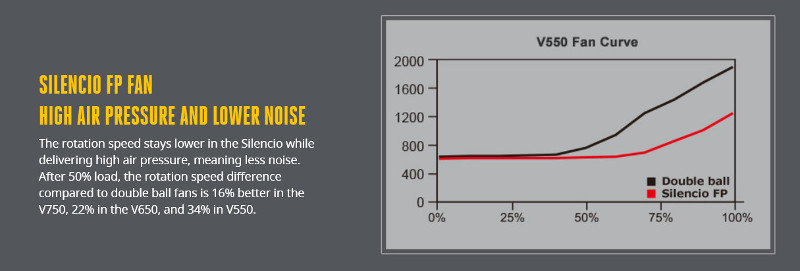
Provided they are equipped with decent fans both should be silent, but you can't be sure until you hear them -or hopefully don't hear them.
I would place a 2.5 SSD there it feels most convenient to route cables. Maybe on the front.
None of those two is tested by SPCR so it's hard to know if they are completely or just rather silent.
You can also read the Swedish review of Corsair SF450/600
According to that fan should be turned of at idle and light loads and then spin at 500 rpm then you are gaming.
On Cooler Masters homepage they claim that V550:s fan is spinning at ~600 rpm until well over 50% load.
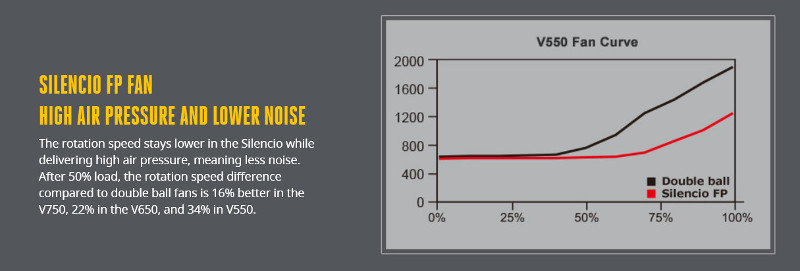
Provided they are equipped with decent fans both should be silent, but you can't be sure until you hear them -or hopefully don't hear them.
I would place a 2.5 SSD there it feels most convenient to route cables. Maybe on the front.
Re: A (hopefully) silent GTX 1060 gaming build.
Not sure if the Corsair SFX comes with the SFX->ATX mounting bracket or if you have to buy it separately. Better double check before buying.
-
quest_for_silence
- Posts: 5275
- Joined: Wed Jun 13, 2007 10:12 am
- Location: ITALY
Re: A (hopefully) silent GTX 1060 gaming build.
Will SPCR ever review another PSU? I guess Mike and Lawrence gave it up.CA_Steve wrote:Not sure if the Corsair SFX comes with the SFX->ATX mounting bracket or if you have to buy it separately. Better double check before buying.
-
taskenspiller
- Posts: 14
- Joined: Thu Aug 11, 2016 12:57 pm
- Location: Norway
Re: A (hopefully) silent GTX 1060 gaming build.
I'm on the same page as you, Jan, and was referring strictly to the noise results in that review. I just need to find a PSU thats good enough and silent.LongJan wrote: I don't care much for all the numbers in PSU reviews. Almost any modern quality PSU is good enough for me if it's silent.
I've condensed the list somewhat, currently leaning towards the V550 for an easier time when building:
- Seasonic G-550 550W (160mm, but works because of the placement of cables on the unit)
Noise levels not that great. - Fractal Design Edison M 550W (160mm, rebranded G-550?, works for the same reason)
Decent results for the 650W model, but not sure how that translates down to the 550W. - Corsair RM550x (160mm, works only if you remove the PSU mount, and attach it in some other way with strips or tape)
My first choice before going for the Core 500. Might be worth the hassle? - Cooler Master V550 (140mm, should work nicely because of the length)
Fan on all the time, but looks silent under moderate loads. - Any SFX unit
Could anyone comment on what PSU is better for a silent computer? Is the RM550x that much better, that it's worth doing some light modding to make it fit?
Re: A (hopefully) silent GTX 1060 gaming build.
I have exactly the same problem as you choosing PSU for a planned build in a Lian Li PC-Q10. Can't decide between Corsair SFX and Cooler Master. Things may have changed during the last years, otherwise i would stay away from fanned Seasonics. My current one, Seasonic Platinum 660W Modular, is silent only because with my usage the fan is always off.
The other day I got my eyes on the short EVGA GeForce GTX 1060 SC (3GB version). It's overkill for me since I only play World of Warcraft and I have to put my MSI GTX950 Gaming on the shelf but at the same time from the same shelf I could take down my seasonic X-460 Modular Fanless that would work perfect as intake vent in that Lian Li case.
The big question: Is that GFX card reasonable quiet? At least with the rather light load WoW will put on it?
The other day I got my eyes on the short EVGA GeForce GTX 1060 SC (3GB version). It's overkill for me since I only play World of Warcraft and I have to put my MSI GTX950 Gaming on the shelf but at the same time from the same shelf I could take down my seasonic X-460 Modular Fanless that would work perfect as intake vent in that Lian Li case.
The big question: Is that GFX card reasonable quiet? At least with the rather light load WoW will put on it?
-
taskenspiller
- Posts: 14
- Joined: Thu Aug 11, 2016 12:57 pm
- Location: Norway
Re: A (hopefully) silent GTX 1060 gaming build.
Seems almost to good to be true - with only one fan it matches the MSI Gaming X, but with 10degC higher load temps. A tradeoff to live with if you ask me. And with that short GPU, I guess you don't need to worry about PSU length (if the case design is similar).LongJan wrote:The big question: Is that GFX card reasonable quiet? At least with the rather light load WoW will put on it?
