I am building a PC with passive CPU and graphics coolers, based on an Asus 170-deluxe motherboard, but I have hit an issue with the BIOS: unless a CPU fan is installed, the BIOS refuses to boot the PC.
I have tried a work around, by connecting a fan to the CPU fan header, with the intention of switching it off - either in a basic BIOS or by using Q-Fan Control. However, I am unable to reduce the Fan Minimum Duty Cycle below 60%, and setting the CPU Fan Speed Lower Limit to "Ignore" does not help.
Any suggestions would be greatly appreciated.
Asus Z170-Deluxe BIOS issue with fanless CPU cooler
Moderators: NeilBlanchard, Ralf Hutter, sthayashi, Lawrence Lee
Re: Asus Z170-Deluxe BIOS issue with fanless CPU cooler
There was an option on the Asus motherboards on the past, i don't remember the name, where you overwrite this issue of no fan on startup, but maybe newer bios have this removed.
The other option is just install a very low rpm fan, and connect it to the CPU header, Asus motherboard have the option to switch the CPU_FAN header from PWM to Voltage Controlled (in the Q_FAN, in the past was just to switch it from AUTO to ADVANCED).
Btw i though the new Z170 asus mobos had a FanXpert2 style of fan control on the BIOS, maybe run the tuning to see if it can go lower then the 60% you are referring (could be the fan though, not all fans go that low).
The other option is just install a very low rpm fan, and connect it to the CPU header, Asus motherboard have the option to switch the CPU_FAN header from PWM to Voltage Controlled (in the Q_FAN, in the past was just to switch it from AUTO to ADVANCED).
Btw i though the new Z170 asus mobos had a FanXpert2 style of fan control on the BIOS, maybe run the tuning to see if it can go lower then the 60% you are referring (could be the fan though, not all fans go that low).
Re: Asus Z170-Deluxe BIOS issue with fanless CPU cooler
It's not hard to build a rpm signal generator. Google gave me this hardforum thread.
But usually there's a BIOS option to ignore fan fail check.
But usually there's a BIOS option to ignore fan fail check.
-
quest_for_silence
- Posts: 5275
- Joined: Wed Jun 13, 2007 10:12 am
- Location: ITALY
Re: Asus Z170-Deluxe BIOS issue with fanless CPU cooler
It should be there (the "Wait for F1" check, I guess):Vicotnik wrote:But usually there's a BIOS option to ignore fan fail check.
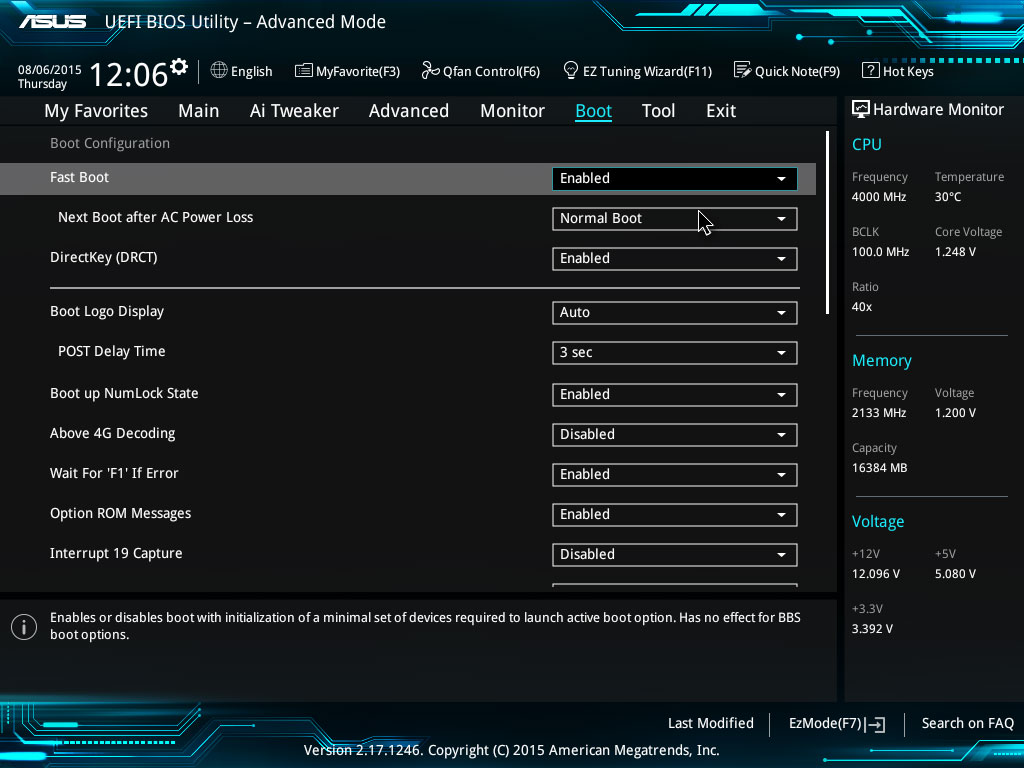
Re: Asus Z170-Deluxe BIOS issue with fanless CPU cooler
Abula wrote:The other option is just install a very low rpm fan, and connect it to the CPU header, Asus motherboard have the option to switch the CPU_FAN header from PWM to Voltage Controlled (in the Q_FAN, in the past was just to switch it from AUTO to ADVANCED).
Btw i though the new Z170 asus mobos had a FanXpert2 style of fan control on the BIOS, maybe run the tuning to see if it can go lower then the 60% you are referring (could be the fan though, not all fans go that low).
Thank you for this inventive suggestion. It is a clever solution, but thankfully there is in fact a BIOS solution.Vicotnik wrote:It's not hard to build a rpm signal generator. Google gave me this hardforum thread.
But usually there's a BIOS option to ignore fan fail check.
Thank you for the pointer. You're absolutely right. I have disabled "Wait for F1 if Error", and now the PC boots. I can't believe that I missed it myself!!quest_for_silence wrote:It should be there (the "Wait for F1" check, I guess):
Many thanks for all your help.
