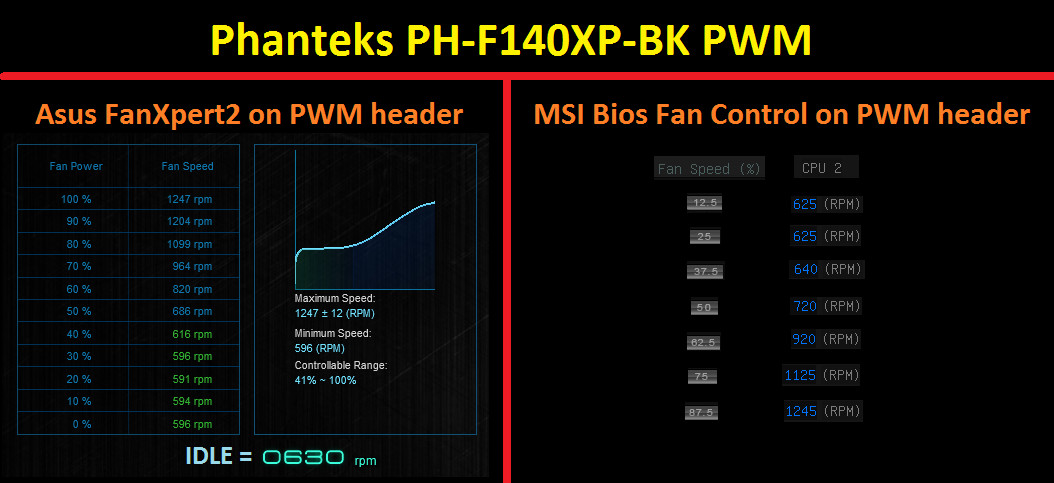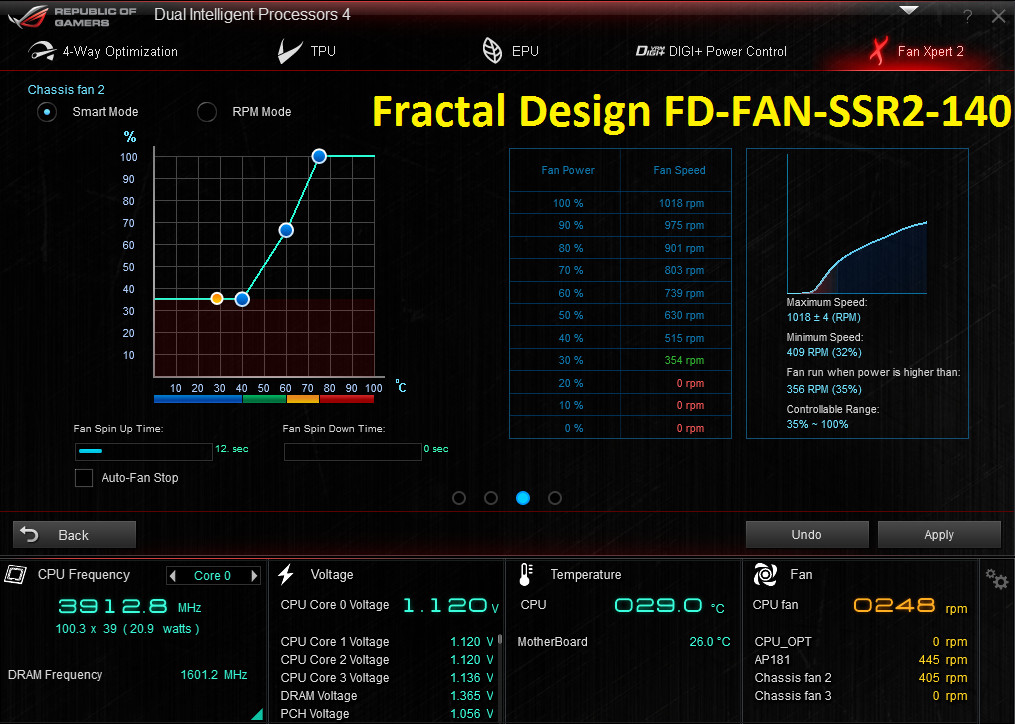plexman wrote:Hi all,
I've just put a new system together using a Asus Z170 Pro Gaming. With the bios that shipped with the board version 0802 I was able to run my scythe kotetsu fan pwm at 20% / 450 rpm in the bios using q-fan. Unfortunately with the last couple of bios updates, versions 1202 and 1102 I can now only run my Kotetsu fan at 50% / 700 rpm using q-fan. I can still run the kotetsu fan as low as 260 rpm using fan xpert 3 software but I really dom't want to use any software.
This is the main reason im not running Asus on my PCs, Asus lies and changes stuff, on sandy bridge their limitations on pure bios for CPU_FAN were 20%, but on haswell they moved them 40% (in all bios i tested), i even open threads on Asus ROG forums
ASUS Bios fan control request, which got ignored, thus i changed toward MSI, and been really happy with their Bios fan control.
Btw have you run the tunning/calibration on the bios of the CPU_FAN? I wrote to Asus JJ about it, is his response,
2) Restrictions per header, minimum % on PWM and voltage control for each header, in the past CPU_FAN was very low, but SYS_FANs were very high. Would be great to see the least Asus allows for each header, specially for someone like me perusing pure bios fan control.
This is based on not knowing what the fans can operate at. This is why the board now have calibration built into the UEFI. Once calibration is run you have the exact range the fan has been profiled at available to adjust.
plexman wrote:Also to add to this I'm getting pops and crackles from the on board alc1150 audio chip which after searching seems like a common problem.
My first idea was to swap it out for a Asus Z170-A as this has different onboard audio but I'm not sure if asus has also removed the low % rpm option with the latest Z170-A bios updates. They should be adding lower % not taking them away

I had the issue with Asus Maximus Gene VI and also present with my MSI Z87-GD65, i never could fix it, i blame realtek, but an aftermarket soundcard should fix it, i manage to fix it by getting an Omega eClaro. Or search for a mobo that doesn't have realtek, i haven't seen many on Sylake, one that does, but its expensive, is the
MSI Gaming Z170A GAMING M9 ACK LGA 1151 Intel Z170 HDMI SATA 6Gb/s USB 3.1 ATX Intel Motherboard, seems to come with C-Media 6632A (my omega eclaro also uses cmedia), but for the price of this mobo, my suggestion is go with aftermarket sound card and the choice of board that fits your budget.
Another thing worth considering, but take my comments with a grain of salt, when i was with sandy bridge with my Asus Maximus Gene IV, there was no realtek 1150, was more the older cheaper codec from them, and i never have had issues with popping or crackling, so if the problem is the realtek 1150 (i think it is, because i had the exact issue with two different mobos, but i cant say for sure), is to go with lesser motherboard that has the older Realtek ALC892, here are some examples,
MSI Z170-A PRO LGA 1151 Intel Z170 SATA 6Gb/s USB 3.1 ATX Intel Motherboard
ASRock Z170 Pro4S LGA 1151 Intel Z170 HDMI SATA 6Gb/s USB 3.0 ATX Intel Motherboard
plexman wrote:Might even be a better option as I believe with an asrock or msi board I may be able to get as low as 260rpm in the bios just like the asus boards can do in fan xpert.
MSI did some changes on Skylake, to little i was able to play with (about couple of hours after finishing a friends built), the CPU_FAN1 and 2 seems unchanged for PWM fan control, its still as good as it was on haswell, with 12.5% increments (now they aprox it 13%) but overall no changes, the lowest you can go is 12.5%. Where they mess up, or at least from what i was able to test, is the SYS_FAN, i can no longer control 3pin voltage controlled fans with smart option checked, i can either run without the smart in a steady speed (40% to 100%, on 10% increments), and but once i activate the smart it goes full rpms, assuming goes 12V, not sure why this is happening, the only guess that i have is that they wtih smart the headers change to PWM, but i was not able to test them as my friend had to leave ='(, but one day im going to visit him, as i need to know for when i do a future build for planning fans, until then i can only vouch for the bios pwm fan control on their CPU_FAN headers.
AsRock is a brand that i really want to test, from haswell i seen very good CPU_FAN bios fan control, specially for PWM, where it seems you can do 1% increments with no restrictions.... the only thing that steer me from them back in the day was that this kind of control was only available on the cpu_fan header, the others were like Asus with presets, where in most cases is fine, but i personally like to tweak my fans by testing and loading, so preset might or not be good, still they seem very good, wondering how they are on skylake.
Another option could be going with a MSI or Asrock board as I only need low bios fan control for my kotetsu pwm fan as my 2 case fans are running at 5v with the built it R5 fan controller.
Any recommendations would be much appreciated
If you only want the CPU_FAN control by the bios, i would recommend MSI, i tested the MSI H170 Gaming and its pretty good on PWM fan control, as good as mine, better i would say because you have multiple breakpoints (mine is limited here to one). I was able to drop down on my friends build the Thermalright TY143A PWM to 315rpms, but remember that MSI is binded to 12.5% (13% display) increments, so you will have 13%, 25%, 38% as your three available breakpoints, you have to test your fan and see what works for you, but you can get an idea if you run FanXpert on your current and see the graph of your fan.

Now AsRock could be another good option, on Haswell they had 1% increments with 4 breakpoints on the CPU_FAN header, not sure how they are on skylake.