choosing case fans for a nas
Moderators: NeilBlanchard, Ralf Hutter, sthayashi, Lawrence Lee
choosing case fans for a nas
Hi
I have a nas with about 7 SATA hdds sitting in an NZXT source case. I've noticed that drive temperatures can climb to between 45-50C. Since the case has space for multiple fans, I was thinking of sticking a couple of 120 mm intake fans at the front to aircool the hard drives. This should pull air in and between the drives.
I want the fans to be quiet and to reduce hdd temperatures. Should I get a static pressure fan or an airflow fan? Any recommendations for a good but cheapish fan I can use (since my requirements seem pretty modest given the temperatures?).
thanks
I have a nas with about 7 SATA hdds sitting in an NZXT source case. I've noticed that drive temperatures can climb to between 45-50C. Since the case has space for multiple fans, I was thinking of sticking a couple of 120 mm intake fans at the front to aircool the hard drives. This should pull air in and between the drives.
I want the fans to be quiet and to reduce hdd temperatures. Should I get a static pressure fan or an airflow fan? Any recommendations for a good but cheapish fan I can use (since my requirements seem pretty modest given the temperatures?).
thanks
Re: choosing case fans for a nas
Welcome to SPCR.
It doesn't take much airflow to cool HDDs. Need some info to steer you to a fan.
Are they 120mm or 140mm fan mounts? If you aren't sure, which Source case model?
How will you control them: What's your motherboard model/are you running Windows or another OS?
It doesn't take much airflow to cool HDDs. Need some info to steer you to a fan.
Are they 120mm or 140mm fan mounts? If you aren't sure, which Source case model?
How will you control them: What's your motherboard model/are you running Windows or another OS?
Re: choosing case fans for a nas
Hi thanks for the quick response.
Its the source 210, so it has 120 mm fans at the top. This is my motherboard http://www.asrockrack.com/general/produ ... ifications
It has front and rear fan connectors which are 4 pins each. I'm running freenas as an os, so I assume it would be similar to a linux system.
Its the source 210, so it has 120 mm fans at the top. This is my motherboard http://www.asrockrack.com/general/produ ... ifications
It has front and rear fan connectors which are 4 pins each. I'm running freenas as an os, so I assume it would be similar to a linux system.
Re: choosing case fans for a nas
Thanks. Even more questions: Are the two existing case fans 3-pin and are you controlling them via the mobo? Here's the deal - Asrock's Skylake, etc.. consumer boards tend toward wanting/requiring 4-pin PWM case fans - which they do a great job of controlling via the BIOS. I haven't messed with this server board, so I don't know if it'll accept voltage controlled fans or not. Since, your case probably comes with voltage controlled fans, it begs the question. 
-
quest_for_silence
- Posts: 5275
- Joined: Wed Jun 13, 2007 10:12 am
- Location: ITALY
Re: choosing case fans for a nas
Oh, nice board: out of curiosity, are you able to run the 20W Avoton fanless?pathsny wrote:This is my motherboard http://www.asrockrack.com/general/produ ... ifications
It's FreeBSD, not Linux: I guess OS fan control might not be straightforward (although there are some DIY efforts around).pathsny wrote:It has front and rear fan connectors which are 4 pins each. I'm running freenas as an os, so I assume it would be similar to a linux system.
No, that board cannot control 3 pin fans, only PWM via the usual SmartFan (and I'm not sure it works under FreeNAS: the sysctl routines might supersede it, albeit actually IDK/just quickly scanned the web). At least, that's what the manual says.CA_Steve wrote:I haven't messed with this server board, so I don't know if it'll accept voltage controlled fans or not. Since, your case probably comes with voltage controlled fans, it begs the question.
Maybe for HDDs cooling some low spinning fans (I mean 500rpm - 800rpm speed fans) should be preferred for simplicity's sake, or an hardware fan controller.
Re: choosing case fans for a nas
Hey thanks. Yes the existing fans are 3 pins but I dont think they are controlled. The board supports fans with 4 pins though.CA_Steve wrote:Thanks. Even more questions: Are the two existing case fans 3-pin and are you controlling them via the mobo? Here's the deal - Asrock's Skylake, etc.. consumer boards tend toward wanting/requiring 4-pin PWM case fans - which they do a great job of controlling via the BIOS. I haven't messed with this server board, so I don't know if it'll accept voltage controlled fans or not. Since, your case probably comes with voltage controlled fans, it begs the question.
Re: choosing case fans for a nas
Yep. It runs fanless, I've not had any issues so farquest_for_silence wrote:Oh, nice board: out of curiosity, are you able to run the 20W Avoton fanless?pathsny wrote:This is my motherboard http://www.asrockrack.com/general/produ ... ifications
Given that the hdd temperatures are high, but not extremely so, I'd rather something cost effective. Those recommendations are interesting. I had initially assumed I would need something like https://www.amazon.com/Corsair-AF120-Qu ... air+af+120. But perhaps I'm overthinking it? The fans you've suggested are definetly quieterquest_for_silence wrote:It's FreeBSD, not Linux: I guess OS fan control might not be straightforward (although there are some DIY efforts around).pathsny wrote:It has front and rear fan connectors which are 4 pins each. I'm running freenas as an os, so I assume it would be similar to a linux system.
No, that board cannot control 3 pin fans, only PWM via the usual SmartFan (and I'm not sure it works under FreeNAS: the sysctl routines might supersede it, albeit actually IDK/just quickly scanned the web). At least, that's what the manual says.CA_Steve wrote:I haven't messed with this server board, so I don't know if it'll accept voltage controlled fans or not. Since, your case probably comes with voltage controlled fans, it begs the question.
Maybe for HDDs cooling some low spinning fans (I mean 500rpm - 800rpm speed fans) should be preferred for simplicity's sake, or an hardware fan controller.
-
quest_for_silence
- Posts: 5275
- Joined: Wed Jun 13, 2007 10:12 am
- Location: ITALY
Re: choosing case fans for a nas
pathsny wrote:Yep. It runs fanless, I've not had any issues so farquest_for_silence wrote:Oh, nice board: out of curiosity, are you able to run the 20W Avoton fanless?pathsny wrote:This is my motherboard http://www.asrockrack.com/general/produ ... ifications
Nice to know it can handle normal load with just that tiny heatsink! Last question, if I may take the liberty: when you set up your NAS, did you also perform any preliminary CPU stress test or not? In case, were temps still fine?
pathsny wrote:I had initially assumed I would need something like https://www.amazon.com/Corsair-AF120-Qu ... air+af+120. But perhaps I'm overthinking it? The fans you've suggested are definetly quieter
As you said, the problem with those Corsair fans is that they are too fast spinning: whether you cannot control the fan pace, at 1100rpm the noise level would be, albeit not unbearable, noticeable. Given also that 1100rpm may be enough to cool a power hungry CPU (with the right cooler, of course), likely you wanna stay something lower than that, if you praise quietness.
With reference to sub-1100rpm fans, other good options noise wise may be the NoiseBlocker M12-1, PL-1 and XL-1, but they are likely more expensive than both the Corsair AFQ or Scythe SSDB.
Re: choosing case fans for a nas
If you are going with 3pin fans i second steves recomendation, the Noiseblocker M12-S1 would be my pic, it runs at 850rpms on 12V, but can be undervolted to have less noise.
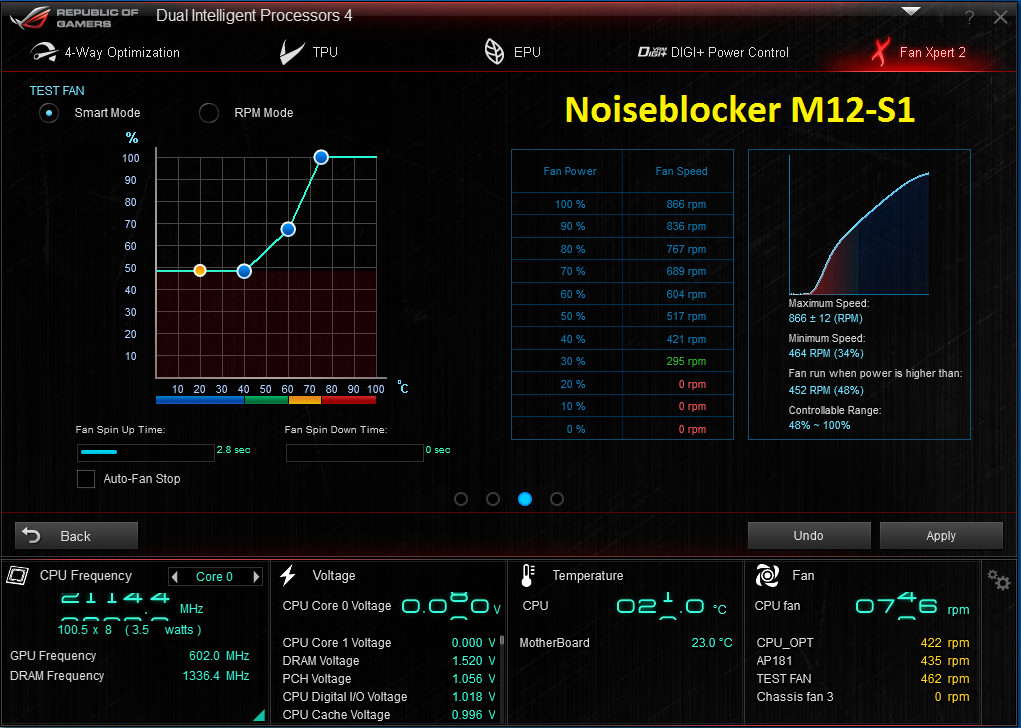
On 4pin PWM fans i would probably go with Scythe Slisptream / Glidestream (but make sure your motherboard can control pwm fans before).
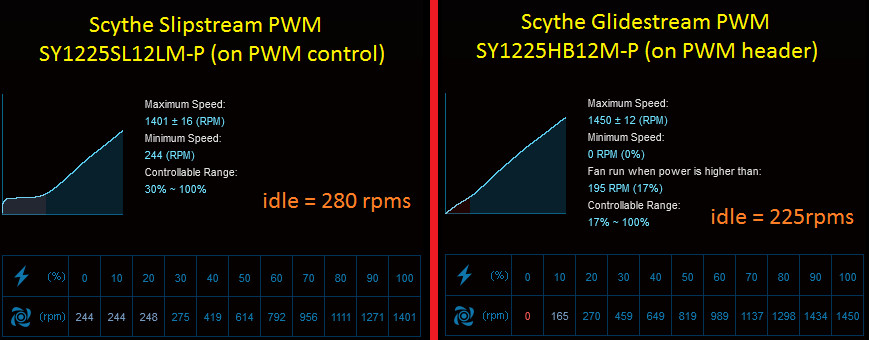
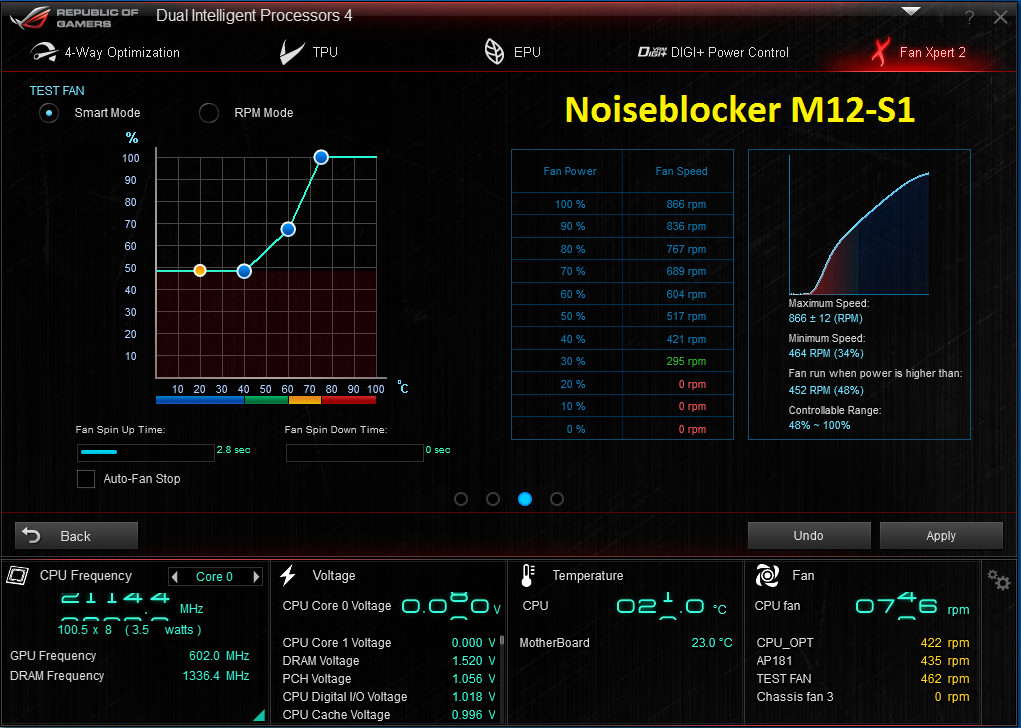
On 4pin PWM fans i would probably go with Scythe Slisptream / Glidestream (but make sure your motherboard can control pwm fans before).
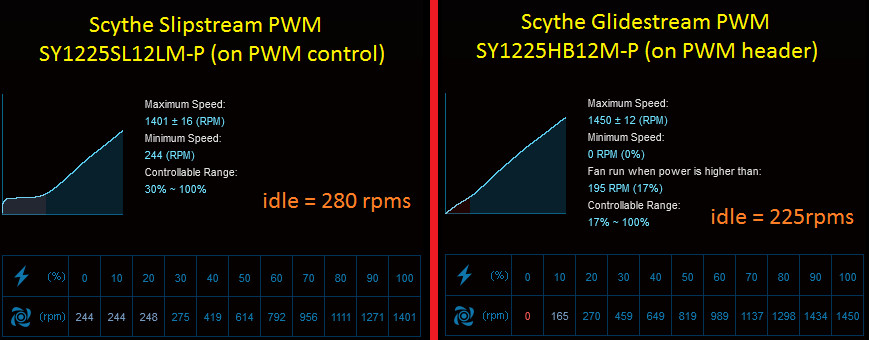
Re: choosing case fans for a nas
I set this up about 2 years ago. I really don't recall the tests I did when I first set it up, but it has been running pretty smoothly. Currently the temperature is about 46C. I run freenas on it, nothing particularly high load.quest_for_silence wrote:pathsny wrote: Yep. It runs fanless, I've not had any issues so far
Nice to know it can handle normal load with just that tiny heatsink! Last question, if I may take the liberty: when you set up your NAS, did you also perform any preliminary CPU stress test or not? In case, were temps still fine?
ok thanks I understand. So to summarise what I've understood from you. If my OS/motherboard support PWM, then using a 4 pin PWM fan is an option. Otherwise I should just get a low RPM fanquest_for_silence wrote: As you said, the problem with those Corsair fans is that they are too fast spinning: whether you cannot control the fan pace, at 1100rpm the noise level would be, albeit not unbearable, noticeable. Given also that 1100rpm may be enough to cool a power hungry CPU (with the right cooler, of course), likely you wanna stay something lower than that, if you praise quietness.
With reference to sub-1100rpm fans, other good options noise wise may be the NoiseBlocker M12-1, PL-1 and XL-1, but they are likely more expensive than both the Corsair AFQ or Scythe SSDB.
Re: choosing case fans for a nas
The motherboard BIOS has some level of fan control - sorta looks like the old style "set the min speed level of 1 thru 9", where 1 is lowest min speed. (pic from Anandtech review).
1) If your existing 3-pin fans can be controlled by it, then the cheapest path is to get a couple of voltage controlled fans for the front with max rpm in the 800-1200 range.
2) If your existing 3-pin fans can't be controlled by it. then:
a) get a couple of pwm controlled fans with max rpm in the 800-1200rpm range or;
b) go with 1) and get a Zalman Fan mate 2 with a y-splitter. Set and forget.
1) If your existing 3-pin fans can be controlled by it, then the cheapest path is to get a couple of voltage controlled fans for the front with max rpm in the 800-1200 range.
2) If your existing 3-pin fans can't be controlled by it. then:
a) get a couple of pwm controlled fans with max rpm in the 800-1200rpm range or;
b) go with 1) and get a Zalman Fan mate 2 with a y-splitter. Set and forget.
Re: choosing case fans for a nas
thank you. I was able to confirm that I can use the ipmi tool to set the fan speed. So looks like a PWM fan is the way to go!CA_Steve wrote:The motherboard BIOS has some level of fan control - sorta looks like the old style "set the min speed level of 1 thru 9", where 1 is lowest min speed. (pic from Anandtech review).
1) If your existing 3-pin fans can be controlled by it, then the cheapest path is to get a couple of voltage controlled fans for the front with max rpm in the 800-1200 range.
2) If your existing 3-pin fans can't be controlled by it. then:
a) get a couple of pwm controlled fans with max rpm in the 800-1200rpm range or;
b) go with 1) and get a Zalman Fan mate 2 with a y-splitter. Set and forget.
Re: choosing case fans for a nas
awesome thanks. I've confirmed that I can use a 4 pin PWM fan. The slipstream and glidestream seem to be about the same price. I see them both for about 12$ on amazonAbula wrote:If you are going with 3pin fans i second steves recomendation, the Noiseblocker M12-S1 would be my pic, it runs at 850rpms on 12V, but can be undervolted to have less noise.
On 4pin PWM fans i would probably go with Scythe Slisptream / Glidestream (but make sure your motherboard can control pwm fans before).
https://www.amazon.com/Scythe-Slip-Stre ... stream+pwm
https://www.amazon.com/Scythe-SY1225HB1 ... stream+pwm
Between the two is there one you'd specifically recommend or does it not matter?
Re: choosing case fans for a nas
One more question for anyone who chances upon this thread. I've read elsewhere that a set of drives blocking the intake is a good reason to get a static pressure fan. Are any of these fans static pressure fans? Is there a particular static pressure fan that anyone here would recommend?
Re: choosing case fans for a nas
either fan matter: not that much. I'd lean toward the Glidestream.
static pressure fan: The bottom line is just having a little airflow go past the HDDs will significantly lower their temps. So, disregard the high static pressure nonsense.
static pressure fan: The bottom line is just having a little airflow go past the HDDs will significantly lower their temps. So, disregard the high static pressure nonsense.
Re: choosing case fans for a nas
To me Slipstreams (now glidestreams) were more like case fans, and Kama Flex were more like their high static pressure fans (also the gentle typhoons), but then again..... you see Scythe using Glidestreams on the Kotetsu, Ninja4, Mugen4 and 5, etc, so if they are good for heatsinks should be good for hdds, that my personal opinion.pathsny wrote:One more question for anyone who chances upon this thread. I've read elsewhere that a set of drives blocking the intake is a good reason to get a static pressure fan. Are any of these fans static pressure fans? Is there a particular static pressure fan that anyone here would recommend?
That said, here i dont think its going to matter that much, its hdd you are cooling. But if you feel you will benefit from high static pressure fans, go with Gentle Typhoons (used to be sold by scythe, now they are made by their oem NINDEC), they are very well regarded fans among the WC Community for rads, so thats going to much more restrictive than hdds. They were reviewed by spcr and came out really well, the only downside.... is you will need to undervolt them, as the version that is selling is 1850rpms, and above 1k rpms they are still very noticeable, you will need to undervolt them around 5V or so to get them quiet. Also worth mentioning this are real ball bearing fans, they do have their own signature sound on the motor/bearing, some like others dont, i personlly dont mind it, i think they are great fans, i still have 10 new 500rpms version at home waiting for a future build, and 2x 1150, 2 800rpms etc.
Reserach more about your motherboard, check if the header is autodetect, on mine two are autodetect, this allows the bios to control either pwm or voltage control.
