Seagate joins Maxtor and Hitachi in offering a 500 GB hard drive in this era of ever increasing storage capacity. The Barracuda 7200.9 is a 4-platter drive with 16 mb of cache and SATA 2.5 compliance. We take a sample for a spin around our lab.
November 21, 2005 by Devon
Cooke
|
Product
|
Seagate Barracuda 7200.9 ST3500641AS 500GB 7200 RPM hard drive |
|
Manufacturer
|
Seagate |
|
Market Price
|
~US$360 |
What would you do with half a terabyte of storage? No, this isn’t a hypothetical
question like “What would you do if you won half a billion dollars?”;
you can actually buy a drive with that much storage. Seagate recently announced
the latest revision of their desktop series, the Barracuda 7200.9 with capacities
ranging up to 500GB. This Seagate Barracuda 7200.9 joins Hitachi and Maxtor offerings at the same capacity.
Let’s put that in perspective. 500GB is 500,000,000,000 bytes. You can fit
a lot of data into 500 billion bytes:
- 125,000,000,000 text characters using the standard Unicode character set
- 20,833,333,333 six character words
- 121,494 copies of every
word in the Oxford English Dictionary (assuming an average of six characters
per word) - 23,555 copies of the
complete works of William Shakespeare - About one year of continuously playing mp3 files, or 130,208 four minute
songs (compressed at 128 kbps) - About one month of continuously playing AVI video files (compressed at 1365
kbps) - About four hours of uncompressed, broadcast quality video footage (yes,
only four hours!) - 465 Gigabytes, as calculated by Windows, not the PR folks at Seagate
So, aside from operating a broadcast TV station out of your basement, what
does Seagate expect you to do with all this storage? How about “digital
video editing and production, CAD/CAM, and data and image analysis”?
Somehow, I can’t shake the feeling they’re missing something. How does collecting
episodes of your favorite TV shows sound? I’m sure Seagate is aware that
many of these drives will be used to collect massive amounts of TV footage.
From the acoustic point of view, assuming similar noise levels, one capacious drive to replace two or more smaller drives is preferable. The amount of heat in a system also drops with fewer drives, making the whole system easier to cool with lower airflow (and reduced concomitant noise) so for users who seek to use a PC as a media center full of large files, high capacity drives do make sense.

Aside from the writing on the label, the top face looks no different from
the old Barracuda IV in our lab.
For some reason, our sample of the 7200.9 was labeled a 7200.8. That’s
odd, a 500GB 7200.8? After double checking the model number and the capacity
of the drive to make sure Seagate had in fact sent us the right drive, we came to the conclusion that it was a typo. Looks like whoever
wrote the label screwed up. Seagate did confirm this error, which apparently happened only with a small number of initial samples.

Better double check the model number The label lists our drive
as a Barracuda 7200.8.
FEATURES & SPECIFICATIONS
|
SEAGATE BARRACUDA 7200.9 ST3500641AS (quoted
from Seagate’s web site) |
|
| FEATURE & BRIEF | COMMENT |
| SATA 3Gb/s with NCQ: Higher through-put and supports Intel Hyper-Threading for increased performance of SATA servers and workstations supporting intensive applications. NCQ also increases reliability in heavy workloads significantly reducing the drive’s mechanical wear. |
Read it closely: These features are most useful for server and workstation applications. |
| 16 MB Cache: Provides the highest performance with increased data bursting through the interface |
16 MB is quite large; some of the lower capacity models don’t have this much. |
| 2.8 bels idle, 3.2 bels seek acoustics: Super-quiet drive is almost inaudible. Difference between idle and seek can hardly be detected by human ear, making drive operation almost silent. |
How loud is 2.8 bels? Keep reading and we’ll tell you… |
| 3-D Defense System: Industry’s most comprehensive drive and data protection system |
The three D’s are “disc”, “data”, and “diagnostic”. I was unable to find out any more than this, but the use of this marketing term goes back to 1999… |
| 7,200 RPM: Higher performance and data throughput |
Well… higher performance than very old drives. 7,200 had been standard for a while now… |
| RoHS Compliant: Meets or exceeds all current and proposed environmental standards and legislation |
Among other things, this means the manufacturing process is lead-free. We’re happy to see Seagate being environmentally responsible. |
In addition to having impressively high capacity, the Barracuda 7200.9 is compatible with the latest official
SATA specification, SATA 2.5. This specification brings together all of the
various optional extensions to SATA 1.0, such as native command
queuing (NCQ), 3.0 Gbps interface speed, and a redesigned SATA plug designed
to be more secure than the original.
Strictly speaking, none of these features are new, but they are rapidly becoming
common throughout the hard drive market. For the desktop user, the most useful
feature is probably the redesigned plug, as most of the other features are targetted
at the server and enterprise markets.
|
What happened to SATA II? Manufacturers have been selling “SATA II” drives for some time |

The logic board is quite small, and cannot be powered by a Molex connector.
For desktop use, the high capacity and large cache will probably have more
effect on performance than the extra features provided by SATA 2.5. From a noise
perspective, the high capacity has a downside though: Higher capacity means
more platters, which in turn means more noise.
One feature that is missing is Automatic Acoustic Management (AAM), which lets
users sacrifice some seek latency for quieter seeks. Seagate is the only major
manufacturer that does not support this feature, which is ironic, as the company probably pioneered it. According to our contact at
Seagate, none of the current Seagate drives support AAM in any way, shape or form. All of their drives are set for maximum performance. This is true for all drives produced after the 7200.7 series, most of which had AAM: PATA models locked at lowest noise and SATA models locked at highest performance.
SPECIFICATIONS
The specifications below are specific to the model that we examined. Capacity,
cache size, platter number, interface, and even performance vary from model
to model even within a single product line. Acoustics and power dissipation
also vary depending on the number of platters in the drive; smaller capacity
drives tend to have fewer platters, and tend to produce less noise and use less
power.
The numbers below are compiled from two sources: A PDF
datasheet, and an HTML
web page. Not all of the specifications were listed on both pages, and
some of the specifications conflicted. Where conflicts occurred, the PDF source
was preferred. Also, both sources listed the interface type as SATA 3.0 Gbps
w/ NCQ, but according to this
press release from Seagate, all of the Barracuda 7200.9 models comply with
SATA 2.5.
| HDD Model |
Seagate Barracuda 7200.9 ST3500641AS
(from Seagate’s datasheet) |
| Capacity | 500 GB |
| Cache | 16 MB |
| Platters | 4 |
| Heads | 8 |
| Spindle Speed | 7,200 RPM |
| Interface | SATA 2.5 (3.0 Gbps w/ NCQ) |
| Latency | 4.16 ms |
| Average Seek | 11 ms |
| Weight | 0.69 kg |
| Operating Temperature | 0 – 60°C |
| Power Dissipation: Idle / Seek | 7.4 / 12.6W |
| Acoustics: Idle / Seek | 2.8 / 3.2 Bels |
TEST RESULTS
Our samples were tested according to our standard
hard drive testing methodology. Our methodology focuses specifically on
noise, and great effort is taken to ensure it is comprehensively measured and
described. Performance is not tested, for reasons discussed in detail in the
methodology article. For comprehensive HDD performance testing results, we recommend
Storage Review,
who have a long established reputation as the specialist in this field. They
reviewed the Barracuda 7200.9 on October 31, 2005.
Our test drives were compared against our reference drives, the Seagate Barracuda
IV and Samsung Spinpoint P80, which are profiled in our methodology article.
To get a good idea of where the drives in this review stand, it is important
to read the methodology article thoroughly.
Two forms of hard drive noise are measured:
- Airborne acoustics
- Vibration-induced noise
These types of noise impact the subjective perception of hard drive noise differently
depending on how and where the drive is mounted.
Both forms of noise are evaluated objectively and subjectively.
Both the subjective and objective analyses are essential to understanding the
acoustics of the drives. Airborne acoustics are measured using a professional
caliber SLM. Measurements are taken at a distance of one meter above the top
of the drive using an A-weighted filter. Vibration noise is rated on a scale
of 1-10 by comparing against our standard reference drives.
Unfortunately, AAM (Automatic Acoustic Management) is not supported as a user-configurable
option on the Barracuda 7200.9, which means that our standard means of generating
seek noise via the AAM test function in Hitachi’s
HDD Feature Tool could not be used. Instead, seek noise was generated
by copying a large file set within the drive. Unfortunately, this task does
not require as much random seeking as the AAM test, so seek noise was not as
constant as usual. To compensate, we spent more time than usual listening to
and measuring the seek noise.
A final caveat: As with most reviews, our comments are relevant
to the sample we tested. Your sample may not be identical. There are always
some sample variances, and manufacturers also make changes without telling everyone.
Ambient noise at the time of testing was 16 dBA. For the record, room temperature
was 20°C.
|
SEAGATE BARRACUDA 7200.9 ST3500641AS NOISE EVALUATION
|
||||
|
Drive Model
Mfg date – firmware |
Vibration at idle |
Activity
|
Airborne Acoustics |
Power |
|
Seagate Barracuda
7200.9 ST3500641AS Oct 05 – firmware 3.AAB |
7
|
Idle
|
24* dBA@1m |
8.3 W |
|
Seek
|
26-29 dBA@1m |
11.7 W |
||
| Reference Drives | ||||
|
Seagate Barracuda IV
ST340016A – firmware 3.10 |
6
|
Idle
|
20 dBA@1m |
6.7 W |
|
Seek (AAM)
|
23 dBA@1m |
11.3 W |
||
|
Seek (Normal)
|
25-26 dBA@1m |
11.6 W |
||
|
Samsung Spinpoint P80 (Nidec motor)
June 04 – firmware TK100-24 |
4
|
Idle
|
21 dBA@1m |
6.3 W |
|
Seek (AAM)
|
23-24 dBA@1m |
8.3 W |
||
|
Seek (Normal)
|
25-26 dBA@1m |
9.1 W |
||
|
Samsung Spinpoint P80 (JVC motor)
Feb 05 – firmware TK200-04 |
6
|
Idle
|
21 dBA@1m |
6.2 W |
|
Seek (AAM)
|
25 dBA@1m |
n / a |
||
|
Seek (Normal)
|
27 dBA@1m |
9.3 W |
||
| Similar Capacity Comparison | ||||
|
Hitachi 7K400
HDS724040KLSA80 March 04 – firmware KFAOA46A |
5
|
Idle
|
25 dBA/1m |
8.6 W |
|
Seek (AAM)
|
27 dBA/1m |
11.9 W |
||
|
Seek (Normal)
|
27-28 dBA/1m |
15.5 W |
||
The idle noise level of the 7200.9 prompted a heated debate between
Mike Chin (Editor of SPCR) and me. At issue was a high pitched whine that
could only be heard under certain circumstances. In free air, the drive sounded
fairly quiet for a four platter model. The idle noise consisted mainly of smooth
air turbulence, and it was softer and more broadband than the Hitachi 7K400.
However, whenever the bottom of the drive was placed near a flat, solid surface,
a whine could be clearly heard. I found this noise extremely irritating,
and I could hear it as soon as I entered the test room. The noise was especially
pronounced when the drive was placed on the aluminum box that we use to test
for vibration noise. But, flipping the drive upside down so that the logic board
was facing upwards eliminated almost all of the noise.
Intrigued, I decided to see if the difference could be measured. Ordinarily,
we measure idle noise with the drive on its side, with the sound meter centered
over the top face of the drive. A large piece of foam is placed behind the drive
to prevent it from falling over. The foam has holes in it, and the whine could
not be clearly heard when the drive was in this position.

Our standard setup for measuring acoustic noise.
To measure the whine, a single change was made to this setup: An aluminum box
was placed behind the drive, with just enough clearance to ensure that they
wouldn’t accidentally make contact (about a quarter inch). This is the aluminum box we use to accentuate and amplify the effects of HDD vibration so that we can gauge it more clearly.

The whine could be clearly heard with a solid surface behind the drive.
This change in the way we measured noise made a huge difference to the
end results. The SPL jumped to 28-30 dBA@1m from 24 dBA@1m. The noise was
variable, and a constant sound level could not be found. Obviously much of this increase can be attributed to acoustic reflection and reinforcement off the
box, as the idle wind noise was also amplified. However, when our Hitachi 7K400
sample was measured in this setup, very little difference was noted with and without the aluminum box. The implication is that the noise exists all the time, but is dispered over a wide angle when the drive is held in mid-air, which makes it difficult to hear. The proximity of the aluminum box is enough to focus the tone and bring it to the fore.
We also made some recordings of the
drive to illustrate what we could hear. Initially, the mic was placed three
inches away from the drive as per our standard procedure, but these recordings showed very little difference
between the two setups (with and without the aluminum box behind). Subjective listening confirmed that placing the box
behind the drive did not change the noise character when we listened at a distance
of three inches. So, another set of recordings were done at a distance of half
a meter. This time, the difference was crystal clear: Without the box behind
the drive, the recording only picked up the soft hiss that gave us the lower
noise measurement. When the box was added, a pure tone was clearly audible.
Frequency analysis graphs of the two recordings are shown below:

The frequency graph with foam behind the drive shows no obvious peaks.
MP3: Seagate
Barracuda 7200.9 500GB NO WHINE recorded at 0.5m

When an aluminum box was placed behind the drive, there was a clear spike
at ~1500 Hz, audible as a loud whine.
MP3: Seagate
Barracuda 7200.9 500GB WHINE recorded at 0.5m
The frequency spectrum analysis clearly illustrates how the box changes the character
of the noise. There is an obvious peak at around 1500 Hz, which corresponds
to the pitch of the whine.
Even after all this analysis, Mike and I still disagree about how serious the
whine is. Mike found it much easier to tune out the whine than I did, and he
questioned whether it would be heard when installed in an actual system. He
also noted that someone seeking very low noise would be quite likely to suspend
their drive, which might soften the effect a little.
I decided to install the drive in my personal system to see if I could still
hear it.
My system is not as quiet as I would like, but it is still close to the ambient
noise level in my home most of the time. It qualifies as quiet, but not silent.
I am intimately familiar with its noise signature. The main sources of noise
are listed below. A full listing of my system would require an in depth article
of its own due to the large number of modifications I have made.
- Antec P180
- Nexus 80mm fan, undervolted with a Zalman Fanmate
- Jamicon 80mm fan, undervolted with a Zalman Fanmate
- Antec TriCool exhaust fan, set to Low and soft-mounted using rubber grommets
- Nexus 120mm fan, undervolted to 7V
- 2 x Samsung P80 hard drives, one 80GB (JVC motor), one 160GB (Nidec motor)
Two separate configurations were tried:
- The drive was placed horizontally on one of the drive trays in the top chamber of the
P180. - The drive was installed vertically in the lower drive cage next to my
main drives.
In both cases, the standard silicone rubber grommets that come with the P180 case were used to mount the drive. These offer good vibration isolation, although not quite as good as full elastic suspension.
In the first configuration, the whine was clearly audible from my regular seated
position, about three feet above and to the left of the case. The pitch and
volume of the whine changed noticeably depending on which way my head was turned,
but it could be heard clearly when I was looking at the screen in front of me.
The quietest position was directly facing the case so that neither of my ears
was facing it.
The drive sounded much the same in the second configuration, although there
seemed to be a couple of positions where I could not hear the whine. This didn’t
make it any better than the first configuration though I found it extremely
irritating to be reminded of the drive’s presence every time I tilted my head
the wrong way.
In both configurations, the whine could be heard clearly above the baseline
system noise. My ability to consume storage space nonwithstanding, I would not
want this drive in my system.
Regardless of where the drive was located, seek noise was sharp and significantly
louder than the idle noise. The volume of the seeks varied quite a bit, from
a quiet clicking to sharp pops. The seeks on the Hitachi 7K400 were both softer
and quieter, even without AAM enabled.
Power consumption was surprisingly low considering the number of platters and
heads, especially while seeking. It’s not the lowest we’ve seen, but it’s certainly
better than the Hitachi 7K400, the second most capacious hard drive we’ve reviewed thus far.
AUDIO RECORDINGS
Audio recordings were made of the drives and are presented here
in MP3 format. The recordings below contains ten seconds of idle noise, followed
by ten seconds of seek noise with AAM enabled and ten seconds more with AAM
disabled. Because the Seagate does not support AAM, the AAM portion of the recording
was omitted, so for this drive only, the recording is only twenty seconds long.
Keep in mind that the audio recordings paint only part of the
acoustic picture; vibration noise is not recorded, and drives often sound different
depending on the angle from which they are heard.
Seagate
Barracuda 7200.9 ST3500641AS (Idle: 24 / Seek: 26-29 dBA@1m)
Reference Comparatives:
Hitachi
Deskstar 7K400 HDS724040KLSA80 (Idle: 25 / AAM: 27 / Seek: 27-28 dBA@1m)
Seagate
Barracuda IV ST340016A (Idle: 21 / AAM: 23 / Seek: 25-26 dBA@1m)
Samsung
Spinpoint P80 SP0802N, Nidec Motor (Idle: 21 / AAM: 23-24 / Seek: 25-26 dBA@1m)
Nexus 92mm
case fan @ 5V (17 dBA@1m) Reference
|
HOW TO LISTEN & COMPARE These recordings were made To set the volume to a realistic level (similar to the |
CONCLUSIONS
The noise character of the 7200.9 was a bit of a disappointment.
The mysterious whine-at-a-distance that only showed up with the drive in certain
positions was highly irritating for me, although Mike did not seem to mind it
so much. That said, we have only looked at one sample, and it is impossible
to know whether this flaw affects just our sample, other high capacity models, or
the whole 7200.9 line. Based on the limited anecdotal evidence that I have read
about in the SPCR forums, at
least one other person has had this problem.
However, the acoustic problems of this 500 GB Barracuda 7200.9 sample do not stop here. The seek noise
is also sharp and is significantly louder than the idle noise. This contradicts
Seagate’s claim that the “difference between idle and seek can hardly
be detected by human ear”.
Under optimal conditions, the idle noise is a little quieter than
the Hitachi 7K400 and it definitely sounds nicer. The trick
is how to mount it so that the whine can’t be heard. Our experimentation shows that
leaving the bottom of the drive open makes a big difference. Perhaps a layer of good acoustic absortion material on that side of the drive could elminate enough of the 1.5 KHz tone to tame it. We leave it
to you, our readers, to help determine whether our sample is representative of the majority, or just a one-off sample variance. You’ll probably come up with viable options to reducing the annoying tone as well.
The big selling point for the Barracuda 7200.9 still stands. 500 GB is a
lot of capacity, and Seagate will probably sell a fair number of drives on this
feature alone. No doubt users will find plenty of multimedia available on the internet
to fill up the inviting half-terabyte of storage space.
Many thanks to Seagate
for the Barracuda 7200.9 sample.
* * *