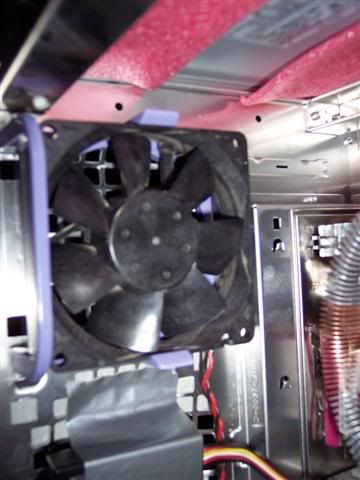the desk. I know the chair is ghey, it's only there b/c my old one broke.

The system. Looks like any cheap homebuild: Drives don't match each other, front panel doesn't match drives.

Internal overview. Looks unassuming except for the Zalman HSF and the HDD on a synthetic ice pack. The other HDD is between an ice pack and a random paperback book.

Crap wire-management. I still get good temps, though.

How my primary 20GB HDD is mounted. In the internal cage, between a bag of Blue Ice and a paperback, so it doesn't contact the case metal.

How my 2nd HDD is mounted. On the case floor, sitting on top of a bag of Blue Ice.

Zalman HSF. It rocks. It's even got blue LEDs.

Case fan. Da-Tech 92mm, pulled out of a 1997 Dell and fanmated.

The fanmate knob sticking out of the serial port hole.
Temps:
Case 30°C idle, 32°C load
CPU 29°C idle, 37°C load
HDD 28°C
in a 19°C ambient.
Questions? Comments?