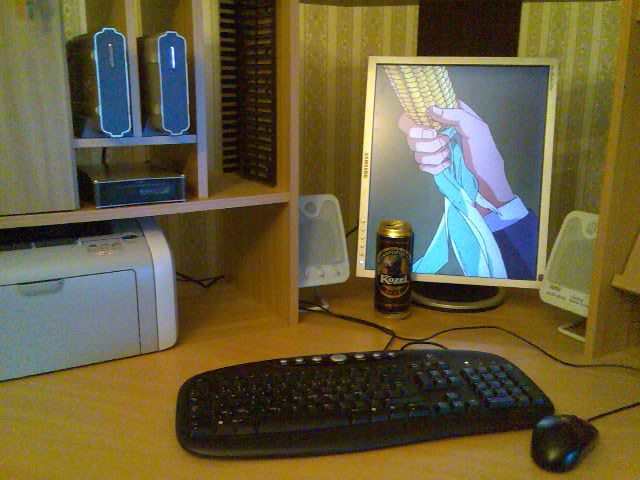Centurion 530 | HX520W | Commando | Q6600 G0 @ 3.15GHz | Noctua NH-U12F | 2x Corsair CM2X1024-6400 | HD 2400Pro | Spinpoint P80SD | viewtopic.php?t=43624 (topic: "Centurion 530, Commando, Q6600 G0 (quiet folding machine)")
A-Open server tower | hec 300W | P5S800-VM | Celeron 330 (Prescott) | Intel HSF | 2x 512MB | GF6200 AGP | multiple HDDs | viewtopic.php?t=43661 (topic: "A-Open tower, Asus P5S800-VM (µATX), Celeron 330 (Prescott)") (will not be updated since it's internals are used in this computer desk build)
___
And now off to the subject itself. This is the desk before project started:

(Well, not exactly before it started. By this point the PSU and mobo tray were already screwed in but they are not visible in the picture.)

Nothing visible here. Of course the presence of a printer and three external HDDs should give away that something fishy is lurking nearby.


Opening the door reveals the computer inside. HDD is Samsung HM121HI (2.5", 120GB, 5400rpm, SATA/150), PSU is Fortron 300W with a fan swap. CPU cooler is OCZ Vindicator.
PSU fan (YateLoon) is replaced by OCZ fan which is screwed on the outside of the PSU. Jamicon branded 92mm fan on OCZ Vindicator is undervolted to 3.6 volts. PSU fan is the loudest component present. Undervolting it from 12V -> 7V makes it so slow turning that case temperature rises to ~50 deg C and PSU gets burning hot. Obviously I can't undervolt it, at least not that far. It's low-rpm fan but it makes some rattle at 12V.
The CPU it's cooling is Celeron 330, a Prescott core, OCed to 3.2GHz.
[REMINDER TO MYSELF: FILL IN SOME TEMPERATURES!!!]
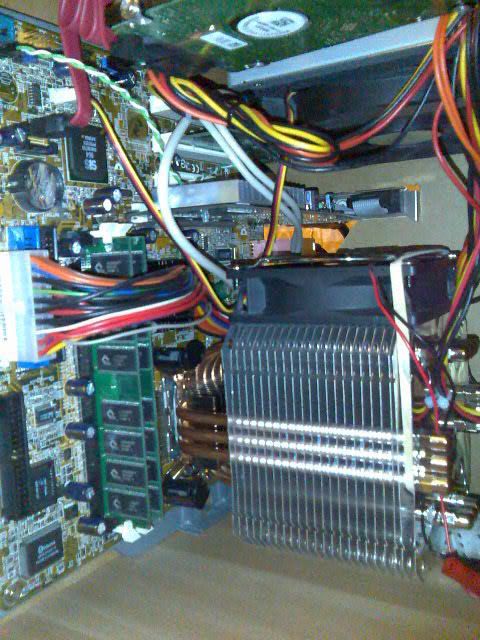

These two pictures should give a general idea about the airflow. Air is exhausted by PSU fan and there's no intake fan. Intake air enters the case from lower back, close to the motherboard. Some air passes next to the GPU and exits the case. Some air is drawn into Vindicator and exits from to of Vindicator from top (fan is mounted to pull instead of push) towards PSU fan intake.
This setup should keep northbridge, VRM and electrolytic capacitors cooled down. I already needed to replace two of them right next to northbridge but now NB temp is down significantly.

Gratuitous Hot Lesbian Action needs no justification or reason... otherwise it wouldn't be gratuitous, by definition.
That'd be my Huyndai 42" FullHD TFT. I mostly use it as a secondary computer display for watching movies.