In the front of the lower HDD cage, there appears to be room for a 120x25 fan, but at 25mm thick, a "normal" fan is to thick.
I ordered several Yate Loon 120x20mm fans from "Cooler Guys" for $6 each. According to the published specs (and my ears), they are quieter than the Tri Cool fans.
Here is how I installed the fans, and tidied up my wiring.
With the case front removed, you can see the four pop rivets I drilled out, removing the bracket.

Here is the bracket with four new holes drilled in it to mount the fan.

The fan and it's new home.
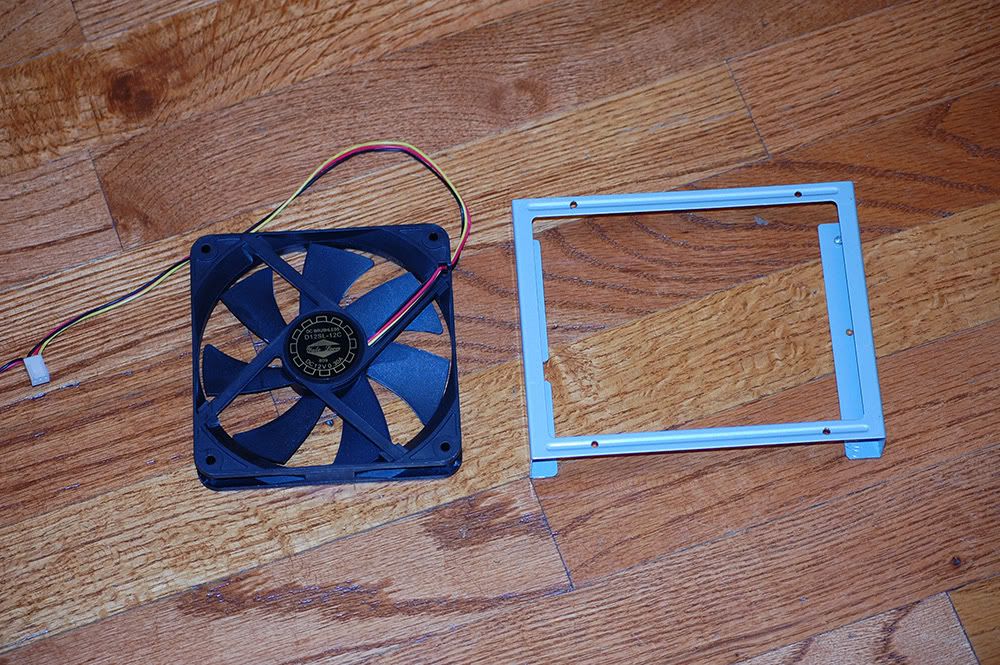
Notice how the zip ties are run, so they do not interfere with the bracket reinstall.
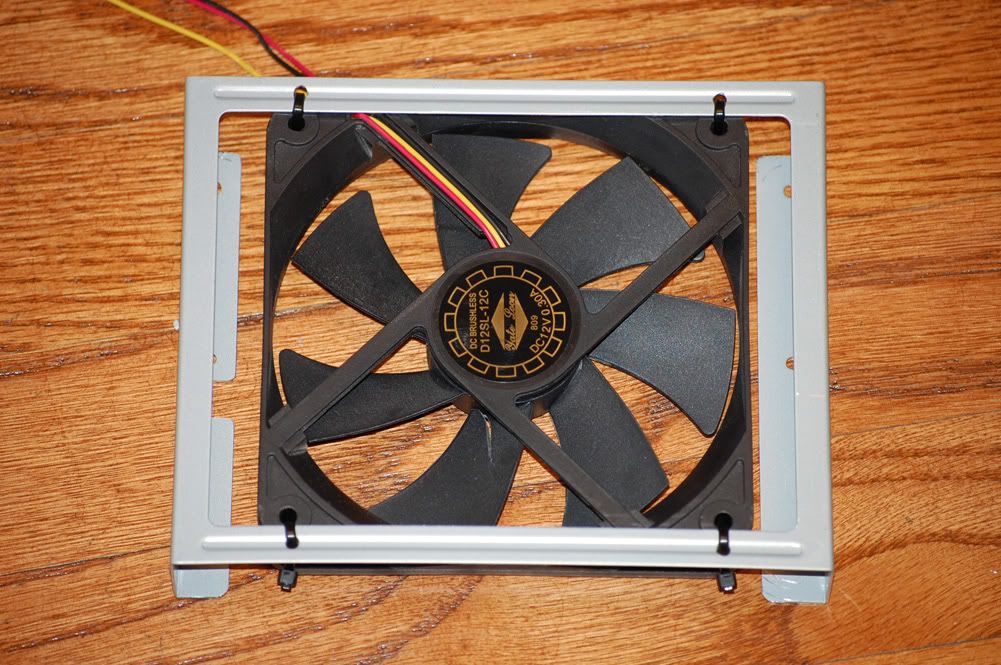
The upper HDD cage fan mounted in the stock bracket.
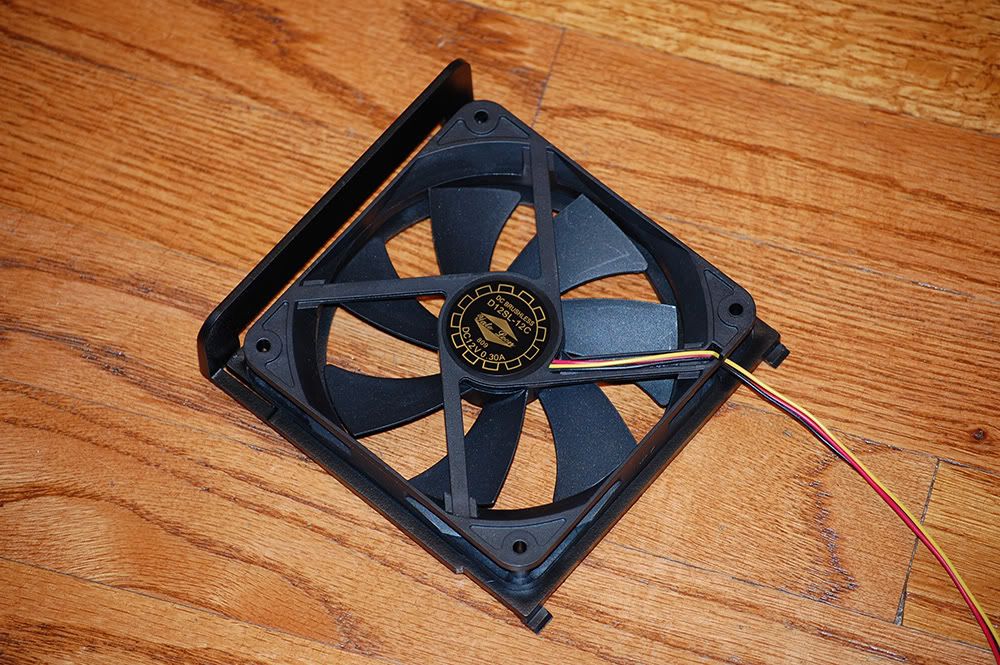
If you don't own one of these, get one here cheap

However, screws will work in a pinch to remount the bracket.
Back in place, like it was meant to be.

Notice why you run the zip ties a certain way.

Also, make sure you mount the fans with the wiring in the correct orientation, for ease in hiding them.

Not only does the 20mm thick Yate Loon fan fit perfectly, it is thin enough that it does not interfere with the filter clips, so they can still be used.
Compared to the 25mm thick Tri Cool.
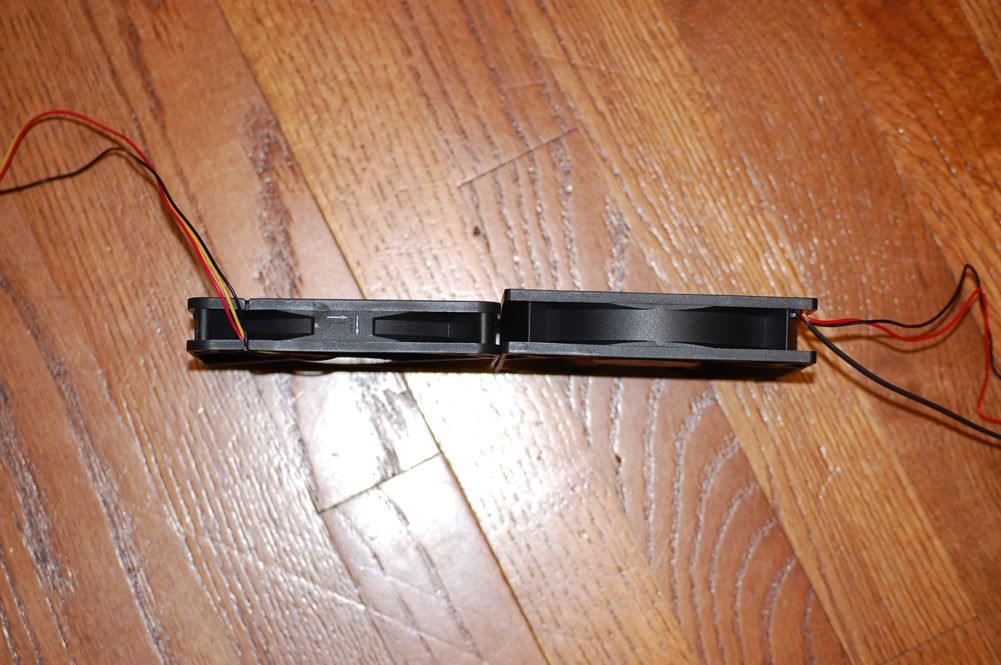
I also trimmed the slates on the doors to aid in air flow.

Need to run wires under the mounting plate?
Nothing a rat tail file can't correct.

All tidy...
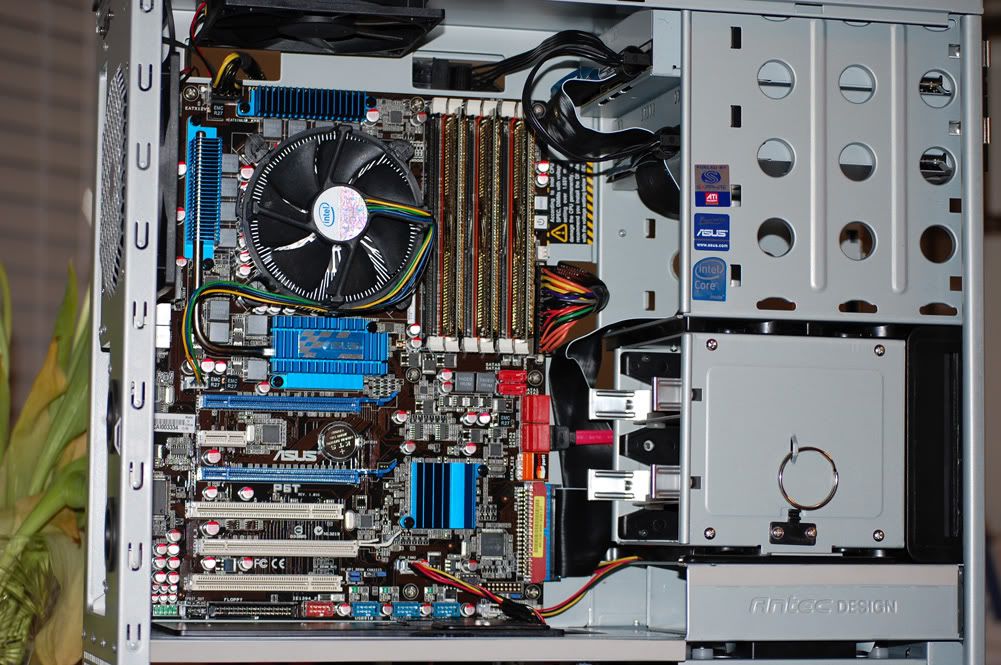


Like I said, nothing radical, but fun nonetheless.
