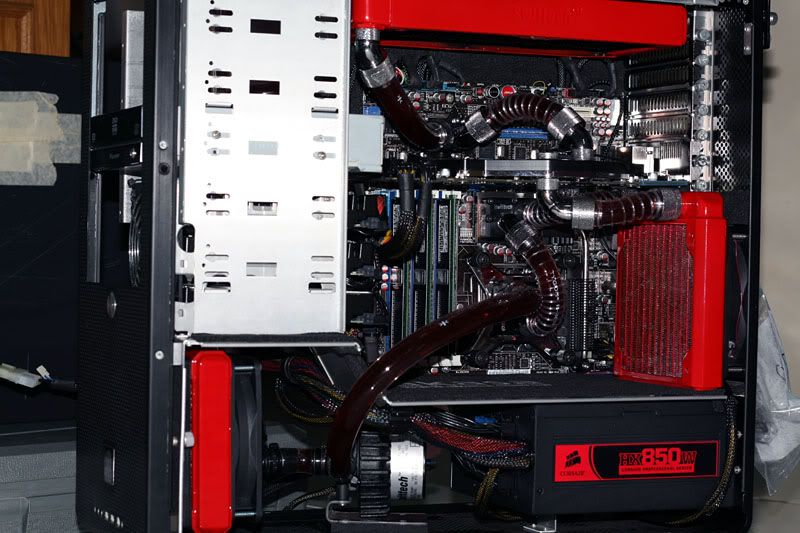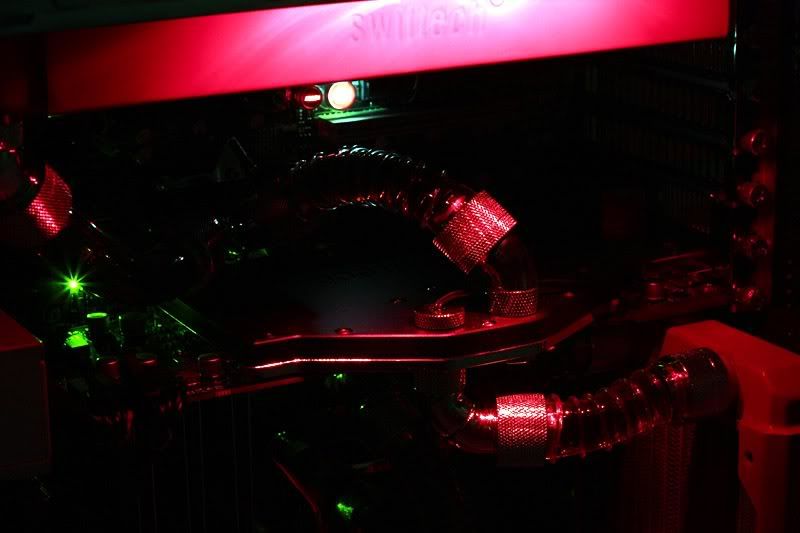MK I
For my old MK I setup, please check in here.
Without further ado, my latest system.
Components
- Intel Core i7 920 DO (idle @ 2.3GHz, load @ 4GHz, SpeedStep enabled)
- Asus Rampage II Gene x58
- Asus 5870 (2D @ 157/300Mhz, 3D @ 900/1250Mhz)
- 3 x 2GB OCZ DDR3 PC3-12800 XMP edition
- Pioneer DVR-216 SATA
- Western Digital Velociraptor RAID 0
- Western Digital Green 1.5TB
- Corsair HX850 850W
- Lian Li V1000 plus II
Cooling accessories
- Swiftech GTZ CPU waterblock (1/2" tubing)
- Swiftech Komodo 5800 GFX full face waterblock
- Swiftech MCW-NBMAX chipset waterblock (north bridge + mosfet)
- Swiftech MCW-30 chipset waterblock (south bridge)
- Swiftech MCP-655B pump (soft mount)
- Swiftech MCR-220 radiator
- Black Ice GTS120 radiator x 2
- Artic Cooling F12 PWM x 4 (thermal controlled by M/B and GFX)
- Yate Loon D12SL-12 (thermal controlled by M/B)
- Scythe KAZE-JYU 100mm (thermal controlled by M/B)
Misc
- Matrix Orbital Typhoon GX VDU
- Akasa Paxmate ver. 1
Air flow
Input (front): Yate Loon + Scythe + Artic Cooling (bottom camber)
Output (top/rear): Artic Cooling



MK II
Basically, MK III configuration is a slight enhancement of MK II in these following areas.
- Upgrade from Swiftech MCW-60 GPU block to Komodo 5800 full face block to improve VRM temp.
- Upgrade from 4 x Noctua NF-NP12 (2 running at full speed because ran out of fan headers) to Artic Cooling F12 x 4 thermal controlled via PWM. Two are daisy chained using PWM sharing (a.k.a PST) and connected to the M/B's CPU header. Likewise for the remaining two hooked up to the GFX fan header. Three of them are modded with LEDs as well. GFX fan response is further customized using MSI Afterburner.
- Upgrade to full chipset watercooling.
- Upgrade from 3/8" barbs to 1/2" compression fittings
- Change MCR220's airflow from blowing hot air from into to out of the case instead.
Phil