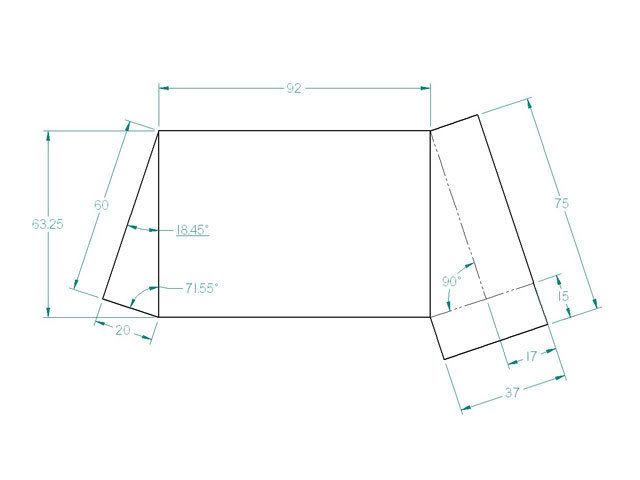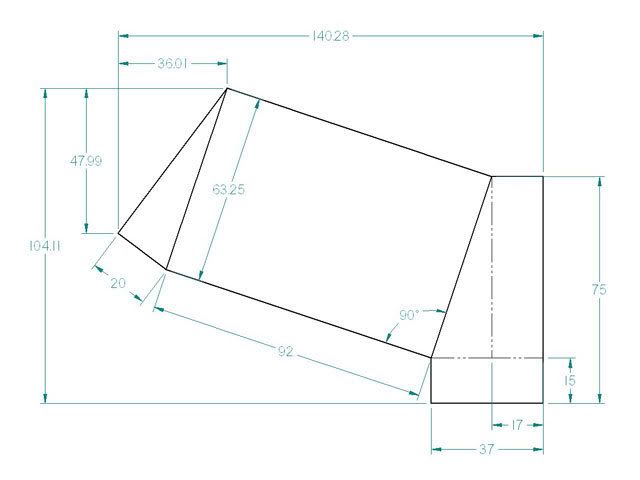P180 Case temps - large difference with side panel off
Moderators: NeilBlanchard, Ralf Hutter, sthayashi, Devonavar
-
russsss
- Posts: 22
- Joined: Fri Jun 10, 2005 1:00 pm
- Location: The United Kingdom of England and Great Britain
P180 Case temps - large difference with side panel off
Hi, I've had my P180 for over 2 years now and slowly been upgrading it's contents over time... until recently I had my C2D E6600 (o/c to 3.2GHz at 1.325v) running nicely with a GeForce 7900GTO and coretemp idle temps of 35-39 degrees C and load temps of 48-52 degrees C. I have 3 case fans, one back panel (Antec tricool on low), one Antec 120mm with speed controller in the front upper drive bay (blowing over graphics card) and one Antec Tricool lower chamber between PSU and hard drives (4x Seagate 7200.10's!) - all on low speed - in addition I have a Thermalright Ultra 120 with a low speed fan which was giving me the above temps and I was happy......
However, I've now swapped the 7900GTO for an 8800GTS and seen some large rises in temps - idle is now 43-48 degrees C although load doesn't seem to exceed 52/53 degrees C very often. As the 8800GTS runs +10 degrees C hotter than the 7900GTO this wasn't a major surprise, however I was surprised most of all that when I took the side off the case the CPU temp dropped back to 35-38 degrees at idle.
As the machine is relatively quiet with the side off (in fact little noticeable difference with it off or on) I'm not really sure what to do - I assume the 8800GTS has pushed the internal temps past the point that my current case cooling can exhaust all of the heat - strangely turning up the case fans doesn't seem to make any difference to cooling (but does to noise!). Is there anything obvious I'm missing?? I'm not using the top fan (blocked off) but not sure this will help? I could spend lots of cash swapping the Tricools for something more powerful and get little real benefit??
Appreciate any tips!
However, I've now swapped the 7900GTO for an 8800GTS and seen some large rises in temps - idle is now 43-48 degrees C although load doesn't seem to exceed 52/53 degrees C very often. As the 8800GTS runs +10 degrees C hotter than the 7900GTO this wasn't a major surprise, however I was surprised most of all that when I took the side off the case the CPU temp dropped back to 35-38 degrees at idle.
As the machine is relatively quiet with the side off (in fact little noticeable difference with it off or on) I'm not really sure what to do - I assume the 8800GTS has pushed the internal temps past the point that my current case cooling can exhaust all of the heat - strangely turning up the case fans doesn't seem to make any difference to cooling (but does to noise!). Is there anything obvious I'm missing?? I'm not using the top fan (blocked off) but not sure this will help? I could spend lots of cash swapping the Tricools for something more powerful and get little real benefit??
Appreciate any tips!
-
Das_Saunamies
- *Lifetime Patron*
- Posts: 2000
- Joined: Tue May 15, 2007 1:39 am
- Location: Finland
-
russsss
- Posts: 22
- Joined: Fri Jun 10, 2005 1:00 pm
- Location: The United Kingdom of England and Great Britain
Cards are same length (give or take few mm)...Das_Saunamies wrote:How big is the new card compared to the old one? Is it perhaps blocking airflow?
Usually if temps drop dramatically with side panel removed, that means the airflow needs improving.
I made some improvements last night by creating a full length/full width partition (out of thick cardboard) above the graphics card and turned-up the front fan (now just blowing over the 8800GTS because of the new partition) and the turned the rear tricool to medium from low, behind the CPU - small increase in noise but 5-6 degrees drop in temps with the side panel on. The difference between side panel off and on is now only 2-3 degrees which is much better.
@s_xero - I looked at a HR03 plus yesterday, but think that will just dump even more heat into the case (at least the stock cooler exhausts out the back). I don't understand how the stock cooler + Tricool would make it worse though - can you explain??
I'm now also debating building a dedicated games PC to take the 8800GTS and leaving the P180 as a video editing PC with some lower power graphics and passively cooled as I think the P180 has become too much of a monster!
-
Das_Saunamies
- *Lifetime Patron*
- Posts: 2000
- Joined: Tue May 15, 2007 1:39 am
- Location: Finland
Oh alright, just a thought. Appears it's the sheer volume of heat being produced, possibly also the way it's being handled by the cooling system.
How have you handled the perforations next to the cards? Some of that rear-exhausted hot air is bound to get recycled, as the card dumps it right next to the rear intake vent. Blocking or ducting the vent would be an easy experiment, exchanging the card cooling for something more clever a bit more demanding. I don't know how good the stock cooling on your card is, but swapping my 7800 GT's cooling for a VF900-Cu dropped ambient temperatures(and CPU temps) as well. I'm guessing it's because of the more efficiently dissipating element that the heat doesn't build up as much. Would be cheaper than a whole new rig!
Those temperatures are nothing alarming, certainly not enough to warrant an extra PC just to 'fix' that. A better exhaust fan, a clever GPU cooler and you might have it solved.
What s_xero was saying is probably that a stock cooler doesn't really benefit from the little extra breeze a Tri-Cool intake is offering it. A larger, open heatsink like the HR-03 could and would make more of use of it. While it's certainly true the HR-03 Plus would dump the heat exclusively inside the case, it wouldn't recycle the hot air and would probably be more efficient in dissipating the heat. Don't know how the PSU exhaust affects the rear intake.
How have you handled the perforations next to the cards? Some of that rear-exhausted hot air is bound to get recycled, as the card dumps it right next to the rear intake vent. Blocking or ducting the vent would be an easy experiment, exchanging the card cooling for something more clever a bit more demanding. I don't know how good the stock cooling on your card is, but swapping my 7800 GT's cooling for a VF900-Cu dropped ambient temperatures(and CPU temps) as well. I'm guessing it's because of the more efficiently dissipating element that the heat doesn't build up as much. Would be cheaper than a whole new rig!
Those temperatures are nothing alarming, certainly not enough to warrant an extra PC just to 'fix' that. A better exhaust fan, a clever GPU cooler and you might have it solved.
What s_xero was saying is probably that a stock cooler doesn't really benefit from the little extra breeze a Tri-Cool intake is offering it. A larger, open heatsink like the HR-03 could and would make more of use of it. While it's certainly true the HR-03 Plus would dump the heat exclusively inside the case, it wouldn't recycle the hot air and would probably be more efficient in dissipating the heat. Don't know how the PSU exhaust affects the rear intake.
-
russsss
- Posts: 22
- Joined: Fri Jun 10, 2005 1:00 pm
- Location: The United Kingdom of England and Great Britain
You're right with the "don't be alarmed" piece, it was just that as the temps have increased so much recently I have seen some drop off in stability with occasional locks & reboots, which is why I started on identifying improvements...Das_Saunamies wrote:Oh alright, just a thought. Appears it's the sheer volume of heat being produced, possibly also the way it's being handled by the cooling system.
Those temperatures are nothing alarming, certainly not enough to warrant an extra PC just to 'fix' that. A better exhaust fan, a clever GPU cooler and you might have it solved.
As for the separate PC, it's a good excuse.....
I think I'll take a look at some Noctua's to see if they help (been eyeing them up for a few months anyway!) and I'll see if tweaking the rear graphics card vent helps - I also thought last night about adding the top fan and changing the rear fan to blow in.... worth an experiment at least.
Thanks for the advice...... think I'm on the right lines at least!
-
MikeC
- Site Admin
- Posts: 12285
- Joined: Sun Aug 11, 2002 3:26 pm
- Location: Vancouver, BC, Canada
- Contact:
One thing to keep in mind about many GPU coolers: The degree of cooling is dictated by the HS and the amount of air flowing across it. With the stock 8800 cooler, it looks very much like a closed system -- ie, you cannot externally affect the airflow that pushes through the core of the heatsinks. The only way to increase that airflow is to speed up the fan -- or remove any potential hindrance to airflow at the intake or exhaust size of the video card cooler.
Decreasing the temperature at the air intake will help, but it probably has to be a fairly substantial drop for you to see a drop in the amount of heat that rises up to the CPU. Try removing the front filter and grill for the P180 top chamber -- and also open the front door. This will tell you whether increasing front intake airflow will help.
Decreasing the temperature at the air intake will help, but it probably has to be a fairly substantial drop for you to see a drop in the amount of heat that rises up to the CPU. Try removing the front filter and grill for the P180 top chamber -- and also open the front door. This will tell you whether increasing front intake airflow will help.
-
Das_Saunamies
- *Lifetime Patron*
- Posts: 2000
- Joined: Tue May 15, 2007 1:39 am
- Location: Finland
I hear that!russsss wrote:As for the separate PC, it's a good excuse.....Overkill, yes.... but a good excuse to build yet another PC (that'll make it PC number 8 in the house!).
I think a proper exhaust fan like a Noctua, Nexus, Scythe or Noiseblocker would be a good start, as they offer more adjustability and a better CFM-to-noise ratio. I'm pretty sure reversing your exhaust will just mess up the internal circulation once and for all. Do bear in mind you may need additional adjustment tools, unless you plan on running the exhaust fan at full blast or the fan comes with one. The P180 is a hu-huu-huuuge, advanced case, and should be able to fend for itself in any and all cooling scenarios. Tweaking the stock cooler's intake or exhaust by bending the grills for example is an option, but I think would require either ducting or blocking the rear intake vent. (if the grill has thick bars, then rotating them 90 degrees will effectively double the exhaust area and halve(?) the backpressure, both good for circulation -- you get the idea)
Also, have you blocked the top vent? If you're just using the rear fan slot without blocking it, the exhaust fan will draw in air through the top vent, reducing its efficiency. It should be blocked or used... I'm for blocking it, as dust would otherwise drift in through there when the PC was off, unless you used the heavily restrictive cover.
And agree with Mike -- I described the HR-03 Plus as an open heatsink, and forgot to contrast it with the closed stock systems.
Edit: somehow I missed you saying you had blocked the top vent, but the next poster noticed. Pardon.
Last edited by Das_Saunamies on Wed Jul 11, 2007 2:30 am, edited 1 time in total.
Your first instinct was correct: the 8800 card is dumping a lot more heat into the inside of the case than the 7900 did. In fact, it produces more heat than the CPU.
The stock cooler on the 8800GTS sends about half its hot air out the back of the case (good) and the rest into the interior of the case (very bad). Some of it even recirculates to its intake fan, increasing the temperature of not only the case but also the GPU (really bad).
Your ducting experiment was a step in the right direction: you want to create a situation where all the GPU heat goes straight out the back of the case with none of it spilling into the rest of the case. Partitioning the case into a graphics section and a CPU section is one way to do this; another is to try to seal off all the holes in the graphics cooling that let hot air back into the case.
In general, you've done all the right things: a tower heat sink, a quiet case fan, blocking the top vent, ... Your "error" was switching to a 100W graphics card. I suggest giving up gaming.
The stock cooler on the 8800GTS sends about half its hot air out the back of the case (good) and the rest into the interior of the case (very bad). Some of it even recirculates to its intake fan, increasing the temperature of not only the case but also the GPU (really bad).
Your ducting experiment was a step in the right direction: you want to create a situation where all the GPU heat goes straight out the back of the case with none of it spilling into the rest of the case. Partitioning the case into a graphics section and a CPU section is one way to do this; another is to try to seal off all the holes in the graphics cooling that let hot air back into the case.
In general, you've done all the right things: a tower heat sink, a quiet case fan, blocking the top vent, ... Your "error" was switching to a 100W graphics card. I suggest giving up gaming.
Re: P180 Case temps - large difference with side panel off
I fail to see a problem.russsss wrote:idle is now 43-48 degrees C although load doesn't seem to exceed 52/53 degrees C very often.
-
Das_Saunamies
- *Lifetime Patron*
- Posts: 2000
- Joined: Tue May 15, 2007 1:39 am
- Location: Finland
Re: P180 Case temps - large difference with side panel off
Idle temperatures prior to the swap were below 40, and same temperatures had been achieved again. That's not alarming, but it can be classified as a problem if the cooling could do better.Erssa wrote:I fail to see a problem.russsss wrote:idle is now 43-48 degrees C although load doesn't seem to exceed 52/53 degrees C very often.
-
BIONIC_EARS
- Posts: 187
- Joined: Sun Jun 17, 2007 6:54 am
As stated on these forums, if you seal the bottom vent holes on the 8800 stock cooler, the card will overheat because the fan won't be able to overcome the backpressure.
A simple duct over those vents will generally prevent heated exhaust air from recirculating in the case.
Here's a pic of my duct that I implemented for the time being, made out of plastic and electrical tape:
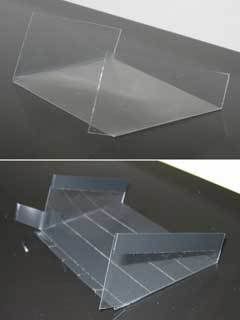

Give it a try!
By merely sealing off the bottom chamber, heat will still recirculate through the stock cooler and raise the GPU temperature.
A simple duct over those vents will generally prevent heated exhaust air from recirculating in the case.
Here's a pic of my duct that I implemented for the time being, made out of plastic and electrical tape:
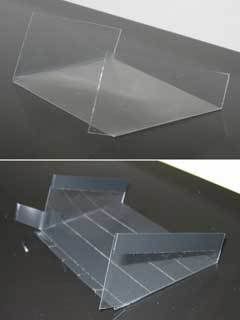

Give it a try!
By merely sealing off the bottom chamber, heat will still recirculate through the stock cooler and raise the GPU temperature.
-
Das_Saunamies
- *Lifetime Patron*
- Posts: 2000
- Joined: Tue May 15, 2007 1:39 am
- Location: Finland
-
BIONIC_EARS
- Posts: 187
- Joined: Sun Jun 17, 2007 6:54 am
That's a Quadro 4600, based on the standard 8800 design. These coolers vent as much heat into the case as they do out of it! ...by design, with a series of holes along the bottom. It doesn't make sense for a dual-slot closed-duct cooler, eh?
Measurements? Of the duct? I guess it should work with all coolers based on Nvidia's reference design. I'll have to take it out and measure it. Later.
For more details of the duct, visit this page of my general gallery thread:
viewtopic.php?t=41290&postdays=0&postorder=asc&start=30
Measurements? Of the duct? I guess it should work with all coolers based on Nvidia's reference design. I'll have to take it out and measure it. Later.
For more details of the duct, visit this page of my general gallery thread:
viewtopic.php?t=41290&postdays=0&postorder=asc&start=30
-
BIONIC_EARS
- Posts: 187
- Joined: Sun Jun 17, 2007 6:54 am
-
russsss
- Posts: 22
- Joined: Fri Jun 10, 2005 1:00 pm
- Location: The United Kingdom of England and Great Britain
Guys, thanks for the responses.... I had removed a couple of PCI slot covers below the GPU as well as my home made GPU partition, so I'll see if I can construct a BIONIC_EARS style vent for the cooler also to help more heat out instead of recirculating. My mistake overall for swapping out the 7900GTO - too late now! If I get any more improvements in temps from this I'll report back.... thanks again 
-
BIONIC_EARS
- Posts: 187
- Joined: Sun Jun 17, 2007 6:54 am
Hehe, a "BIONIC_EARS style vent". I based my duct off the one by WR304 in this thread (middle of first page):
viewtopic.php?t=40686&postdays=0&postorder=asc&start=0
His is better sealed, but so far I don't see the need to use more tape to seal mine completely.
viewtopic.php?t=40686&postdays=0&postorder=asc&start=0
His is better sealed, but so far I don't see the need to use more tape to seal mine completely.
-
BIONIC_EARS
- Posts: 187
- Joined: Sun Jun 17, 2007 6:54 am
-
Das_Saunamies
- *Lifetime Patron*
- Posts: 2000
- Joined: Tue May 15, 2007 1:39 am
- Location: Finland
-
BIONIC_EARS
- Posts: 187
- Joined: Sun Jun 17, 2007 6:54 am
I made my hand drawing based on the dimensions of the side flaps, and estimated the 90 degree angle of the triangle on either side of the rectangle to connect the 60mm and 20mm sides.
I'll add the horizontal/vertical dimensions, but they're all fractions of course, which you can round off as you see fit.
Edit: I'm ridiculous. Just rotate the thing and it becomes easy to draw if you're not using CAD/printing.
I'll add the horizontal/vertical dimensions, but they're all fractions of course, which you can round off as you see fit.
Edit: I'm ridiculous. Just rotate the thing and it becomes easy to draw if you're not using CAD/printing.
Last edited by BIONIC_EARS on Fri Jul 13, 2007 7:30 am, edited 1 time in total.
-
Das_Saunamies
- *Lifetime Patron*
- Posts: 2000
- Joined: Tue May 15, 2007 1:39 am
- Location: Finland
AFAIK paper catches fire in normal air mixture and pressure conditions at over 200 degrees centigrade... so no worries. 
The material is of course more affected by moisture, mechanical stress and isn't as stable as a heavier construct... but if you can rule these factors out, it'll direct airflow just as well for these purposes.
The material is of course more affected by moisture, mechanical stress and isn't as stable as a heavier construct... but if you can rule these factors out, it'll direct airflow just as well for these purposes.
-
BIONIC_EARS
- Posts: 187
- Joined: Sun Jun 17, 2007 6:54 am
The "BIONIC_EARS" duct looks a lot neater than the one I made.BIONIC_EARS wrote:Hehe, a "BIONIC_EARS style vent". I based my duct off the one by WR304 in this thread (middle of first page):
viewtopic.php?t=40686&postdays=0&postorder=asc&start=0
The main point of that thread was that underclocking the card for 2D mode is well worth doing, along with reseating the GPU core's thermal paste.
At 660mhz core your card is probably putting out a lot of heat. An 8800GTS card should run quite happily with the core clock speeds set at 100mhz for 2D mode usage.
If you're sticking with the stock cooler a single slot PCI blanking plate would be less restrictive of airflow. You'd either cut up the included 2 slot plate or fit a one slot PCI plate from an older graphics card.
-
Das_Saunamies
- *Lifetime Patron*
- Posts: 2000
- Joined: Tue May 15, 2007 1:39 am
- Location: Finland
Legend tells of the author calling a fire department to obtain the number, but never bothering to scientifically verify it. It has been later verified as precisely or just around that, and I did indeed remember it from the title of the book as we read it in high school. So the fireman knew what he was talking about.
I'm not sure if cardboard has exactly the same properties, and ignition temperatures vary by type of paper, so giving a precise number like 451 degress fahrenheit is redundant.
I'm not sure if cardboard has exactly the same properties, and ignition temperatures vary by type of paper, so giving a precise number like 451 degress fahrenheit is redundant.
I'm not sure it's *quite* that simple - if there's some kind of electrical fault (maybe a dodgy PSU, over-voltage protection failing etc), it's possible things could get a bit nasty. Probaby very unlikely, but not completely inconceivable... ?cmthomson wrote:Ever read (or watched) F451?... Well, there ya go..... [451F = 233C]Das_Saunamies wrote:AFAIK paper catches fire in normal air mixture and pressure conditions at over 200 degrees centigrade
I seem to remember a post on another forum where someone actually saw flames coming from his CPU socket, but I'm damned if I can find it now, so maybe I dreamt it.