Gigabyte 8500GT Fanless
Moderators: NeilBlanchard, Ralf Hutter, sthayashi, Lawrence Lee
Gigabyte 8500GT Fanless
I ordered this card today.
Finally, a passive HDCP enabled card that looks like it'll fit nicely into the nsk2400.
When it arrives, I'll burn it in and post how it affects temperatures in this system.
Will try to include some pictures.
Cheers.
Finally, a passive HDCP enabled card that looks like it'll fit nicely into the nsk2400.
When it arrives, I'll burn it in and post how it affects temperatures in this system.
Will try to include some pictures.
Cheers.
Impressions of the 8500GT
The card arrived a day early.
Without further ado...
Before the 8500GT (Pay no attention to the man behind the cables)
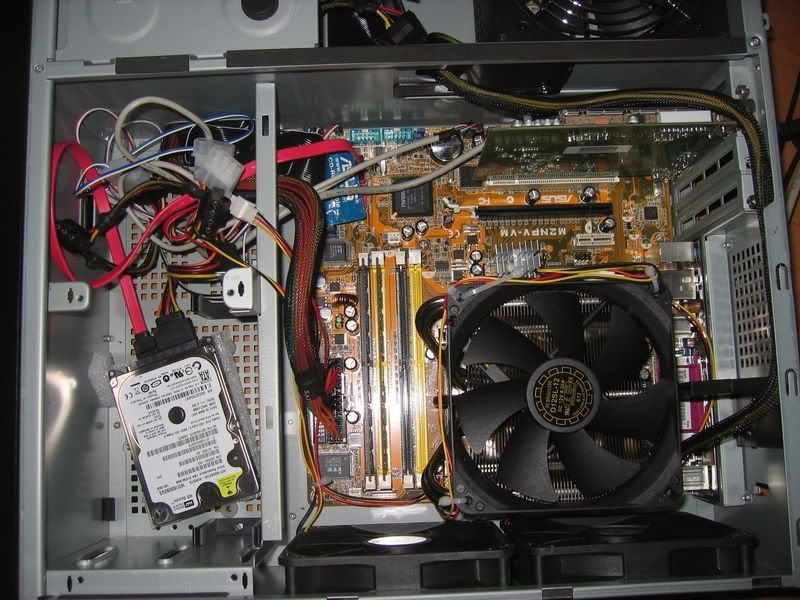
After the 8500GT (It FITS!, YAY)

The adjacent card slot seems unusable. You -might- be able to squeeze something in there, but it wouldn't give the Gigabyte card much breathing room.
 [/img]
[/img]
I noticed this...

The card is supposed to be 256MB. Did I get some bonus memory?
Impressions:
Ambient = 24.5C
Idle CPU = 29C
Load CPU = Wasn't paying too much attention, never got above 60 though because I have an alarm set that didn't go off. Perhaps I'll retest soon.
GPU = 60C
The GPU temp was reported by NVIDIA Monitor/nTune program.
I tried to test the system by running a combination of an nTune GPU stress test, CPUBurn x 1, and combinations of 3dMark 03/05.
No matter what I threw at the the system, NVIDIA Monitor was reporting a GPU temperature of 65C, never higher.
As far as performance, it's probably what you may have already read in other reviews. The 8500GT isn't a "gamer" card, unless you're me. I'm upgrading from an ATI Radeon 8500LE (sheer coincidence). So I have about a 4 year window of games that would keep me occupied should the mood ever strike me.
Unfortunately, I don't have an extravegant HD entertainment center (yet ) with which to report on the PureVideo HD playback capabilities. However, I wanted to have a system ready to go when the price/time is right.
) with which to report on the PureVideo HD playback capabilities. However, I wanted to have a system ready to go when the price/time is right.
If you're looking for a cool/quiet card for an HTPC machine, I think this fanless 8500GT is a winner. For $80 (US), it's a good value for me.
Without further ado...
Before the 8500GT (Pay no attention to the man behind the cables)
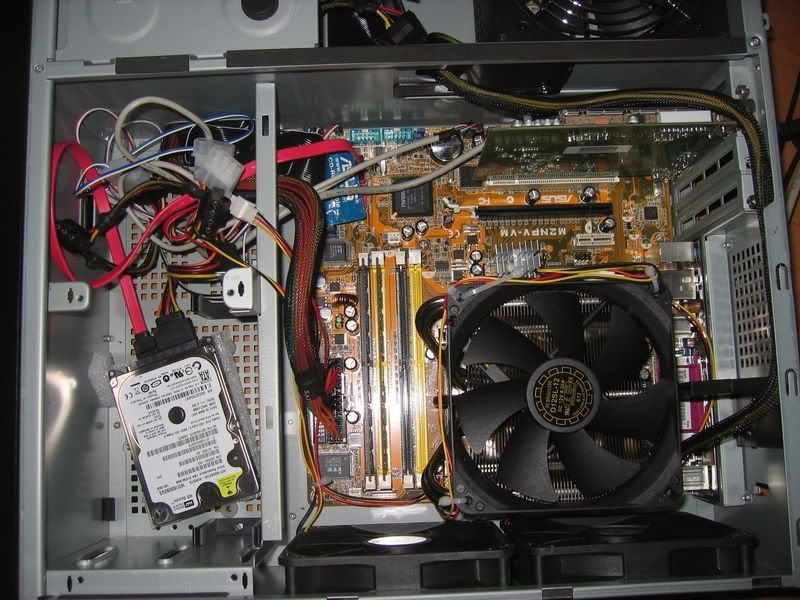
After the 8500GT (It FITS!, YAY)

The adjacent card slot seems unusable. You -might- be able to squeeze something in there, but it wouldn't give the Gigabyte card much breathing room.
 [/img]
[/img]I noticed this...

The card is supposed to be 256MB. Did I get some bonus memory?
Impressions:
Ambient = 24.5C
Idle CPU = 29C
Load CPU = Wasn't paying too much attention, never got above 60 though because I have an alarm set that didn't go off. Perhaps I'll retest soon.
GPU = 60C
The GPU temp was reported by NVIDIA Monitor/nTune program.
I tried to test the system by running a combination of an nTune GPU stress test, CPUBurn x 1, and combinations of 3dMark 03/05.
No matter what I threw at the the system, NVIDIA Monitor was reporting a GPU temperature of 65C, never higher.
As far as performance, it's probably what you may have already read in other reviews. The 8500GT isn't a "gamer" card, unless you're me. I'm upgrading from an ATI Radeon 8500LE (sheer coincidence). So I have about a 4 year window of games that would keep me occupied should the mood ever strike me.
Unfortunately, I don't have an extravegant HD entertainment center (yet
If you're looking for a cool/quiet card for an HTPC machine, I think this fanless 8500GT is a winner. For $80 (US), it's a good value for me.
I can give it a try (tonight), but from what I've read, NVIDIA focused their driver effort on the Vista front first, and I'm not sure if the XP drivers have been updated enough for the off-loading to occur.StanF wrote:Any chance of you doing an H.264 decode test? Supposedly, the new 8600 cards offload 100% of the H.264 decoding from the CPU. I'm not sure if the 8500 does the same.
As far as 8600 vs 8500, I'm pretty sure the 8500 has the same offloading capabilities as the 8600 Source 1 Source 2
Looking good! I've just taken delivery of an 8600GTS to go in my HTPC, I was going to wait till I could find a Gigabyte 8500 fanless, but I saw a nice 8600 GTS on special and my resolve faltered! It is by XpertVision and has an interesting looking cooler on it.
I'll plug it in tonight and see how I get on!
I'll plug it in tonight and see how I get on!
-
mr. poopyhead
- Patron of SPCR
- Posts: 376
- Joined: Thu Jun 29, 2006 8:37 pm
- Location: Mississauga, ON
- Contact:
Re: Impressions of the 8500GT
HAHAHAHA.... that's a brilliant quote!Steep wrote: Before the 8500GT (Pay no attention to the man behind the cables).
thanks for the report... i may need to upgrade the old HTPC soon.
Gigabyte makes a fanless 8600GTS too with HDCP. If anyone gets that, I'd love to know your video card temps.
I don't believe Gigabyte makes a straight 8600GT fanless with HDCP. It's a shame, because that's what I really want. It would be perfect for a HTPC and have enough oomph for software decoding, without taking as much power as a 8600GTS, or being as wimpy as a 8500GT.
Robert
I don't believe Gigabyte makes a straight 8600GT fanless with HDCP. It's a shame, because that's what I really want. It would be perfect for a HTPC and have enough oomph for software decoding, without taking as much power as a 8600GTS, or being as wimpy as a 8500GT.
Robert
Updated idle temp
I've been keeping watch on the temps and a few days later the card now idles somewhere between 56-58C (originally reported 60C) and still doesn't ramp up beyond 65C.
The only real game I've tested with the card is GTA-San Andreas. Older title, but the card runs at 1024x768 max quality settings + 4xAA + 8x antistropic (sp?). Game runs silky smooth. I also dowloaded a demo of Doom3 and it seems to run that very well too.
This card's stock speed is 500mhz (450mhz is the reference speed).
I ran NVIDIA's tuning program which was supposed to tweak my system. The tuning program set the clock speed to 575mhz clock speed. I didn't notice any artifacts, but I lowered it back to stock speeds, because I don't need that level of performance.
The most difficult part has been resisting the temptation to run out and buy an expensive lcd/plasma, but I'm pretty sure I'll be able to hold out on that front for another 6 months while I break in the new computer toy.
OT:
If you're looking to build an HTPC, I'd recommend getting one with a slot configuration of...
PCI, PCI, PCIx1, PCIx16 rather than the PCI, PCI, PCIx16, PCIx1 configuration shown on my board.
I was originally thinking that the second configuration would be better because there would be more room for a heatsink on the back of the card, but it's better to have that extra space on the front of the card for my case. Now, when I look to purchase a HD tuner card, I'll have to look for a PCIx1 card, of which there are few.
The only real game I've tested with the card is GTA-San Andreas. Older title, but the card runs at 1024x768 max quality settings + 4xAA + 8x antistropic (sp?). Game runs silky smooth. I also dowloaded a demo of Doom3 and it seems to run that very well too.
This card's stock speed is 500mhz (450mhz is the reference speed).
I ran NVIDIA's tuning program which was supposed to tweak my system. The tuning program set the clock speed to 575mhz clock speed. I didn't notice any artifacts, but I lowered it back to stock speeds, because I don't need that level of performance.
The most difficult part has been resisting the temptation to run out and buy an expensive lcd/plasma, but I'm pretty sure I'll be able to hold out on that front for another 6 months while I break in the new computer toy.
OT:
If you're looking to build an HTPC, I'd recommend getting one with a slot configuration of...
PCI, PCI, PCIx1, PCIx16 rather than the PCI, PCI, PCIx16, PCIx1 configuration shown on my board.
I was originally thinking that the second configuration would be better because there would be more room for a heatsink on the back of the card, but it's better to have that extra space on the front of the card for my case. Now, when I look to purchase a HD tuner card, I'll have to look for a PCIx1 card, of which there are few.
Just installed the same card tonight.
I was searching the web for other people's impressions of this card. I installed mine tonight... upgraded from a 440MX  . So, of course I'm impressed.
. So, of course I'm impressed.
I noticed my card also shows up as 512MB, even dxdiag and Crystal CPUID x64 show it as 512. My card seems to idle at 58c, it was 60c after running the nvidia stability test for 10 min.
I started F.E.A.R. Combat and set video and cpu performance to auto-detect, played for about 20 min switched back to my browser (firefox x64)downloaded fraps and installed it after asking other people how they measured fps, got 35-120fps w/ fraps while this browser was still open with 8 tabs and it was fine. GPU temp was 71c but almost immediately dropped to 69c and now it's idling at 66c.
My mobo is an Intel D955XBK, so it's got a PCI, PCI, PCIx1, PCIx16 layout. I measure a 1.5mm gap between the end of the heatsink and my slot 0 RAM plastic retaining clip. I was afraid it would melt, but I opened the case and the end of the heatsink felt fine.
I'm running XP x64, I'm gonna reinstall XP Pro though... there isn't enough software out there that takes advantage of the OS and there's no way in Hell I'm installing Vista let alone Vista x64.
My PC case is an Antec Sonata II, I have a pentium extreme edition dual core 3.2ghz hyperthreaded x64 CPU, 2gb 667mhz Super Talent ddr2.
GPU is now back down to 61c.
I noticed my card also shows up as 512MB, even dxdiag and Crystal CPUID x64 show it as 512. My card seems to idle at 58c, it was 60c after running the nvidia stability test for 10 min.
I started F.E.A.R. Combat and set video and cpu performance to auto-detect, played for about 20 min switched back to my browser (firefox x64)downloaded fraps and installed it after asking other people how they measured fps, got 35-120fps w/ fraps while this browser was still open with 8 tabs and it was fine. GPU temp was 71c but almost immediately dropped to 69c and now it's idling at 66c.
My mobo is an Intel D955XBK, so it's got a PCI, PCI, PCIx1, PCIx16 layout. I measure a 1.5mm gap between the end of the heatsink and my slot 0 RAM plastic retaining clip. I was afraid it would melt, but I opened the case and the end of the heatsink felt fine.
I'm running XP x64, I'm gonna reinstall XP Pro though... there isn't enough software out there that takes advantage of the OS and there's no way in Hell I'm installing Vista let alone Vista x64.
My PC case is an Antec Sonata II, I have a pentium extreme edition dual core 3.2ghz hyperthreaded x64 CPU, 2gb 667mhz Super Talent ddr2.
GPU is now back down to 61c.
There's a review at AnandTech you might find interesting - they only tested the 8600GT/GTS, but the results are spectacular.StanF wrote:Any chance of you doing an H.264 decode test? Supposedly, the new 8600 cards offload 100% of the H.264 decoding from the CPU. I'm not sure if the 8500 does the same.
I'm also not sure what software is needed to make sure the offload takes place
It confirms on the last page of the review that NVidia have stated the 8500 will have the same h.264 decoding power, even though the 8600GTS had a slight advantage over the GT in some of the tests. Apparently the playback software used to fully enable the offloading is still a bit iffy, but I guess this will be cleared up in the reasonably near future.
-
Techno Pride
- Posts: 347
- Joined: Tue Jun 03, 2003 12:57 am
I like the look of this card better than Gigabyte's, but I find the lack of HDCP support disappointing.Techno Pride wrote: just got this Asus 8500GT silent. 1 solid capacitor, 3 Nichicon caps and 1 other japanese cap (can't remember the brand, but pretty sure it's japanese)
It's a technology that I hate, but I'd rather be safe than sorry.
-
Techno Pride
- Posts: 347
- Joined: Tue Jun 03, 2003 12:57 am
I do not have a HDCP-compliant LCD, nor do i plan to buy one in the next few years, so the Asus will work fine here. btw, the last capacitor appears to be made by United Chemicon.Steep wrote:I like the look of this card better than Gigabyte's, but I find the lack of HDCP support disappointing.Techno Pride wrote: just got this Asus 8500GT silent. 1 solid capacitor, 3 Nichicon caps and 1 other japanese cap (can't remember the brand, but pretty sure it's japanese)
It's a technology that I hate, but I'd rather be safe than sorry.
some better pictures of the card here
Speaking of passive cooled 8600. MSI has another good looking one I found recently:
http://global.msi.com.tw/index.php?func ... cat_no=130
http://global.msi.com.tw/index.php?func ... cat_no=130
I got the asus 8500 256MB silent, with the hope of hooking it up to my tv, which is a widescreen CRT model, with only scart in (or composit or svideo) But the card only comes with a component breakout cable for tv-out.
I've tried several cables, but just can't make it work. Already sent asus an e-mail, wonder how long that will take.. In the drivers it seems to insist on hooking a HDTV to the componet plugs, while there are options for composit and svideo, there are no cables for those included.
I'm still in my 8 day grace period, so can return the card and get the gigabyte, it's a few euro more expensive, but does it have a breakout cable/box with svideo or composit?
Or has anyone managed to hook up an old CRT tv to the Asus card?
I've tried several cables, but just can't make it work. Already sent asus an e-mail, wonder how long that will take.. In the drivers it seems to insist on hooking a HDTV to the componet plugs, while there are options for composit and svideo, there are no cables for those included.
I'm still in my 8 day grace period, so can return the card and get the gigabyte, it's a few euro more expensive, but does it have a breakout cable/box with svideo or composit?
Or has anyone managed to hook up an old CRT tv to the Asus card?
This Doohicky came with the card.
I haven't tried it out yet because I'm using a VGA/LCD setup right now. (Targeting an upgrade to HDTV a little later in the year).
However, the doohicky looks like it has a standard S-Video out connector on it.
I haven't tried it out yet because I'm using a VGA/LCD setup right now. (Targeting an upgrade to HDTV a little later in the year).
However, the doohicky looks like it has a standard S-Video out connector on it.
Wow, what asking a question doesn't do to someone...
for me it always means going back again and checking I did all I could think of and read again some stuff, just to be sure I didn't ask a stupid question. Although I don't think the q was stupid, cause the solution certainly wasn't in the asus faq or anywhere I could find, I did find a solution on my own after all.
reading the article on svideo connectors on wikipedia, it said notebooks often use the svideo too, and tvout were all svideo too, I began to wonder. Because the last 2 cards I used didn't accept an svideo cable, only their special breakout box, I hadn't even tried hooking it up directly.
but what do you know, it fits, and even better, it works!
after breaking 2 cpu's, loosing about 300G of data, and my washingmachine breaking down, and trying all those expensive cables (luckily I can bring them back), I was beginning to think I was cursed...
This gives me hope again
for me it always means going back again and checking I did all I could think of and read again some stuff, just to be sure I didn't ask a stupid question. Although I don't think the q was stupid, cause the solution certainly wasn't in the asus faq or anywhere I could find, I did find a solution on my own after all.
reading the article on svideo connectors on wikipedia, it said notebooks often use the svideo too, and tvout were all svideo too, I began to wonder. Because the last 2 cards I used didn't accept an svideo cable, only their special breakout box, I hadn't even tried hooking it up directly.
but what do you know, it fits, and even better, it works!
after breaking 2 cpu's, loosing about 300G of data, and my washingmachine breaking down, and trying all those expensive cables (luckily I can bring them back), I was beginning to think I was cursed...
This gives me hope again
-
heartsurgeon
- Posts: 13
- Joined: Sun Apr 22, 2007 5:49 pm
I have to wonder wether it's a different implementation of s-video though, as all the cards seem to have exactly the same connector with more pins.ACook wrote:I began to wonder. Because the last 2 cards I used didn't accept an svideo cable, only their special breakout box, I hadn't even tried hooking it up directly.
There must be a converter somewhere, i've got one on my desk for the 'hdtv svideo' to composite for example.
What the cards with the 9-pin mini-din have in comon is they are video In as well as out.
the 2 cards I got now with the 7-pins and which are 4-pin svideo compatible are only tv-out.
The Peak Radeon 9250 I got for another pc came with an svideo->composite (yellow) pretty long cable, but works with an svideo cable as well.
the 2 cards I got now with the 7-pins and which are 4-pin svideo compatible are only tv-out.
The Peak Radeon 9250 I got for another pc came with an svideo->composite (yellow) pretty long cable, but works with an svideo cable as well.

