Resolved: use stock coolers on nVidia cards
Moderators: NeilBlanchard, Ralf Hutter, sthayashi, Lawrence Lee
Resolved: use stock coolers on nVidia cards
Hello All -
Just wanted to share a piece of wisdom that a few here have also noticed: for the most part, this mucking around with specialized video coolers is not only a waste of time and money, it can actually make the situation much worse.
I have a machine with an nVidia 8800GTX (G80) in it. This is not the first machine I've tried to build to be relatively quiet with good performance, and at the time I built it, the 8800GTX was the most powerful single-slot video card available. So I started with an Antec P182, modified it with a Scythe Kama Bay (fan removed, of course). Quiet fans (Scythe S-Flex, and Nexus RSFs), Thermalright Ultra-120 Extreme, etc. Removed my drive bay covers after cutting out the grates, painting the interior, of course.
Naturally, the evil nVidia stock cooler on the 8800GTX had to be removed and replaced with a series of big third-party coolers, ending with the Thermalright HR-03 PLUS (highly recommended at the time by SPCR folk). Well, that cooler was in fact quieter than the stock nVidia cooler. Unfortunately, it radiates its heat inside the case, which makes the rest of the system, especially the northbridge, a lot hotter. Consequently, the system as a whole had very poor thermal performance, and this past week, when it was very hot here in Northern California, I found I had to shut the machine down and leave it off, otherwise it would start spontaneously rebooting. I found that the NB cooler had to be run with an active fan, and the case exhaust fan had to be moving a lot of air, so even in normal running, after an hour or so, the machine was relatively loud. The core CPU temperatures at idle after an hour were around 43-44C; the GPU at idle in Vista 64 was in the 87-92C range in a 24C room. I adjusted and reseated that cooler every way imaginable, and I went so far as to lap the CPU to a mirror finish and employ the "dime trick" to increase mounting pressure. Still no real imporvement.
Well, for a completely unrelated reason, namely that the HR-03 PLUS and 8800GTX together take up four slots and I wanted to put in a video capture card, I put the stock nVidia cooler back on (only two slots). CPU core temps dropped to 35-36C at idle after an hour, and the GPU temp went down to 68C ! Everest Ultimate says the GPU ambient temperature has dropped by more than 20C. The machine is noticeably quieter, particularly because the smallest fan in the case (8cm Notua on the NB cooler) is now running slower due to the reduced case temperature.
The cooler's fan speeds up under heavy load, but that's mostly in games that make a lot of noise anyway. In normal use, it's not the loudest thing in the machine by a long shot. What this has taught me is to think long and hard before replacing a stock nVidia cooler. I'd also encourage any SPCR reviews that don't happen inside a closed case for at least a couple of hours to be re-thought. There's a lot more to the machine than the cooling performance just of the card. And from what I can tell, any cooler that doesn't exhaust at least most of its hot air outside the case is a non-starter in a low-airflow case like a P182.
Just wanted to share a piece of wisdom that a few here have also noticed: for the most part, this mucking around with specialized video coolers is not only a waste of time and money, it can actually make the situation much worse.
I have a machine with an nVidia 8800GTX (G80) in it. This is not the first machine I've tried to build to be relatively quiet with good performance, and at the time I built it, the 8800GTX was the most powerful single-slot video card available. So I started with an Antec P182, modified it with a Scythe Kama Bay (fan removed, of course). Quiet fans (Scythe S-Flex, and Nexus RSFs), Thermalright Ultra-120 Extreme, etc. Removed my drive bay covers after cutting out the grates, painting the interior, of course.
Naturally, the evil nVidia stock cooler on the 8800GTX had to be removed and replaced with a series of big third-party coolers, ending with the Thermalright HR-03 PLUS (highly recommended at the time by SPCR folk). Well, that cooler was in fact quieter than the stock nVidia cooler. Unfortunately, it radiates its heat inside the case, which makes the rest of the system, especially the northbridge, a lot hotter. Consequently, the system as a whole had very poor thermal performance, and this past week, when it was very hot here in Northern California, I found I had to shut the machine down and leave it off, otherwise it would start spontaneously rebooting. I found that the NB cooler had to be run with an active fan, and the case exhaust fan had to be moving a lot of air, so even in normal running, after an hour or so, the machine was relatively loud. The core CPU temperatures at idle after an hour were around 43-44C; the GPU at idle in Vista 64 was in the 87-92C range in a 24C room. I adjusted and reseated that cooler every way imaginable, and I went so far as to lap the CPU to a mirror finish and employ the "dime trick" to increase mounting pressure. Still no real imporvement.
Well, for a completely unrelated reason, namely that the HR-03 PLUS and 8800GTX together take up four slots and I wanted to put in a video capture card, I put the stock nVidia cooler back on (only two slots). CPU core temps dropped to 35-36C at idle after an hour, and the GPU temp went down to 68C ! Everest Ultimate says the GPU ambient temperature has dropped by more than 20C. The machine is noticeably quieter, particularly because the smallest fan in the case (8cm Notua on the NB cooler) is now running slower due to the reduced case temperature.
The cooler's fan speeds up under heavy load, but that's mostly in games that make a lot of noise anyway. In normal use, it's not the loudest thing in the machine by a long shot. What this has taught me is to think long and hard before replacing a stock nVidia cooler. I'd also encourage any SPCR reviews that don't happen inside a closed case for at least a couple of hours to be re-thought. There's a lot more to the machine than the cooling performance just of the card. And from what I can tell, any cooler that doesn't exhaust at least most of its hot air outside the case is a non-starter in a low-airflow case like a P182.
Sounds like you need to work on the airflow in your case. I cool the upper chamber in my P182 with a single 120mm fan @ ~700RPM. The bottom chamber is cooled by a single 120mm @ ~450RPM. That's it.
Idle temps on both CPU and GPU are around 40-50C with a room temp of about 23C.
The 8800GTX is hotter than the 3870, but still. It's not hard to get a very nice airflow going in a P18X.
Idle temps on both CPU and GPU are around 40-50C with a room temp of about 23C.
The 8800GTX is hotter than the 3870, but still. It's not hard to get a very nice airflow going in a P18X.
Nope. I have a single 120mm fan for exhaust and a 120mm fan on the CPU cooler. That's it. I've tried many other configurations. This is not an airflow issue, except insofar as total exhaust cannot handle the heat from the GPU being dumped into the case. My post was about superior performance from the stock cooler to the HR-03 PLUS.Vicotnik wrote:Sounds like you need to work on the airflow in your case. I cool the upper chamber in my P182 with a single 120mm fan @ ~700RPM. The bottom chamber is cooled by a single 120mm @ ~450RPM. That's it.
Idle temps on both CPU and GPU are around 40-50C with a room temp of about 23C.
The 8800GTX is hotter than the 3870, but still. It's not hard to get a very nice airflow going in a P18X.
Wow...something just does not add up.Airshark wrote:My post was about superior performance from the stock cooler to the HR-03 PLUS.Vicotnik wrote:Sounds like you need to work on the airflow in your case. I cool the upper chamber in my P182 with a single 120mm fan @ ~700RPM. The bottom chamber is cooled by a single 120mm @ ~450RPM. That's it.
Idle temps on both CPU and GPU are around 40-50C with a room temp of about 23C.
The 8800GTX is hotter than the 3870, but still. It's not hard to get a very nice airflow going in a P18X.
from all the reviews I've ever read, and my own use of the HR-03 Plus on an 8800GTS, I cannot imagine how temps would be better using the stock VGA cooler.
Anyways, glad you got your temps in order.
-
bonestonne
- Posts: 1839
- Joined: Mon Feb 05, 2007 2:10 pm
- Location: Northern New Jersey
- Contact:
why didn't you try a low speed fan on the HR-03?
i've got a 9600GT. the stock cooler kept the card around 44-46C during idle. well, all fine and dandy, but the Accelero S1 Rev 2 that i put on dropped the temp of the card to 39-40C, and the system did not warm up. (that only means you had your HR-03 on top of the card rather than under, if it was cooking your NB). adding a 7v 92mm fan to my new cooler (and the fan was already in the system, so didn't put a new one in) brought the temps down to 35-37C idle. I use a much cheaper case (Cooler Master Elite 330) and i only have two 120mm fans (one exhaust, one on CPU) and the 92mm on the GFX. the case side isn't really on my computer half the time, and i have trouble remembering if i left the system on or i turned it off (when i leave for several hours).
an aftermarket cooler with a 7v fan took around 7-9C off the cards' temps. most of the manufacturers have labels on the packaging of "fanless" products that say usage with a fan will yield better results anyway....
its not that your system has poor airflow, but you didn't make it so that you'd cool the GFX alone. sure, the HR-03 is huge, but its just the price to pay for going fanless right?
i've got a 9600GT. the stock cooler kept the card around 44-46C during idle. well, all fine and dandy, but the Accelero S1 Rev 2 that i put on dropped the temp of the card to 39-40C, and the system did not warm up. (that only means you had your HR-03 on top of the card rather than under, if it was cooking your NB). adding a 7v 92mm fan to my new cooler (and the fan was already in the system, so didn't put a new one in) brought the temps down to 35-37C idle. I use a much cheaper case (Cooler Master Elite 330) and i only have two 120mm fans (one exhaust, one on CPU) and the 92mm on the GFX. the case side isn't really on my computer half the time, and i have trouble remembering if i left the system on or i turned it off (when i leave for several hours).
an aftermarket cooler with a 7v fan took around 7-9C off the cards' temps. most of the manufacturers have labels on the packaging of "fanless" products that say usage with a fan will yield better results anyway....
its not that your system has poor airflow, but you didn't make it so that you'd cool the GFX alone. sure, the HR-03 is huge, but its just the price to pay for going fanless right?
The HR-03 PLUS was not only facing away from the NB, it had a Nexus 92mm fan on it. The GPU itself rarely had a problem - it was heating up the rest of the system. I base this evaluation on the Everest "ambient GPU" temp, and the fact that my CPU temp dropped 7C after I put the stock cooler back on.bonestonne wrote:why didn't you try a low speed fan on the HR-03?
i've got a 9600GT. the stock cooler kept the card around 44-46C during idle. well, all fine and dandy, but the Accelero S1 Rev 2 that i put on dropped the temp of the card to 39-40C, and the system did not warm up. (that only means you had your HR-03 on top of the card rather than under, if it was cooking your NB). adding a 7v 92mm fan to my new cooler (and the fan was already in the system, so didn't put a new one in) brought the temps down to 35-37C idle. I use a much cheaper case (Cooler Master Elite 330) and i only have two 120mm fans (one exhaust, one on CPU) and the 92mm on the GFX. the case side isn't really on my computer half the time, and i have trouble remembering if i left the system on or i turned it off (when i leave for several hours).
an aftermarket cooler with a 7v fan took around 7-9C off the cards' temps. most of the manufacturers have labels on the packaging of "fanless" products that say usage with a fan will yield better results anyway....
its not that your system has poor airflow, but you didn't make it so that you'd cool the GFX alone. sure, the HR-03 is huge, but its just the price to pay for going fanless right?
Temps are better with the HR-3 PLUS - for a while. Not after a couple hours of gaming, however. I've found I'm able to improve things still more if I put a little cardboard duct from the secondary card exhaust (inside the case) directly to a rear slot cover (which is removed, of course).aztec wrote:Wow...something just does not add up.Airshark wrote:My post was about superior performance from the stock cooler to the HR-03 PLUS.Vicotnik wrote:Sounds like you need to work on the airflow in your case. I cool the upper chamber in my P182 with a single 120mm fan @ ~700RPM. The bottom chamber is cooled by a single 120mm @ ~450RPM. That's it.
Idle temps on both CPU and GPU are around 40-50C with a room temp of about 23C.
The 8800GTX is hotter than the 3870, but still. It's not hard to get a very nice airflow going in a P18X.
from all the reviews I've ever read, and my own use of the HR-03 Plus on an 8800GTS, I cannot imagine how temps would be better using the stock VGA cooler.
Anyways, glad you got your temps in order.
I wonder also if those of you who are having better luck with big VGA coolers have truly hot systems. For starters, the 8800 GTX (or Ultra) is much hotter than newer G92 versions. Second, I have an E6700 under a TRUE in this box, with 4GB of RAM. None of this runs particularly hot, but I'm also not using a cooler E2160 or anything like that. My motherboard is an EVGA 680i, which has a particularly nasty northbridge, along with one of the few southbridge chips that actually benefits from active cooling (though I'm not doing that here).
I'm thinking that to make the HR-03 PLUS really work, I'll need more exhaust airflow out the back. My rear exhaust fan is a S-Flex "E" - an Antec Tricool had marginally better temps but much worse noise. What I really need is a way to put some air out through the unused card slots - though they have slotted covers, I'm thinking if there was some way to get a fan working for me, it'd help. I've also tried a divider between the CPU and the GPU running the length of the case, basically breaking it into three zones instead of the usual two for the P182 - but I didn't really trim that divider carefully, perhaps I could do better.
In any case, I had just about given up on this machine, and it is about to become a secondary computer anyway; I've spent hundreds on all the cooling hardware for it, and just wanted to warn others to at least try any new builds with stock cooling on the GPU first. Of course the stock CPU coolers are all unacceptable, but on the GPU, I've found that the older GTX 8800 at least has a pretty acceptable device on there.
If you're gaming, it seems pretty obvious that you'll be heating the case air. You need to move more air. Whether that's a fan on the graphics card, or a faster/additional exhaust fan is up to you. I'd lean toward more case fan, as they tend to be quieter and often enjoy longer lifespans. But YMMV. Air conditioning would be another option.
Gaming with low airflow in a warm environment is begging for a crash. As the saying goes, 'Pick any two'.
Gaming with low airflow in a warm environment is begging for a crash. As the saying goes, 'Pick any two'.
Well done. Another person getting the same point I madeand proven two months ago.
I invite you to see this thread:
You willfind the why's and with every detail.Pictures included.
viewtopic.php?t=47716&highlight=oscars
After you read, you will see how much the P182 sucks when used with powerful cards. And it is not the airflow. For what you will see I've tried every configuration possible, and Imade great and clean cable routing on it.
Making or working a better airflow in this case is simply not possible.
P182 is simply a bad choice for airflow. And about silence, I really miss my p150,which was way better than the P182 in both airflow and silence.
The Kama Bay is useless, it doesn't made any difference in GPU temps, having it or not it doesn't matter. It only barely helps with CPU temps.
The front intake fan, is also useless, and also barely helps CPU temps.
For the naysayers, I would say please go on to the thread I'm presnting, and you will find out an extensive investigation with pictures.
Thanks for the thread starer, you are totally telling the truth.
The big conclusion, is that all these reviews that say the HR-03 plusreduce temps cosiderably are to be taken with a grain of salt. All of the test are made having ATI Tool or Crysis for about 30 minutes.Even some of them stress the card for 10 minutes, and then callit a big win...
I say stress the card for at least 2 hours, and see how "great"temps you will have. Inside a P182 An 8800 ultra with a HR-03 plus for 2 hours in California 70F ambient temp. You'll get 92C... I can guarantee it.
Unless of course you have AC as suggested above.
Heh,I really wanted to get a new GTX 280.But with a 240W TDP it is unthinkable.
I invite you to see this thread:
You willfind the why's and with every detail.Pictures included.
viewtopic.php?t=47716&highlight=oscars
After you read, you will see how much the P182 sucks when used with powerful cards. And it is not the airflow. For what you will see I've tried every configuration possible, and Imade great and clean cable routing on it.
Making or working a better airflow in this case is simply not possible.
P182 is simply a bad choice for airflow. And about silence, I really miss my p150,which was way better than the P182 in both airflow and silence.
The Kama Bay is useless, it doesn't made any difference in GPU temps, having it or not it doesn't matter. It only barely helps with CPU temps.
The front intake fan, is also useless, and also barely helps CPU temps.
For the naysayers, I would say please go on to the thread I'm presnting, and you will find out an extensive investigation with pictures.
Thanks for the thread starer, you are totally telling the truth.
The big conclusion, is that all these reviews that say the HR-03 plusreduce temps cosiderably are to be taken with a grain of salt. All of the test are made having ATI Tool or Crysis for about 30 minutes.Even some of them stress the card for 10 minutes, and then callit a big win...
I say stress the card for at least 2 hours, and see how "great"temps you will have. Inside a P182 An 8800 ultra with a HR-03 plus for 2 hours in California 70F ambient temp. You'll get 92C... I can guarantee it.
Unless of course you have AC as suggested above.
Heh,I really wanted to get a new GTX 280.But with a 240W TDP it is unthinkable.
Looking at the first of your pictures I can see a few things I would do different concerning the airflow. You use an intake fan in the front which is not needed imho and you leave the top hole uncovered.oscar3d wrote:After you read, you will see how much the P182 sucks when used with powerful cards. And it is not the airflow. For what you will see I've tried every configuration possible, and Imade great and clean cable routing on it.
Making or working a better airflow in this case is simply not possible.
My own setup is something like this. Please excuse my lame Paint skills, it's the only tool available to me here at work. I will clean up the picture later. (edit: image cleaned)
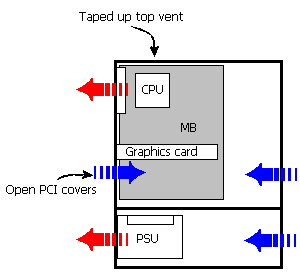
I have components that draw less power and that may explain why this works so nicely for me, but I still think that by covering up unwanted holes you could control the airflow better.
I would respond in your other thread, but the width of it bothers me.
Last edited by Vicotnik on Sun Jun 29, 2008 8:39 am, edited 1 time in total.
-
tehcrazybob
- Friend of SPCR
- Posts: 356
- Joined: Wed Jan 16, 2008 8:56 pm
- Location: Council Bluffs, Iowa
- Contact:
Your complaint is entirely valid, and it's something I've had issues with in the past. However, you were unclear on one very important point, and seem to have confused several people in this thread: This only applies to dual-slot coolers which exhaust their hot air outside the case.
The graphics card is the hottest component in many systems, now that Core2 chips use so little power. The fastest graphics cards can create over 100 watts of heat - a dual-slot cooler will dump this heat outside the case, so it won't have an opportunity to heat the rest of the components. None of the current aftermarket silent heatsinks do this. The aftermarket heatsinks will do better than a single-slot reference cooler, which will have a small fan but still dump heat into the system.
I'd really like to see something like the old Arctic Cooling VGA Silencer - an SPCR-quality heatsink with the advantage of its own exhaust. Cards now are hotter than ever, and keeping that heat outside of the system would be nice. Even my reasonably cool 9600gt heats the other components up noticeably, but because the reference cooler is a single-slot, my best choice is an aftermarket heatsink (AC S2).
The graphics card is the hottest component in many systems, now that Core2 chips use so little power. The fastest graphics cards can create over 100 watts of heat - a dual-slot cooler will dump this heat outside the case, so it won't have an opportunity to heat the rest of the components. None of the current aftermarket silent heatsinks do this. The aftermarket heatsinks will do better than a single-slot reference cooler, which will have a small fan but still dump heat into the system.
I'd really like to see something like the old Arctic Cooling VGA Silencer - an SPCR-quality heatsink with the advantage of its own exhaust. Cards now are hotter than ever, and keeping that heat outside of the system would be nice. Even my reasonably cool 9600gt heats the other components up noticeably, but because the reference cooler is a single-slot, my best choice is an aftermarket heatsink (AC S2).
I'd like to see something like Netburst -> Core but on the GPU side. Doesn't look like that will happen soon though. I guess I'm lucky I'm not a gamer. 
But as you say: This only applies to dual-slot coolers which exhaust their hot air outside the case.
If one wishes to change from that kind of cooler to one that doesn't exhaust air, one has to rethink the whole airflow situation in the case. Either make sure that some hot air is pushed out a few open PCI covers or get some cool air in that way and make sure the rest of the case airflow is powerful enough to deal with the heat. Not allowing hot air to stay around the graphics card is crucial and that seems to be the mistake people are making.
But as you say: This only applies to dual-slot coolers which exhaust their hot air outside the case.
If one wishes to change from that kind of cooler to one that doesn't exhaust air, one has to rethink the whole airflow situation in the case. Either make sure that some hot air is pushed out a few open PCI covers or get some cool air in that way and make sure the rest of the case airflow is powerful enough to deal with the heat. Not allowing hot air to stay around the graphics card is crucial and that seems to be the mistake people are making.
Why do you think you'd get incoming airflow through the back in your configuration? My top hole is not only covered, I made a custom black styrene plate for it and my case doesn't even appear to have a top hole any more. Didn't really affect temps.Vicotnik wrote:Looking at the first of your pictures I can see a few things I would do different concerning the airflow. You use an intake fan in the front which is not needed imho and you leave the top hole uncovered.oscar3d wrote:After you read, you will see how much the P182 sucks when used with powerful cards. And it is not the airflow. For what you will see I've tried every configuration possible, and Imade great and clean cable routing on it.
Making or working a better airflow in this case is simply not possible.
My own setup is something like this. Please excuse my lame Paint skills, it's the only tool available to me here at work. I will clean up the picture later.
I have components that draw less power and that may explain why this works so nicely for me, but I still think that by covering up unwanted holes you could control the airflow better.
I would respond in your other thread, but the width of it bothers me.
Cool air doesn't come in the back slotted covers. It's hot air that has to go out. One thing I did find which unexpectedly lowered my GPU temps almost 5C was to remove the cover over the single 3-1/2" bay just above the PSU chamber. It's definitely intaking cool air, I can feel it merely by putting my hand close to the opening.
What I need is to find a good tutorial on how to fabricate odd-shaped removable filters so I can put one over that hole.
I know I get incoming air through the back. And with all other intake holes covered except the PCI slots under the card and the standard front intake, why shouldn't I?Airshark wrote:Why do you think you'd get incoming airflow through the back in your configuration? My top hole is not only covered, I made a custom black styrene plate for it and my case doesn't even appear to have a top hole any more. Didn't really affect temps.
Cool air doesn't come in the back slotted covers. It's hot air that has to go out. One thing I did find which unexpectedly lowered my GPU temps almost 5C was to remove the cover over the single 3-1/2" bay just above the PSU chamber. It's definitely intaking cool air, I can feel it merely by putting my hand close to the opening.
What I need is to find a good tutorial on how to fabricate odd-shaped removable filters so I can put one over that hole.
With the 8800GTX being so hot, perhaps you should open up the top hole and add another exhaust fan. Xbitlabs says 70W idle, 131.5W load for the 8800GTX 768MB. With that much heat dumped into the case it's no surprise that a single quiet 120mm fan is not enough.
Perhaps the 8800GTX is so hot that exhausting the hot air directly is the only viable option. In that case what you need is positive air pressure in the case and some kind of duct. But since you seem pleased with the stock cooler that is probably the best solution. I don't disagree with you on that point. What I disagree on is your opinion of the P182. With the ability to use two 120mm fans as exhaust it's not a low-airflow case.
It's not your choice of case that's the problem, it's your choice of graphics card.
Thanks Vicotnik...
The thing is is that in my case I've tried all the things that you've suggested.
a) Leaving the top vent with no fan. My CPU is making about 38-39C Coretemps on Idle.
b) Added a top 120mm fan for the top vent. Temperatures lowered only in the CPU. For about -2C.
c) Covered that top vent with tape. Was the best solution and my temps on that CPU went to 37C. Idle.
It seems that the best option is definetely C. But again it only helps CPU temps, but does not help GPU in any way.
My theory is that the P182 has a flaw compared to other cases: It is thinner. It seems that length and depth doesn't really help GPU temps, only CPU.
It is that thin that luckily you can close the side panel with a Thermalright XP120 Ultra installed.
In that respect, the P150, even it was more tiny and less spacious was unrivaled in terms of cooling. And also in silence.
My former P150 is made of steel, sturdy panels, rock solid.
The P182 is made has rolled steel sheets and its side panels have 3 layers. You can notice how the side panels bend easily, which IMHO sucks. This case is far from sturdy, even the moldings that connect the side panels are made of plastic. I cracked one of those moldings, by screwing, unscrewing while doing mods.
Thank god, Antec responded my ticket and sent me a new side panel for free. (I always keep my invoices )
)
Anyway, I'm looking for another case by the time I go with Nehalem(Bloomfield) and the 1366 socket. And hopefully a 55nm shrink of the GTX 280. I'm thinking:
Silverstone TJ-09 as one of the best candidates, but it is freaking expensive. I think I will eventually deviate from Antec. The P183 model is horrendous, like everything that has come from them in this past years.
No more Sonatas, or P150, now it'smore about bling rights.
I cannot tell how much a fan I am of SPCR. But in my case I'm a poweruser, hardcore gamer and 3D Artist by profession. I really need to mix power and silence as much as I can....
I always think about getting a 9600GT passive and STFU,nuff said, be happy, and do stuff....
But I cannot forget that I do 3D to pay my bills, and in fact I work in a big computer game corporation, and I do play games for work.... but I want silence...
Maybe if we just wait for Intel to have an Hybrid SLI configuration for their boards? (I'm not an NVIDIA motherboard lover at all)
I'm quite sure Arctic Cooling made agreements to only give exhaust cooling solutions to GPU vendors, living the rest of the consumers with only... subpar aftermarket cooling.
Don't believe me?
Guess who makes the exhaust coolers for the HIS ATI cards (www.hisdigital) known as the ICEQ3 solution?
Answer: Arctic Cooling.
The thing is is that in my case I've tried all the things that you've suggested.
a) Leaving the top vent with no fan. My CPU is making about 38-39C Coretemps on Idle.
b) Added a top 120mm fan for the top vent. Temperatures lowered only in the CPU. For about -2C.
c) Covered that top vent with tape. Was the best solution and my temps on that CPU went to 37C. Idle.
It seems that the best option is definetely C. But again it only helps CPU temps, but does not help GPU in any way.
My theory is that the P182 has a flaw compared to other cases: It is thinner. It seems that length and depth doesn't really help GPU temps, only CPU.
It is that thin that luckily you can close the side panel with a Thermalright XP120 Ultra installed.
In that respect, the P150, even it was more tiny and less spacious was unrivaled in terms of cooling. And also in silence.
My former P150 is made of steel, sturdy panels, rock solid.
The P182 is made has rolled steel sheets and its side panels have 3 layers. You can notice how the side panels bend easily, which IMHO sucks. This case is far from sturdy, even the moldings that connect the side panels are made of plastic. I cracked one of those moldings, by screwing, unscrewing while doing mods.
Thank god, Antec responded my ticket and sent me a new side panel for free. (I always keep my invoices
Anyway, I'm looking for another case by the time I go with Nehalem(Bloomfield) and the 1366 socket. And hopefully a 55nm shrink of the GTX 280. I'm thinking:
Silverstone TJ-09 as one of the best candidates, but it is freaking expensive. I think I will eventually deviate from Antec. The P183 model is horrendous, like everything that has come from them in this past years.
No more Sonatas, or P150, now it'smore about bling rights.
I cannot tell how much a fan I am of SPCR. But in my case I'm a poweruser, hardcore gamer and 3D Artist by profession. I really need to mix power and silence as much as I can....
I always think about getting a 9600GT passive and STFU,nuff said, be happy, and do stuff....
But I cannot forget that I do 3D to pay my bills, and in fact I work in a big computer game corporation, and I do play games for work.... but I want silence...
Maybe if we just wait for Intel to have an Hybrid SLI configuration for their boards? (I'm not an NVIDIA motherboard lover at all)
I'm quite sure Arctic Cooling made agreements to only give exhaust cooling solutions to GPU vendors, living the rest of the consumers with only... subpar aftermarket cooling.
Don't believe me?
Guess who makes the exhaust coolers for the HIS ATI cards (www.hisdigital) known as the ICEQ3 solution?
Answer: Arctic Cooling.
I`m also annoyed by the lack of coolers that exhaust hot air. There IS a solution from akasa but unfortunately it`s performance is mediocre.
http://www.rexware.fr/index.php?option= ... 1&Itemid=2
I would also like to see more cases with 2 exhaust fans (I don`t count the p182 because they don`t work that efficiently together). At this moment only silverstone and coolermaster seem to do this.
However in my next build I`m planning to experiment with ducting an accelero s1 and turning it into an exhaust. Might be the best of 2 worlds?
http://www.rexware.fr/index.php?option= ... 1&Itemid=2
I would also like to see more cases with 2 exhaust fans (I don`t count the p182 because they don`t work that efficiently together). At this moment only silverstone and coolermaster seem to do this.
However in my next build I`m planning to experiment with ducting an accelero s1 and turning it into an exhaust. Might be the best of 2 worlds?
For my next build / major upgrade I am planning on getting this case by coolermaster:
http://www.newegg.com/Product/Product.a ... 6811119137
It has spots for 7 120mm fans.
http://www.newegg.com/Product/Product.a ... 6811119137
It has spots for 7 120mm fans.
rant
Aftermarket parts are not as foolproof as default parts. Video cards don't just generate a lot of heat, they generate the MOST heat, and they are also one of the most tolerant of the heat. Exhausting that with the default cooler makes good sense, it works within the ATX system, and that is why the default coolers do it.
It is the same thing with aftermarket CPU coolers. People buy tower coolers and then complain when their motherboard gets hot. No kidding? The system was designed to have a fan blowing onto the motherboard, not across it. Intel engineers did a better job of designing the cooling system than some guys strapping stuff to their motherboard? Really?
Similarly, the system (ATX) was NOT designed to have 100W of heat stuck between the expansion cards like that. <-Read again, this is the important point
While I don't think the thinness of the P180 is a flaw, you may be onto something as far as why your case performance sucks. You have all your heat trapped below your video card BY the video card and by the fan blowing AT the video card from the front of the case.
And since you only have one input and output, what is happening is that most of the cool air is blowing from the front, to the CPU, and out the back. And along the way it is holding the hot air from the video card under the video card. That hot air isn't going anywhere fast.
So you have 100W of heat that has nowhere to go but spin around all day and hope to move sideways up the case and around the side of the video card and then luck out in getting trapped in the CPU output. That doesn't work well? No kidding. ATX was not designed for that. P180 was not designed for that.
Nor was the bottom half of your motherboard designed for that. You said your northbridge got hot. No kidding, there is a heatpipe on the southbridge moving heat from a 100W cloud of air up into the northbridge, AND the northbridge has no direct cooling except shunting some heat out those other heat pipes if it is lucky. Except there is another problem, those other components on the heatpipe track are very hot and have very high tolerance for heat, so in any system (including yours) they are probably heating up the north bridge. So there may be three heatpipes with components hotter than your north bridge running INTO the north bridge. And that gets hot, no kidding!
You said a top fan and a kama bay didn't help. That makes sense given the configuration picture I'm looking at. It might cool the top corner of the cpu a bit more.
I see all the work you put into your post and I'm not trying to be a total dick here, but people modifying their stuff and then complaining when they screw it up it grinds my gears a bit, and people do this all the time! I know you are just following what you read somewhere, but you still have no guarantee that you won't screw it up when you do that.
productive suggestion
The only way I see to make a HR-03 work in this situation is mount it backwards so the heatsink is on the back of the video card. Mount a fan on the HR03 that blows up and away from the video card. That will probably suck some cool air out of the input stream and shunt the video card heat into the tail end of the channel of air that runs through your case. The CPU heatsink might get in the way so a ninja or a horizontal Ultra 120 and top output might be advised.
Aftermarket parts are not as foolproof as default parts. Video cards don't just generate a lot of heat, they generate the MOST heat, and they are also one of the most tolerant of the heat. Exhausting that with the default cooler makes good sense, it works within the ATX system, and that is why the default coolers do it.
It is the same thing with aftermarket CPU coolers. People buy tower coolers and then complain when their motherboard gets hot. No kidding? The system was designed to have a fan blowing onto the motherboard, not across it. Intel engineers did a better job of designing the cooling system than some guys strapping stuff to their motherboard? Really?
Similarly, the system (ATX) was NOT designed to have 100W of heat stuck between the expansion cards like that. <-Read again, this is the important point
While I don't think the thinness of the P180 is a flaw, you may be onto something as far as why your case performance sucks. You have all your heat trapped below your video card BY the video card and by the fan blowing AT the video card from the front of the case.
And since you only have one input and output, what is happening is that most of the cool air is blowing from the front, to the CPU, and out the back. And along the way it is holding the hot air from the video card under the video card. That hot air isn't going anywhere fast.
So you have 100W of heat that has nowhere to go but spin around all day and hope to move sideways up the case and around the side of the video card and then luck out in getting trapped in the CPU output. That doesn't work well? No kidding. ATX was not designed for that. P180 was not designed for that.
Nor was the bottom half of your motherboard designed for that. You said your northbridge got hot. No kidding, there is a heatpipe on the southbridge moving heat from a 100W cloud of air up into the northbridge, AND the northbridge has no direct cooling except shunting some heat out those other heat pipes if it is lucky. Except there is another problem, those other components on the heatpipe track are very hot and have very high tolerance for heat, so in any system (including yours) they are probably heating up the north bridge. So there may be three heatpipes with components hotter than your north bridge running INTO the north bridge. And that gets hot, no kidding!
You said a top fan and a kama bay didn't help. That makes sense given the configuration picture I'm looking at. It might cool the top corner of the cpu a bit more.
I see all the work you put into your post and I'm not trying to be a total dick here, but people modifying their stuff and then complaining when they screw it up it grinds my gears a bit, and people do this all the time! I know you are just following what you read somewhere, but you still have no guarantee that you won't screw it up when you do that.
productive suggestion
The only way I see to make a HR-03 work in this situation is mount it backwards so the heatsink is on the back of the video card. Mount a fan on the HR03 that blows up and away from the video card. That will probably suck some cool air out of the input stream and shunt the video card heat into the tail end of the channel of air that runs through your case. The CPU heatsink might get in the way so a ninja or a horizontal Ultra 120 and top output might be advised.
Luminair,
I kind of agree with part of you said. I take your rant in a good way . What I'm trying to understand from your rant is in which way you say I screwed up?
. What I'm trying to understand from your rant is in which way you say I screwed up?
You mean that the reason why I could have a problem with the heat when testing the HR-03 was because I did something the wrong way? I really don't think so. I've seen people having better luck with their configuration. But again IMHO it is a matter of luck....
You are basically trying to say that all the designed parts for an ATX system are bad.... in other words,why the heck we have not started using BTX as a rule of thumb...
productive suggestion
The only way I see to make a HR-03 work in this situation is mount it backwards so the heatsink is on the back of the video card. Mount a fan on the HR03 that blows up and away from the video card. That will probably suck some cool air out of the input stream and shunt the video card heat into the tail end of the channel of air that runs through your case. The CPU heatsink might get in the way so a ninja or a horizontal Ultra 120 and top output might be advised.
That wont work, because the design and space for it on my ATX motherboard sucks... it doesn't really allow it.
You say people modyfing stuff and complaining about the results grinds your gears, and I kind of agree. Because I'm also pissed off and dissapointed with the whole hardware industry.
But let me tell you what really grinds my gears also...
I say aftermarket sucks, why ? Because it is all tied to the negligence, inability or cheapness from the vendors to do a good video card or any other hardware right from the beginning.... It's always great on paper but results with power management, silence and cooling are always crappy.
Right now there are people spending $649 for an overheated and noisy card,GTX 280 which gives the best performance ATM. They payed that price and STILL there are ready to strip out the stock cooler and spend an extra $50-$80 to have it more cooled and silenced.
Please have a look here:
http://www.evga.com/forums/tt.asp?forumid=59
You will see many of these poor souls right now begging for solutions to overheating. And we will see thousands more in the coming months.
I'm not buying a single f... ing video card in this generation. They are all pure crap. Even the new ATI next gen cards are faulty with heat problems and noise...
Why the heck nobody at NVIDIA or ATI has ever had the idea of implementing Hybrid solutions on the videocard itself. NOT the motherboard, just the video card.
At least ASUS is nailing it.... I'm really hoping some vendor gets the idea for the high-end cards, because that's what we really need. Silencing those cards is impossible, but at least they will STFU and be mute during 2D.
http://www.hardware.info/en-US/news/ymi ... d_9600_GT/
Now that can be a better start...
I kind of agree with part of you said. I take your rant in a good way
You mean that the reason why I could have a problem with the heat when testing the HR-03 was because I did something the wrong way? I really don't think so. I've seen people having better luck with their configuration. But again IMHO it is a matter of luck....
You are basically trying to say that all the designed parts for an ATX system are bad.... in other words,why the heck we have not started using BTX as a rule of thumb...
productive suggestion
The only way I see to make a HR-03 work in this situation is mount it backwards so the heatsink is on the back of the video card. Mount a fan on the HR03 that blows up and away from the video card. That will probably suck some cool air out of the input stream and shunt the video card heat into the tail end of the channel of air that runs through your case. The CPU heatsink might get in the way so a ninja or a horizontal Ultra 120 and top output might be advised.
That wont work, because the design and space for it on my ATX motherboard sucks... it doesn't really allow it.
You say people modyfing stuff and complaining about the results grinds your gears, and I kind of agree. Because I'm also pissed off and dissapointed with the whole hardware industry.
But let me tell you what really grinds my gears also...
I say aftermarket sucks, why ? Because it is all tied to the negligence, inability or cheapness from the vendors to do a good video card or any other hardware right from the beginning.... It's always great on paper but results with power management, silence and cooling are always crappy.
Right now there are people spending $649 for an overheated and noisy card,GTX 280 which gives the best performance ATM. They payed that price and STILL there are ready to strip out the stock cooler and spend an extra $50-$80 to have it more cooled and silenced.
Please have a look here:
http://www.evga.com/forums/tt.asp?forumid=59
You will see many of these poor souls right now begging for solutions to overheating. And we will see thousands more in the coming months.
I'm not buying a single f... ing video card in this generation. They are all pure crap. Even the new ATI next gen cards are faulty with heat problems and noise...
Why the heck nobody at NVIDIA or ATI has ever had the idea of implementing Hybrid solutions on the videocard itself. NOT the motherboard, just the video card.
At least ASUS is nailing it.... I'm really hoping some vendor gets the idea for the high-end cards, because that's what we really need. Silencing those cards is impossible, but at least they will STFU and be mute during 2D.
http://www.hardware.info/en-US/news/ymi ... d_9600_GT/
Now that can be a better start...
Its all very well complaining about the current graphics cards heat output, but there are much better cooler out there to compensate this unfortunate problem, I remember when people started complaing because they needed a heatsink on their graphics cards, then complaining that they also needed a fan - there are better coolers because there are hotter graphics cards.
Many people have managed to cool some really hot stuff whilst keeping the PC quiet, you just have not found the right way to do it yet. You have a couple of problems with your overall system design and component choices that are not helping your cause at all.
1, You need to seal up the front of the case where you have the kama bay.
2, You need to move the front fan from the front to the top, extracting heat.
3, You need to open about 3 slots below your graphics card so the card has fresh air blowing over its heatsink.
4, You need to move your soundcard to the slot above your graphics card as your motherboard does not have a higher slot for your graphics card to go into.
Andy
Many people have managed to cool some really hot stuff whilst keeping the PC quiet, you just have not found the right way to do it yet. You have a couple of problems with your overall system design and component choices that are not helping your cause at all.
1, You need to seal up the front of the case where you have the kama bay.
2, You need to move the front fan from the front to the top, extracting heat.
3, You need to open about 3 slots below your graphics card so the card has fresh air blowing over its heatsink.
4, You need to move your soundcard to the slot above your graphics card as your motherboard does not have a higher slot for your graphics card to go into.
Andy

