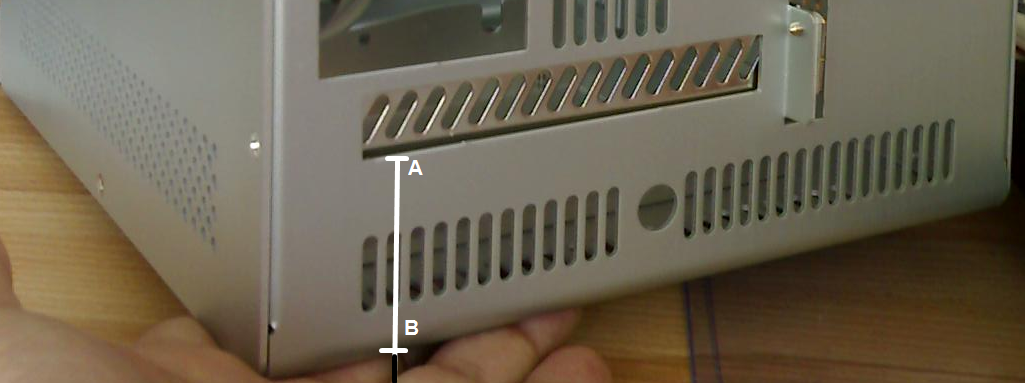Converting two-slot backplate to one-slot
Moderators: NeilBlanchard, Ralf Hutter, sthayashi, Lawrence Lee
Converting two-slot backplate to one-slot
I'm deciding on going all crazy to get an idea to work. I want to get a PowerColor Go!Green 5750 and convert it to a single-slot (backplate) card. I know I need to hack off half the backplate so it only takes up one slot, but I'll also need to remove one of the DVI-ports. I don't have the card yet, so I'm going by pictures, but it looks like the cover covering the stacked DVI-ports is soldered on. I'm actually not sure if I even need to remove it if I could potentially just pull the DVI-port off and then trim any wires that were plugged into the port (from the back).
Anyone have any crazy suggestions? One thing I'm most concerned about is if I hack off the pins, would the card flip out on me? Or is it just the same as not having anything plugged in?
- Jason
Anyone have any crazy suggestions? One thing I'm most concerned about is if I hack off the pins, would the card flip out on me? Or is it just the same as not having anything plugged in?
- Jason
yikes!
Yeah, the card could have a fit if you cut connectors off willy nilly. Ideally, you'd probably want to try tracing it back to the board and see if its screwed down and unscrew it. Probably some solder connections to the main board, you'd want to desolder those, probably a very tricky job. Just cutting the wires, you might create a short between a couple pins that could kill stuff, and just having the extra lines might give you unpredictable noise reflections if the card still sends signals down those lines. Not something I'd want to try.
But wouldn't the heat sink on the card still stick over into the next socket? What's the point of hacking the backplate if you still lose the next slot over? Do you have some tricky aftermarket heat sink to slap on that only takes a single slot? I'm having trouble figuring out what you're actually trying to achieve here.
But wouldn't the heat sink on the card still stick over into the next socket? What's the point of hacking the backplate if you still lose the next slot over? Do you have some tricky aftermarket heat sink to slap on that only takes a single slot? I'm having trouble figuring out what you're actually trying to achieve here.
I'm going to put it into a Q07, which has space underneath the slot, but only one slot. I'll probably desolder it rather than hacking it off, but I'll give removing the port and trying to keep the pins spaced apart with an eraser or something so it resembles a blocked off port before doing that.
Also, I'll probably end up slapping a HR-03 on it too with the heatsink on the other side of the card, but it'd fit either way.
Looks like you're in SJ, are you any good at soldering? I should probably ask my dad (EE PhD), but he's developing cataracts. I have a crappy card that I'll practice with, so I should be fine doing it myself. I haven't soldered in quite a while, but I still remember.
I have a crappy card that I'll practice with, so I should be fine doing it myself. I haven't soldered in quite a while, but I still remember.
Also, I'll probably end up slapping a HR-03 on it too with the heatsink on the other side of the card, but it'd fit either way.
Looks like you're in SJ, are you any good at soldering? I should probably ask my dad (EE PhD), but he's developing cataracts.
This Go!Green card?
http://www.newegg.com/Product/Product.a ... 6814131346
There are a lot of cheaper 5750's available, many without two rows of connectors.
http://www.newegg.com/Product/Product.a ... 6814131354
http://www.newegg.com/Product/Product.a ... 6814131346
There are a lot of cheaper 5750's available, many without two rows of connectors.
http://www.newegg.com/Product/Product.a ... 6814131354
The 5750 has a TDP of 86W if I'm not mistaken. With two Winmates you'll have 260W. Depends on what brick you're using of course but two Winmates is quite a lot if you ask me.AznJason wrote:I know there are single row connector cards, but I will be working with a limited amount of power (2xWinmates) so I probably can't get away with a card that has a PCI-E Power connector.
I would still go for the PowerColor Go!Green 5750 and mod it though. If you do, please post a picture.
seeing the pics
Well, I'm also an EE, but I haven't soldered anything in years, no way I'm trying it again anytime soon. But seeing the pictures of the board from the newegg link, it looks like the connection points are reasonably widely spaced on the back of the board there, so you may be able to snip them off on the front side with some finesse. To desolder it, you'd ideally heat up all the pins at once and just pull it out, which seems possible with the connections where they are, but it could get tricky. But definitely do put up some pics when you're done. 
Based on the way electrodacus wrote it up, I shouldn't try and push over 80w for a VGA card (or use a PCI-E power connector). I've actually run into issues where the PCI-E power adapter (molex->PCI-E) doesn't do the job (or fries the card somehow). If getting a PowerColor Go!Green 5750 guarantees me under the power consumption, that's what I'll do.Vicotnik wrote: The 5750 has a TDP of 86W if I'm not mistaken. With two Winmates you'll have 260W. Depends on what brick you're using of course but two Winmates is quite a lot if you ask me.
I would still go for the PowerColor Go!Green 5750 and mod it though. If you do, please post a picture.
-
Cryoburner
- Posts: 160
- Joined: Sat Dec 01, 2007 4:25 am
Why not try modifying the case, rather than the card? I don't know exactly what the interior is like, but if the cooler could fit, it seems plausible that the slot could be widened. You're unlikely to destroy the case in the process, and even if you somehow did, a replacement case would likely cost less than a replacement card. : )AznJason wrote:I'm going to put it into a Q07, which has space underneath the slot, but only one slot. I'll probably desolder it rather than hacking it off, but I'll give removing the port and trying to keep the pins spaced apart with an eraser or something so it resembles a blocked off port before doing that.
+1 for this idea instead.Cryoburner wrote:Why not try modifying the case, rather than the card? I don't know exactly what the interior is like, but if the cooler could fit, it seems plausible that the slot could be widened. You're unlikely to destroy the case in the process, and even if you somehow did, a replacement case would likely cost less than a replacement card. : )AznJason wrote:I'm going to put it into a Q07, which has space underneath the slot, but only one slot. I'll probably desolder it rather than hacking it off, but I'll give removing the port and trying to keep the pins spaced apart with an eraser or something so it resembles a blocked off port before doing that.
Being an owner of a Q07 (see the link in my sig for some admittedly low quality pics) and having done a little bit of modding to it, I can state that it is pretty easy to do some cutting with a hand nibbling tool.
It would be a pretty tight squeeze to fit the 5750 in to the Q07, as below the single PCI slot is space for the 3.5inch HDD bay, with room for a separate 2.5inch HDD underneath that. It is like that you will lose the ability to mount a 3.5inch HDD at the bottom of the case if you go with a 5750 and some case cutting to make the back plate fit.
FWIW, from another thread here at SPCR:
By those measurements, there should be enough room for a two slot card cooler with an SSD or laptop HDD beneath it.Cov wrote:The space between point A and B is 40 mm:erkan wrote:Is there (enough) space under(neath) the graphics board for a passive cooling solution such as (the) AC Accelero (the smaller version) ?
The AC Accelero has the dimensions: (L x W x H) 215 x 140 x 33 mm.
I guess it would fit.
Alternatively, you could mount the SSD or HDD somewhere else, add some higher case feet and cut a hole in the bottom of the case for a bottom mounted intake fan blowing directly at your card, if more airflow is needed. A Slipstream Slim at 12mm wide would probably fit, but I don't know about a standard 25mm wide fan.
Backplate Off:Vicotnik wrote: The 5750 has a TDP of 86W if I'm not mistaken. With two Winmates you'll have 260W. Depends on what brick you're using of course but two Winmates is quite a lot if you ask me.
I would still go for the PowerColor Go!Green 5750 and mod it though. If you do, please post a picture.

Backside of the Card:

Accelero Removed, Metal Cover removed:

Plastic Cover Removed:

Top Port Dremel-ed Off (very slow process):

Pins Removed:

Backside of the Card with Pins Removed:

ThermalRight HR-03 Rev.A Installed Backside:

ThermalRight HR-03 Rev.A Installed Frontside:

Installed, Booted, 3DMark06 Tested:

Still works! Temps hit 55C in an open case, I'll probably add an 80mm blowing on it when it's all in the case. Modding the case might've been easier, but way less clean (IMO). I still need to cut the backplate, but the hard work is all over I think.
-
theycallmebruce
- Posts: 292
- Joined: Sat Jul 14, 2007 10:11 am
- Location: Perth, Western Australia
Nice hackery!
So it looks like you cut the pins going to the top connector, then desoldered them from the back as well. Is that right?
I'm also interested in your dual PSU setup. I'm no electrical engineer. Are there any electrical issues to be aware of in using two power supplies in a single system?
So it looks like you cut the pins going to the top connector, then desoldered them from the back as well. Is that right?
I'm also interested in your dual PSU setup. I'm no electrical engineer. Are there any electrical issues to be aware of in using two power supplies in a single system?
Yep. I didn't need to cut the pins, but it made it easier to pull them after I desoldered them from the back.theycallmebruce wrote:Nice hackery!
So it looks like you cut the pins going to the top connector, then desoldered them from the back as well. Is that right?
I'm also interested in your dual PSU setup. I'm no electrical engineer. Are there any electrical issues to be aware of in using two power supplies in a single system?
As far as the dual PSU, I'd say ask electrodacus. He's in the PSU forum and the Dealers forum. He's the one I bought the dual Winmates from. As I understand it, the signal from the MB to the PSU is split, so both PSUs supply power based on the same trigger. Then, the two PSUs share power from the 4-pin cable connecting the two PSUs together. No major issues other than neither of the PSUs can supply more than 110w or so, so you need to be very particular about what feeds power to which components.
Sweet looking system!
What are the specs of the rest of your system?
It puts my Q07 to shame. If I could make a suggestion, I recommend using some modder's mesh to cover the ATX PSU area, as it looks pretty clean indeed. Just cut some to size and use some nuts and bolts to attach it to the silver PSU plate.
What are the specs of the rest of your system?
It puts my Q07 to shame. If I could make a suggestion, I recommend using some modder's mesh to cover the ATX PSU area, as it looks pretty clean indeed. Just cut some to size and use some nuts and bolts to attach it to the silver PSU plate.
I'm not done with that portion yet actually. I'm probably going to do like you did, putting mesh over the PSU area. I'm going to duct an 80mm fan so that it pulls air over the HR-03. I have a connector for the Winmates that I'm going to screw in to the hole at the bottom (it's the perfect size). I still need to drill holes into the bottom so I can mount both drives.JamieG wrote:Sweet looking system!
What are the specs of the rest of your system?
It puts my Q07 to shame. If I could make a suggestion, I recommend using some modder's mesh to cover the ATX PSU area, as it looks pretty clean indeed. Just cut some to size and use some nuts and bolts to attach it to the silver PSU plate.
When all is said and done:
Intel Core i7-860 w/ Xigmatek HDT-S1283
DFI P55-T36 Motherboard
PowerColor Go!Green 5750 w/ ThermalRight HR-03 Rev.A
4GB Corsair XMS3
Kingston M-Series 80GB SSD (Intel X25-M G2)
Hitachi 500GB 7200 RPM TravelStar
Sony Optiarc AD-7240S
2xWinmate 130w w/ 220w Lite-On power brick