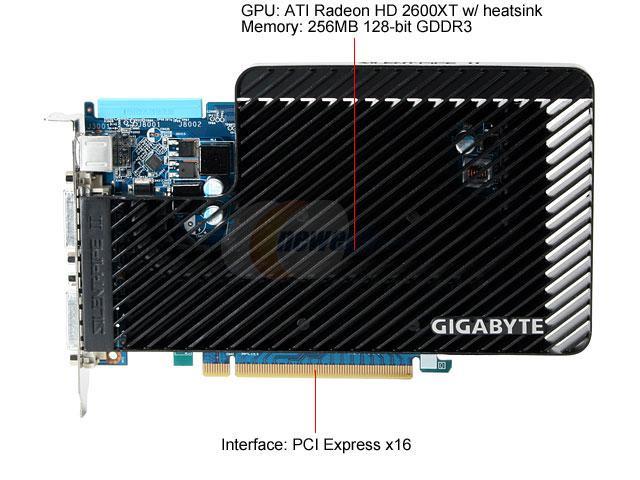I'm Parm and I'm new to these forums. Over the past month or so, I've been looking to build myself a new PC in the form of a HTPC for my bedroom. Having browsed so many corners of the web, I often find myself coming back to this site as it contains so much useful info. As a result, I figured it's about time I signed up and got some advice on my own build.
First up, my requirements. I last built a PC a few years back, I'm still using it and it's chugging along very nicely. Unfortunately, back then the words quiet and cool hadn't quite made it into my vocabulary and my beast of a system both heats me room and sounds like a freight train. Therefore, I'm going for a change and I've decided on a HTPC. Though it'll be a HTPC, it'll also be my only PC so I'll be using it every day for all my desktop needs. I use apps like Photoshop on a regular basis, do a fair amount of multi tasking. I would like to be able to play a game from time to time, but it's not essential, I do my gaming on an Xbox 360. I've never had a Media PC before but I really want to take advantage of that this time around. When in bed I want to be able to load of Media Centre, watch TV, record TV and not be able to hear the PC (too much!).
Secondly, my desk. Here's a picture (of poor quality, sorry!) that shows two parts of my desk:

The left hand side of the image shows an old monitor I used to have on a shelf below which the HTPC will go. It has these dimensions:
Width - 24cm, Height - 59cm, Depth - 57cm
I believe that's just about perfect for a HTPC, should look really smart. There's currently a 26" Philips LCD on the shelf and I plan on replacing that later this year with a HD Samsung LCD.
The right hand side of the image incidently shows my current PC. The part of the desk in which it sits is almost completely boxed, there's a hole near the back just to feed the wires through. As a result, heat can't escape and anything in that space is just hot. I'll be taking the PC out, putting a shelf in and just use it for storage.
Last but not least, my spec! After much contemplating, I've come up with a spec and put it on a spreadsheet which can be viewed here: http://spreadsheets.google.com/pub?key= ... MN_oK8xCLQ. If you don't fancy visiting the spreadsheet, here's the basic contents:
Case - Antec NSK2480 MATX Desktop Case Black & Silver - With 380W EarthWatts PSU
Power Supply - 520W Corsair HX Series Modular PSU, ATX, EPS12V, whisper quiet, 5 year warranty
Processor - Intel Core 2 Duo E6600, Socket 775, 2.4 GHz, 1066MHz FSB, Conroe Core, 4MB Cache, Retail
CPU Cooler - Scythe Mini Ninja Heatpipe CPU Cooler
Motherboard - Asus P5K-VM iG33, S775, PCI-E (x16), DDR2 1066/800/667, SATA II, uATX, On Board VGA
Memory - 2GB (2x1GB) CorsairTwinX XMS2, DDR2 PC2-6400 (800), 240 Pins, Non-ECC Unbuffered, CAS 4-4-4-12, EPP
Graphics Card - Sapphire 2600XT 256MB GDDR4 Dual DVI I TVOut PCI E Graphics Card
Hard Drive 1 - Samsung SpinPoint HD501LJ 500GB SATAII Hard Drive 16MB Cache
Hard Drive 2 - Samsung SpinPoint HD501LJ 500GB SATAII Hard Drive 16MB Cache
TV Tuner - Unknown
DVD Drive - Samsung SH-S183L/BEBM x18 18x DVD±R, 8x DVD±DL, DVD+RW x8/-RW x6, DVD-RAM x12, SATA, Black, OEM, LS
Keyboard & Mouse - Microsoft Wireless Entertainment Desktop 7000
Operating System - Microsoft Windows Vista Home Premium 64Bit 1Pk OEM (DVD)
Office Suite - Microsoft Office Home and Student 2007
I've spent what seems like an age on that spec but I still can't decide on what parts to use, I keep jumping back and forth. With the above spec in mind, here are my questions (sorry in advance for having so many!):
- Case
I'm really torn between the Antec NSK2480 and Antec Fusion Black. On the one hand, I like the idea of a black case (always had silver in the past so it'll be a nice change). The fusion also has stealthed drives which are a big must for a HTPC I think? Though the NSK2480 is a lot cheaper, putting a drive in it will surely ruin the whole appearance? I've heard really bad things about the Fusions VFD though, poor drivers, rarely works with the remote and very poor LCD. With the NSK2480, I could add something like an iMon if I really wanted too?
The NSK2480 I've listed as £57.99, the Fusion Black can be had for £109.98. I'm really undecided on that one. - Power Supply
I've listed one (500W Corsair HX) but I'll be trying the PSU supplied with the case first. If that's sufficient I'll keep it, if not I'll order the Corsair. From what I've read, it's one of the most efficient and one of the quieter ones too. - Processor
Again in a bit of a pickle here, I've put the E6600 but I'm wondering if I should take the plunge and go for the Q6600, the price different isn't much but I'm really not sure if I could keep the Q6600 reasonably cool. I won't be overclocking it and the G0 model seems to eat less power, though still more than the E6600. - CPU Cooler
I've been told that the Mini Ninja fits the case perfectly, so that's the one I've settled on. - Motherboard
There doesn't seem to be much of a range for mATX boards, so I've just picked out the latest ASUS one. It doesn't have built in wi-fi which is a bit of a shame, that could always come in handy. Other than that, I think it's fine? - Memory
I've put 2GB's of pretty well priced Corsair memory. As it's relatively cheap, I'm curious about getting another 2GB in there too...worth doing? - Graphics Card
Spent a while on this one, originally going for an 8600GTS I've now changed to an 2600XT. It's cheaper and from what I've read, is better for HD media. It seems to suffer quite badly in games from benchmarks I've seen, but all of them say it's due to currently bad drivers so it seems to me that the 2600XT is a good card that'll only get better. Did I mention it's a good price?
I've put the GDDR4 one down, should I just get the GDDR3 one instead though? Brings the price down a bit more. - Hard Drive 1 & 2
These aren't much of a deal, I'll definitely get Samsung Spinpoint drives cause I've heard such good things about them. I could go for 320, 400 or 500 GB models, I'll see what I need. Might just start with one drive to begin with, seems a lot of storage to me but then I haven't ever recorded any TV shows. - TV Tuner
This one I have no idea. I've looked around and the only conclusion I can find is that there isn't a good Tuner that works on Vista 64bit? What I want is a Tuner that allows me to watch Freeview (inc HD channels like BBC HD) and allow me to record one channel whilst watching another in Media Centre. Can't seem to find one that allows that. - DVD Drive
Thought this would be the easiest component but I've gone and complicated this too. I have a standard Samsung DVD writer listed, but what if I wanted to watch a HD-DVD? I remember reading that the Xbox 360 HD-DVD drive works on a PC and having checked, they can be had for £99.99 these days! Would I be able to get one of those, remove the outer shell and insert it into a PC? Trouble with that though, if I use the Fusion case for example I only have one drive bay so I'd have either DVD writing ability or HD-DVD playing ability, not both. With the NSK2480 I could do both, but without stealthed drives it sure would look fugly.
So, Xbox 360 HD-DVD drive in an HTPC - can it be done, should it be done? - Keyboard & Mouse
OK OK, I know I'm trying to keep it cheap and my keyboard and mouse combo is horribly expensive. I really like this combo though and have heard nothing but praise for it. I'm going to be using the keyboard and mouse everyday, I may as well enjoy it. I'm thankful I can resist the backlit 8000 model which is way more expensive! - Operating System
Vista Home Premium 64Bit, not much more to say on this matter. - Office Suite
Put down Office 2007 Home and Student, it's only £80 and allows me to install on 3 PC's so my Dad, my brother and myself can all have it on our PCs, lovely jubbly.