New Q6600 build *56K warning*
Moderators: NeilBlanchard, Ralf Hutter, sthayashi, Lawrence Lee
New Q6600 build *56K warning*
Many of you have probably seen all the stuff I'm trying to sell on ebay. I'm planning to rebuild my system with a Q6600 and want some feedback on the new Gygabyte boards.
Anybody have any experiance with the GA-P35-DS3 weries of mobos? I'm about to take the plunge, but Konnetikut says he's getting some coil wine/hiss. Is this an issue with these boards? I'm looking at the DS3P Rev.2.0 but don't want any coil noises (I really can't stand that type of noise).
Thanks in advance for any input you give.
Anybody have any experiance with the GA-P35-DS3 weries of mobos? I'm about to take the plunge, but Konnetikut says he's getting some coil wine/hiss. Is this an issue with these boards? I'm looking at the DS3P Rev.2.0 but don't want any coil noises (I really can't stand that type of noise).
Thanks in advance for any input you give.
Last edited by miahallen on Wed Oct 10, 2007 3:36 am, edited 1 time in total.
-
Konnetikut
- Posts: 153
- Joined: Sat Jan 13, 2007 10:14 pm
- Location: Vancouver
- Contact:
Seeing so many people already using the DS3 boards nice and quietly, I'd say there's a good chance that there won't be a problem with yours.
There is another person (not the OP - that's me) experiencing problems with the P though.
Got my RMA back, it's working well now. (albeit some oddities that I'll outline in the gallery thread)
There is another person (not the OP - that's me) experiencing problems with the P though.
Got my RMA back, it's working well now. (albeit some oddities that I'll outline in the gallery thread)
the order is placed
Alright, picked up my Q6600 G0 CPU today, Batch # L727B159, pack date 09/08/2007.
Ordered on newegg yesterday:
Gigabyte GA-P35-DS4 Rev.2.0
2GB Curcial Ballistix PC2-6400 x2 (4GB total)
Give it a week and I'll post up some pics
Ordered on newegg yesterday:
Gigabyte GA-P35-DS4 Rev.2.0
2GB Curcial Ballistix PC2-6400 x2 (4GB total)
Give it a week and I'll post up some pics
OK, so I wanted to share some of the info from my new build.
When I began, I noticed the Ninja was showing signs of convex base:
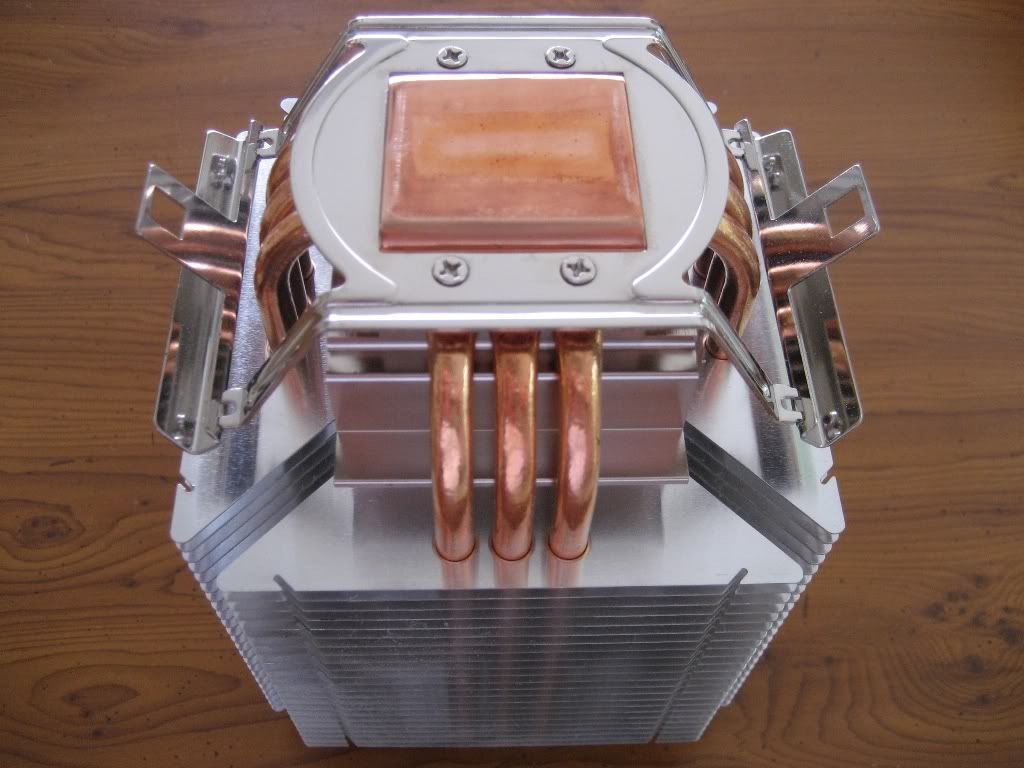
I lapped it with 240 -> 320 -> 400 -> 800 -> 1200 grit sandpaper to a relatively flat finish. It's not as smooth as it could be, but I'm not too concerned with apperances, just performance:
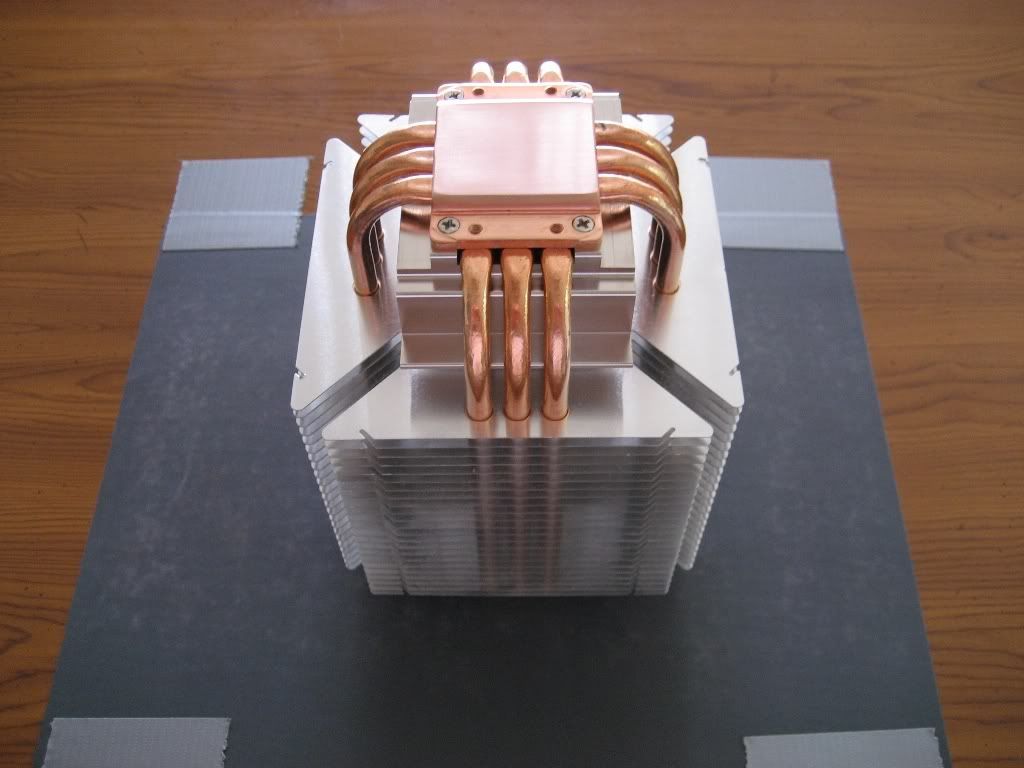
I stripped and cleaned my GTX to make way for it's new attire, a Thermalright HR-03 Plus I picked up in Akihabara yesterday:

I used Arctic Cooling MX-2 TIM for both the GTX and the Q6600:

I really like the layout of this mobo, everything fit together without any fuss:

Nice clean lines:
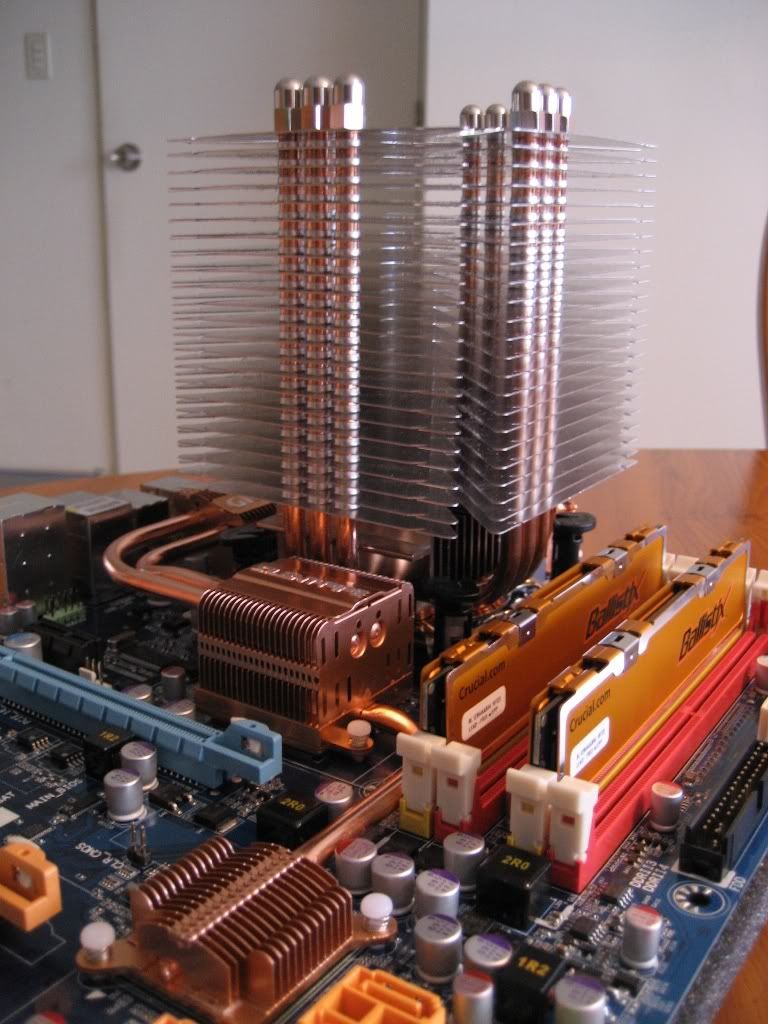
I built a duct/shroud for intake & exhaust air for the Ninja:

Intake is on the rear, and exhaust goes out the top. The CPU idles about 32C and gets up to about 72C with all 4 cores loaded:

The chipset cooling is quite effective as well, it idles about 38C and gets up to 44C at load:
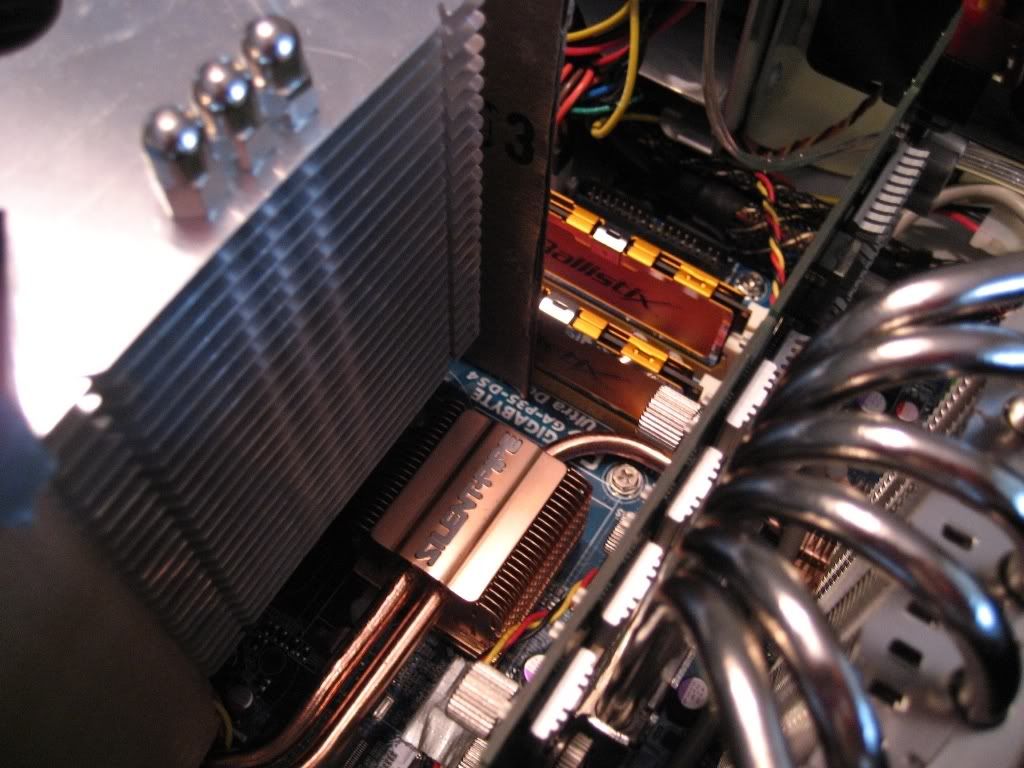
I have a total of 8 fans in my P180b. 7 120mm 1350RPM Yate Loon fans; 2 in front for intake, 1 for CPU intake, 1 on the GTX 1 in front of the GTX, 1 in HDD/PSU tunnel, 1 in PSU. The 8th fan is the exhaust fan at the top, it's a 120mmx38mm 200RPM Scyth Ulta Kaze and is thermally controlled according to CPU temps.

Any comments are welcome, thanks for looking.
When I began, I noticed the Ninja was showing signs of convex base:
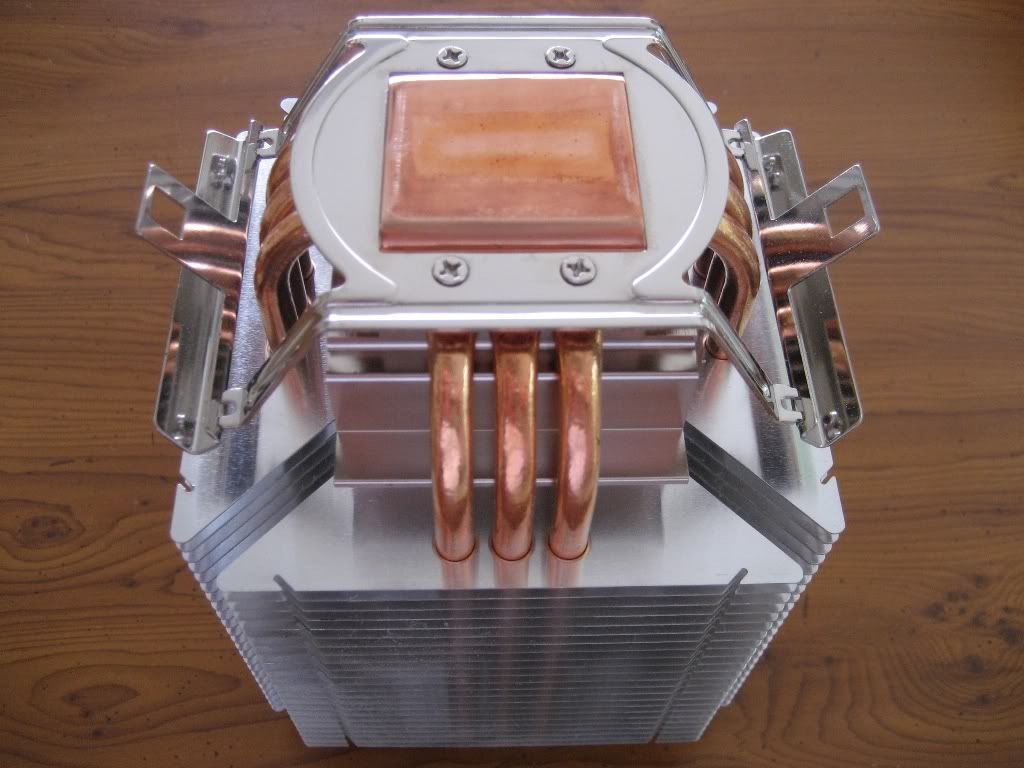
I lapped it with 240 -> 320 -> 400 -> 800 -> 1200 grit sandpaper to a relatively flat finish. It's not as smooth as it could be, but I'm not too concerned with apperances, just performance:
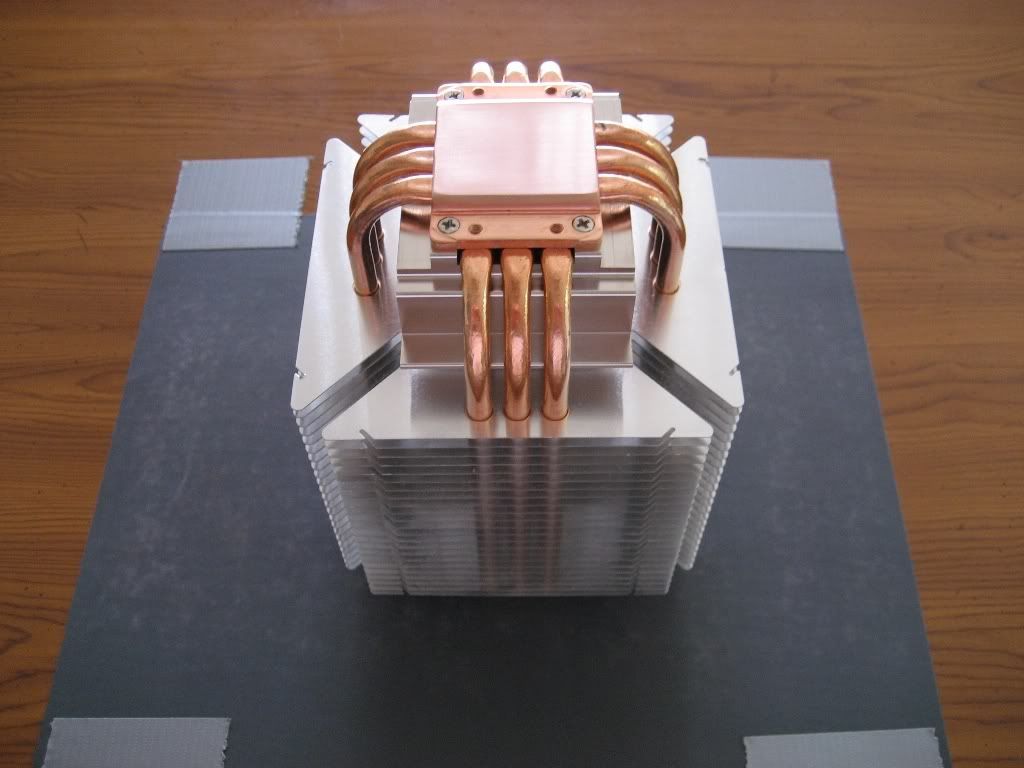
I stripped and cleaned my GTX to make way for it's new attire, a Thermalright HR-03 Plus I picked up in Akihabara yesterday:

I used Arctic Cooling MX-2 TIM for both the GTX and the Q6600:

I really like the layout of this mobo, everything fit together without any fuss:

Nice clean lines:
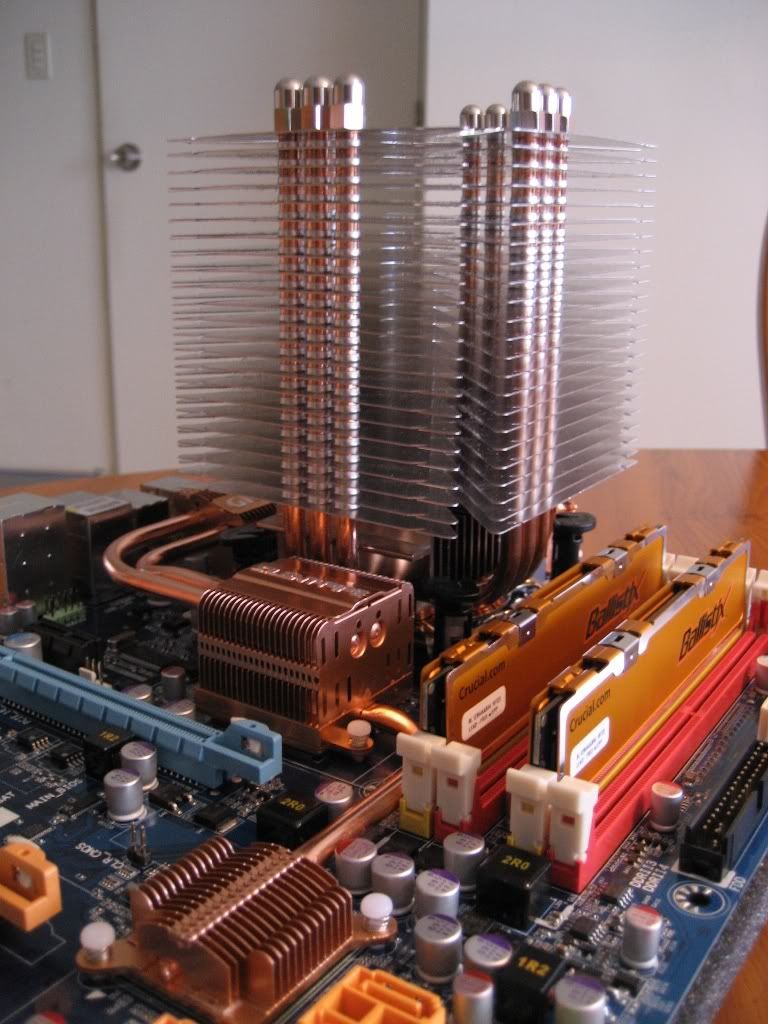
I built a duct/shroud for intake & exhaust air for the Ninja:

Intake is on the rear, and exhaust goes out the top. The CPU idles about 32C and gets up to about 72C with all 4 cores loaded:

The chipset cooling is quite effective as well, it idles about 38C and gets up to 44C at load:
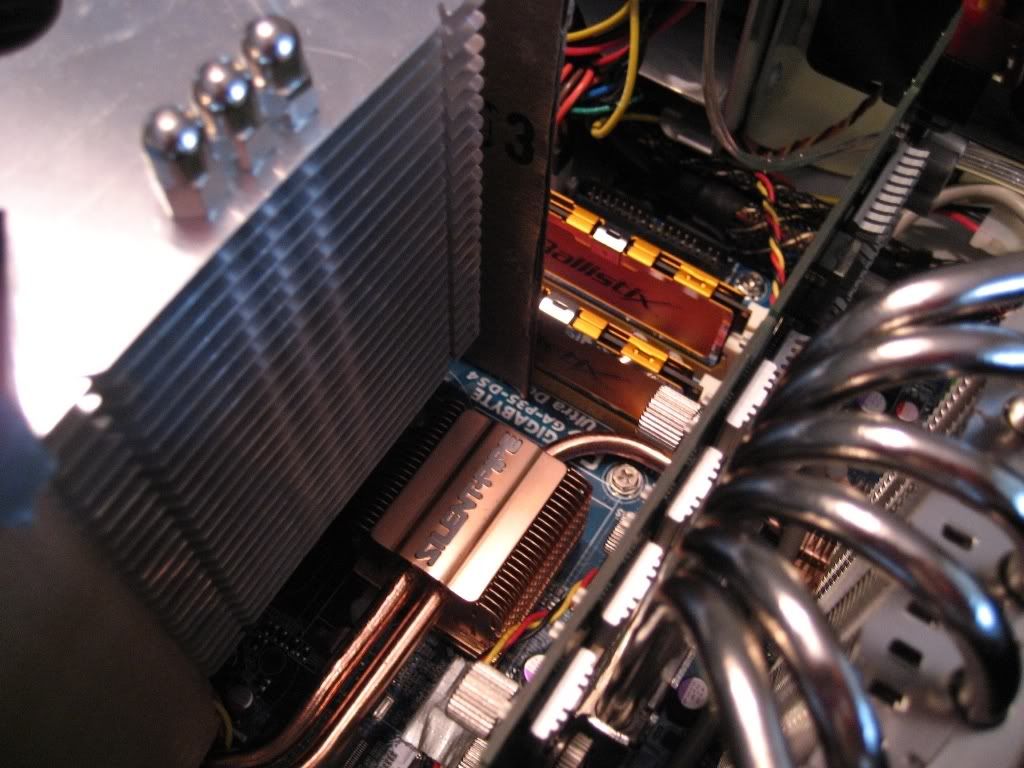
I have a total of 8 fans in my P180b. 7 120mm 1350RPM Yate Loon fans; 2 in front for intake, 1 for CPU intake, 1 on the GTX 1 in front of the GTX, 1 in HDD/PSU tunnel, 1 in PSU. The 8th fan is the exhaust fan at the top, it's a 120mmx38mm 200RPM Scyth Ulta Kaze and is thermally controlled according to CPU temps.

Any comments are welcome, thanks for looking.
I recieved all my new gear (except the 2nd 2GB Crucial kit, hopefully tomorrow) and got it all installed. I'm very pleased to have a good report.
First off, I did not do a fresh install of Vista x64. I noticed the last machine I rebuilt with XP was very smooth without a fresh install, when going from an old VIA KT333 / Athlon XP1800+ to a newer Intel 945G / Celeron 325 combo. I've heard promissing things about the way Vista is built with the new driver layer. Well my switch from an nForce4-SLI / Opteron 185 to my new Intel P35 / Q6600 was also a very pleasing experiance, and I'll report back if this changes in the future.
Next, just wanted to say I'm very impressed with my new hardware. The Gigabyte board has a great layout and is impeccably finished/sorted. I love having 8 SATA ports onboard, and AFAIK they're the only manufacturer offering eSATA ports via an expansion slot addon. I think this is the best of both worlds and supports a wider range of users. I for one, will probably never use eSATA, and this is why I did not choose a P5K board from Asus. But, if I change my mind in the future, I know I'll be ready to go with Gigabytes innovation. Something else I've very please with about this board is it's stability, even with stock voltages. I have not had to raise any on the onboard voltages to achieve my desired OC Everything is set to it's stock values except the CPU and the RAM. I do have to point out one BIOS setting (version F7) that is missing...a 1:1 memory ratio. My plan from the start was to run my FSB @ 400MHz with DDR-800. The BIOS's lowest setting is 4:5, so 400MHz FSB will put my memory at 1000MHz DDR. Luckly for me, I picked out some good Crucial memory.
Everything is set to it's stock values except the CPU and the RAM. I do have to point out one BIOS setting (version F7) that is missing...a 1:1 memory ratio. My plan from the start was to run my FSB @ 400MHz with DDR-800. The BIOS's lowest setting is 4:5, so 400MHz FSB will put my memory at 1000MHz DDR. Luckly for me, I picked out some good Crucial memory.
Speaking of the RAM, it was definitely up to the task, it's currently running at DDR2-500 5-5-5-15 T2 with only 1.9V :bday: I was expecting to have to feed it some more voltage at these speeds, but it's doing just fine right here. I'll post an update when I get the other 2GB.
The Q6600...my new baby (until my little girl is born next month) is running great! Everyone knows these things run hot! And, while I was hoping my Ninja would do a better job of cooling it...it is still able to impress me. So far I have been able to boot Vista successfully at 400x9 3.6GHz WITH ONLY 1.35V Unfortunately with any load my Ninja just isn't up to the task. So my highest stable setting right now is a 400x8 3.2GHz WITH ONLY 1.30V
Unfortunately with any load my Ninja just isn't up to the task. So my highest stable setting right now is a 400x8 3.2GHz WITH ONLY 1.30V  Vdroop at load seems to be about 0.05V so it's actually running on 1.25V at load. This was stable with dual ORTHOS + RTHDRIBL for 7hrs 30min as you can see in the screenie below. I think with another small bump in VID I should be completely stable.
Vdroop at load seems to be about 0.05V so it's actually running on 1.25V at load. This was stable with dual ORTHOS + RTHDRIBL for 7hrs 30min as you can see in the screenie below. I think with another small bump in VID I should be completely stable.

On another good note...my modified (via a low speed fan swap) 500W ENERMAX LIBERTY is powering my OC'ed Q6600 @ 3.2GHz + OC'ed 8800GTX @ 621-1512-2106 flawlessly.
First off, I did not do a fresh install of Vista x64. I noticed the last machine I rebuilt with XP was very smooth without a fresh install, when going from an old VIA KT333 / Athlon XP1800+ to a newer Intel 945G / Celeron 325 combo. I've heard promissing things about the way Vista is built with the new driver layer. Well my switch from an nForce4-SLI / Opteron 185 to my new Intel P35 / Q6600 was also a very pleasing experiance, and I'll report back if this changes in the future.
Next, just wanted to say I'm very impressed with my new hardware. The Gigabyte board has a great layout and is impeccably finished/sorted. I love having 8 SATA ports onboard, and AFAIK they're the only manufacturer offering eSATA ports via an expansion slot addon. I think this is the best of both worlds and supports a wider range of users. I for one, will probably never use eSATA, and this is why I did not choose a P5K board from Asus. But, if I change my mind in the future, I know I'll be ready to go with Gigabytes innovation. Something else I've very please with about this board is it's stability, even with stock voltages. I have not had to raise any on the onboard voltages to achieve my desired OC
Speaking of the RAM, it was definitely up to the task, it's currently running at DDR2-500 5-5-5-15 T2 with only 1.9V :bday: I was expecting to have to feed it some more voltage at these speeds, but it's doing just fine right here. I'll post an update when I get the other 2GB.
The Q6600...my new baby (until my little girl is born next month) is running great! Everyone knows these things run hot! And, while I was hoping my Ninja would do a better job of cooling it...it is still able to impress me. So far I have been able to boot Vista successfully at 400x9 3.6GHz WITH ONLY 1.35V

On another good note...my modified (via a low speed fan swap) 500W ENERMAX LIBERTY is powering my OC'ed Q6600 @ 3.2GHz + OC'ed 8800GTX @ 621-1512-2106 flawlessly.
While your build looks nice it's probable that you could drop 4 of your 8 fans and drop the RPM of the remaining ones by ~30% without a significant difference in temperatures.
My computer is quite similar to yours (P182, Q6600@3GHz, 8800GTS OC) and I have 4 fans altogether. The difference is that I have no intake fans, the top fan slot is blocked by foam, PSU fan is enough for bottom chamber cooling and I have ducted the HR-03+ fan to rear PCI slots. Since you have no expansion cards beside the 8800 GTX you could also build a duct and get a drop in the system temperatures. My fans run at 600-900RPM (had to up the GPU fan from 800RPM to 900RPM).
You can see the setup here.
My computer is quite similar to yours (P182, Q6600@3GHz, 8800GTS OC) and I have 4 fans altogether. The difference is that I have no intake fans, the top fan slot is blocked by foam, PSU fan is enough for bottom chamber cooling and I have ducted the HR-03+ fan to rear PCI slots. Since you have no expansion cards beside the 8800 GTX you could also build a duct and get a drop in the system temperatures. My fans run at 600-900RPM (had to up the GPU fan from 800RPM to 900RPM).
You can see the setup here.
update
Just thought I'd show you where my build evolved to so far. I was not impressed with the Ninja's cooling capabilities on the quad, so I ditched it for a "TRUE", which I have been very happy with. I'm now using 4 Scythe Slipstream 1900RPM fans hooked up to my fan controller. For everyday use they stay at 7V (about 950rpm) where they are nice and quiet. Whenever I want to do any extreme OCing/benching I crank the suckers up for 111 CFM each!
I have one used for front intake, one on the CPU HS, one in the rear for exhaust, and one on the HR-03 Plus to cool the GTX.

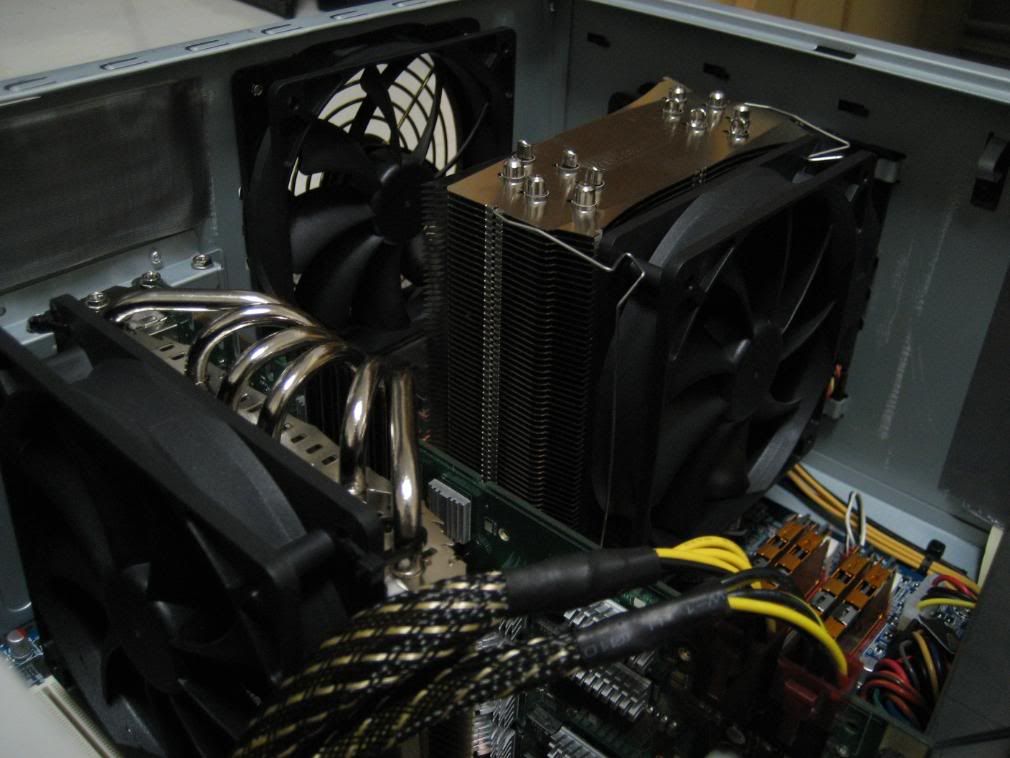
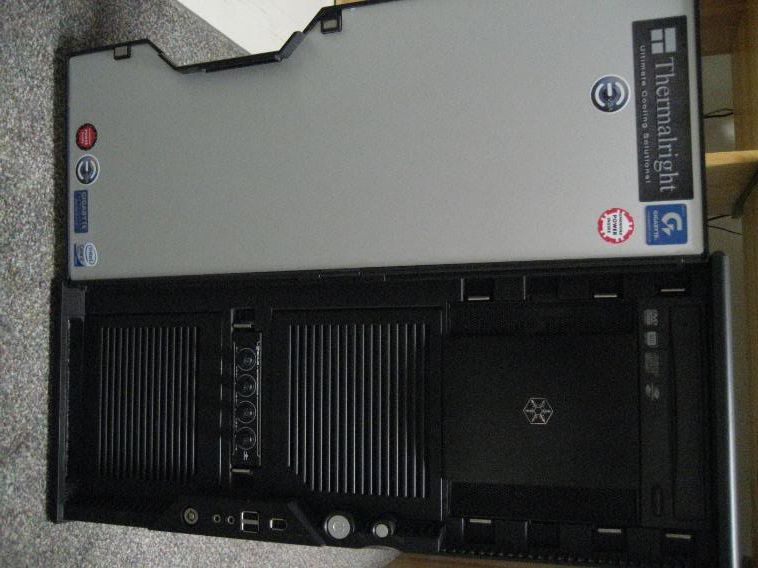



My newest mod was to cut out a hole in the motherboard tray in order to change CPU coolers without removing the motherboard...best mod in a while!
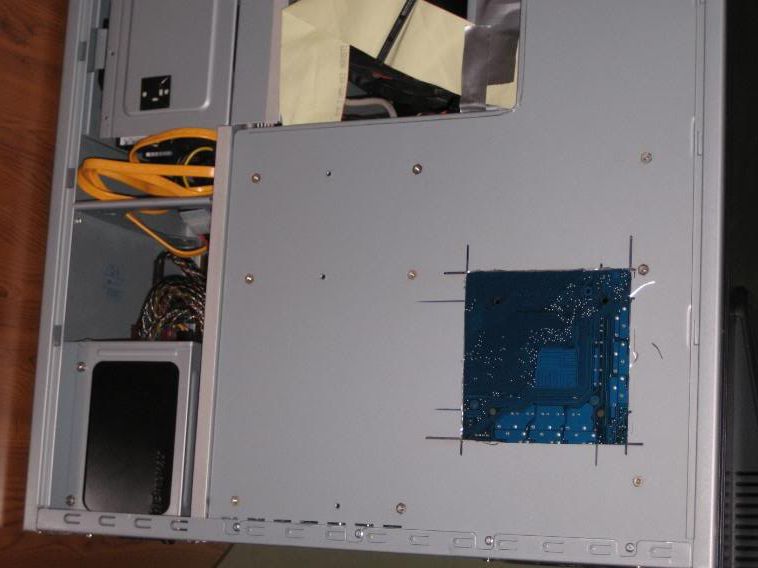
I also swapped the fan in my PSU again! I was using a Yate Loon, but after learning more about the disadvantages of cheap sleeve bearing designs, I decided a ball bearing modle would make more sense. Also, I've been pushing my rig harder and harder (really getting into OCing these days), I wanted something slightly faster in there. Based on those facts, the most logical replacement would be the Scythe S-Flex F 1600rpm model...I'm amazed how well this 500W PSU has performed for me over the years.

I have one used for front intake, one on the CPU HS, one in the rear for exhaust, and one on the HR-03 Plus to cool the GTX.

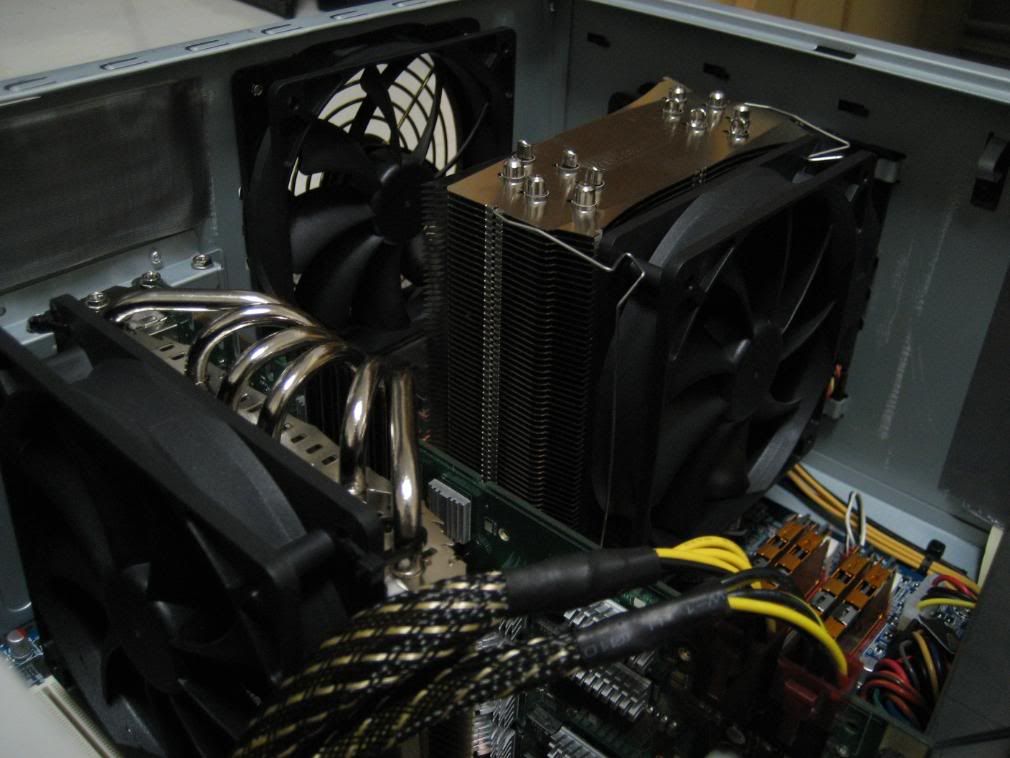
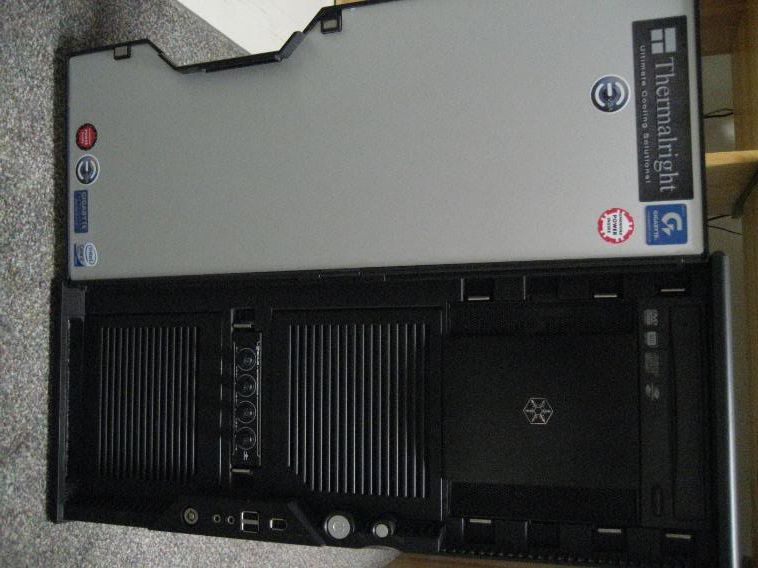



My newest mod was to cut out a hole in the motherboard tray in order to change CPU coolers without removing the motherboard...best mod in a while!
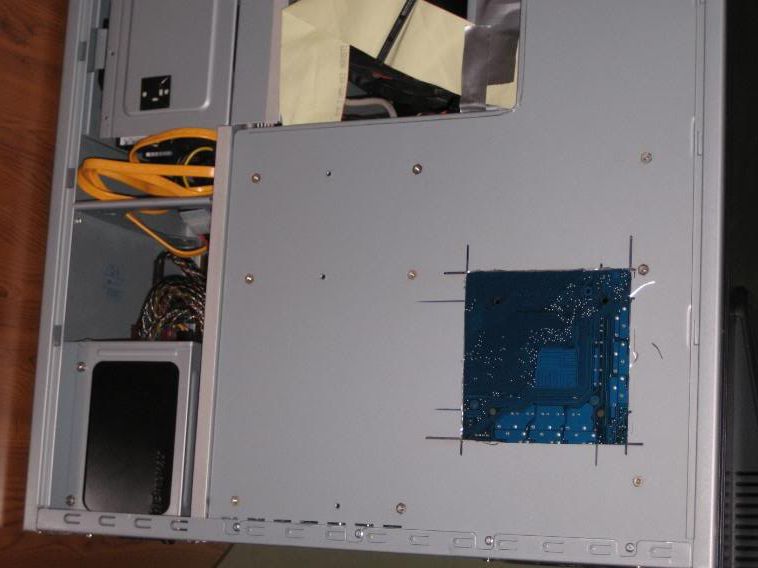
I also swapped the fan in my PSU again! I was using a Yate Loon, but after learning more about the disadvantages of cheap sleeve bearing designs, I decided a ball bearing modle would make more sense. Also, I've been pushing my rig harder and harder (really getting into OCing these days), I wanted something slightly faster in there. Based on those facts, the most logical replacement would be the Scythe S-Flex F 1600rpm model...I'm amazed how well this 500W PSU has performed for me over the years.

