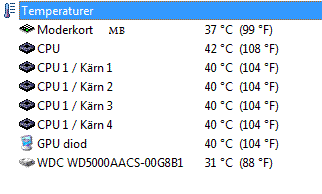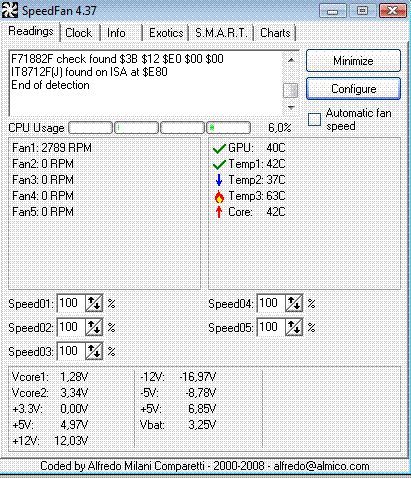I've bought a new computer and I installed it yesterday. It's running well so far but I'm very disappointed with the noise level! I've opened the case to locate the sound(s) and I found that the cpu fan is moving pretty fast, so I downloaded Everest and apparently the cpu fan is running at ~2800 RPM. I checked the temperatures and the cpu temp is around 39-41°C in Windows with case closed and everything.
There's this specific sound that bugs me, it's piercing and cutting through my ears. I can't really describe it. It is as if a fan is struggeling a bit... The original case fans make sound too but it's more of the normal, softer, 'moving air' noise. I'm thinking it is the cpu fan but I can't tell for sure, it's hard to hear it closer to the computer for some reason.
I'm pretty clueless to what to do with the cpu-fan - it's supposed to automatical change it's speed, but isn't it running too fast for ~40°C or am I wrong?
I've tried to google for same problem but I haven't found anything interesting, could as well be me using wrong words... Basically I want the system quiet - what can I do?
Posting the system below, I appreciate any other tip and hints as well. Cheers
CASE: Antec P182B
PSU: CORSAIR TX 650W ATX12V 2.2 / EPS12V
MB: Asus M3A32-MVP Deluxe
CPU: AMD Phenom X4 9950 125W
CPU-FAN: Zalman CNPS9700NT Ultra Quiet
RAM: 2x Corsair TWIN2X 6400 DDR2 4096MB CL5 Kit w/two matched CM2X2048-6400 Dimm's
GPU: Asus GeForce 9800GTX+ 512MB PhysX CUDA PCI-Express 2.0 "Dark Knight"
HDD: Western Digital Caviar GP 500GB SATA2 16MB 7200RPM
FRONT-FAN: Scythe S-FLEX 1200 120mm 1200rpm 20.1dbA 49.0CFM 0.15A
(I have installed an extra fan in the front as an intake)