HTPC On A Budget - Hardware Advice Request
Moderators: NeilBlanchard, Ralf Hutter, sthayashi, Lawrence Lee
HTPC On A Budget - Hardware Advice Request
Goals:
Connect to my 50" Panasonic plasma HDTV model TC-P50U1 and:
- Watch BD Disks
- Watch network TV programs
- Watch NetFlix
Budget:
- LOW. I'm retired.
Current Hardware:
- M2A-VM HDMI
- Athlon 64 X2 3800+ dual-core processor running at stock 2 GHz
- 1 Gbytes DDR2 memory
- DVD Multi-writer
What I Know:
- I need a BD reader.
- The onboard video and CPU combination is not "cuttin' the mustard".
- My Telus internet is a consistent 2700 Kbps and probably needs upgrading to at least double that speed.
The Question:
- Should I get an HD 5450 video card or an Athlon II X4 640 CPU or .... ?
Added: OOPS - I forgot to say that I am using Windows XP.
Connect to my 50" Panasonic plasma HDTV model TC-P50U1 and:
- Watch BD Disks
- Watch network TV programs
- Watch NetFlix
Budget:
- LOW. I'm retired.
Current Hardware:
- M2A-VM HDMI
- Athlon 64 X2 3800+ dual-core processor running at stock 2 GHz
- 1 Gbytes DDR2 memory
- DVD Multi-writer
What I Know:
- I need a BD reader.
- The onboard video and CPU combination is not "cuttin' the mustard".
- My Telus internet is a consistent 2700 Kbps and probably needs upgrading to at least double that speed.
The Question:
- Should I get an HD 5450 video card or an Athlon II X4 640 CPU or .... ?
Added: OOPS - I forgot to say that I am using Windows XP.
Last edited by Arbutus on Sat Jan 29, 2011 2:24 pm, edited 1 time in total.
Re: HTPC On A Budget - Hardware Advice Request
here is a solid bluray drive, inexpensive, reviewed well enough. i would go with a 5450, i dont think a new cpu will make as much of a difference for your application.
also: a fresh install of windows can work wonders, or just getting your driver situation cleaned up and going with a driver package l̶i̶k̶e̶ named CCCP
also: a fresh install of windows can work wonders, or just getting your driver situation cleaned up and going with a driver package l̶i̶k̶e̶ named CCCP
Re: HTPC On A Budget - Hardware Advice Request
Getting a Radeon 5450 would be the cheapest way to go. On Newegg they start at 20$ with rebate. Given right software (e.g. Media Player Classic Home Cinema) it will decode a Blu-Ray. An Athlon 3800+ will suffice then and even 1 gig of memory is sufficient for an HTPC.
I've never used Netflix though, so I don't know if they are offering HD-streams (I'm sure they are) and in what way their player works, i.e. if it supports GPU decoding too.
I've never used Netflix though, so I don't know if they are offering HD-streams (I'm sure they are) and in what way their player works, i.e. if it supports GPU decoding too.
Re: HTPC On A Budget - Hardware Advice Request
I found this on the Netflix site:
"Currently, our top HD streams are about 4800 kilobits per second. Clients may switch through a number of bitrates as they ramp up to the highest stream, or shift down from the highest stream if they cannot sustain play at that rate due to throughput constraints."
"Currently, our top HD streams are about 4800 kilobits per second. Clients may switch through a number of bitrates as they ramp up to the highest stream, or shift down from the highest stream if they cannot sustain play at that rate due to throughput constraints."
Re: HTPC On A Budget - Hardware Advice Request
While Netflix can stream up to 4.8Mbps, the reality is:
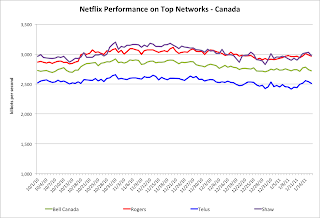
(via Netflix Blog by way of Ars Technica)
Also, they use Silverlight for their media player - and it uses CPU for video decoding. I think most of the content is no more than 720P...which ends up streaming at 2.6-3.8Mbps.
So, not sure adding a newer video card will solve the problem....unless it's a lack of format compliance on the 690G.
Have you tried opening Windows Task Manager while running Netflix to see if:
- your 2 cores are running 90%+?
- your RAM usage is maxed out? WinXP and later just doesn't run well on only 1GB for many apps.
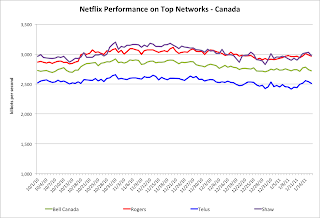
(via Netflix Blog by way of Ars Technica)
Also, they use Silverlight for their media player - and it uses CPU for video decoding. I think most of the content is no more than 720P...which ends up streaming at 2.6-3.8Mbps.
So, not sure adding a newer video card will solve the problem....unless it's a lack of format compliance on the 690G.
Have you tried opening Windows Task Manager while running Netflix to see if:
- your 2 cores are running 90%+?
- your RAM usage is maxed out? WinXP and later just doesn't run well on only 1GB for many apps.
Re: HTPC On A Budget - Hardware Advice Request
It looks like Silverlight 5 will enable GPU acceleration for decoding video streams....but it won't be releasing until 2H 2011.
Re: HTPC On A Budget - Hardware Advice Request
This project HTPC is back in the workshop now after a very frustrating trial hookup to the TV. I would prefer to send to the TV with a HDMI link at it's native resolution. At 1080p on the HDMI port my video signal out was mysteriously being scaled down and a black border added to all 4 edges. I changed to 720p and got the same mysterious black border but the text was more readable at an 8 foot viewing distance.
I will ask my son to borrow his spare HDTV and set that up in the workshop. When things are working better I will try out Netflix.
OOPS - I forgot to say that I am using Windows XP.
I will ask my son to borrow his spare HDTV and set that up in the workshop. When things are working better I will try out Netflix.
OOPS - I forgot to say that I am using Windows XP.
Re: HTPC On A Budget - Hardware Advice Request
RE: CA_Steve said "they use Silverlight for their media player - and it uses CPU for video decoding."
Hmmm...that's a vote for the Athlon X4...Thanks to CA_Steve.
Hmmm...that's a vote for the Athlon X4...Thanks to CA_Steve.
Re: HTPC On A Budget - Hardware Advice Request
Did you get the chance to look at windows task mgr while running Netflix to see what your actual CPU/RAM load was?
Because you don't need a big honking quad core to just run Netflix... I have a friend running a 2.4GHz AMD dual core (pre-Regor) on a 780G mobo, and he has no problems with it.
Because you don't need a big honking quad core to just run Netflix... I have a friend running a 2.4GHz AMD dual core (pre-Regor) on a 780G mobo, and he has no problems with it.
Re: HTPC On A Budget - Hardware Advice Request
You could also consider an Athlon X2. It's cheaper, cooler and should still suffice. I'm not sure if Silverlight video decoding could even use four cores.
Your mainboard is AM2+, but Asus worked some mojo on it and Socket AM3 CPUs will fit too. The Athlon II X2 250 sells for $68.70 CAD on NCIX.com. The X3 445, a triple core part, is 85$ and the X4 640 costs 117$.
Your mainboard is AM2+, but Asus worked some mojo on it and Socket AM3 CPUs will fit too. The Athlon II X2 250 sells for $68.70 CAD on NCIX.com. The X3 445, a triple core part, is 85$ and the X4 640 costs 117$.
Re: HTPC On A Budget - Hardware Advice Request
I've been researching the Netflix requirements aspect of my project and have learned that:
- the Netflix content is typically encoded at multiple bitrates and depending on network bandwidth and CPU capability the Silverlight system automatically adapts to give the best level of video quality that is possible.
- Netflix HD is 720p.
- you can press ctrl-alt-shft-M while watching the netflix stream through a browser in windowed mode (not fullscreen) to get a look at what is happening with data rate, hardware acceleration, dropped frames, etc.
As the bitrate you are recieving increases the upscaling to 1080p is increasingly more cpu intensive.
- the Netflix content is typically encoded at multiple bitrates and depending on network bandwidth and CPU capability the Silverlight system automatically adapts to give the best level of video quality that is possible.
- Netflix HD is 720p.
- you can press ctrl-alt-shft-M while watching the netflix stream through a browser in windowed mode (not fullscreen) to get a look at what is happening with data rate, hardware acceleration, dropped frames, etc.
As the bitrate you are recieving increases the upscaling to 1080p is increasingly more cpu intensive.
Re: HTPC On A Budget - Hardware Advice Request
Thank you CA_Steve for the good input regarding your buddy having a good experience with a 2.4GHz AMD dual core. I want to build with some headroom whilst being judicious with the spending and so I am guessing that I will get the Athlon X4 and also the HD 5450 which has a 2nd generation UVD.
I have not done any more testing yet. I'm making room for the HDTV loaner and looking for a high bit rate 1080p video to use as a test file. I need a true 1080 HD TV to test with as there are other 'gotchas' with scaling, screen size and viewing distance that affect text readability.
I have not done any more testing yet. I'm making room for the HDTV loaner and looking for a high bit rate 1080p video to use as a test file. I need a true 1080 HD TV to test with as there are other 'gotchas' with scaling, screen size and viewing distance that affect text readability.
Re: HTPC On A Budget - Hardware Advice Request
One thing you may need to do to remove the black box is go into your video card settings and look for a setting that allows you to remove it. Its named something different on every video card it seems. I think it was "upscaling" IIRC on my ATI 5770.
I have streamed Netflix no problem on a 3 meg connection.
ATI 5450 is a great choice and will work great if you decide or have a surround sound system as you can run your sound via HDMI through it.
As others have pointed out, you dont need much cpu in a HTPC. But a low speed quad core certainly wont hurt.
Bump your ram to at least 2 gigs. 4 if you can swing it. RAM is cheap.
I would look strongly as getting a copy of Win7. XP is pretty dated in all reality. And having all the toys that 7 has is certainly nice and being forward thinking never hurts.
I have streamed Netflix no problem on a 3 meg connection.
ATI 5450 is a great choice and will work great if you decide or have a surround sound system as you can run your sound via HDMI through it.
As others have pointed out, you dont need much cpu in a HTPC. But a low speed quad core certainly wont hurt.
Bump your ram to at least 2 gigs. 4 if you can swing it. RAM is cheap.
I would look strongly as getting a copy of Win7. XP is pretty dated in all reality. And having all the toys that 7 has is certainly nice and being forward thinking never hurts.
Re: HTPC On A Budget - Hardware Advice Request
Thanks form the advice Kaldor.
I am continuing my research and have discovered that:
- hardware acceleration by Flash and Silverlight is minimal and inconsistent and I need to go for more CPU horsepower.
- a HD 5450 is a great budget solution for a HTPC and has a UVD 2.2 for software that does use hardware graphics acceleration.
- ATI HD 2xxx and newer video cards have onboard HDMI audio devices and will give me a HDMI connection via a HDMI connector or a DVI to HDMI adapter.
- newer ATI HD Xxxx video cards have more multi channel sound capabilities.
I have redeployed my hardware and I will use the Athlon 64 X2 3800+ dual-core processor system as my personal PC and the Intel E2220 Core 2 Duo 2.4 Ghz system will be used for the HTPC project.
My internet access will be upgraded on Feb.14 from a 3 Mbps service to a ?? -15 Mbps service. Those line speed numbers may seem strange to some and so I will explain. I am upgrading from the old Telus IPTV system which divided my 15 Mbps ADSL line into 3 Mbps for internet access and 12 Mbps for TV. This old system supports streaming 1 SD and 1 HD channel at the same time. The new TV service, which is branded as 'Optik TV', will stream up to 2 SD plus 1 HD simultaneously and the internet access will be assigned a lower priority and allowed whatever is unused by TV.
Next on my list of items to research is Windows XP vs Vista vs Windows 7 (Vista Second Edition).
The new HTPC project computer has:
- an Antec 6500 mid-tower case.
- a Pentium Dual Core E2220.
- a Gigabyte GA-945GCMX-S2 mainboard.
- a ATI HD 2400 Pro video card (a recent donation).
- 1 GBytes RAM.
- a 500 Gbyte FXD.
- Windows XP.
- a DVD Multiwriter.
- a Logitech RF wireless keyboard and mouse set (a recent donation).
[edit note: added GA-945GCMX-S2]
I am continuing my research and have discovered that:
- hardware acceleration by Flash and Silverlight is minimal and inconsistent and I need to go for more CPU horsepower.
- a HD 5450 is a great budget solution for a HTPC and has a UVD 2.2 for software that does use hardware graphics acceleration.
- ATI HD 2xxx and newer video cards have onboard HDMI audio devices and will give me a HDMI connection via a HDMI connector or a DVI to HDMI adapter.
- newer ATI HD Xxxx video cards have more multi channel sound capabilities.
I have redeployed my hardware and I will use the Athlon 64 X2 3800+ dual-core processor system as my personal PC and the Intel E2220 Core 2 Duo 2.4 Ghz system will be used for the HTPC project.
My internet access will be upgraded on Feb.14 from a 3 Mbps service to a ?? -15 Mbps service. Those line speed numbers may seem strange to some and so I will explain. I am upgrading from the old Telus IPTV system which divided my 15 Mbps ADSL line into 3 Mbps for internet access and 12 Mbps for TV. This old system supports streaming 1 SD and 1 HD channel at the same time. The new TV service, which is branded as 'Optik TV', will stream up to 2 SD plus 1 HD simultaneously and the internet access will be assigned a lower priority and allowed whatever is unused by TV.
Next on my list of items to research is Windows XP vs Vista vs Windows 7 (Vista Second Edition).
The new HTPC project computer has:
- an Antec 6500 mid-tower case.
- a Pentium Dual Core E2220.
- a Gigabyte GA-945GCMX-S2 mainboard.
- a ATI HD 2400 Pro video card (a recent donation).
- 1 GBytes RAM.
- a 500 Gbyte FXD.
- Windows XP.
- a DVD Multiwriter.
- a Logitech RF wireless keyboard and mouse set (a recent donation).
[edit note: added GA-945GCMX-S2]
Last edited by Arbutus on Wed Feb 09, 2011 3:13 pm, edited 1 time in total.
-
MikeC
- Site Admin
- Posts: 12285
- Joined: Sun Aug 11, 2002 3:26 pm
- Location: Vancouver, BC, Canada
- Contact:
Re: HTPC On A Budget - Hardware Advice Request
Win 7 is a total no-brainer for htpc. Stomps the others in almost every way. Just do it.
Re: HTPC On A Budget - Hardware Advice Request
Yes it is!MikeC wrote:Win 7 is a total no-brainer for htpc. Stomps the others in almost every way. Just do it.
Re: HTPC On A Budget - Hardware Advice Request
RE: "Windows XP vs Vista vs Windows 7 (Vista Second Edition)"
So far my research doesn't show any significant advantage of Windows 7 (Vista SE) over Windows XP for:
- using Flash to view network TV and other web content.
- using Silverlight for NetFlix.
- using VLC for assorted A/V content.
There is a financial advantage for me to continue using XP.
So far my research doesn't show any significant advantage of Windows 7 (Vista SE) over Windows XP for:
- using Flash to view network TV and other web content.
- using Silverlight for NetFlix.
- using VLC for assorted A/V content.
There is a financial advantage for me to continue using XP.
Last edited by Arbutus on Wed Feb 09, 2011 6:47 pm, edited 1 time in total.
Re: HTPC On A Budget - Hardware Advice Request
If you already have XP, by all means, continue to use it.
I'm pretty sure Mike assumed you were looking to purchase.
I'm pretty sure Mike assumed you were looking to purchase.
-
MikeC
- Site Admin
- Posts: 12285
- Joined: Sun Aug 11, 2002 3:26 pm
- Location: Vancouver, BC, Canada
- Contact:
Re: HTPC On A Budget - Hardware Advice Request
In many areas, XP (which still runs on my main PC) feels really crude compared to Win 7, which runs on just about every other PC in the lab... and in my HTPC. Especially for general networking -- it's faster in every way, both transfer speeds and recognition of other devices on the network. And it's not as if there aren't myriad easy ways to bypass the cost of any MS software.Arbutus wrote:RE: "Windows XP vs Vista vs Windows 7 (Vista Second Edition)"
So far my research doesn't show any significant advantage of Windows 7 (Vista SE) over Windows XP for:
- using Flash to view network TV and other web content.
- using Silverlight for NetFlix.
- using VLC for assorted A/V content.
There is a financial advantage to continue using XP.
[edited for clarity]
Re: HTPC On A Budget - Hardware Advice Request
I now mostly only do "freebies" for financially starving single moms and I am interested in upgrading to Windows 7 in order to learn it well enough for when I do these repairs.
Re: HTPC On A Budget - Hardware Advice Request
I think in theory, a X2 3800+ should be fast enough to decode 720p without hardware acceleration. I used to run a HTPC with a comparable CPU and no hardware acceleration. But it would require a good codec like CoreAVC or ffdshow-mt with some deblocking options disabled. Netflix bitrates are relatively low but I don't know how optimized their video codecs are.
Blu-Ray is a different league. The HD5450 is a good choice. Aside from hardware acceleration, I'm pretty sure for Blu-Ray discs you also need to be able to handle the HDCP copy protection stuff, so make sure your video card supports it.
My current HTPC is a Pentium M (SD11G5) with a HD5450. The Pentium M is roughly comparable to a single core Athlon 64, so your X2 + HD5450 is more than enough.
IMO I would not invest in a faster CPU (yet) for an HTPC. The Athlons are great performance per dollar, but in addition to the CPU, you will need (at a minimum) a new motherboard and (depending on your motherboard) DDR3 RAM. Those costs add up and will give you little or no performance difference for media playback.
Even if you were doing transcoding (Blu-Ray rips and the like), you could probably still get better value out of a faster video card than a CPU+motherboard(+RAM) upgrade.
Blu-Ray is a different league. The HD5450 is a good choice. Aside from hardware acceleration, I'm pretty sure for Blu-Ray discs you also need to be able to handle the HDCP copy protection stuff, so make sure your video card supports it.
My current HTPC is a Pentium M (SD11G5) with a HD5450. The Pentium M is roughly comparable to a single core Athlon 64, so your X2 + HD5450 is more than enough.
IMO I would not invest in a faster CPU (yet) for an HTPC. The Athlons are great performance per dollar, but in addition to the CPU, you will need (at a minimum) a new motherboard and (depending on your motherboard) DDR3 RAM. Those costs add up and will give you little or no performance difference for media playback.
Even if you were doing transcoding (Blu-Ray rips and the like), you could probably still get better value out of a faster video card than a CPU+motherboard(+RAM) upgrade.
Re: HTPC On A Budget - Hardware Advice Request
Aside from improved networking, I think the main advantages of Windows 7 for an HTPC is the Media Foundation stuff like EVR and DXVA2. This is likely to be more important for lower res, lower bitrate stuff like Netflix 720p streams. If you get the HD5450 then I think you will benefit from Windows 7.MikeC wrote:/quote]
In many areas, XP (which still runs on my main PC) feels really crude compared to Win 7, which runs on just about every other PC in the lab... and in my HTPC. Especially for general networking -- it's faster in every way, both transfer speeds and recognition of other devices on the network. And it's not as if there aren't myriad easy ways to bypass the cost of any MS software.
A Technet subscription is a cost-effective and more-or-less legit way to upgrade ("evaluate") Windows 7 on multiple PCs.
Re: HTPC On A Budget - Hardware Advice Request
RE: "A Technet subscription is a cost-effective"
Thanks for the advice. I had forgotten. In 1996 I purchased the NT4 "Reseller Action Pack", which gave me copies of everything for setting up a support business workshop with all the server products and 5 workstations.
Microsoft TechNet Subscription Standard $CAN 199 ($149 Renewal) is chock full of goodies. I can't figure out the licence amounts or durations for the evaluation software. More research....
Thanks for the advice. I had forgotten. In 1996 I purchased the NT4 "Reseller Action Pack", which gave me copies of everything for setting up a support business workshop with all the server products and 5 workstations.
Microsoft TechNet Subscription Standard $CAN 199 ($149 Renewal) is chock full of goodies. I can't figure out the licence amounts or durations for the evaluation software. More research....
