CPU and mobo considerations... AMD or ?
Moderators: NeilBlanchard, Ralf Hutter, sthayashi, Lawrence Lee
It probably is it's only purpose. But the thing is DVI-I cable doesn't physically fit inside a DVI-D port (at least they didn't in the past). So you need a DVI-I port or adapter, if you want to use Cinema Display.Mats wrote:So when do I need a DVI connector with analog signals (DVI-I), except for connecting a display with only analog input?
The Apple Cinema Displays have DVI-I but I thought that was just a matter of backwards compatibility with older, analog only outputs?
Maybe they have changed the DVI-D ports so DVI-I fits in? That would explain why newegg says DVI-I and Gigabyte specs DVI-D... It looks like I'm not really up to date on this matter...
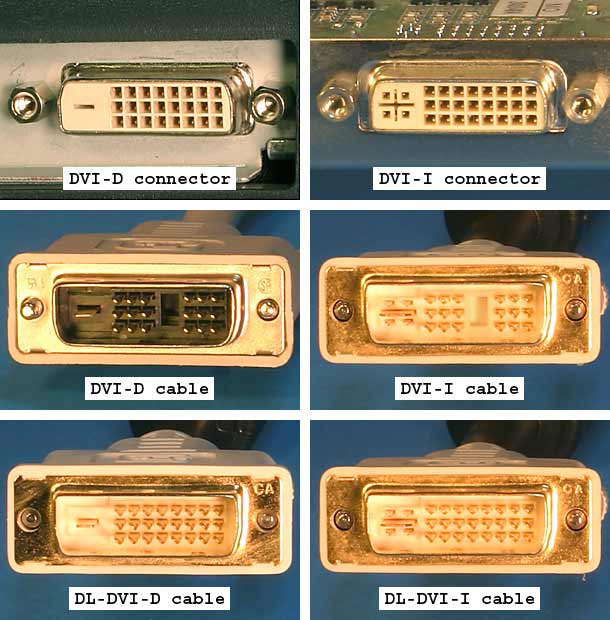
This is what I mean.
Maybe DVI-D connectors look like DVI-I connectors these days? I don't know, but I do know, that the connector in Gigabyte motherboard can physically take in a DVI-I cable, even if it is limited to just digital signal.
I also thought the DVI-I cable didn't fit DVI-D, but yeah, maybe they've changed it.
The reason for why they didn't fit must have been that you should not try to connect an analog only PC with a digital only display.
That restriction is not needed AFAIK since different pins are used anyway, maybe that is why it's changed, just to be able to use the same dual link DVI-I (full pin) cable everywhere.
The reason for why they didn't fit must have been that you should not try to connect an analog only PC with a digital only display.
That restriction is not needed AFAIK since different pins are used anyway, maybe that is why it's changed, just to be able to use the same dual link DVI-I (full pin) cable everywhere.
I would like to thanks everybody for sharing your thoughts.
To sum up:
I decieded to go with cheap RAM (probably 4GB), AMD CPU and AMD 780G.
I've still not finally decieded between 4850e and 5000+ Black Edition, and Gigabyte GA-MA78G-DS3H, GA-MA78G-DS2H and Asus M3A-H/HDMI.
I like the GA-MA78G-DS3H due to ATX and good features, however, there's more BIOS updates for the DSH2... But which one is the most bug-free, is a tough to tell... The Asus also have several BIOS updates. Asus lacks some features, on the other hand it seems to have a better NB cooler...
One thing I dont like about Gigabyte DSH2, is 8 watt when off-power... That's ridicoulus, and makes me consider the Asus.
But I think it's time to make a new separate thread with Gigabyte GA-MA78G-DS3H vs. GA-MA78G-DS2H vs. Asus M3A-H/HDMI.
To sum up:
I decieded to go with cheap RAM (probably 4GB), AMD CPU and AMD 780G.
I've still not finally decieded between 4850e and 5000+ Black Edition, and Gigabyte GA-MA78G-DS3H, GA-MA78G-DS2H and Asus M3A-H/HDMI.
I like the GA-MA78G-DS3H due to ATX and good features, however, there's more BIOS updates for the DSH2... But which one is the most bug-free, is a tough to tell... The Asus also have several BIOS updates. Asus lacks some features, on the other hand it seems to have a better NB cooler...
One thing I dont like about Gigabyte DSH2, is 8 watt when off-power... That's ridicoulus, and makes me consider the Asus.
But I think it's time to make a new separate thread with Gigabyte GA-MA78G-DS3H vs. GA-MA78G-DS2H vs. Asus M3A-H/HDMI.
I will add one more thing to this thread before moving to the next.Thomas wrote:One thing I dont like about Gigabyte DSH2, is 8 watt when off-power... That's ridicoulus, and makes me consider the Asus.
I don't know how much Asus M3A-H/HDMI draws power at standby, but le'ts say it's 4W.
Computer is in standby 20 hours a day, 365 days a year. 4W difference per hour x 24 h x 365d = 35 kWh. Electricity costs 0,08$/kWh. Whopping 2,8 dollars worth of electricity every year. I can see why this could be a deal breaker.
Basically, you're right. But thing is, that if you have enough stuff in the household, which draw more standby watts than nessecary, it adds up...Erssa wrote:I don't know how much Asus M3A-H/HDMI draws power at standby, but le'ts say it's 4W.
Computer is in standby 20 hours a day, 365 days a year. 4W difference per hour x 24 h x 365d = 35 kWh. Electricity costs 0,08$/kWh. Whopping 2,8 dollars worth of electricity every year. I can see why this could be a deal breaker.
Another thing is, that around here one (1) kWh costs ~0,4 $. And my current Asus board is only 2 watt, just like the Asus P5E-VM HDMI.
So, 6 watt x 20 h x 365 d x 0,4 $ / 1000 = ~ 18 $
But the money is not my main concern, it's more because our government are very sluggish, when it comes to CO2 - and we still produce electricity in a way, which exhaust a lot of CO2...
On the other hand, I have the option of turning of my PC on the wall
...
I just bough 4850E but b4 i install it on MB I got 1 question.
Atm I have brisbane 3600+ and "AMD Dual-core optimizer" installed. Shall I uninstall it b4 putting new CPU and then install it again, or I can just leave it?
Also how good can 4850 clocks at defualt voltage?
Atm I have brisbane 3600+ and "AMD Dual-core optimizer" installed. Shall I uninstall it b4 putting new CPU and then install it again, or I can just leave it?
Also how good can 4850 clocks at defualt voltage?
Re: ...
I don't think you have to uninstall anything since both are dual core 65 nm.ZMAJ wrote:I just bough 4850E but b4 i install it on MB I got 1 question.
Atm I have brisbane 3600+ and "AMD Dual-core optimizer" installed. Shall I uninstall it b4 putting new CPU and then install it again, or I can just leave it?
Also how good can 4850 clocks at defualt voltage?
Make sure your BIOS version supports the new CPU, or update it.
Maybe reset BIOS as well before swapping.
