Also they are just crap at documenting their BIOS options in their manuals.
I wanted to see if the MSI G31TM-P25 (gigabit lan) motherboard has underclocking/undervolting options. Because the manual doesn't go into detail.
I had an idea to edit the BIOS. It uses an AMI BIOS. There are various utilities for editing different kinds of BIOSes.
The old AMI BIOS editors allow you to emulate the BIOS (actually simulate it inside windows) But unfortunately the current BIOS for the MSI board will only open on the 3.x AMI editors.
I could not find any details by looking at any of the stuff presented.
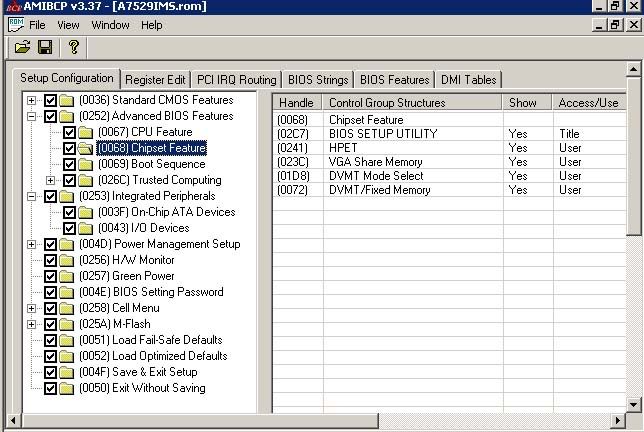
Anyone have anything to add?
