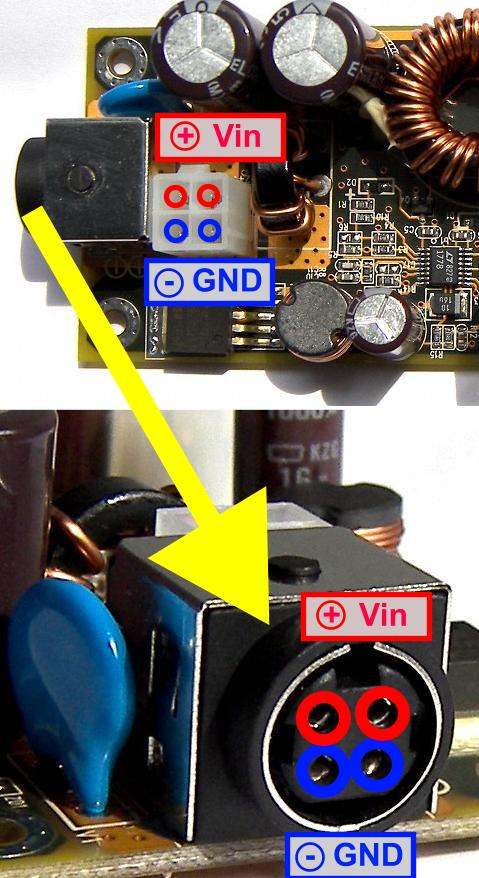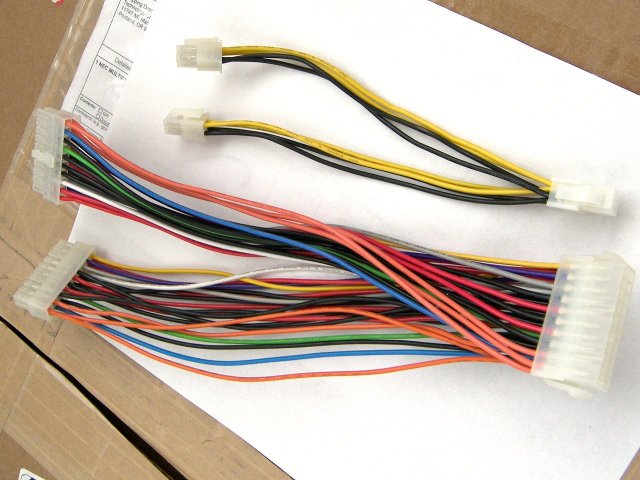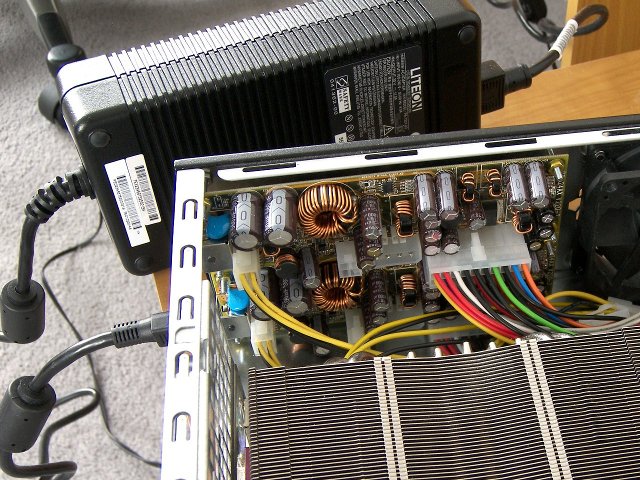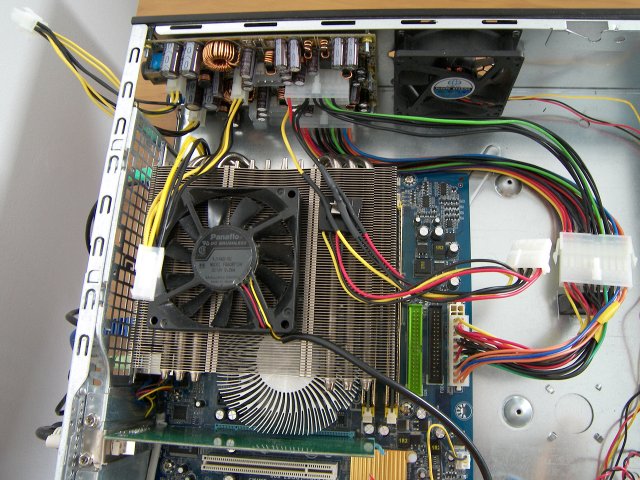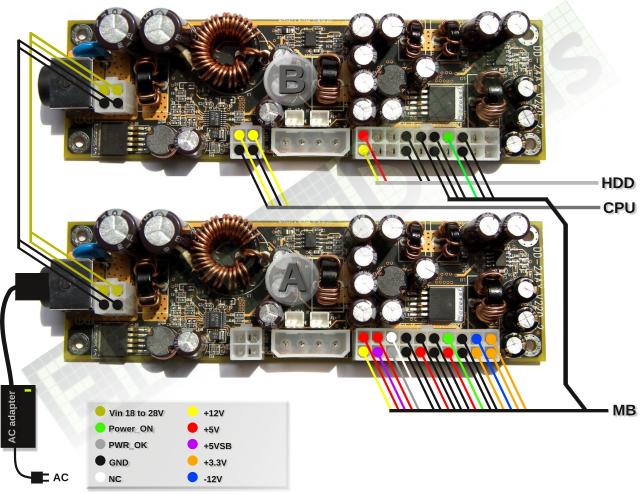Page 4 of 7
Posted: Mon Mar 08, 2010 3:35 pm
by electrodacus
Posted: Mon Mar 08, 2010 9:54 pm
by Vicotnik
Great looking brick. It looks very nice, I ordered one for myself.
Ksanderash and electrodacus, thank you for your replies. I will build that simple AC/DC converter. It will be a low cost project with parts from the recycling bin mostly.

Will post a thread later and probably do some efficiency comparison with my PicoPSU + DA-2 and also with that LiteOn brick.
Posted: Tue Mar 09, 2010 1:26 pm
by Telstar
electrodacus wrote:
The problem with High efficiency PSU is not affecting the Winmte DD-24AX since this will work even without load.
I definitely can confirm this. The Winmate worked powering only the VFD110 (replacement) that i got from OrigenAE.
And later didnt make a hiccup powering the entire rig.
Two thumbs up.
Posted: Tue Mar 09, 2010 1:31 pm
by Telstar
electrodacus wrote:I have purchased one 220W AC adapter from Liteon PA-1221-03 this has the 4 pin din connector necessary for my PSU and with the right pinout.
Wow this is very nice.

For my system i'm overdone even with the gateway. It runs 24/7 and it is pretty cold to the touch.
Posted: Wed Mar 10, 2010 6:45 am
by ces
electrodacus
Assuming I am able to connect two of your winmates in parallel, is there any place I can find some kind of adapter or splitter so that I can connect one Liteon PA-1221-03 to both of the winmates?
Posted: Sat Mar 13, 2010 10:39 am
by electrodacus
ces wrote:electrodacus
Assuming I am able to connect two of your winmates in parallel, is there any place I can find some kind of adapter or splitter so that I can connect one Liteon PA-1221-03 to both of the winmates?
In order to connect them in parallel you just need a P4 to P4 cable connect the Liteon PA-1221-03 to one of the winmates ATX PSU and the the other one will be connected with the first one using the P4 to P4 cable.
See this photo
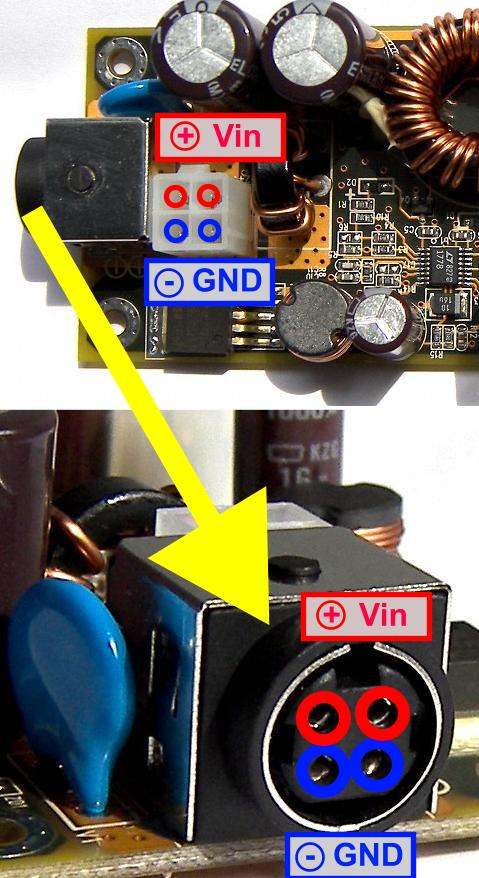
Posted: Sat Mar 13, 2010 11:53 am
by ces
I'm not certain I get it.
I understand the part about plugging the ac to dc unit into the black plug. The next part is a little confusing.
I think you then need something that will plug into the white receptacle with the other end plugging into the other unit's black receptacle? Is that correct?
Could you leave a link to a picture of such a cable so i could look at it. I think if I could see it I would understand.
If you can do that, that is really neat. You have a modularly upgradeable PSU.
When do you expect to start making the 220 watt Ac to DC unit available?
Posted: Sat Mar 13, 2010 4:53 pm
by electrodacus
ces wrote:
I think you then need something that will plug into the white receptacle with the other end plugging into the other unit's black receptacle? Is that correct?
The white receptacle will go to the other unit white receptacle it will look like this
Link.
I need to do some test to see how it works (probably in two weeks) and I will start to sell them as a kit that includes the necessary cable to connect them in parallel and the 220W AC adapter you will buy directly from eBay item number is 370332379526 or the from the guy I purchased eBay item number 350250601618 or search on eBay for "Alienware 220W"
Posted: Sat Mar 13, 2010 9:42 pm
by ces
electrodacus wrote:
The white receptacle will go to the other unit white receptacle it will look like this
Link.
Thanks. I had it wrong but that clarified it.
As soon as you have the kit ready I will buy it.
Posted: Tue Mar 16, 2010 12:23 pm
by ces
electrodacus wrote:
The white receptacle will go to the other unit white receptacle it will look like this
Link.
I need to do some test to see how it works (probably in two weeks) and I will start to sell them as a kit that includes the necessary cable to connect them in parallel and the 220W AC adapter you will buy directly from eBay item number is 370332379526 or the from the guy I purchased eBay item number 350250601618 or search on eBay for "Alienware 220W"
Electrodacus:
What if I bridged the two units through a shared 24 pin ATX to form a single shared rail for each of the different voltages? I have seen such a bridging cable before. That means there must be a history of some people doing that. It seems like it should work.
1. What if I did that in the place of of the 4 pin plug you are testing? Would it be safer or less safer to do that?
2. What if I did that in addition to the 4 pin plug you are testing?
Posted: Wed Mar 17, 2010 10:49 am
by electrodacus
ces wrote:electrodacus wrote:
The white receptacle will go to the other unit white receptacle it will look like this
Link.
I need to do some test to see how it works (probably in two weeks) and I will start to sell them as a kit that includes the necessary cable to connect them in parallel and the 220W AC adapter you will buy directly from eBay item number is 370332379526 or the from the guy I purchased eBay item number 350250601618 or search on eBay for "Alienware 220W"
Electrodacus:
What if I bridged the two units through a shared 24 pin ATX to form a single shared rail for each of the different voltages? I have seen such a bridging cable before. That means there must be a history of some people doing that. It seems like it should work.
1. What if I did that in the place of of the 4 pin plug you are testing? Would it be safer or less safer to do that?
2. What if I did that in addition to the 4 pin plug you are testing?
1. It will be as safe as the first variant but in the end I will provide 20pin ATX Y cable I already purchased this eBay Item number 360214602674 you can do the same If you do not want to wait for me to provide.
2. the 4 pin plug is not necessary if you use the 20pin ATX cable it will be redundant.
Posted: Wed Mar 17, 2010 12:24 pm
by ces
electrodacus wrote:1. It will be as safe as the first variant but in the end I will provide 20pin ATX Y cable I already purchased this eBay Item number 360214602674 you can do the same If you do not want to wait for me to provide.
2. the 4 pin plug is not necessary if you use the 20pin ATX cable it will be redundant.
I'll wait. I would rather have something with your blessing. Though I sort of like the redundancy of using both.
Could I link three of the winmates together and plug two of the power bricks into two of them - and get a 360 watt power supply?
Posted: Wed Mar 17, 2010 9:16 pm
by electrodacus
ces wrote:
Could I link three of the winmates together and plug two of the power bricks into two of them - and get a 360 watt power supply?
Yes you can Link as many as you want but I do not think you will use more than two on a passive system and if is not passive then you can get a fan cooled power supply. (Not that I will not like to sell you as many as I can

)
Posted: Wed Mar 17, 2010 10:17 pm
by ces
electrodacus wrote: I do not think you will use more than two on a passive system.
I need more than one. You are right that its unlikely that I would need three, but being able to expand if I need to - let's say I decide to add a video card - that is nice. I can start with 2 - if it looks like I only need one. Then I have an extra one. I like that flexibility.
Posted: Fri Mar 19, 2010 6:29 am
by Lucien
If we bridge two units together to the same load, would we not need load balancing resistors on at least one of the unit's outputs? Otherwise there might be an issue where the two units are trying to drive their outputs at slightly different output voltages (due to normal component variance).
Posted: Fri Mar 19, 2010 10:53 am
by electrodacus
Lucien wrote:If we bridge two units together to the same load, would we not need load balancing resistors on at least one of the unit's outputs? Otherwise there might be an issue where the two units are trying to drive their outputs at slightly different output voltages (due to normal component variance).
No you do not need balancing resistors the output is very similar no more than 0.5% difference and this will have almost no impact on how load is distributed between two or more parallel connected PSU it may be that one of the PSU will work harder but the difference will be less than 1 or 2% and this is not important. I already did tests and everything works fine.
Posted: Sat Mar 20, 2010 9:17 pm
by Lucien
electrodacus wrote:No you do not need balancing resistors the output is very similar no more than 0.5% difference and this will have almost no impact on how load is distributed between two or more parallel connected PSU it may be that one of the PSU will work harder but the difference will be less than 1 or 2% and this is not important. I already did tests and everything works fine.
OK, that's good to know.

Gigabyte is rumoured to be releasing a mini-ITX H55 too, in addition to what other manufacturers have already announced. Mini-ITX looks like it could make for an interesting platform for gaming.
I came across this and though it might be of interest: Traco Power has a new AC/DC converter, the TXH series, which they claim has up to
93% efficiency, although the
datasheet says 91% typical. The 240W version would probably work great with dual DC/DC converters, but obviously its not a plug and play solution. You would need to know how to wire one up safely - enclosure required.
They also make the
TOP-100 series which operates at about 90% efficiency.
Posted: Sun Mar 21, 2010 11:59 am
by electrodacus
Lucien wrote:
I came across this and though it might be of interest: Traco Power has a new AC/DC converter, the TXH series, which they claim has up to
93% efficiency, although the
datasheet says 91% typical. The 240W version would probably work great with dual DC/DC converters, but obviously its not a plug and play solution. You would need to know how to wire one up safely - enclosure required.
They also make the
TOP-100 series which operates at about 90% efficiency.
Yes this seems good AC/DC adapter but I will not recommend this unless you know what are you doing is safer just to use a brick type AC adapter also the price is probably similar.
Posted: Sun Mar 21, 2010 1:00 pm
by Alexander01
Does anyone know a 12v 80watt+ AC-Adapter that has lower then 10mv ripple on low loads?
Posted: Mon Mar 22, 2010 10:20 am
by electrodacus
Alexander01 wrote:Does anyone know a 12v 80watt+ AC-Adapter that has lower then 10mv ripple on low loads?
What low loads are you referring to? and if they are low why are you needing a 80W AC adapter?
Posted: Mon Mar 22, 2010 12:32 pm
by Alexander01
I want to build a HTPC with H55 mobo, Core i530 CPU, SSD and Soundcard. The ripple needs to be low because the cleaner power will improve the audio quality of the soundcard. I'm planning to use the new Creative X-Fi Titanium HD. I think 80watt is ideal for this setup. with 90% efficiency it can reach 15-20watt @ idle.
http://www.computerbase.de/forum/showth ... p?t=685231
But the problem is the ripple noise of all those AC-adapters. I can't find any comparisons of the ripple between AC-adapters.
Posted: Mon Mar 22, 2010 3:47 pm
by ces
Take a look at the Winmate that Electrodacus on this forum sells.
It has an extra layer of filtering. These units are designed for medical equipment. The specs are available online through a detailed engineering spec sheet.
Posted: Mon Mar 22, 2010 10:33 pm
by electrodacus
Alexander01 wrote:I want to build a HTPC with H55 mobo, Core i530 CPU, SSD and Soundcard. The ripple needs to be low because the cleaner power will improve the audio quality of the soundcard. I'm planning to use the new Creative X-Fi Titanium HD. I think 80watt is ideal for this setup. with 90% efficiency it can reach 15-20watt @ idle.
http://www.computerbase.de/forum/showth ... p?t=685231
But the problem is the ripple noise of all those AC-adapters. I can't find any comparisons of the ripple between AC-adapters.
The best power supply you will get will be a battery no noise but if you can not use a battery then the next good thing will be my PSU

. But the PSU is not be the most important factor in sound quality.
I wanted to recommend shielding the card but I see the card is already shielded (first time I see this) then the noise will come from motherboard a good designed motherboard will limit this but not eliminate and the influence of the motherboard is the most important more important than the power supply see for example this
Link unfortunately is a LGA775 motherboard not what you want but probably ASUS will be a good brand.
So in conclusion the most important is sound card then motherboard and in the last place power supply.
Posted: Mon Mar 22, 2010 10:38 pm
by ces
electrodacus wrote: unfortunately is a LGA775 motherboard not what you want
Why would that be so?
Posted: Mon Mar 22, 2010 10:52 pm
by electrodacus
ces wrote:electrodacus wrote: unfortunately is a LGA775 motherboard not what you want
Why would that be so?
He want to use core i3 and a H55 motherboard is probably the most energy efficient platform you can use G41 is not energy efficient. Using core i3 and H55 will be able to get 15W idle or close that will probably not possible with G41.
Posted: Wed Mar 24, 2010 2:00 pm
by Ksanderash
Vicotnik wrote: I will build that simple AC/DC converter. It will be a low cost project with parts from the recycling bin mostly.

Will post a thread later and probably do some efficiency comparison with my PicoPSU + DA-2 and also with that LiteOn brick.
I did already such test, and it seems, that transformer scheme has equal to power brick efficiency. I got the same watts, assuming that transformer has PF=0.65, and brick PF=0.9.
The transformer is ..."semi-toroidal"

Diode bridge 1000V/15A, capacitor 4700mkF/35V, rectified voltage is +28V w/o load, +24,5V when connected to Winmate board, and +23V under full 56W DC load by my compie.


Posted: Wed Mar 24, 2010 7:18 pm
by Vicotnik
Nice.

Here's my build. Still waiting for the Liteon brick so I haven't done any heavy testing yet.

Diode bridge 8A (taken from a broken PSU), capacitor 6800mkF/50V, rectified voltage is +31V w/o load, +28V when connected to Winmate board. Initial results are not that impressive. In the BIOS with my file server (no disks connected) I got 50W with this and the Winmate, compared to 47W with an Antec 350W 80+ and 43W with PicoPSU and 120W brick.
I'm really way over my head here.

I know very little about power factor for example.
Will do more testing when I have the Liteon to compare with.
Posted: Fri Mar 26, 2010 10:59 am
by electrodacus
Vicotnik wrote:
Diode bridge 8A (taken from a broken PSU), capacitor 6800mkF/50V, rectified voltage is +31V w/o load, +28V when connected to Winmate board. Initial results are not that impressive. In the BIOS with my file server (no disks connected) I got 50W with this and the Winmate, compared to 47W with an Antec 350W 80+ and 43W with PicoPSU and 120W brick.
I'm really way over my head here.

I know very little about power factor for example.
How you measure the power? 31V is a bit to much for Winmate for transformer application and good efficiency I will recommend 21 to 24V . The lower the input voltage the better the efficiency but not less than 18V.
Posted: Fri Mar 26, 2010 11:17 am
by electrodacus
I received yesterday the cables and already mounted two 130W winmate PSU in my PC. I used #4 screws 1" length for metric use M3 with 25mm length you can even use shorter about 3/4" or 20mm
I think it dose not look to bad and you can find this at any hardware store.
Next week I will receive a Low profile video card not great is a HD4650 but with DDR2 64bit memory bus and this is strange probably it will be at the same level as a HD4350 I will let you know when I will receive this. Probably it will use 30W at load so I will have higher power consumption also I will overclock the CPU at 3 or 3.2Ghz. will also use one SSD + a 250GB 3.5" HDD and a DVD drive probably all this will not exceed 150W at load but I will see what I can add to increase the load to 200W.
PS: I did a lot of testing today and it seems that there are some problem with connecting this in parallel using an ATX cable some times will not start because one of the PSU will start with about 10 to 20ms faster and will need to charge also the capacitors of the other PSU and this I think triggers the overcurrent protection and then the PSU will stop.
I disconnected all cables from the second PSU except for GND wires and Power ON and used this second PSU only to power the CPU and in this way is working. But I'm not very happy hope I will be able to find a solution to at least connect the 5V together.
Probably the 120W Green PSU will work since on that one the DC-DC converters are always working so all the capacitors are always charged but I need to test this probably tomorrow.
PPS: I just did some small test also with the 120W Green PSU but still not perfect with this one it may not start when I plug the brick but after that if successful (about 50%) then it will start every time.
Probably I will stick with the Yellow PSUs and the power will need to be distributed probably on PSU will supply the motherboard and video card and the other CPU and HDD
PPPS: OK I added one photo and one drawing see the last two images.
The PSU A will supply power to motherboard (excluding the CPU) a normal motherboard will use 15 to 35W then another 2 to 5W for the RAM this means that the renaming of 80W max can be supplied to any video card that is powered directly from PCI-E and PCI-E can deliver 5.5A max on 12V line this is about 66W and 3A on 3.3V line.
Then PSU B can supply a CPU and one or more HDD and DVD depending on CPU. With a 65W CPU you can use up to 4 green HDD and a DVD or you can use a 95W CPU one SSD + one green HDD.
Anyway PSU A + PSU B will not need to use more than 220W the AC adapter is providing considering that you want to use the one that I use and recommend just search on eBay for "220W AC adapter 4 pin" and you will find this at 46.9$ with free shipping in US for Canada you also pay 15$ shipping.
This are the cable I used to connect the boards in parallel if you are interested they will be on sale soon on eBay just need to do some photo for the add
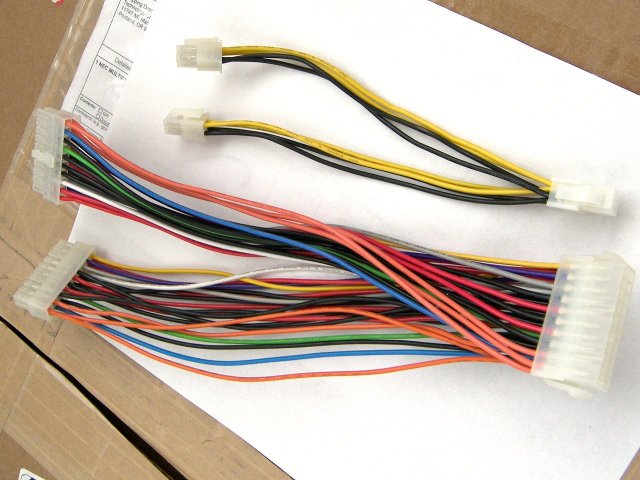 ZOOM
ZOOM
Some photo with the PSUs mounted. This is a SFF case you can see the 80mm fan on the side.
I think you need at least this type of case or bigger if you want to use close to 220W.
 ZOOM
ZOOM
 ZOOM
ZOOM
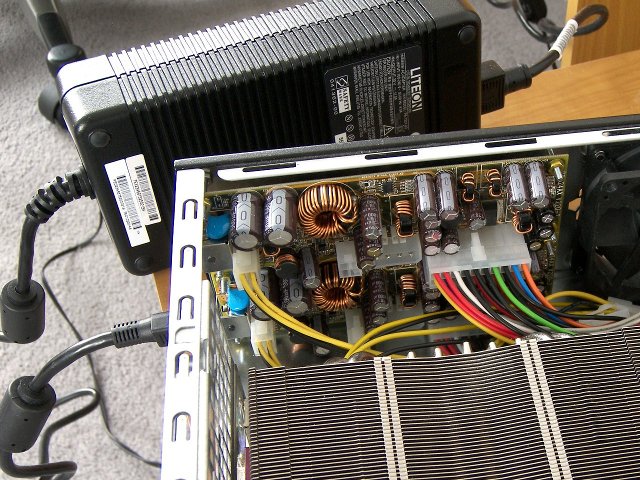 ZOOM
ZOOM
 ZOOM
ZOOM
 ZOOM
ZOOM
Someone asked how are all connected now that I have finalized the design you can see in this photo. bottom PSU is suppling the motherboard and video card and top PSU is suppling the CPU and HDD.
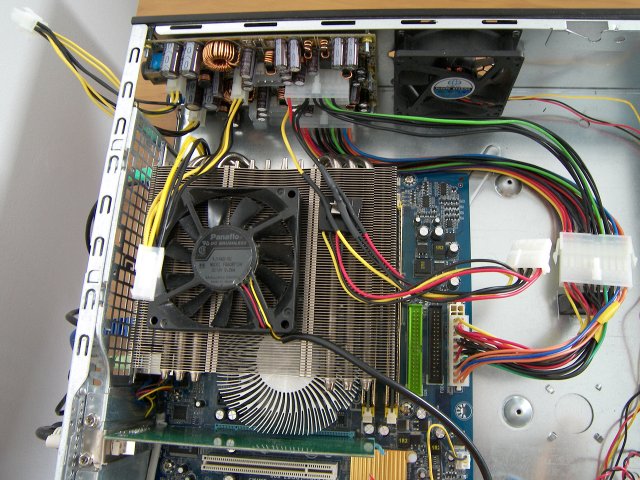 ZOOM
ZOOM
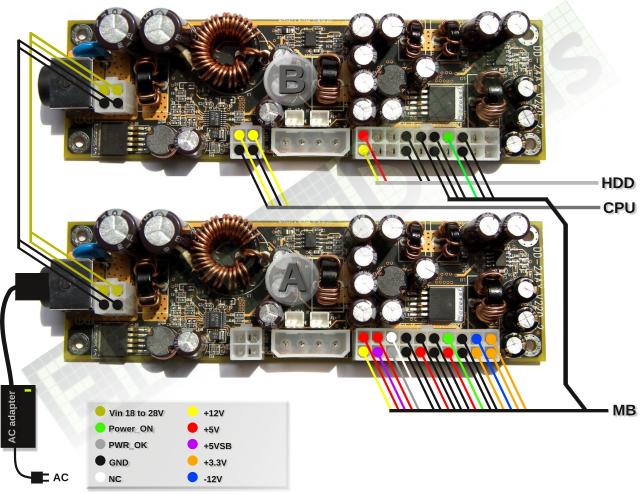 ZOOM
ZOOM
Asus Low radiation
Posted: Sat Mar 27, 2010 9:55 am
by sethyrish
electrodacus.
With regards to the low radiation asus MB's, do you know if the M4N68T-M would suit your PSU? I've already purchased an Asus M4A785TD-V EVO but according to the user guide it requires a 300w PSU with at least 15A on +12V. The Asus site doesn't seem to give this info. If I was to try it anyway, could it cause any damage? I received your mini PSU yesterday and look forward to getting my system up and running. Thanks for the opportunity.