I have been trying to stress test a Samsung SP1614N (standard mounting at bottom of cage) by running jobs such as Defrag, Precompact and Sandra File System Benchmark.
Here is the Speedfan graph:
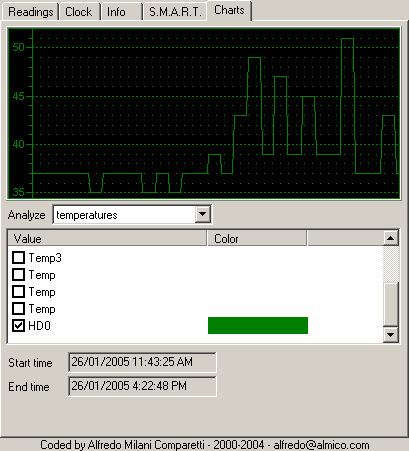
Ignore the left hand side.
Temps were crosschecked with DTemp and HDD Temperature.
Despite polling intervals of as little as 20 seconds, it seems that the HDD is only updating the S.M.A.R.T. temperature information every 10 minutes.
The questions:
Is the 10 minute update interval normal? Is there anything that can be done to increase the frequency?
Temps are reported in increments of 2 degrees. Is this normal?
The temperature changes between readings are as much as 14 degrees. I can understand that different parts of the tests would cause different temp changes, but the swings seem excessive. Is there a test program that will cause a steady rate of heating?
The Rig:
Recently put together after lurking in SPCR. Thanks contributors
A64 3000+ CG underclocked at 1.5Ghz / 1.11v. 7000B-AlCu @ 1150 rpm. Asus K8V SE Deluxe. Antec Phantom. ATI 9550. SP1614N. 1.5GB DDR.
The generic case was too hot, so mesh covered windows were cut into the side panels.
Pics of modified case here.
I am very pleased with this rig. With only 1 fan it is almost as quiet as my VIA Eden 533 / Seagate Barracuda IV, but much faster, and expandable.
CPU temp at full load is 49C (ambient 33) with the fan at 1150 rpm.
Now I want to make sure that all the other components remain at safe temps with ambients up to 35C.
Cheers,
James
