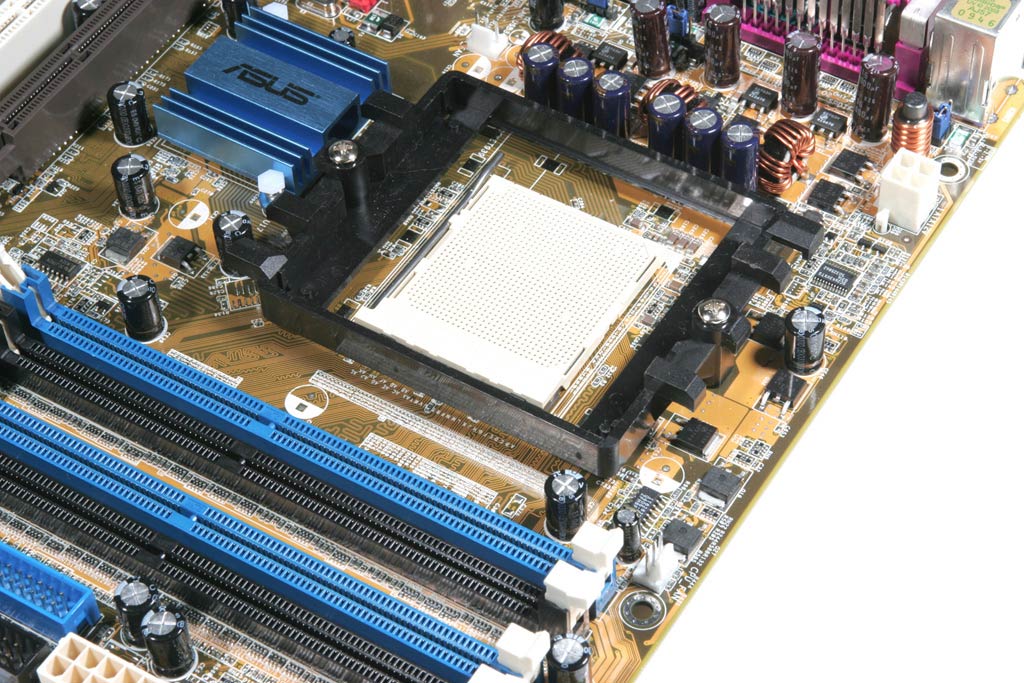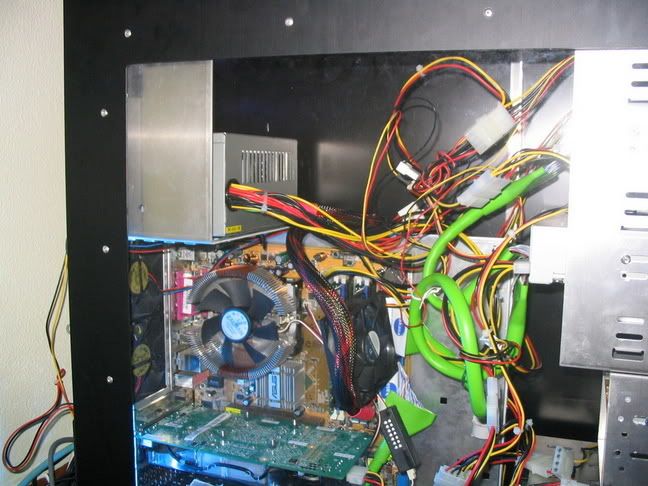Just thought I'd throw a quick post out that the 7700 does fit on an a8v deluxe... zalman hasn't updated their motherboard support list yet. DIMM1 is a little obscured but the 7700 (the thing is huge!), but it's accessible.
Cheers
zalman 7700alcu + asus a8v deluxe... works
Moderators: NeilBlanchard, Ralf Hutter, sthayashi, Lawrence Lee
-
Shades of Grey
- Posts: 6
- Joined: Sun Nov 28, 2004 9:01 pm
Thanks Shaft0rz.
Can you post some shots of it? How far does the fin extend beyond the edge of the mobo? I have a Lian Li PC65. There is very little space left between the PSU and the top mounting holes of the mobo tray... I don't have the mobo yet so can't confirm myself. Pls confirm asap as I'll be starting to order parts. If 7700 doesn't fit, I would assume 7000 should.. Also, do you use the mobo backplate or the one came with the 7700? Which is better?
Another question I have is I read that the board won't recogize 90nm chip and won't boot with the older bios shipped. Can I able to install a stick in slot A1 with the HSF attached? I have a 90nm chip and will require to install a ram in B1 only in order for it to bootup and update the bios to enable dual channel. Hopefully it can because I don't want to remove the whole thing and reinstall it just to update the bios.
These are some inside shots of my case and mobo mounting holes.
http://www.motherboards.org/imageview.h ... 7_p1_5.jpg
http://www.tweaktown.com/imagebank/PC65_inside.jpg
http://www.cluboverclocker.com/reviews/ ... ck-fan.jpg
http://images10.newegg.com/productimage ... 040-04.JPG
http://images10.newegg.com/productimage ... 040-06.JPG
TIA.
Can you post some shots of it? How far does the fin extend beyond the edge of the mobo? I have a Lian Li PC65. There is very little space left between the PSU and the top mounting holes of the mobo tray... I don't have the mobo yet so can't confirm myself. Pls confirm asap as I'll be starting to order parts. If 7700 doesn't fit, I would assume 7000 should.. Also, do you use the mobo backplate or the one came with the 7700? Which is better?
Another question I have is I read that the board won't recogize 90nm chip and won't boot with the older bios shipped. Can I able to install a stick in slot A1 with the HSF attached? I have a 90nm chip and will require to install a ram in B1 only in order for it to bootup and update the bios to enable dual channel. Hopefully it can because I don't want to remove the whole thing and reinstall it just to update the bios.
These are some inside shots of my case and mobo mounting holes.
http://www.motherboards.org/imageview.h ... 7_p1_5.jpg
http://www.tweaktown.com/imagebank/PC65_inside.jpg
http://www.cluboverclocker.com/reviews/ ... ck-fan.jpg
http://images10.newegg.com/productimage ... 040-04.JPG
http://images10.newegg.com/productimage ... 040-06.JPG
TIA.
It is a P4 board I think. The A8V Deluxe board looks like this.
There is approx 1 inch space from the center of the top mounting hole (red) to the support lever of the PSU (yellow). How much space between the center of the socket to the top mounting hole is what I want to know. Zalman says 2.68 inches I think.

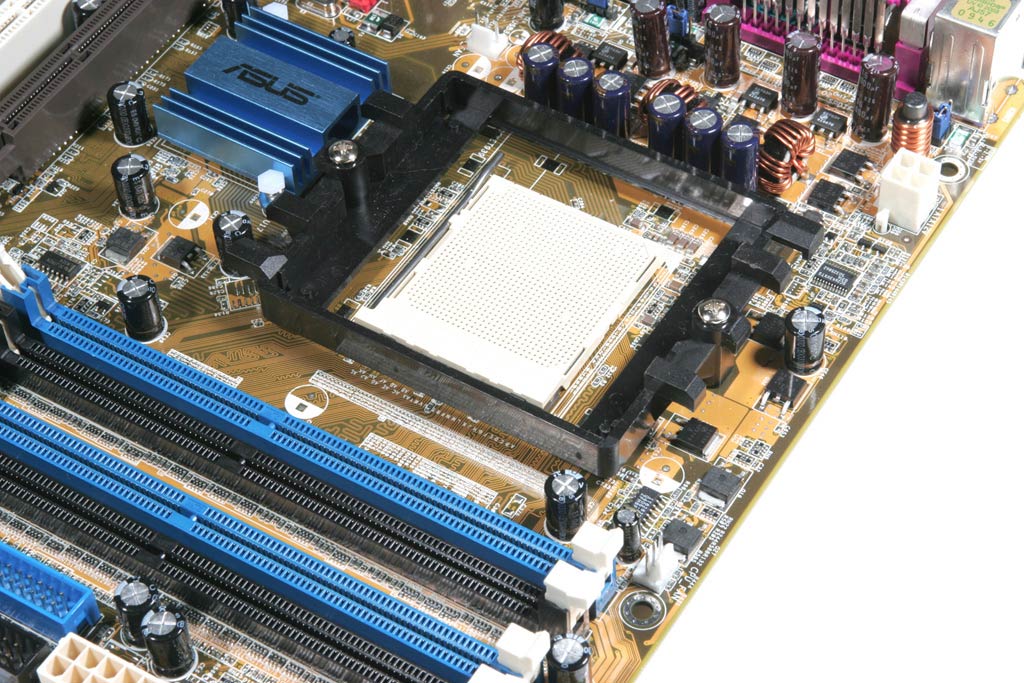
There is approx 1 inch space from the center of the top mounting hole (red) to the support lever of the PSU (yellow). How much space between the center of the socket to the top mounting hole is what I want to know. Zalman says 2.68 inches I think.