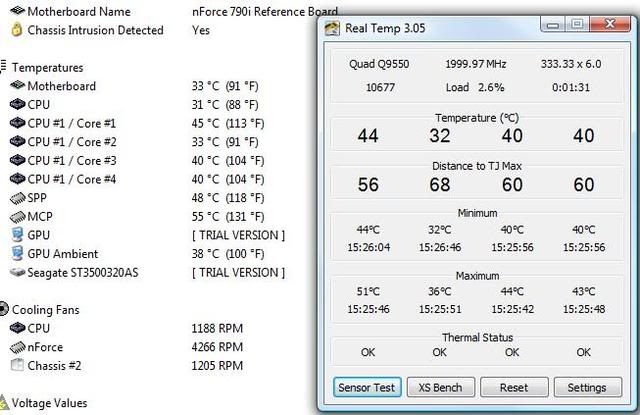Intel Q9550 c1+Xigmatek 1283+P182 = High Temperature! HELP!
Moderators: NeilBlanchard, Ralf Hutter, sthayashi, Lawrence Lee
-
NeilBlanchard
- Moderator
- Posts: 7681
- Joined: Mon Dec 09, 2002 7:11 pm
- Location: Maynard, MA, Eaarth
- Contact:
Hi,
The direct touch heatpipe base needs a different method of applying thermal paste, than most heatsinks. The problem with spreading it, it can trap air pockets. With a drop, or in this case, two beads, the force of pressing it onto the CPU squeezes it very evenly, and avoids trapping air.
The base on this heatsink has lots of voids and spaces, and so it requires more goop. The photos in the thread I linked to show the results of the differnt methods, and the two beads is nearly perfect -- for this heatsink.
The direct touch heatpipe base needs a different method of applying thermal paste, than most heatsinks. The problem with spreading it, it can trap air pockets. With a drop, or in this case, two beads, the force of pressing it onto the CPU squeezes it very evenly, and avoids trapping air.
The base on this heatsink has lots of voids and spaces, and so it requires more goop. The photos in the thread I linked to show the results of the differnt methods, and the two beads is nearly perfect -- for this heatsink.
NeilBlanchard,
The links you guys sent me on how to apply the thermal paste is AMAZING! I really loved it, and I do intend to do that once I get AS5, I know that using AS5 might not change too much, but if it gives me 2 or 3 degree less it will be nice!
All I need right now is to know if the calibration is correct.

The links you guys sent me on how to apply the thermal paste is AMAZING! I really loved it, and I do intend to do that once I get AS5, I know that using AS5 might not change too much, but if it gives me 2 or 3 degree less it will be nice!
All I need right now is to know if the calibration is correct.
I think you're right, I imagine that the heat pipes might not line up well with the core under the heat spreader so you'd want the best paste possible and would prefer no air pockets to necessarily good coverage over the whole base. And you did a few tests anyway to get good coverage so I think that's good advice indeed.NeilBlanchard wrote:Hi,
The direct touch heatpipe base needs a different method of applying thermal paste, than most heatsinks. The problem with spreading it, it can trap air pockets. With a drop, or in this case, two beads, the force of pressing it onto the CPU squeezes it very evenly, and avoids trapping air.
The base on this heatsink has lots of voids and spaces, and so it requires more goop. The photos in the thread I linked to show the results of the different methods, and the two beads is nearly perfect -- for this heatsink.
-
thejamppa
- Posts: 3142
- Joined: Mon Feb 26, 2007 9:20 am
- Location: Missing in Finnish wilderness, howling to moon with wolf brethren and walking with brother bears
- Contact:
Just to help you bit Kate:
My cores are HW monitor: Idle: 43-43 Degree's and With Core Temp 38-38 Degree's C
I get exactly the same results with Thermalright SI-128 SE + AS5 + and now Xigmatek HDT-S1283 RedScorpion( with CrossBow ) + Zalman STG-1 both with same Scythe S-Flex. Same idles and loads seem same, Less than 59 degree's with Core Temp and less than 64 with HW monitor when running Prime 95.
If two coolers give me same results, it seems that Thermaldiode is not calibrated, but still, even with this results I am pretty much safe. However it is intresting to see that both coolers achieve same result in idle. However we'll see when STG-1 burns in...
I bet this thread will give me a lot instructions for the future.
My cores are HW monitor: Idle: 43-43 Degree's and With Core Temp 38-38 Degree's C
I get exactly the same results with Thermalright SI-128 SE + AS5 + and now Xigmatek HDT-S1283 RedScorpion( with CrossBow ) + Zalman STG-1 both with same Scythe S-Flex. Same idles and loads seem same, Less than 59 degree's with Core Temp and less than 64 with HW monitor when running Prime 95.
If two coolers give me same results, it seems that Thermaldiode is not calibrated, but still, even with this results I am pretty much safe. However it is intresting to see that both coolers achieve same result in idle. However we'll see when STG-1 burns in...
I bet this thread will give me a lot instructions for the future.
CA_Steve,
i will do it for sure!
Thejamppa,
Interesting, I am very confused about all this... And hopefully yes, I will get all the information i nee dto better understand this...
--------
Somehow I still think that this calibration thing is very strange... Imagine the following situation...
All the processors will have exactly the same idle temp if you calibrate the way I did..
Because if the room temperature is 25 then you add 6 or 7 degrees depending on the type of cooler you have, you will always end up with 31 or 32C! No matter if it is an ancient pentium 3 or a brand new I7!
Then you get whatever temperature realtemp is showing you subtract the 31 or 32, get the result and use it as offset in the calibration setup, we always end with realtemp saying that we have proper idle temp! Which would make no sense at all!
Somehow I think that the way I understood how to calibrate is totally wrong, I am contacting Kevin, the author of Realtemp to get this worked out.
And to be VERY honest i am feeling a TOTAL retard!
Maybe my CPU is not working correctly and generating a lot of heat, or my xigmatek has a vodoo curse in it and it fails to cool the way it should cool... Or maybe, the computer doesnt like females!! LOL
LOL!!
Anyways, hopefully this thread will help me (and a lot of others) who get the weird results like i do!
i will do it for sure!
Thejamppa,
Interesting, I am very confused about all this... And hopefully yes, I will get all the information i nee dto better understand this...
--------
Somehow I still think that this calibration thing is very strange... Imagine the following situation...
All the processors will have exactly the same idle temp if you calibrate the way I did..
Because if the room temperature is 25 then you add 6 or 7 degrees depending on the type of cooler you have, you will always end up with 31 or 32C! No matter if it is an ancient pentium 3 or a brand new I7!
Then you get whatever temperature realtemp is showing you subtract the 31 or 32, get the result and use it as offset in the calibration setup, we always end with realtemp saying that we have proper idle temp! Which would make no sense at all!
Somehow I think that the way I understood how to calibrate is totally wrong, I am contacting Kevin, the author of Realtemp to get this worked out.
And to be VERY honest i am feeling a TOTAL retard!
Maybe my CPU is not working correctly and generating a lot of heat, or my xigmatek has a vodoo curse in it and it fails to cool the way it should cool... Or maybe, the computer doesnt like females!! LOL
LOL!!
Anyways, hopefully this thread will help me (and a lot of others) who get the weird results like i do!
Having high temperatures without knowing the cause can be very annoying. I had a poorly mounted heatsink recently. I wasted a lot of time "calibrating" until I decided to take the plunge and remount it. Temperatures immediately went down by more than 14 degrees.
Now, your mounting kit is much more reliable than the improvised affair I used, but the xigmatek is not very forgiving. There are a few signs of bad contact between the cpu and heatsink you could look for: is the temperature not responding to changes in fan speed? is it responding to manual pressure on the heatsink? How hot is the heatsink itself? If it`s only lukewarm when your chip is running at 70 degrees there is almost certainly bad contact.
Once you get your A.Silver and remove the h/s, take a look at the base: is the imprint even? has it worn too thin? Finally take your time remounting it afterwards, allow for some testing before putting the motherboard back in. The link Neil posted is an excellent guideline on how to apply thermal paste on this cooler, I`d definitely follow that.
Good luck!
Now, your mounting kit is much more reliable than the improvised affair I used, but the xigmatek is not very forgiving. There are a few signs of bad contact between the cpu and heatsink you could look for: is the temperature not responding to changes in fan speed? is it responding to manual pressure on the heatsink? How hot is the heatsink itself? If it`s only lukewarm when your chip is running at 70 degrees there is almost certainly bad contact.
Once you get your A.Silver and remove the h/s, take a look at the base: is the imprint even? has it worn too thin? Finally take your time remounting it afterwards, allow for some testing before putting the motherboard back in. The link Neil posted is an excellent guideline on how to apply thermal paste on this cooler, I`d definitely follow that.
Good luck!
Kate my 2 cents as beta tester for Kevin: try to forget "old fashioned" way of getting temperatures especially for 45nm CPU's. They are way off (usually) in idle and they start to be more accurate as they're approaching to TJMax value (whatever it is because is not written in stone, is just a number pulled from the hat by Intel, I saw in quads different TJMax values for group of two cores or even for every core).
That behavior is by design because those on-die sensors have just one purpose: to trigger throttle/thermal shutdown of CPU when they're at 2°C distance to TJMax.
So my advice is to forget temperature, idle calibration and try to rely on distance to TJMax which is the only value (supplied direct from your CPU) which matter for your CPU thermal behavior.
Keep that distance to TJMax>20-30 and forget about CPU temperatures.
I have an example for you. My E8400 underclocked and undervolted, once with RealTemp default and once calibrated. When is calibrated temps looks more real but the only thing that matter (distance to TJMax) is the same for both situations so why bother with temperature when distance to TJMax is the only thing that matter?

As for your load temperatures indeed they look a bit high for stock VCore and FSB. First I suggest to take a mounting kit with backplate (Xigmatek Crossbow, TR Bolt-Thru or Scythe Stabilizer) and reseat your cooler with proper amount of thermal paste. I really hate push-pins.
After that we'll see if you still have temperature problems.

That behavior is by design because those on-die sensors have just one purpose: to trigger throttle/thermal shutdown of CPU when they're at 2°C distance to TJMax.
So my advice is to forget temperature, idle calibration and try to rely on distance to TJMax which is the only value (supplied direct from your CPU) which matter for your CPU thermal behavior.
Keep that distance to TJMax>20-30 and forget about CPU temperatures.
I have an example for you. My E8400 underclocked and undervolted, once with RealTemp default and once calibrated. When is calibrated temps looks more real but the only thing that matter (distance to TJMax) is the same for both situations so why bother with temperature when distance to TJMax is the only thing that matter?

As for your load temperatures indeed they look a bit high for stock VCore and FSB. First I suggest to take a mounting kit with backplate (Xigmatek Crossbow, TR Bolt-Thru or Scythe Stabilizer) and reseat your cooler with proper amount of thermal paste. I really hate push-pins.
After that we'll see if you still have temperature problems.
This is weird? Go to Kevin's thread on XS and you'll find strange CPU's with strange temperatures and sensors stuck and so on.Kate wrote: Anyways, hopefully this thread will help me (and a lot of others) who get the weird results like i do!
burebista wrote:Kate my 2 cents as beta tester for Kevin: ...So my advice is to forget temperature, idle calibration and try to rely on distance to TJMax which is the only value (supplied direct from your CPU) which matter for your CPU thermal behavior.
Keep that distance to TJMax>20-30 and forget about CPU temperatures.
...This is weird? Go to Kevin's thread on XS and you'll find strange CPU's with strange temperatures and sensors stuck and so on.Kate wrote: Anyways, hopefully this thread will help me (and a lot of others) who get the weird results like i do!
Hello Burebista,
I have a question for you then... Isnt the distance to TJMax, the tjmax itself - the current temperature? So if I calibrate the RealTemp to show my lower temperature, then... the distance to TJMax will also be greater, render the results useless again!
Question is... BIOS shows me the CPU at 40C when totally IDLE at the bios screen, I wouldnt complain if realtemp would show me 40s, however.. high 50s is quite annoying because I have invested money in a good cooler, the 50s is more consistent to the intel stock cooler solution...
LOL, you have to agree that I am really getting weird results, I know that things in computer is never as smooth as we want, but hey... Running a q9550 rice cooker or a q9550 press iron is not really what I had in mind!
Thank you!
Nope, it's not current temperature, it's the value until thermal throttle is triggered and beyond that arbitrary TJMax thermal shutdown is initiated.Kate wrote:Isnt the distance to TJMax, the tjmax itself - the current temperature?
In BIOS you see TCase not your on-die temperature and this value is calibrated by every manufacturer and it's another arbitrary calibrated temperature.Kate wrote:Question is... BIOS shows me the CPU at 40C when totally IDLE at the bios screen, I wouldnt complain if realtemp would show me 40s, however..
Once again for your CPU only temperature that matter for thermal behaviour (OK/throttle/thermal shutdown) is that on-die CPU report (distance to TJMax). Try to keep it >20-30 and don't be so scared by "high" temperatures.
But I agree that now you have somehow high temperatures with your Xigmatek for stock Vcore and FSB.
Not really. If you want to convince yourself, grab a cup of coffee/tea/beer/whatever, sit comfortable in your chair and read.Monkeh16 wrote:Actually, it is set in stone for 45nm CPUs. 100C.
Exatcly... it would be tjmax MINUS the current temp indicated by realtemp... Meaning, if realtemp is not/wrong calibrated the value reported by realtemp as distance to TJMax will/would also show wrong distance to TJmax!burebista wrote:Nope, it's not current temperature, it's the value until thermal throttle is triggered and beyond that arbitrary TJMax thermal shutdown is initiated.Kate wrote:Isnt the distance to TJMax, the tjmax itself - the current temperature?
So until we can get a relaible "current" temperature there is no way to precise the distance to TJMax! :p
Nope again. Maybe I'm not so good to translate my Romanian thoughts in English. 
Distance to TJMax is not calculated from anything is raw value supplied by on-die CPU sensors (DTS) and written in MSR (Model Specific Register). That's it, based on distance to TJMax (DTS) and an arbitrary value called TJMax (or as shown in latest Intel docs we have another one TJ Target ) we have that all we know as core temperature.
) we have that all we know as core temperature.
The formula is simple: Core Temperature = TJMax - DTS
In that formula we have only one real value (real in full-load at least) DTS (distance to TJMax), TJmax is something vague so final result is something we call core temperature.
Distance to TJMax is not calculated from anything is raw value supplied by on-die CPU sensors (DTS) and written in MSR (Model Specific Register). That's it, based on distance to TJMax (DTS) and an arbitrary value called TJMax (or as shown in latest Intel docs we have another one TJ Target
The formula is simple: Core Temperature = TJMax - DTS
In that formula we have only one real value (real in full-load at least) DTS (distance to TJMax), TJmax is something vague so final result is something we call core temperature.
Last edited by burebista on Tue Feb 17, 2009 10:12 pm, edited 1 time in total.
Burebista,
Interesting, I thought the distance to TJ Max was a calculated value, but I guess I am wrong!
Good info tho, thank you!!
Monkeh16,
TJMax is 100C, but in their website http://processorfinder.intel.com/detail ... Spec=SLAWQ#
they say THermal Specification is 71.4oC, whats the difference between TJMax and Thermal Specification?
THanks!
Interesting, I thought the distance to TJ Max was a calculated value, but I guess I am wrong!
Good info tho, thank you!!
Monkeh16,
TJMax is 100C, but in their website http://processorfinder.intel.com/detail ... Spec=SLAWQ#
they say THermal Specification is 71.4oC, whats the difference between TJMax and Thermal Specification?
THanks!
Thermal specification is TCase. About difference between TCase and TJmax I've asked Kevin a long time ago so I'll give you an excerpt from his answer because he's a native English speaker. 
Appendix D explains the method to properly install a thermocouple for Tcase measurement.
And if you want to learn more about TCase take a look at this Intel document.Kevin wrote:OK, here's what I've learned about Tcase vs TjMax.
To me, TjMax is the important number. Thermal throttling and thermal shut down is always based on this number. A Core based CPU generally starts to thermal throttle when the Distance to TjMax number gets down to about 3 or 2. When it gets about 25 or 30 degrees hotter than that the CPU will automatically shut down to prevent it from burning up.
The Tcase specification is designed for system builders. The proper way to measure it is to cut a groove into the top of a CPU and run a thermal couple with a calibrated sensor being placed at the geometric center of the CPU. This sensor must be flush with the IHS so that the heatsink can be reinstalled. When the system builder is testing at the thermal design power of the chip, he needs to make sure that the case and case fans and etc., that he has chosen are able to keep the CPU below the Tcase max temperature. Most users don't understand that when you are running a program like Prime95 small FFTs or Linpack, you are going beyond the thermal design power level so extra heat should be expected. Intel picked the Tcase rating because they know that if you stay below that number during testing then there should be very little chance that a computer will reach the thermal throttling point, even on a hot day while running some stressful applications.
Very few people actually read about what Tcase is supposed to be used for.
Appendix D explains the method to properly install a thermocouple for Tcase measurement.
Burebista,
hmmm....
Thats VERY interesting, so... if the CPU will shut down when it gets about 25-30 degrees over the distance to tjmax, and the Tcase is 71.4.. Then the tjmax is 71.4+25 or 71.4+30?? Right?
LOL.. I am still annoyed because of high temps... my CPU has a 5% load and is giving me 48-49C or 51 to distance to tjmax and... We need to remember that my CPU is undervolted @ 1.05v!
Thanks
hmmm....
Thats VERY interesting, so... if the CPU will shut down when it gets about 25-30 degrees over the distance to tjmax, and the Tcase is 71.4.. Then the tjmax is 71.4+25 or 71.4+30?? Right?
LOL.. I am still annoyed because of high temps... my CPU has a 5% load and is giving me 48-49C or 51 to distance to tjmax and... We need to remember that my CPU is undervolted @ 1.05v!
Thanks
No Kate, it will shutdown when it gets about 25-30 degrees over TJMax.Kate wrote:... if the CPU will shut down when it gets about 25-30 degrees over the distance to tjmax
Ok, a couple of post ago I suggested you to buy a secure mounting kit like Xigmatek Crossbow, TR Bolt-Thru or Scythe Stabilizer. Do that, mount secure your heatsink and we'll see after that your temperatures.Kate wrote: LOL.. I am still annoyed because of high temps... my CPU has a 5% load and is giving me 48-49C or 51 to distance to tjmax and... We need to remember that my CPU is undervolted @ 1.05v!
Ops! Then Houston we have a probem. 
Your Xigmatek is now mounted with backplate? OK, try to fire up LinX with All memory selected.
When you see 70-80°C in RealTemp go and touch heatpipes and/or fins from your Xigmatek. It should burn your fingers. Literally. If not and you feel it barely warm then we have a problem at contact between IHS and cooler base or a defective heatsink (heatpipe(s)).
You cannot have 48-49°C in idle with 1.05V Vcore and Xigmatek with backplate. You simply can't.
Your Xigmatek is now mounted with backplate? OK, try to fire up LinX with All memory selected.
When you see 70-80°C in RealTemp go and touch heatpipes and/or fins from your Xigmatek. It should burn your fingers. Literally. If not and you feel it barely warm then we have a problem at contact between IHS and cooler base or a defective heatsink (heatpipe(s)).
You cannot have 48-49°C in idle with 1.05V Vcore and Xigmatek with backplate. You simply can't.
-
NeilBlanchard
- Moderator
- Posts: 7681
- Joined: Mon Dec 09, 2002 7:11 pm
- Location: Maynard, MA, Eaarth
- Contact:
Hello NeilBlanchard,
Ya 40C is good, that was with the case fully open, when the case is closed I get around 48-49C idle... When 100% load after 1 hour of prime, I get 65-67C.
ntavlas,
Yes it a HUGE improvement, but i still have 48-89C with the p182 fully closed, with the intake and the middle fan installed!
With all the intake fans set to MID, and the case and front door closed.
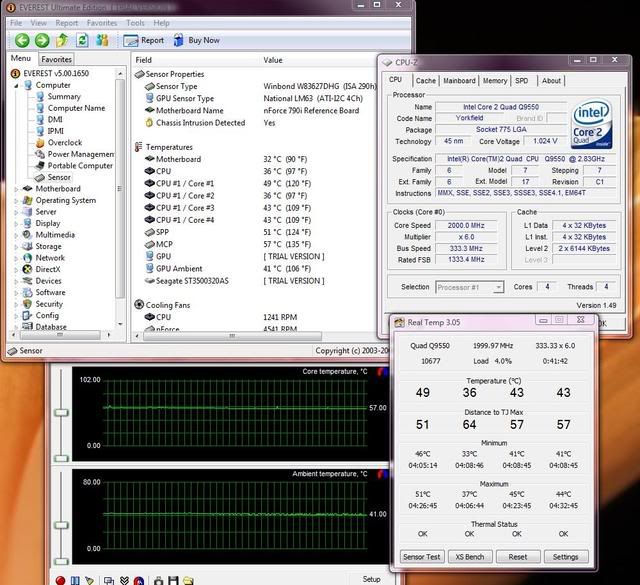
Ya 40C is good, that was with the case fully open, when the case is closed I get around 48-49C idle... When 100% load after 1 hour of prime, I get 65-67C.
ntavlas,
Yes it a HUGE improvement, but i still have 48-89C with the p182 fully closed, with the intake and the middle fan installed!
With all the intake fans set to MID, and the case and front door closed.
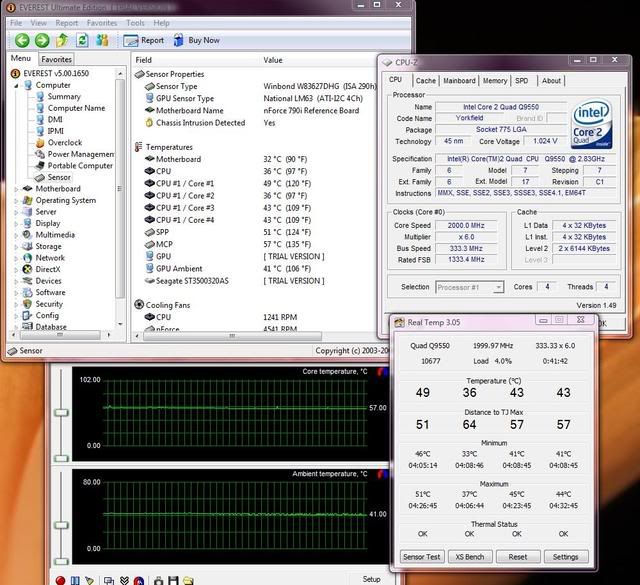
It does get hot... I still do not know what to do!burebista wrote:Ops! Then Houston we have a probem.
Your Xigmatek is now mounted with backplate? OK, try to fire up LinX with All memory selected.
When you see 70-80°C in RealTemp go and touch heatpipes and/or fins from your Xigmatek. It should burn your fingers. Literally. If not and you feel it barely warm then we have a problem at contact between IHS and cooler base or a defective heatsink (heatpipe(s)).
You cannot have 48-49°C in idle with 1.05V Vcore and Xigmatek with backplate. You simply can't.
-
NeilBlanchard
- Moderator
- Posts: 7681
- Joined: Mon Dec 09, 2002 7:11 pm
- Location: Maynard, MA, Eaarth
- Contact:
Hi Kate,
If the case being open helps that much -- then the issue is with the case (and/or the fans). You probably need to improve air flow through the case, the best way to do this, to make it quieter and cooler -- is to cut out the fan grills, or do some other modification to lower the restriction on air flow.
The issue is probably NOT the CPU heatsink. Can you try removing the dust filter on the front of the P182? How about covering the top fan hole, if you are not using it? (This would help pull more air through the case, from the front over the heatsink; eliminating the "short circuit" of air in through the top opening.)
If the case being open helps that much -- then the issue is with the case (and/or the fans). You probably need to improve air flow through the case, the best way to do this, to make it quieter and cooler -- is to cut out the fan grills, or do some other modification to lower the restriction on air flow.
The issue is probably NOT the CPU heatsink. Can you try removing the dust filter on the front of the P182? How about covering the top fan hole, if you are not using it? (This would help pull more air through the case, from the front over the heatsink; eliminating the "short circuit" of air in through the top opening.)