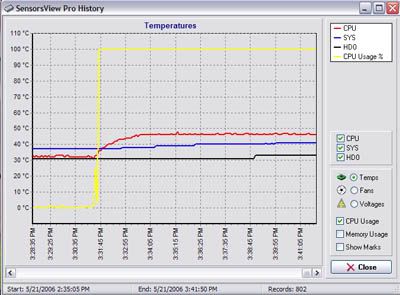I'll start off with the negatives.....might save you some reading.
This device disables your rpm monitoring ability. If you try to read the yellow rpm wire the miniNG goes into a fail-safe mode, and the fan goes to the max.
The adjustment pots are recessed, turned with a supplied screwdriver, and very sensitive. It's impossible to return to a previous setting without the use of a voltmeter (not supplied).
When you make pot adjustments while the computer is running, the miniNG is slow to respond. This means you have to make very small adjustments and wait for a minute or so till the thing responds. This makes setup a time-consuming procedure.
This controler apparently will only work with three-wire fans. It needs to sense rpm for correct operation.
The eight jumpers are also recessed, very difficult to deal with. once installed they are hard to remove.
But I guess the worst thing for me was the confusing setup, with a small manual with little directions for use.
Ok....on to the device. It has five different operation modes, including one mode that interfaces with a T-Balancer(I'm using mine in a stand-alone mode).....and there are two completely separate channels for two fans, with a different sensor wire for each fan. Each channel can be setup differently. Plus there are a few other settings. You can run either analog voltage or PWM. The PWM will handle 2x the current, enough to run anything I can think you would do with this device. At low voltage using PWM, my Globe fan makes clicking noises....so I'm using analog. There is also a fail-safe mode for fan start-up. This controller gives a blast of 12V for three seconds at the computer start-up. But it also can turn off the fan during operation. If the fail-safe mode is enabled, the fan voltage is gradually increased till the fan starts spinning, then the voltage drops back.
Manual mode......you can set the fan voltage using the pot. Really low. You get the 12V boost to start spinning, and can go down to about 4V if your fan will run that low. Apparently there is a high-temp over-ride in all the modes.....over about 70C the fan goes to the max.
Step mode.....you set an idle voltage, and the fan goes to the max when a adjustable temp is reached.
T-Balancer interface mode.....there is a connection wire to run to a T-Balancer. This gives you additional abilities and adjustments. Since I don't have a T-Balancer, I cannot comment on this mode. From reading the manual, it appears this mode might work better for me, at further complication and expense.
Target Temp mode.....you set a temperature using the pot to adjust voltage, then the fan speeds up/down as the temp changes. I tried this mode. I set a temp of 45C running CPUBurn (about 7V with this Aria setup). That works ok, but when I turn off CPUBurn, and the computer idles, after a minute or so the fan slows down till it gets 0V and stops. Then the CPU heats up and the fan starts going again when the temp gets close to 45C. In my setup with only one fan this mode is not useable...since everything else heats up without any airflow. In other setups this mode might be ok.
Curve mode.......this is the mode I'm using. It was tough to get the curve adjusted. Right now my setup idles about 4.5V @ 33C (CPU temp at 25C ambient). Using CPUBurn the voltage gradually rises to a little over 7V at 45C. The voltage rise is gradual, no steps. It gives a sound increase not noticeable. I like it. I could adjust the idle voltage down to 4V, but then the max temp goes up to close to 50C. This is where the T-Balancer mode would help out, as I could modify the curve. Right now I can move the temp/voltage mode lower/higher, but the curve stays the same. (I know it's hard to explain).
Overall I'm keeping the miniNG. It's a good deal for the $40 I paid, and provides many options. If you don't mind a complicated setup procedure, this thing might be the fan controller for you. There are other aspects of this device I haven't touched on....maybe I can answer other questions if this review leaves you in the dark......
Few more things.....Using only one fan, the device stays completely cool, requiring no airflow. The placement of the temp sensor is very important if you are using the miniNG to control a CPUfan. On the underside of the heatsink close to the edge of the CPU is the best place. It comes with some velcro and tie-wraps to mount it, along with two sensor wires, a wire to connect to a T-Balancer, and a screwdriver to adjust the pots. It took 10 days normal shipping to get the thing (Austria to ST Louis USA).