First a description, in the end my question.
The FX 5950, with heavy heatsink:

The backplate:

After disassembly (harder then it looks, the front grips around the back and covers the backplate and you have to twist while lift - with the guiding stands of the frontplate still through the card itself and the backplate...)
From the paste left behind, you can see the heatsink is far from flat. I ended up using a lot more paste on one side to make sure the contact was optimal:

Old 55 mm fan and new 80 mm fan:
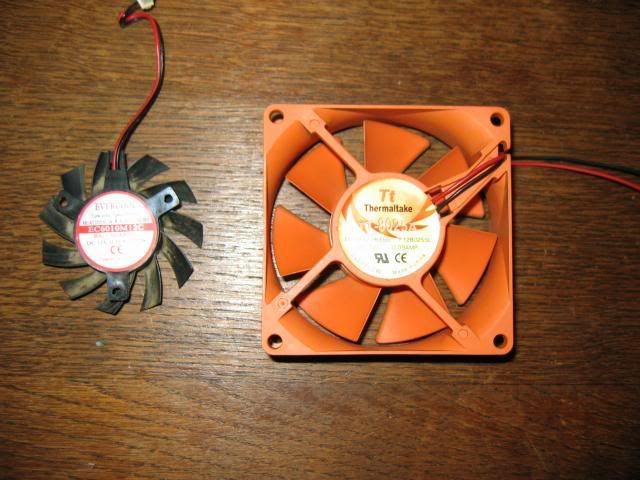
Cleaned the heatsink:

Cleaned the core and memory chips:

This is what the heatsink looks like after mounting. The top was covered by the frontplate/filter assemby. To prevent airflow leakage in the now open top, I decided to make a little blockade with carton (see other pics):

80 mm fan mounted with the same elastic wire I used for suspending the hard disks.
I soldered a 2 pin connector to the fan and connected it to the video card:

The carton blockade to prevent airflow leakage, held in place by the elastic wire:

Back in the PC:

My question:
The mod works reasonably well, it's less noisy then before (it better!) and temps are really low (as they were before), but I'm still not quite happy.
I use RivaTuner, in "idle" (not gaming) the duty fan cycle is at 25% (I can't set it any lower).
The Thermaltake fan is a left over from my current case, 2100 RPM max, with sleeve bearings.
Does anyone have an idea why it still makes a very audible noise? A low growl best describes it.
Could it be due to the sleeve bearings?
Or maybe (I'm not sure...) the fan controller in the video card's bios is using PWM which makes the fan more noisy then it should?
What are my options?:
*Get a new fan: with ball bearings or (maybe) fluid dynamic bearings (instead of sleeve bearings) - the fan is mounted horizontally.
*Make it connect to my fan controller and undervolt (instead of directly to the video card connector - no more fan control, but maybe better noise quality - no PWM).
*Get a proper video card cooler: maybe I expected too much from this mod. I tried this first because it's cheap.
