Speedfan makes fans click...the proof.
Moderators: NeilBlanchard, Ralf Hutter, sthayashi, Lawrence Lee
-
Bluefront
- *Lifetime Patron*
- Posts: 5316
- Joined: Sat Jan 18, 2003 2:19 pm
- Location: St Louis (county) Missouri USA
Speedfan makes fans click...the proof.
Sometimes and it depends on your particular fan. The sad part here is that some people blame the fan, where they should be blaming the fan control system. Older boards that use a 3-pin header are probably more at fault. If their fan headers can be controlled by software, either a BIOS program, or a Speedfan control, the actual voltage output to the fan is almost always PWM....that's pulse width modulation. And that's where the clicking starts.
Some fans are not affected by PWM.....no clicks. Others make nasty clicking noises, more noticeable at low fan speeds. You can confirm the problem by running the fan off a straight 12V from the PSU, or by varying the speed with a Fanmate (which is not PWM, but an analog control). If there are no clicks running the fan like this, but you hear clicks using Speedfan.......your particular fan cannot handle PWM very well. Try other fans.....
My latest experiment with this.....an Intel board D865PESO. It has a fan control that works pretty well, that can even stop the fan at low temps. And Speedfan also works. But......no matter how I set the Speedfan controls, I hear mild clicking at low speeds.....several different Yate Loons did this. And my favorite 120mm Scythe S-Flex clicks at low speeds with Speedfan.
The solution.....keep trying different fans, till you find one that doesn't click with Speedfan. Or spend some money. Buy a controller that doesn't use PWM. Probably your clicking will be solved. I use a NoiseMagic NTM3......cheap Auto-fan control without PWM, and no clicks. There are a few others, but not many. Most are expensive.
Some fans are not affected by PWM.....no clicks. Others make nasty clicking noises, more noticeable at low fan speeds. You can confirm the problem by running the fan off a straight 12V from the PSU, or by varying the speed with a Fanmate (which is not PWM, but an analog control). If there are no clicks running the fan like this, but you hear clicks using Speedfan.......your particular fan cannot handle PWM very well. Try other fans.....
My latest experiment with this.....an Intel board D865PESO. It has a fan control that works pretty well, that can even stop the fan at low temps. And Speedfan also works. But......no matter how I set the Speedfan controls, I hear mild clicking at low speeds.....several different Yate Loons did this. And my favorite 120mm Scythe S-Flex clicks at low speeds with Speedfan.
The solution.....keep trying different fans, till you find one that doesn't click with Speedfan. Or spend some money. Buy a controller that doesn't use PWM. Probably your clicking will be solved. I use a NoiseMagic NTM3......cheap Auto-fan control without PWM, and no clicks. There are a few others, but not many. Most are expensive.
Last edited by Bluefront on Sat Jan 05, 2008 10:25 am, edited 1 time in total.
-
Felger Carbon
- Posts: 2049
- Joined: Thu Dec 15, 2005 11:06 am
- Location: Klamath Falls, OR
Bluefront, thanx to cmthomson, I think I know what's happening here.
Take any 3-pin fan. Use an analog controller. At full voltage you'll have no problems reading the fan RPM with the tach signal going to pin 3 of the 3-pin header. Now slowly reduce the voltage: somewhere (usually between 6V and 8V) you'll lose the RPM value. It turns out the problem is inside the fan motor control IC in the fan hub; it expects to have 12V at all times.
PWM fans, on the other hand, are supposed to work at 30% of full RPM or lower. A 3-pin fan with analog control works to ~50% of full RPM at best.
Now: if you have a mobo with a PWM controlled 3-pin header, you should expect the RPM control with a normal non-PWM fan to go well below 50%, and as we know from experience, this means losing the RPM signal.
cmthomson states that, to retain the RPM information when going below 50% of full RPM, the mobo periodically boosts the voltage. This is what causes the clicking. This makes sense, but I haven't experimentally confirmed it.
Since you have a mobo with a PWM-controlled 3-pin header, you are in a position to confirm this. When using Speedfan, can you reduce the RPM below the point at which the RPM is lost when using an analog controller, but without losing the RPM info? If so, then cmthomson's explanation would seem to be confirmed.
Take any 3-pin fan. Use an analog controller. At full voltage you'll have no problems reading the fan RPM with the tach signal going to pin 3 of the 3-pin header. Now slowly reduce the voltage: somewhere (usually between 6V and 8V) you'll lose the RPM value. It turns out the problem is inside the fan motor control IC in the fan hub; it expects to have 12V at all times.
PWM fans, on the other hand, are supposed to work at 30% of full RPM or lower. A 3-pin fan with analog control works to ~50% of full RPM at best.
Now: if you have a mobo with a PWM controlled 3-pin header, you should expect the RPM control with a normal non-PWM fan to go well below 50%, and as we know from experience, this means losing the RPM signal.
cmthomson states that, to retain the RPM information when going below 50% of full RPM, the mobo periodically boosts the voltage. This is what causes the clicking. This makes sense, but I haven't experimentally confirmed it.
Since you have a mobo with a PWM-controlled 3-pin header, you are in a position to confirm this. When using Speedfan, can you reduce the RPM below the point at which the RPM is lost when using an analog controller, but without losing the RPM info? If so, then cmthomson's explanation would seem to be confirmed.
-
Bluefront
- *Lifetime Patron*
- Posts: 5316
- Joined: Sat Jan 18, 2003 2:19 pm
- Location: St Louis (county) Missouri USA
I'll try a few more things....I have the S-Flex installed right now, plugged into the board. When this fan was controlled by the NoiseMagic, I had no clicking down to about 640rpms, which was as low as I could go. The rpm reading was erratic however, as it is with Speedfan also.
Working today, so the testing will be done Saturday.
Working today, so the testing will be done Saturday.
-
Bluefront
- *Lifetime Patron*
- Posts: 5316
- Joined: Sat Jan 18, 2003 2:19 pm
- Location: St Louis (county) Missouri USA
Ok....here's a few results with a 1600rpm Scythe S-Flex hooked directly to the fan header. In the BIOS fan control is off. Set like this, Speedfan cannot control the fan on automatic (fan stays off). However like this, Speedfan can control the fan on manual control. The first picture shows the rpm chart, set as low as I could......the fan clicks, but the chart-line is relatively smooth.
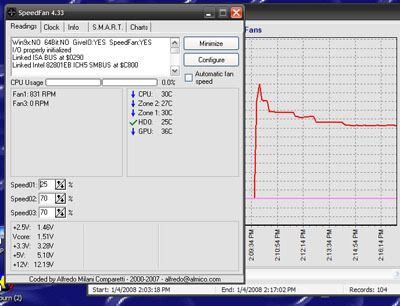
The next picture the BIOS is set to fan control enabled, with the fan set to turn off at low temps. Speedfan is enabled, set on automatic, as slow as it will go. It does sound slower than the manual control, but the chart-line is erratic. And the clicking is still there.
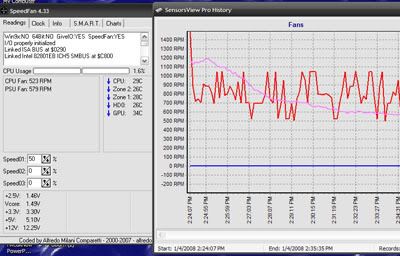
I'll hook up the NTM3 controller later.....but the chart looks about like the second picture, although there is no clicking. Don't see how you can make anything out of this. When the chart line is erratic, the fan speed is not changing at all. The second fan line in the chart is the PSU fan, which is stable, controlled by the PSU.
FWIW....when I run CPUBurn with Speedfan on automatic, the fan speed does go up normally, but the chart line remains erratic.
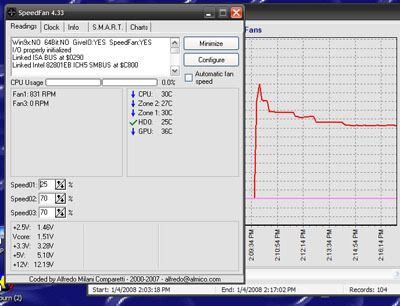
The next picture the BIOS is set to fan control enabled, with the fan set to turn off at low temps. Speedfan is enabled, set on automatic, as slow as it will go. It does sound slower than the manual control, but the chart-line is erratic. And the clicking is still there.
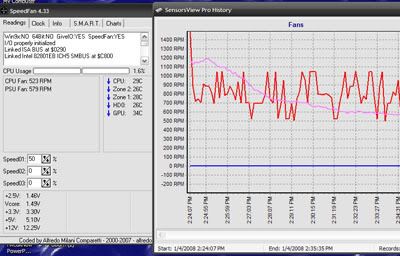
I'll hook up the NTM3 controller later.....but the chart looks about like the second picture, although there is no clicking. Don't see how you can make anything out of this. When the chart line is erratic, the fan speed is not changing at all. The second fan line in the chart is the PSU fan, which is stable, controlled by the PSU.
FWIW....when I run CPUBurn with Speedfan on automatic, the fan speed does go up normally, but the chart line remains erratic.
-
Bluefront
- *Lifetime Patron*
- Posts: 5316
- Joined: Sat Jan 18, 2003 2:19 pm
- Location: St Louis (county) Missouri USA
Next test.....I hooked the S-Flex back to the NTM3 controller. No more clicks, but the rpm chart is erratic all the way up to the max, using CPUBurn. The PSU fan line is stable, and goes up/down with the load.
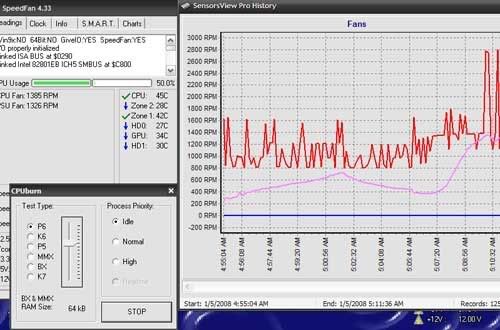
Next I tried a different fan....a 120x20mm low speed Yate Loon. This is about as weak as I can go with a 120mm. At Maximum CPU usage I'm at 50C....idles about 30C (P4-3.4NW). Hooked to the NTM3 controller the RPM chart line is erratic until about 1200rpms (about the max this fan will do). At this point the chart line becomes stable and there are never any clicks at any speed.
Conclusions....Using this D865PESO board and Speedfan, you are likely to experience mild clicking at low speeds. At higher speeds the air noise is louder than the clicks. Maybe a different fan from what I have tried will solve the clicking. I do have one more fan to try, a Globe fan that has never clicked with a PWM controller. But to avoid clicking totally, an NTM3 controller seems to be the answer.
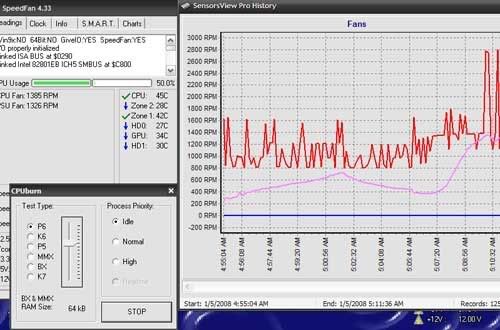
Next I tried a different fan....a 120x20mm low speed Yate Loon. This is about as weak as I can go with a 120mm. At Maximum CPU usage I'm at 50C....idles about 30C (P4-3.4NW). Hooked to the NTM3 controller the RPM chart line is erratic until about 1200rpms (about the max this fan will do). At this point the chart line becomes stable and there are never any clicks at any speed.
Conclusions....Using this D865PESO board and Speedfan, you are likely to experience mild clicking at low speeds. At higher speeds the air noise is louder than the clicks. Maybe a different fan from what I have tried will solve the clicking. I do have one more fan to try, a Globe fan that has never clicked with a PWM controller. But to avoid clicking totally, an NTM3 controller seems to be the answer.
-
Bluefront
- *Lifetime Patron*
- Posts: 5316
- Joined: Sat Jan 18, 2003 2:19 pm
- Location: St Louis (county) Missouri USA
Here's the final proof......proof that Speedfan and this Intel board cause fans to click, and the RPM to become almost unreadable.
On that last test with the fan attached to the NTM3 controller, and the other connection going from the NTM3 to the cpu fan header.....I had turned off the fan control in the BIOS, but had forgotten to reset Speedfan to a constant 12V. What was happening....even though the BIOS control was off, speedfan was somehow causing the RPM reading to be erratic. When I reset Speedfan to a constant 12V, the rpm reading instantly became stable, even though the fan was connected to the NTM3 controller.
Conclusion...same as before. Speedfan can cause fans to click. But it can also cause the RPM reading to become unstable. This Intel board can read a stable RPM down to at least 200rpms, but not using Speedfan on automatic fan control. Here's a picture with the BIOS fan control turned off, Speedfan control off and a rock-steady CPU fan RPM reading with no clicks.
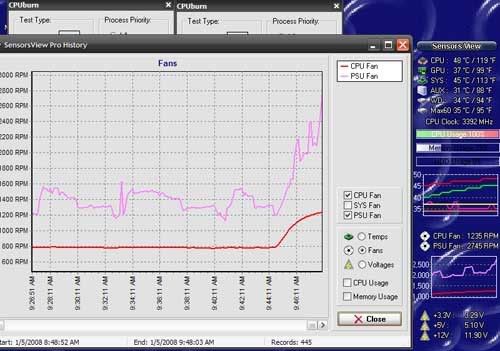
On that last test with the fan attached to the NTM3 controller, and the other connection going from the NTM3 to the cpu fan header.....I had turned off the fan control in the BIOS, but had forgotten to reset Speedfan to a constant 12V. What was happening....even though the BIOS control was off, speedfan was somehow causing the RPM reading to be erratic. When I reset Speedfan to a constant 12V, the rpm reading instantly became stable, even though the fan was connected to the NTM3 controller.
Conclusion...same as before. Speedfan can cause fans to click. But it can also cause the RPM reading to become unstable. This Intel board can read a stable RPM down to at least 200rpms, but not using Speedfan on automatic fan control. Here's a picture with the BIOS fan control turned off, Speedfan control off and a rock-steady CPU fan RPM reading with no clicks.
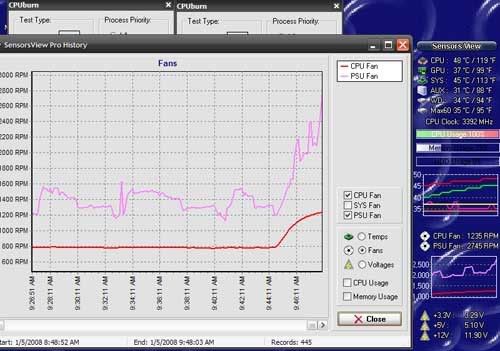
On my nexus fans I have 0 problems with clicking on my Asus P5W DHD mobo with speedfan control, and rpm monitoring down to 35% fan speed.
No problem with my Scythe 800rpm S-FLEX fan either, but it will stop reporting rpm's below 50%, and the fan stops below 40-45% in speedfan.
This depends alot on the mobo too, with regards to the PWM frequency.
No problem with my Scythe 800rpm S-FLEX fan either, but it will stop reporting rpm's below 50%, and the fan stops below 40-45% in speedfan.
This depends alot on the mobo too, with regards to the PWM frequency.
-
Bluefront
- *Lifetime Patron*
- Posts: 5316
- Joined: Sat Jan 18, 2003 2:19 pm
- Location: St Louis (county) Missouri USA
I hear about a clicking fan often enough, and sometimes I've used that type of fan w/o problem. There's no way in advance to know if you'll have a problem like this. The Intel board I'm using is one of the first boards from the company that had a fan control......probably later boards have the problem solved. But a PWM control can be found with many cheap auto-control systems. Some fans definitely don't like PWM at all.
M-Cubed makes a device called an "attenuator" that can soften the clicking noises....sometimes cure the problem.
M-Cubed makes a device called an "attenuator" that can soften the clicking noises....sometimes cure the problem.
I have 4 120mm Nexus fans attached to my P5W DH, and only one of them clicks. The click moves with the fan, not the header, so it seems to depend more on the fan sample than on the motherboard electronics. I simply put that fan deepest into the system, so the clicks don't make it out of the case.Wibla wrote:On my nexus fans I have 0 problems with clicking on my Asus P5W DHD mobo with speedfan control, and rpm monitoring down to 35% fan speed.
I have RPM sensing at any speed on all fans in the BIOS, but for some reason in SpeedFan, one fan always reads 0 RPM (CHA2 header, called fan 5 in SpeedFan). Oh well.
Very unlikely to be effective.breez wrote:Anyone with a clicking fan+controller combination could try putting a capacitor in parallel with the fan and see if it still clicks. A capacitor would smooth the PWM from the controller.
The clicking is very slow (about 4 times a second), and the PWM fundamental frequency is very high (often 20-100 KHz). A capacitor could indeed smooth out the main PWM pulses, but would have almost no effect on the periodic full-voltage long pulses used to make the RPM sensors reliable. These are the cause of the clicks: the fan suddenly accelerates and makes a noise (although not all fans click).
-
Solid Snake
- Posts: 91
- Joined: Sun Nov 14, 2004 3:32 pm
- Location: USA
I have a very difficult time believing a 4 ohm resistor in series, and a 10,000uf cap wouldn't take care of this.Very unlikely to be effective.
The clicking is very slow (about 4 times a second), and the PWM fundamental frequency is very high (often 20-100 KHz). A capacitor could indeed smooth out the main PWM pulses, but would have almost no effect on the periodic full-voltage long pulses used to make the RPM sensors reliable. These are the cause of the clicks: the fan suddenly accelerates and makes a noise (although not all fans click).
-
Felger Carbon
- Posts: 2049
- Joined: Thu Dec 15, 2005 11:06 am
- Location: Klamath Falls, OR
Do you have a difficult time putting your time, reputation, and a few pennies in an experiment to prove it?Solid Snake wrote:I have a very difficult time believing a 4 ohm resistor in series, and a 10,000uf cap wouldn't take care of this.
I do this all the time. Many of my experiments bomb badly (the real world doesn't work as I expected!). Occasionally I find success.
-
Felger Carbon
- Posts: 2049
- Joined: Thu Dec 15, 2005 11:06 am
- Location: Klamath Falls, OR
Wrong. I made a controlled-impedance box, a very fancy one, as an add-on to my equal-airflow fixture. Boy, did that project bomb big-time! I did publish pics, and I did explain how it bombed, but I'll never know why. The world just don't rotate on my command, dammit!Bluefront wrote:I don't post pictures of failed projects....I'm sure FC feels the same way.
-
Bluefront
- *Lifetime Patron*
- Posts: 5316
- Joined: Sat Jan 18, 2003 2:19 pm
- Location: St Louis (county) Missouri USA
Well a while back I constructed a CFM measuring device....made out of a sensitive scale, and a fan holding fixture with a long lever. The lever pressed on the scale with the fan on the end blowing upward. The scale reading changed with the fan voltage or the particular fan. You could compare CFM readings between almost any size or brand of fan, at any voltage (using a Fanmate and a volt-meter).
Worked flawlessly.....until I discovered differing ambient temperatures changed the readings quite a bit. So I had to conduct testing at a certain temperature. Not user-friendly. This problem never entered my mind till the thing was finished.
Worked flawlessly.....until I discovered differing ambient temperatures changed the readings quite a bit. So I had to conduct testing at a certain temperature. Not user-friendly. This problem never entered my mind till the thing was finished.
very interesting....sometimes you can learn just as much (if not more) from a failure as you can from a success; ingenious too.Bluefront wrote:Well a while back I constructed a CFM measuring device....made out of a sensitive scale, and a fan holding fixture with a long lever. The lever pressed on the scale with the fan on the end blowing upward. The scale reading changed with the fan voltage or the particular fan. You could compare CFM readings between almost any size or brand of fan, at any voltage (using a Fanmate and a volt-meter).
Worked flawlessly.....until I discovered differing ambient temperatures changed the readings quite a bit. So I had to conduct testing at a certain temperature. Not user-friendly. This problem never entered my mind till the thing was finished.
-
Bluefront
- *Lifetime Patron*
- Posts: 5316
- Joined: Sat Jan 18, 2003 2:19 pm
- Location: St Louis (county) Missouri USA
No...I think it was a physical problem with the scale. If it sat out in one temperature for a long time, the readings were consistent. We're talking about very small differences here, but enough to make test results questionable. But who knows?
I'll add one more thing about my CFM machine.....it was affected by any sort of movement in the area that affected airflow. I'd simply reach for the Fanmate to adjust voltage and the reading on the scale would change. That certainly proves that getting accurate readings is almost impossible outside of a closed-in lab of some sort. Not possible for me...
I'll add one more thing about my CFM machine.....it was affected by any sort of movement in the area that affected airflow. I'd simply reach for the Fanmate to adjust voltage and the reading on the scale would change. That certainly proves that getting accurate readings is almost impossible outside of a closed-in lab of some sort. Not possible for me...
the fix...
Go to the advanced tab, and find the chip which lists PWMOUTn clock.
Set the clock speed higher and test. I'm running 25KHz on my Intel XBX2.
This fixed my Panaflo fans clicking.
Set the clock speed higher and test. I'm running 25KHz on my Intel XBX2.
This fixed my Panaflo fans clicking.
Re: the fix...
My PWM clocks are ~24 KHz (one is 93 KHz). The clicks I hear are about 4 Hz.skiddy wrote:Go to the advanced tab, and find the chip which lists PWMOUTn clock.
Set the clock speed higher and test. I'm running 25KHz on my Intel XBX2.
This fixed my Panaflo fans clicking.
-
Bluefront
- *Lifetime Patron*
- Posts: 5316
- Joined: Sat Jan 18, 2003 2:19 pm
- Location: St Louis (county) Missouri USA
I just proved this clicking thing again to myself. Using the came Intel board, an 800RPM S-Flex was clicking like mad, no matter what the PWM frequency was set at (using Speedfan). I switched fans to an 800RPM Enermax.....no more clicks, absolutely none at any PWM frequency.
Change fans if you hear clicking....cheap fix.
Change fans if you hear clicking....cheap fix.
