Experience Going CPU fanless with top and rear exhaust fans
Moderators: NeilBlanchard, Ralf Hutter, sthayashi, Lawrence Lee
-
nintendoeats
- Posts: 59
- Joined: Sun Feb 22, 2015 11:57 am
Experience Going CPU fanless with top and rear exhaust fans
RIG
Obsidian 550d case
1 rear-top Noctua NF-A14 FLX, grating removed
1 rear fan which will soon be another Noctua but is currently a cheaper hydro-bearing 140mm, grating removed
i5 2500k with coolermaster Hyper 212 and Cougar 120mm hydro-bearing fan
Radeon 7970 with Arctic Accelero Xtreme III
Cooler Master Silent Pro PSU
1 intake bottom-side fan, same as rear
All controlled by a rather irritating computerized controller, on which I keep everything set as low as possible
Since I moved my computer to a small carpeted room with almost no ambient noise, I have been in "last 10%" mode silencing my PC. Right now I'm eyeing my CPU cooler. I'm concerned that the interaction between the CPU and exhaust fans is creating turbulence as well as the typical noise from a mid-grade fan.
With F@H on "Full" (not a full stress test) my GPU temps never exceed 60, while the CPU hovers a little below 65. Cranking up the fans has no consistent effect on my CPU temp which suggests to me that I am approaching the thermal limits of the heatsink itself. As such, I am planning to experiment by removing the fan altogether and relying on the exhaust fans to pull air through the 212. Before I do that, I was wondering if anybody had done anything similar that I might be able to learn from. Of course, if not I will post my results.
Thanks!
Obsidian 550d case
1 rear-top Noctua NF-A14 FLX, grating removed
1 rear fan which will soon be another Noctua but is currently a cheaper hydro-bearing 140mm, grating removed
i5 2500k with coolermaster Hyper 212 and Cougar 120mm hydro-bearing fan
Radeon 7970 with Arctic Accelero Xtreme III
Cooler Master Silent Pro PSU
1 intake bottom-side fan, same as rear
All controlled by a rather irritating computerized controller, on which I keep everything set as low as possible
Since I moved my computer to a small carpeted room with almost no ambient noise, I have been in "last 10%" mode silencing my PC. Right now I'm eyeing my CPU cooler. I'm concerned that the interaction between the CPU and exhaust fans is creating turbulence as well as the typical noise from a mid-grade fan.
With F@H on "Full" (not a full stress test) my GPU temps never exceed 60, while the CPU hovers a little below 65. Cranking up the fans has no consistent effect on my CPU temp which suggests to me that I am approaching the thermal limits of the heatsink itself. As such, I am planning to experiment by removing the fan altogether and relying on the exhaust fans to pull air through the 212. Before I do that, I was wondering if anybody had done anything similar that I might be able to learn from. Of course, if not I will post my results.
Thanks!
-
quest_for_silence
- Posts: 5275
- Joined: Wed Jun 13, 2007 10:12 am
- Location: ITALY
Re: Experience Going CPU fanless with top and rear exhaust f
nintendoeats wrote:Cranking up the fans has no consistent effect on my CPU temp which suggests to me that I am approaching the thermal limits of the heatsink itself. As such, I am planning to experiment by removing the fan altogether and relying on the exhaust fans to pull air through the 212.
Let me better understand, please: you think that you are approaching the heatsink thermal limit, and therefore you are going to reduce its own cooling removing the relevant fan?
nintendoeats wrote:Before I do that, I was wondering if anybody had done anything similar that I might be able to learn from. Of course, if not I will post my results.
We already saw similar approaches on SPCR BUT with different heatsinks and/or enclosures, on different CPUs (IIRC "recently" NH-U12S on Node 304, HR-02 on Define Mini, HE02 on Define R5) and not spectacularly cool CPU temps (I mean, in principle it might be doable).
So, though I'd be surprised if you were successful (I mean, without paying thermal penalties), break a leg (and share your results anyway)!
-
nintendoeats
- Posts: 59
- Joined: Sun Feb 22, 2015 11:57 am
Re: Experience Going CPU fanless with top and rear exhaust f
If I am at the limits of the cooler's ability to move heat, then my reasoning is that if the cooler cannot move any more heat then additional fans won't make any difference. Now that I verbalize it I'm not entirely sure that's true, but only science will tell.quest_for_silence wrote:Let me better understand, please: you think that you are approaching the heatsink thermal limit, and therefore you are going to reduce its own cooling removing the relevant fan?
quest_for_silence wrote:So, though I'd be surprised if you were successful (I mean, without paying thermal penalties), break a leg (and share your results anyway)!
I fully expect there to be thermal penalties, I'm just hoping that they won't amount to more than a few degrees. I personally have tons of thermal headroom, I'm sure this wouldn't work for higher-power systems.
Re: Experience Going CPU fanless with top and rear exhaust f
The Hyper 212 might not be the best option for going fanless for a CPU with a 95W TDP. It's too small and the fins are too tightly packed for passive operation. What rpm are your fans doing? If you disconnect the CPU fan I'm pretty sure it will get very hot.
Can you perhaps try some actual stress testing with Prime95 and let us know what temps you get? Also some pictures of your system internals might help.
Can you perhaps try some actual stress testing with Prime95 and let us know what temps you get? Also some pictures of your system internals might help.
-
nintendoeats
- Posts: 59
- Joined: Sun Feb 22, 2015 11:57 am
Re: Experience Going CPU fanless with top and rear exhaust f
The fan controller SAYS that the fastest one is doing 800 RPM. I don't know if I believe that, but still in any case they are still set very low. In the short term, simply turning off the fan only mkaes a few degrees difference, but I haven't done any long term tests.edh wrote:What rpm are your fans doing? If you disconnect the CPU fan I'm pretty sure it will get very hot.
I will do both of those things and run a long-term test without the fan...after the weekend, because we are going away this afternoon.edh wrote:Can you perhaps try some actual stress testing with Prime95 and let us know what temps you get? Also some pictures of your system internals might help.
could you possibly reccomend a better cooler for this task?
EDIT: I'm now eyeing the Zalman FX-100. I may switch to one of those depending on how a long-term test goes. It's a hell of an investment though.
-
nintendoeats
- Posts: 59
- Joined: Sun Feb 22, 2015 11:57 am
Pics
Since my noctuas came and I had it apart anyway, here is my rig at present:




Re: Experience Going CPU fanless with top and rear exhaust f
Is that fan controlled from the motherboard or do you have a separate fan controller? Motherboard fan controllers are now good enough that a separate fan controller may not make so much sense. You may be able to experiment with running the fan slower also.nintendoeats wrote:The fan controller SAYS that the fastest one is doing 800 RPM.
My CPU fan runs at 300rpm. THAT's very low.nintendoeats wrote:I don't know if I believe that, but still in any case they are still set very low.
Try it and see. If the temp starts looking too high, start it up again.nintendoeats wrote:but I haven't done any long term tests.
What attracts you to the Zalman? It's not fantastic and is enormously expensive. I'd strongly recommend a Ninja 4 for that arrangement. It'll nicely fill the gap between the top and rear fans and may be able to run passively.nintendoeats wrote:could you possibly reccomend a better cooler for this task?
EDIT: I'm now eyeing the Zalman FX-100. I may switch to one of those depending on how a long-term test goes. It's a hell of an investment though.
What I am concerned about from he pictures is a common concern with modern systems that I see - you have a huge case and at least 8 fans that I can see with not a lot going on in between. Air is lazy. It takes the path of least resistance and I doubt you are making good use of the airflow through the system. Here is what I have, you won't see much spare space in it as it's full of heatsinks: viewtopic.php?f=14&t=68832
The Hyper 212 doesn't really create much obstacle to the air through the system so is a major part of this problem. A bib square heatsink like the Ninja 4 would be better suited. Maybe you can then use some cardboard for ducting to remove dead spots and shrink the effective cooling volume of the case down. You might also find the Accelero Xtreme a bit loud in the end. It could be fitted with a pair of quiet 120mm fans instead to make it quieter. I'm not especially a fan of side mounted fans in big cases like this as it means you can't achieve laminar flow. Do you have any fans in the front?
-
quest_for_silence
- Posts: 5275
- Joined: Wed Jun 13, 2007 10:12 am
- Location: ITALY
Re: Experience Going CPU fanless with top and rear exhaust f
nintendoeats wrote:my reasoning is that if the cooler cannot move any more heat then additional fans won't make any difference.
If I didn't misunderstood, whether that were true, than it would be due to the fact you were mosty recirculating hot air inside your case.
nintendoeats wrote:I personally have tons of thermal headroom
From what I can understand from the images, I don't get you about that.
edh wrote:What attracts you to the Zalman? It's not fantastic and is enormously expensive. I'd strongly recommend a Ninja 4 for that arrangement.
Or the Zalman FX-70: I'll probably compare them that way next may.
-
nintendoeats
- Posts: 59
- Joined: Sun Feb 22, 2015 11:57 am
Re: Experience Going CPU fanless with top and rear exhaust f
I have a separate fan controller. My motherboard doesn't allow me much leeway, so I had to get one.edh wrote:Is that fan controlled from the motherboard or do you have a separate fan controller? Motherboard fan controllers are now good enough that a separate fan controller may not make so much sense. You may be able to experiment with running the fan slower also.
:drool: I would love that, but the 700-800 range is all my controller is capable of. It's one of those digital ones which I regret purchasing infinitely.edh wrote:My CPU fan runs at 300rpm. THAT's very low.Things have moved on a bit now and 800rpm is no longer considered that low a speed. What speed are the other fans doing and how are they all controlled?
That also looks nice. I was mainly looking at the Zalman because there are consistent reviews of people with 95W TDP processors using it successfully.edh wrote:What attracts you to the Zalman? It's not fantastic and is enormously expensive. I'd strongly recommend a Ninja 4 for that arrangement. It'll nicely fill the gap between the top and rear fans and may be able to run passively.
This is interesting, I like that idea. I hadn't considered that those tiny spaces would be enough to kill the air's speed, especially with the big exhaust fans up top.edh wrote:The Hyper 212 doesn't really create much obstacle to the air through the system so is a major part of this problem. A bib square heatsink like the Ninja 4 would be better suited. Maybe you can then use some cardboard for ducting to remove dead spots and shrink the effective cooling volume of the case down.
honestly, at below 30% I cannot hear the Accelero even with all the other fans turned off unless I put my ear right up by the case. Even when I overclocked it I have never needed to exceed that limit. I was actually apprehensive about the 92mm fans, but they really do work wonders.edh wrote: You might also find the Accelero Xtreme a bit loud in the end. It could be fitted with a pair of quiet 120mm fans instead to make it quieter.
No fans in the front, though I can feel some air is being sucked through there due to the negative pressure. I have experimented with various configurations including bottom and front intakes. This has provided the best cooling in my application. I got the idea from this article which found it to have one of the best fans-to-cooling ratios. I think the main benefit is that it guarantees cool air to both the GPU and CPU instead of forcing it to pass through the GPU first.edh wrote: I'm not especially a fan of side mounted fans in big cases like this as it means you can't achieve laminar flow. Do you have any fans in the front?
I'm curious about this "300 RPM" concept. Are you doing this with special fans designed for it? Most of the fans I've looked at are designed to bottom out at 900, I'm amazed that you can get them down to 300 without stalling.
EDIT: Ah, I see in your build that you are using fans for the purpose. Hmmmmmmmmmmmmmmmmm. And a ninja 4 comes with one of them. Hmmmmmmmmmmmmmmm.
-
quest_for_silence
- Posts: 5275
- Joined: Wed Jun 13, 2007 10:12 am
- Location: ITALY
Re: Experience Going CPU fanless with top and rear exhaust f
nintendoeats wrote:That also looks nice.
De gustibus.
nintendoeats wrote:I was mainly looking at the Zalman because there are consistent reviews of people with 95W TDP processors using it successfully.
Where? I'd like to read: personally I know two guys with that FX 100, both rely upon a 92mm fan.
-
Wild Penguin
- Posts: 83
- Joined: Mon Jul 01, 2013 3:30 pm
Re: Experience Going CPU fanless with top and rear exhaust f
I also suspect, that something like this is happening. 800 (or so) RPM is by no means silent (it can be described as quiet by some), but it is by no means nowhere near the range of airflow, where an increase in airflow (or RPM in this case) would not cause an increase in cooling. Also, I agree with the "air taking the path of least resistance".quest_for_silence wrote:nintendoeats wrote:my reasoning is that if the cooler cannot move any more heat then additional fans won't make any difference.
If I didn't misunderstood, whether that were true, than it would be due to the fact you were mosty recirculating hot air inside your case.
Reading this thread made me finish a chart / picture I had started to draw sometime earlier (to visualize some thoughts for another discussion). The proportions are by no means correct, as this is just an example to illustrate how cooling works (or my idea of how it works):
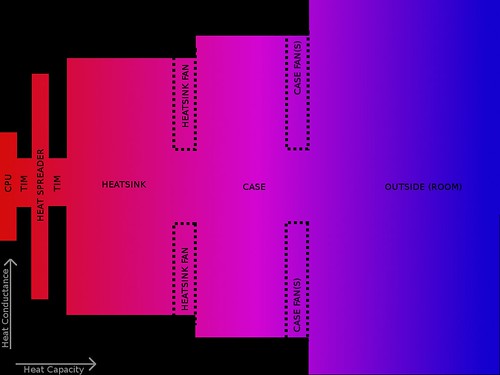
Click for larger image. Fans are not supposed to have any capacity, that may be a misrepresentation of the picture if it gives that idea; they are there to illustrate working as a "gate" for conducting heat. I also forgot the plural(s) for heatsink fan.
This chart is by no means complete in that it simplifies some things. It does not take into account for example vortices / circulating air that may happen inside a case. Also some components could be breaken into subcomponents even further.
But the point in it is illustrating what can be done to improve termal dissipation (in general):
- increase heat conductance (better TIM, better heatsink with heatpipes and / or surface area, more fans to take heated air away from a heatsink into the case, more intake / exhaust fans)
- increase temperature difference (let CPU run hotter, or make the room "end" of the heat dissipation chain cooler)
But in any case, I just don't believe that removing a CPU heatsink fan is ever going to increase cooling in terms of dB generated vs. cooling efficiency (i.e. temperature delta, T_AMB-T_CPU). There could be some exceptions; mainly, if there is an intake and / or exhaust fan right next to the CPU heatsink (less than the space required to fit another fan) - but even then, the intake/exhaust is actually doubling as a CPU heatsink fan. In the OPs case, this is clearly not the case.
But by all means, test it and share the results!
Re: Experience Going CPU fanless with top and rear exhaust f
Try putting the noctua as a pull fan on the Hyper 212+ and removing the exhaust fan completely maybe? I'd probably just upgrade the CPU cooler to something better though, and just have it run at lower RPMs
