Semi passive operation
Moderators: NeilBlanchard, Ralf Hutter, sthayashi, Lawrence Lee
Semi passive operation
So i have a 1155 system (P8Z77-V board, 3570k cpu) with Noctua U12P cooler and two push/pull arctic f12 pwm fans. It cools the cpu just fine, but i want to make the system semi passive (so no fans at all under light load) since the system sits idle or in low load operation most of the time.
Now board does support semi passive operation with it's god awful software (fanxpert2) but i _really_ don't want to use that. And i'm not even sure if it works properly under win10 anyway.
I did try speedfan and it controls the fans just fine, but i can't set 0% (so that fans would spin down) so it's useless in my case.
Now, is there a HW solution possible (arduino, maybe some other premade fan controller) that would allow semi passive operation ?
It would be best, if such solution would act similarly to this https://www.arctic.ac/eu_en/freezer-i32co.html where fan simply ignores pwm values under certain threshold. This way i can retain bios fan control and have semi passive operation.
Other solutions (speedfan tweaks, bios mods ?) would also be appreciated, if they exist.
Now board does support semi passive operation with it's god awful software (fanxpert2) but i _really_ don't want to use that. And i'm not even sure if it works properly under win10 anyway.
I did try speedfan and it controls the fans just fine, but i can't set 0% (so that fans would spin down) so it's useless in my case.
Now, is there a HW solution possible (arduino, maybe some other premade fan controller) that would allow semi passive operation ?
It would be best, if such solution would act similarly to this https://www.arctic.ac/eu_en/freezer-i32co.html where fan simply ignores pwm values under certain threshold. This way i can retain bios fan control and have semi passive operation.
Other solutions (speedfan tweaks, bios mods ?) would also be appreciated, if they exist.
Re: Semi passive operation
Welcome to SPCR!!!! Disregard my post, i though you were looking to upgrade your setup into semi passive and thus my post goes into that.
The easiest would still be to go with Asus motherboard, FanXpert3 works pretty well on Win10, i have no issues with it on my test bench, i still dont like the bloatware it comes with it the AI suite, but fanXpert3 works well none the less, you can run the tunning and the select the silent profile, this will turn off all fans (thats if the fans can be turn off, some cant) except the CPU_FAN, this cant be stopped by fanXpert3, at least to what i have tested on my Asus H170 Pro Gaming.
But there is an alternative that you might like, im building a new setup on an AsRock H170 Pro4, more because i like Bios fan control instead of software, and i read good comments about it. Im in the process of buidling it, but i have it right now outside on my test bench and tested a couple of things for you.
This is what i used on testing,
Noctua NF-S12A 1200 4pin PWM on CPU_FAN header (this is an autodetect header, can control PWM and DC)
Nocuta NF-S12B 700 3pin DC on the CHA_FAN1 (this is also autodetect header, can control PWM or DC)
Themalright TY-147A PWM on the CHA_FAN2 header (this is only a PWM header cant control DC fans)
Results
NF-S12A 1200 PWM was stopped below 12% PWM
NF-S12B 700rpm stopped below 10% on the graph, it should be DC voltage
TY147A couldnt be stopped even at 0% pwm on the graph.
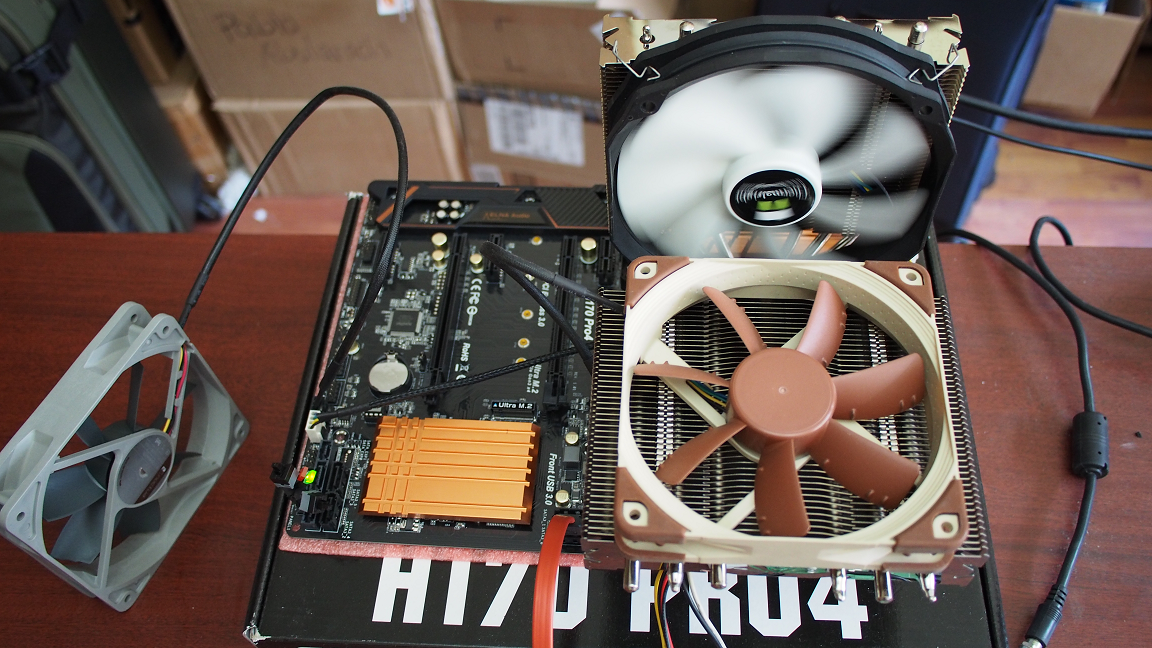
On the bios all fans can be setup from 0% PWM/DC to 100%, and temperature whatever you like. Its a graph based settings, but very easily you can move the 4 breakpoints.
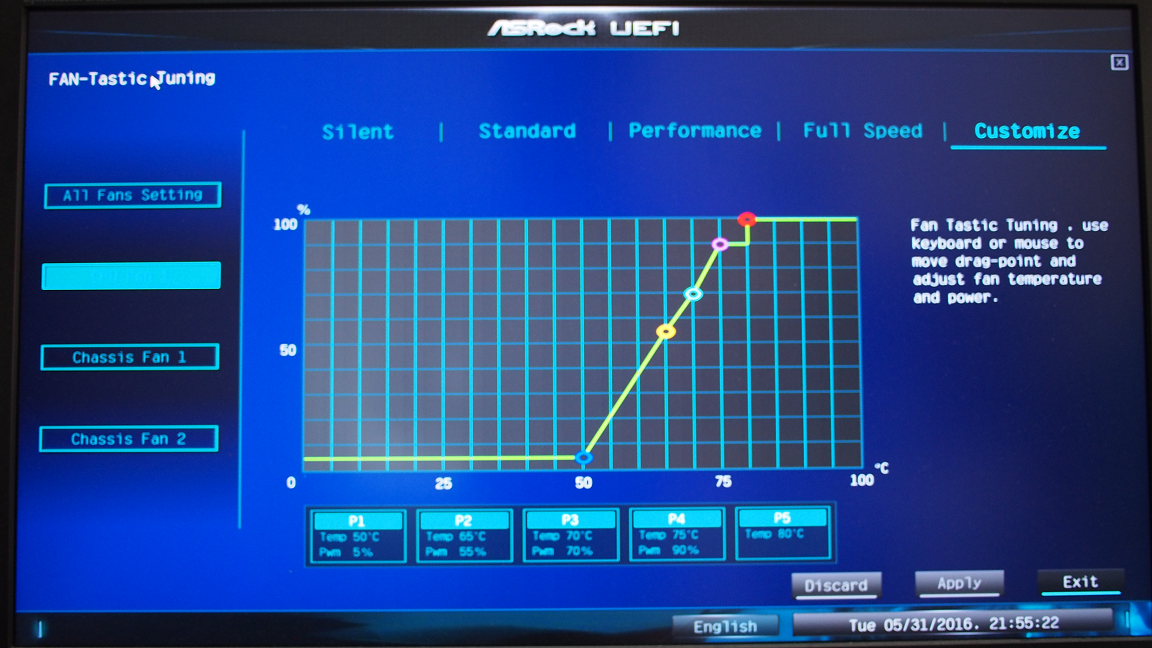
Its extremely important that you understand how Skylake AsRock mobos work in order to be able to achieve your semi passive setup, there are only 2 autodetect headers (at least to what i have read), this fans headers switch automatically sensing if there is 3pin or 4pin fan connected and thus changing the way the bios controls it, either PWM or Voltage control. Most of the time in lower end AsRock mobos is CPU_FAN and CHA_FAN1 (this is my situation), in higher end AsRock mobos is the CPU_FAN1 and CPU_FAN2. The rest of the headers are PWM headers, that means if you have CPU_FAN2, 3, 4 all should be PWM controlled not voltage control option. There are some exceptions, like my CHA_FAN3 header is 3pin phiscally, its a pure 12V header, it cant be controlled as it doesnt show on the bios.
What I would recommend is to first chose the fans, its very important that you research if they can be stopped or not, as not all can. For example Thermalrigth TY-147A cant be stopped even at 0% PWM, it still spins at 300rpms, this is by design, remember PWM fans always run at 12V, its more the motor that regulates the speed based on the % PWM, but here Thermalright design it so it never stops, the same can be said about Scythe Glidestream PWM and Slipstream PWM, there are others that can be stopped, for example Noctua NF-S12A PWM will stop below 12% pwm signal. But dont generalize, for example the NF-S12B PWM cant be stopped but the NF-S12 700rpm (3pin) can be stopped. Its all about researching, i have tons of fans and i can guide you into what will work if you give me more info into what slots are planning to fill and sizes.
If you chose carefully and properly the fans for each header, you can end up with a semi passive setup all done by AsRock bios.
The easiest would still be to go with Asus motherboard, FanXpert3 works pretty well on Win10, i have no issues with it on my test bench, i still dont like the bloatware it comes with it the AI suite, but fanXpert3 works well none the less, you can run the tunning and the select the silent profile, this will turn off all fans (thats if the fans can be turn off, some cant) except the CPU_FAN, this cant be stopped by fanXpert3, at least to what i have tested on my Asus H170 Pro Gaming.
But there is an alternative that you might like, im building a new setup on an AsRock H170 Pro4, more because i like Bios fan control instead of software, and i read good comments about it. Im in the process of buidling it, but i have it right now outside on my test bench and tested a couple of things for you.
This is what i used on testing,
Noctua NF-S12A 1200 4pin PWM on CPU_FAN header (this is an autodetect header, can control PWM and DC)
Nocuta NF-S12B 700 3pin DC on the CHA_FAN1 (this is also autodetect header, can control PWM or DC)
Themalright TY-147A PWM on the CHA_FAN2 header (this is only a PWM header cant control DC fans)
Results
NF-S12A 1200 PWM was stopped below 12% PWM
NF-S12B 700rpm stopped below 10% on the graph, it should be DC voltage
TY147A couldnt be stopped even at 0% pwm on the graph.
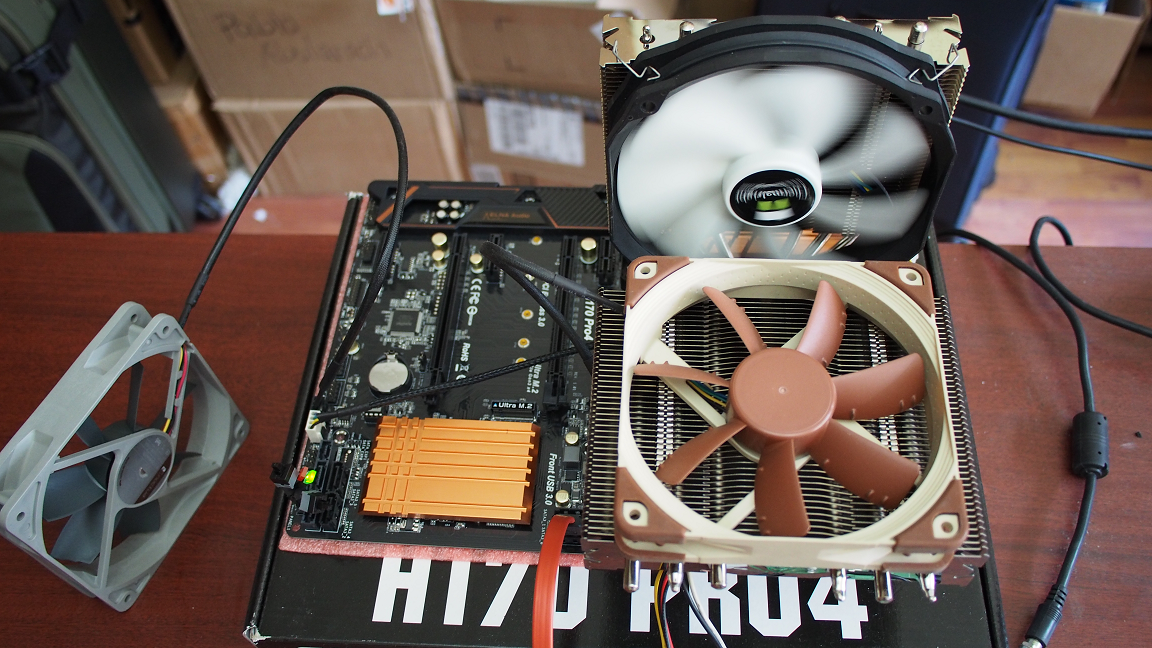
On the bios all fans can be setup from 0% PWM/DC to 100%, and temperature whatever you like. Its a graph based settings, but very easily you can move the 4 breakpoints.
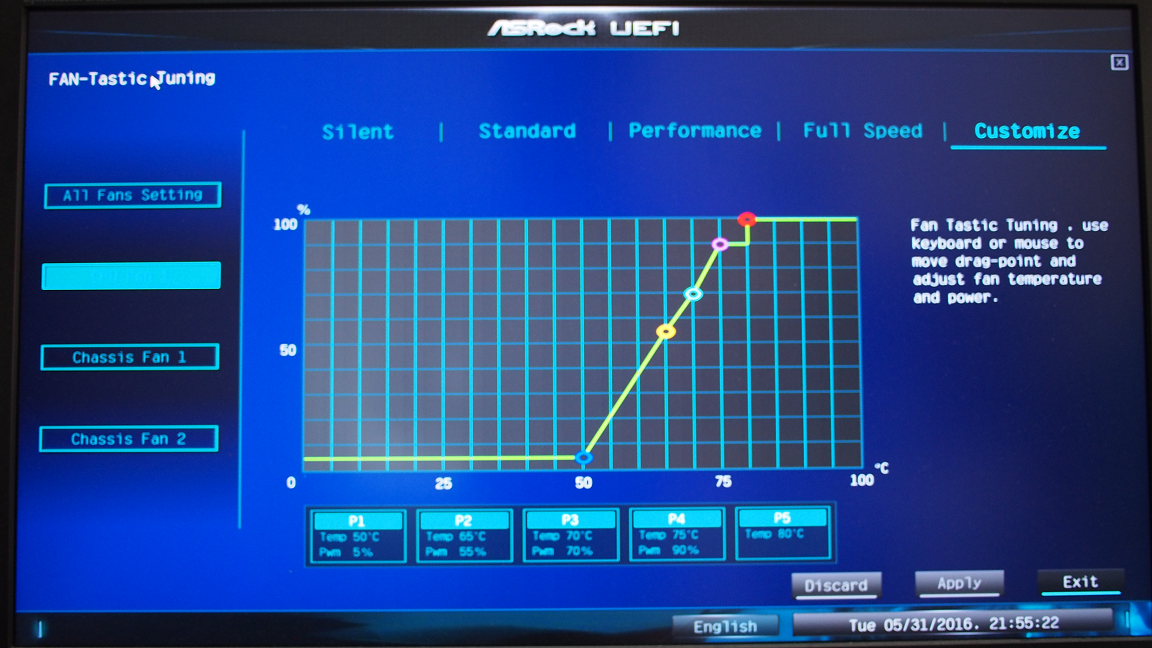
Its extremely important that you understand how Skylake AsRock mobos work in order to be able to achieve your semi passive setup, there are only 2 autodetect headers (at least to what i have read), this fans headers switch automatically sensing if there is 3pin or 4pin fan connected and thus changing the way the bios controls it, either PWM or Voltage control. Most of the time in lower end AsRock mobos is CPU_FAN and CHA_FAN1 (this is my situation), in higher end AsRock mobos is the CPU_FAN1 and CPU_FAN2. The rest of the headers are PWM headers, that means if you have CPU_FAN2, 3, 4 all should be PWM controlled not voltage control option. There are some exceptions, like my CHA_FAN3 header is 3pin phiscally, its a pure 12V header, it cant be controlled as it doesnt show on the bios.
What I would recommend is to first chose the fans, its very important that you research if they can be stopped or not, as not all can. For example Thermalrigth TY-147A cant be stopped even at 0% PWM, it still spins at 300rpms, this is by design, remember PWM fans always run at 12V, its more the motor that regulates the speed based on the % PWM, but here Thermalright design it so it never stops, the same can be said about Scythe Glidestream PWM and Slipstream PWM, there are others that can be stopped, for example Noctua NF-S12A PWM will stop below 12% pwm signal. But dont generalize, for example the NF-S12B PWM cant be stopped but the NF-S12 700rpm (3pin) can be stopped. Its all about researching, i have tons of fans and i can guide you into what will work if you give me more info into what slots are planning to fill and sizes.
If you chose carefully and properly the fans for each header, you can end up with a semi passive setup all done by AsRock bios.
Last edited by Abula on Tue May 31, 2016 7:12 am, edited 3 times in total.
-
quest_for_silence
- Posts: 5275
- Joined: Wed Jun 13, 2007 10:12 am
- Location: ITALY
Re: Semi passive operation
hojnikb wrote:I did try speedfan and it controls the fans just fine, but i can't set 0% (so that fans would spin down)
That does not look possible: I never saw a setup where you cannot set 0% in Speedfan.
Re: Semi passive operation
sadly, its possible. when i set 0%, fans start to spin at 100%.quest_for_silence wrote:hojnikb wrote:I did try speedfan and it controls the fans just fine, but i can't set 0% (so that fans would spin down)
That does not look possible: I never saw a setup where you cannot set 0% in Speedfan.
Re: Semi passive operation
this is very interesting. if i plan on upgrading they system, i will definitely look into this. graph based setup in bios is indeed perfect, as it needs no software intervention.Abula wrote:Welcome to SPCR!!!! Disregard my post, i though you were looking to upgrade your setup into semi passive and thus my post goes into that.
The easiest would still be to go with Asus motherboard, FanXpert3 works pretty well on Win10, i have no issues with it on my test bench, i still dont like the bloatware it comes with it the AI suite, but fanXpert3 works well none the less, you can run the tunning and the select the silent profile, this will turn off all fans (thats if the fans can be turn off, some cant) except the CPU_FAN, this cant be stopped by fanXpert3, at least to what i have tested on my Asus H170 Pro Gaming.
But there is an alternative that you might like, im building a new setup on an AsRock H170 Pro4, more because i like Bios fan control instead of software, and i read good comments about it. Im in the process of buidling it, but i have it right now outside on my test bench and tested a couple of things for you.
This is what i used on testing,
Noctua NF-S12A 1200 4pin PWM on CPU_FAN header (this is an autodetect header, can control PWM and DC)
Nocuta NF-S12B 700 3pin DC on the CHA_FAN1 (this is also autodetect header, can control PWM or DC)
Themalright TY-147A PWM on the CHA_FAN2 header (this is only a PWM header cant control DC fans)
Results
NF-S12A 1200 PWM was stopped below 12% PWM
NF-S12B 700rpm stopped below 10% on the graph, it should be DC voltage
TY147A couldnt be stopped even at 0% pwm on the graph.
On the bios all fans can be setup from 0% PWM/DC to 100%, and temperature whatever you like. Its a graph based settings, but very easily you can move the 4 breakpoints.
Its extremely important that you understand how Skylake AsRock mobos work in order to be able to achieve your semi passive setup, there are only 2 autodetect headers (at least to what i have read), this fans headers switch automatically sensing if there is 3pin or 4pin fan connected and thus changing the way the bios controls it, either PWM or Voltage control. Most of the time in lower end AsRock mobos is CPU_FAN and CHA_FAN1 (this is my situation), in higher end AsRock mobos is the CPU_FAN1 and CPU_FAN2. The rest of the headers are PWM headers, that means if you have CPU_FAN2, 3, 4 all should be PWM controlled not voltage control option. There are some exceptions, like my CHA_FAN3 header is 3pin phiscally, its a pure 12V header, it cant be controlled as it doesnt show on the bios.
What I would recommend is to first chose the fans, its very important that you research if they can be stopped or not, as not all can. For example Thermalrigth TY-147A cant be stopped even at 0% PWM, it still spins at 300rpms, this is by design, remember PWM fans always run at 12V, its more the motor that regulates the speed based on the % PWM, but here Thermalright design it so it never stops, the same can be said about Scythe Glidestream PWM and Slipstream PWM, there are others that can be stopped, for example Noctua NF-S12A PWM will stop below 12% pwm signal. But dont generalize, for example the NF-S12B PWM cant be stopped but the NF-S12 700rpm (3pin) can be stopped. Its all about researching, i have tons of fans and i can guide you into what will work if you give me more info into what slots are planning to fill and sizes.
If you chose carefully and properly the fans for each header, you can end up with a semi passive setup all done by AsRock bios.
-
quest_for_silence
- Posts: 5275
- Joined: Wed Jun 13, 2007 10:12 am
- Location: ITALY
Re: Semi passive operation
AFAIK apparently you messed up with some settings: I had an ASUS Z77 and it was clearly possible to stop fans with Speedfan. Did you follow the SPCR Speedfan guide?hojnikb wrote:sadly, its possible. when i set 0%, fans start to spin at 100%.quest_for_silence wrote:hojnikb wrote:I did try speedfan and it controls the fans just fine, but i can't set 0% (so that fans would spin down)
That does not look possible: I never saw a setup where you cannot set 0% in Speedfan.
Re: Semi passive operation
i did not, just set manual control for the fan controler (without this, it doesn't control anything).quest_for_silence wrote: AFAIK apparently you messed up with some settings: I had an ASUS Z77 and it was clearly possible to stop fans with Speedfan. Did you follow the SPCR Speedfan guide?
I did however tried fanxpert2 to see just how it works with win10. It does seem to work, but apparently the issue are arctic fans, because when i did auto tuning, it only allowed me 100-90% control range (and rpm curve stopped at 0%@~500rpm instead of 0rpm).
Looks like i'll have to try different fans.
