Slow down PWM fan at hardware (cable) level
Moderators: NeilBlanchard, Ralf Hutter, sthayashi, Lawrence Lee
Slow down PWM fan at hardware (cable) level
Is there a way to slow down a PWM fan at "hardware" level?
Well... with a 3-pin fan we can undervolt it using resistors etc. is there a way to "slow down" a PWM-controlled fan adding something in the middle of the cable?
Well... with a 3-pin fan we can undervolt it using resistors etc. is there a way to "slow down" a PWM-controlled fan adding something in the middle of the cable?
Hi, in this thread I talk about my experaince of adding a fanmate in the loop with a PWM fan to effectively move the working range.
I.E. change a 1300-2600rpm fan to a 1000-2000rpm fan. I think PWM fans can vary in how they respond to voltage changes, some will be very sensitive, other less so and more like "standard" 2/3 wire fans.
Seb
I.E. change a 1300-2600rpm fan to a 1000-2000rpm fan. I think PWM fans can vary in how they respond to voltage changes, some will be very sensitive, other less so and more like "standard" 2/3 wire fans.
Seb
Thank you SebRad. With this method, is the fan speed correctly reported to the board?SebRad wrote:Hi, in this thread I talk about my experaince of adding a fanmate in the loop with a PWM fan to effectively move the working range.
I.E. change a 1300-2600rpm fan to a 1000-2000rpm fan. I think PWM fans can vary in how they respond to voltage changes, some will be very sensitive, other less so and more like "standard" 2/3 wire fans.
Seb
So the idea would be to make an adapter in order to slow down the fan of a Sapphire 4870 Vapor-X video cardSebRad wrote:Yes, the fan speed signal is in the 3rd wire and was reported fine by the motherboard.
Regards, Seb
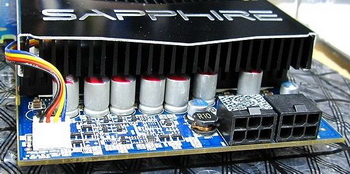

Because via software the minimum speed is
20% duty cycle = about 1100-1200 rpm
This video card is famous to be quiet, but this way it could be quieter
ekerazha as SebRad stated some PWM fans are more finicky than others so you will need to experiment with how much voltage drop your fan will tolerate. If you are handy with a soldering iron, a much smaller adapter could be constructed using rectifier diodes or a Zener diode. I have used them for fixed voltage drops on three wire fans with good results, but for an off the shelf solution the Fanmate is tough to beat. The crimp terminals and connector shells you will need are available from many electronics vendors. I recommend investing in a quality crimping tool for best results.
_______
trident
_______
trident
I appreciate you view that software control is not delivering enough of a reduction in fan speed, but you are using a graphics card with what can be a very hot running chip. Any hardware modification could put the card at serious risk.So the idea would be to make an adapter in order to slow down the fan of a Sapphire 4870 Vapor-X video card
The only off-the-shelf hardware I am aware of that could do what you want is the Cooler Master Wind Rider, which was a PWM fan hub which included a slider enabling the fan voltage to be varied from full to about half. I say was because I built a Core 2 Duo system using one, but that was last year and the Wind Rider no longer seems to be on the market.
So I still think that the best approach would be to use one of the utilities such as RivaTuner, and use either the manual or auto settings set to as low as you get away with. You have somewhat more capacity to do this because your particular graphics card incorporates an innovative cooling solution which drops the load temperature by around 14 degrees centingrade compared to the stock cooler.
Using software like these, you can't go lower than 20% (about 1100-1200 rpm for the Vapor-X), this is why I was thinking about this hardware mod.lodestar wrote: So I still think that the best approach would be to use one of the utilities such as RivaTuner, and use either the manual or auto settings set to as low as you get away with.
However I still don't have this card... I'm wavered between a GTX 260 (with fan lowered to 25-30%, 900-1000 rpm, @ idle) and this Vapor-X (with that hardware mod).
You are likely to find that no model of gtx 260 will be as quiet as you would like it to be. Palit produce a model with a dual fan cooler which ought to produce less noise at idle, but manages to produce more due to the level at which the fans are set. This could be modified using software but it might still be no improvement over the ATI card.
This review of the Palit gtx 260 includes a chart of how much noise a range of graphics card produce, and might give you some other options to consider
http://www.techpowerup.com/reviews/Pali ... SP/28.html
This review of the Palit gtx 260 includes a chart of how much noise a range of graphics card produce, and might give you some other options to consider
http://www.techpowerup.com/reviews/Pali ... SP/28.html
I don't know, this SPCR review http://www.silentpcreview.com/article870-page1.html said the GTX 260 reference cooler was quite good (and that was with a 40% fan @ idle), so I thought a reference GTX 260 with fan lowered from 40% to 25% could be good 
