ATI HD 4770: 40 nm, RV740 -- SPCR reviewed
Moderators: NeilBlanchard, Ralf Hutter, sthayashi, Lawrence Lee
-
josephclemente
- Posts: 580
- Joined: Sun Aug 11, 2002 3:26 pm
- Location: USA (Phoenix, AZ)
Thanks! I'm not a photographer, I usually just set up the object I'm photographing carefully to avoid dark shadows behind it and then I make the highlight as bright as possible in software to make the background almost totally white. This improves download speeds since nobody needs to download a background.Matija wrote:Hey, that's a really nice photo! You do photography for a living?
YES! I ran ATITool to scan for artifacts - and got them. The GPU load temperature seemed fine, a little lower than the SPCR review. I found other areas of the card to be getting hot though. I have all of the VRMs and memory modules covered with the S1 supplied heatsinks.sampo wrote:Looks nice and clean. Any problems with temperatures?
I zip-tied a 120mm Scythe Slipstream to the S1 and now ATITool has been running for an hour with zero errors. This seems like extreme overkill compared to the stock cooler, though. But quieter.
The 4770 idle power consumption is about 14 watts higher than my 3870 was, according to my Kill a Watt.
-
Ksanderash
- Posts: 353
- Joined: Sat Oct 18, 2008 6:30 am
- Location: Moldova, exUSSR
josephclemente
And how about FurMark load? You have nothing to be afraid of, isn't so?
And how about FurMark load? You have nothing to be afraid of, isn't so?
Not so good news... What's there with freqs / voltages? Are they droping?he 4770 idle power consumption is about 14 watts higher than my 3870 was
The 3870 doesn't use GDDR5 so I'm not surprised about the higher power draw, the GPU manufacturing process doesn't have much to do with it.
THE question is if it's possible to underclock the RAM automatically with software without causing a permanently unstable video output.
josephclemente: Would you like to try?
THE question is if it's possible to underclock the RAM automatically with software without causing a permanently unstable video output.
josephclemente: Would you like to try?
-
josephclemente
- Posts: 580
- Joined: Sun Aug 11, 2002 3:26 pm
- Location: USA (Phoenix, AZ)
In Catalyst Control Center, the memory clock is at a constant 800MHz, while the "GPU Clock" is automatically reducing to 250MHz. I tried moving the Memory Clock slider as low as it will let me (to 400MHz) and power consumption is reduced by 8 watts. So now I'm seeing 6 watts above the 3870 at idle.CA_Steve wrote:Probably due to the memory clock not downclocking when in 2D...will ATITool let you set up a lower memclock configuration?
Let me reinforce Josephs findings, as I did the same experiment, and got the same reduction in idle power. As (using the same voltage) power should be linear vs. frequency, it might be a decent assumption that the GDDR5 on the HD4770 draws 15-20 wall-Watts, or 15ish on the card at stock frequencies and voltages.In Catalyst Control Center, the memory clock is at a constant 800MHz, while the "GPU Clock" is automatically reducing to 250MHz. I tried moving the Memory Clock slider as low as it will let me (to 400MHz) and power consumption is reduced by 8 watts. So now I'm seeing 6 watts above the 3870 at idle.
Did anything happen to the display when you lowered the frequency?Entropy wrote:Let me reinforce Josephs findings, as I did the same experiment, and got the same reduction in idle power. As (using the same voltage) power should be linear vs. frequency, it might be a decent assumption that the GDDR5 on the HD4770 draws 15-20 wall-Watts, or 15ish on the card at stock frequencies and voltages.In Catalyst Control Center, the memory clock is at a constant 800MHz, while the "GPU Clock" is automatically reducing to 250MHz. I tried moving the Memory Clock slider as low as it will let me (to 400MHz) and power consumption is reduced by 8 watts. So now I'm seeing 6 watts above the 3870 at idle.
There's no possibility to lower the RAM voltage?
-
Ksanderash
- Posts: 353
- Joined: Sat Oct 18, 2008 6:30 am
- Location: Moldova, exUSSR
This card is certainly warmer in idle than our 4670. Maybe some time later we will see a "green" version of 4770 (maybe just firmware update), with RAM downclock management, who knows. Until then I stay with the good old-time 55nmMatija wrote:So are we somewhat safe to conclude that pure passive cooling won't work on this card because of hot memory and VRMs?
-
josephclemente
- Posts: 580
- Joined: Sun Aug 11, 2002 3:26 pm
- Location: USA (Phoenix, AZ)
-
josephclemente
- Posts: 580
- Joined: Sun Aug 11, 2002 3:26 pm
- Location: USA (Phoenix, AZ)
Here is some data on my system's power consumption:
(these tests are with an XFX 4770 with the blower cooler)
AC power consumption with no video card:
Idle: 50W
Prime95: 123W
AC power consumption with 4770 installed:
Idle: 88W
Prime95: 160W
Furmark: 170W
Prime95 + Furmark: 222W
Prime 95 test using "In-place large FFTs" and 4 threads.
Furmark is set to "Stability Test", "Xtreme" and full-screen 1920 x 1200.
Each test I ran for a while before the consumption stabilized. The Prime95 + Furmark test started at around 215W and didn't reach 222W until about 10 minutes after starting the test. I think maybe windows processes were interrupting things during that time.
System specs in test:
Seasonic M12II 430W, Gigabyte EP45-UD3P, Intel Core 2 Quad Q9550S, A-DATA 8GB PC2-6400, XFX HD4770, 64GB Samsung SLC SSD, 300GB Velociraptor, Samsung SH-S223Q (2), Vista Ultimate x64
EDIT: So my "Prime95 + Furmark" - "Prime95 (without video card)" is 99W. That seems really high to me...
EDIT2: Just for fun, I plugged the 2nd 4770 card (HIS brand) in crossfire:
Crossfire Idle: 125W
Crossfire Prime95: 200W
Crossfire Furmark: 294W
Crossfire Prime95 + Furmark: 347W
(these tests are with an XFX 4770 with the blower cooler)
AC power consumption with no video card:
Idle: 50W
Prime95: 123W
AC power consumption with 4770 installed:
Idle: 88W
Prime95: 160W
Furmark: 170W
Prime95 + Furmark: 222W
Prime 95 test using "In-place large FFTs" and 4 threads.
Furmark is set to "Stability Test", "Xtreme" and full-screen 1920 x 1200.
Each test I ran for a while before the consumption stabilized. The Prime95 + Furmark test started at around 215W and didn't reach 222W until about 10 minutes after starting the test. I think maybe windows processes were interrupting things during that time.
System specs in test:
Seasonic M12II 430W, Gigabyte EP45-UD3P, Intel Core 2 Quad Q9550S, A-DATA 8GB PC2-6400, XFX HD4770, 64GB Samsung SLC SSD, 300GB Velociraptor, Samsung SH-S223Q (2), Vista Ultimate x64
EDIT: So my "Prime95 + Furmark" - "Prime95 (without video card)" is 99W. That seems really high to me...
EDIT2: Just for fun, I plugged the 2nd 4770 card (HIS brand) in crossfire:
Crossfire Idle: 125W
Crossfire Prime95: 200W
Crossfire Furmark: 294W
Crossfire Prime95 + Furmark: 347W
-
TheSilentOne
- Posts: 10
- Joined: Sat Nov 29, 2008 11:31 pm
- Location: Finland
Joseph, what was gpu/ram clocks in that test?
I never had the tweak my 4670 bios to get lower voltages. I just created new CCC-profile with the tweaked values and applied the profile once, and the values are now automatically set without the profile.
If somebody could get the idle comsumption to 15W then I would upgrade 4670->4770 but right it seems that 4770 was not on step forward but backward.
I never had the tweak my 4670 bios to get lower voltages. I just created new CCC-profile with the tweaked values and applied the profile once, and the values are now automatically set without the profile.
If somebody could get the idle comsumption to 15W then I would upgrade 4670->4770 but right it seems that 4770 was not on step forward but backward.
-
josephclemente
- Posts: 580
- Joined: Sun Aug 11, 2002 3:26 pm
- Location: USA (Phoenix, AZ)
All of the clocks were stock in the tests (750 GPU/800 memory, except idle which is 250 GPU/800 memory). Both idle and load temperatures are way higher than I expected.TheSilentOne wrote:Joseph, what was gpu/ram clocks in that test?
I never had the tweak my 4670 bios to get lower voltages. I just created new CCC-profile with the tweaked values and applied the profile once, and the values are now automatically set without the profile.
If somebody could get the idle comsumption to 15W then I would upgrade 4670->4770 but right it seems that 4770 was not on step forward but backward.
I am starting to wonder if these retail video cards have voltages set higher than the review samples did... Maybe there is more to it than just the missing VRMs and capacitors?
EDIT: I downloaded GPU-Z to export the bios and view in the Radeon BIOS editor. Seems the voltages all match what I see in the SPCR review screenshot.
I just want to give a heads up that XFX has launched a 4770 with the radial fan cooler. About $20 above the "standard" version.
Cheers
Olle
Cheers
Olle
There's a preview of the 4750 DDR3 here :
http://209.85.153.132/translate_c?hl=en ... eldP__AOWQ
Reports idle / load power as :
HD4670 512MB (750/1750MHz) = 141W / 217W.
HD4750 512MB (750/1800MHz) = 166W / 225W.
HD4770 512MB (750/3200MHz) = 174W / 245W.
HD4850 512MB (625/2000MHz) = 182W / 297W.
http://209.85.153.132/translate_c?hl=en ... eldP__AOWQ
Reports idle / load power as :
HD4670 512MB (750/1750MHz) = 141W / 217W.
HD4750 512MB (750/1800MHz) = 166W / 225W.
HD4770 512MB (750/3200MHz) = 174W / 245W.
HD4850 512MB (625/2000MHz) = 182W / 297W.
-
TheSilentOne
- Posts: 10
- Joined: Sat Nov 29, 2008 11:31 pm
- Location: Finland
With stock clocks you got 88W idle, and earlier you said changing the memory clock 800->400 reduced 8w, so with reduced memory clocks the idle consumption was 80W?josephclemente wrote:
All of the clocks were stock in the tests (750 GPU/800 memory, except idle which is 250 GPU/800 memory). Both idle and load temperatures are way higher than I expected.
My system with 780G IGP takes about 50W idle and with HD4670 65W.
Nothing other than the screen refresh. However, see below.Mats wrote: Did anything happen to the display when you lowered the frequency?
There's no possibility to lower the RAM voltage?
I use the RBE 1.20 bios editor, and it does not allow adjustment of the memory voltage.
Encouraged by your question, I thought I would edit the BIOS to set a low, known to work, memory frequency, and raise the memory speed to another known to work quantity only when doing 3D. I figured if there were a problem, it would come when the system tried to change from 2D to 3D memory clocks, so if it didn't work well, I could simply reboot and reflash.
Not so.
The system hung just after login, before I even had the chance to do anything. I could start up in safe mode, but then the BIOS flashing program complained that it missed a file and refused to flash the card back to functioning settings. Much gnashing of teeth ensued. I eventually set up a separate DOS startup and flashing disk from safe mode, but it wasn't fun, and I simply don't recommend anyone to use other than a single memory frequency on the HD4770 at this stage. I should have guessed ATI had their reasons.
(BTW, I crept upwards in frequency of core and memory to 890 and 1090MHz respectively. Backed off to 870 and 1050 where the practical performance is almost indistinguishable from the 4870 I used to have, but with much lower power draw. I'm surprised at how well the HD4770 holds its own even in 4xAA.)
So the delta power add for the 2nd card is:josephclemente wrote:Here is some data on my system's power consumption:
(these tests are with an XFX 4770 with the blower cooler)
............
AC power consumption with 4770 installed:
Idle: 88W
Prime95: 160W
Furmark: 170W
Prime95 + Furmark: 222W
..........
EDIT2: Just for fun, I plugged the 2nd 4770 card (HIS brand) in crossfire:
Crossfire Idle: 125W
Crossfire Prime95: 200W
Crossfire Furmark: 294W
Crossfire Prime95 + Furmark: 347W
Idle: 125W-88W = 37W
Furmark: 294W - 170W = 124W
Furmark - Idle delta = 124W - 37W = 87W
Lawrence saw 28W idle / 60W running Furmark. (delta of 32W).
PC Games Hardware saw 30W idle/ 73W running Furmark (43W delta).
The card has an 80W TDP...
-
dhanson865
- Posts: 2198
- Joined: Thu Feb 10, 2005 11:20 am
- Location: TN, USA
I think the word should be capacitor (condenser).dhanson865 wrote:I'm sorry my English to English translator failed on this snippet. Could you restate that please?thejamppa wrote:but XFX's pictures so that empty condesador places on PCB beneath the cooler
He is referring to the same picture sampo posted 2 weeks ago.
I have modified my 4830 bios with RBE. The one to change is 01 for lower 2d clocks.Mats wrote:Which setting did you change? I guess it wasn't 00, the white one?Entropy wrote: Encouraged by your question, I thought I would edit the BIOS to set a low, known to work, memory frequency, and raise the memory speed to another known to work quantity only when doing 3D.
Currently it is as low as 120/120, works fine with my Powercolor:
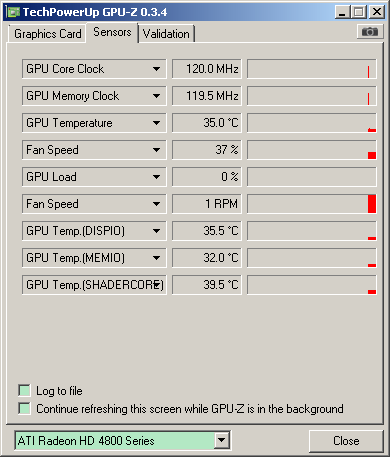
I'm now on low 128-130w from wall idle for my system with monitor on.
00 is when the PC boots. Set this to 150/150 and didn't notice any lower power draw, possibly because the CPU is not running in reduced speeds yet (needs to load the OS)
Note: setting it as low as I have might not be possible with a 4770. 4830 uses GDDR3 after all and the core is not the same.
if you have a 4770, stay far, far away from that GPUTool. total garbage.
( GPUTool_CTP1.exe > multi color screen crash > restart > No Display At Boot-Up > change monitor > reset 4770 > replace with 8600gt> system boots > reinstall 4770 > it works > erase gpuTool> XO on silentpc@ gputool
btw, my xp config is flawless. (11 process > 89M)
( GPUTool_CTP1.exe > multi color screen crash > restart > No Display At Boot-Up > change monitor > reset 4770 > replace with 8600gt> system boots > reinstall 4770 > it works > erase gpuTool> XO on silentpc@ gputool
btw, my xp config is flawless. (11 process > 89M)
-
dhanson865
- Posts: 2198
- Joined: Thu Feb 10, 2005 11:20 am
- Location: TN, USA
newegg price comparison
4350 fanless $36
4650 with fan $53
4650 fanless $64
4670 with fan $65
4670 fanless $75
4770 with fan $100
Still waiting for that fanless 4770 to show up. We just need accelero to make a s1 rev 3 or s2 rev 2 and sell it to an OEM (and put it on the retail market) and we'd have one sweet silent gaming card.
4350 fanless $36
4650 with fan $53
4650 fanless $64
4670 with fan $65
4670 fanless $75
4770 with fan $100
Still waiting for that fanless 4770 to show up. We just need accelero to make a s1 rev 3 or s2 rev 2 and sell it to an OEM (and put it on the retail market) and we'd have one sweet silent gaming card.

