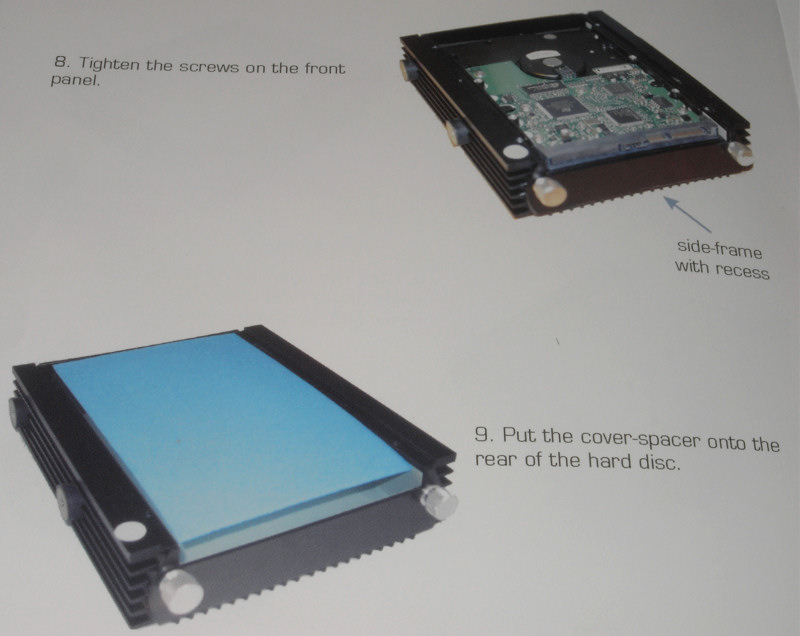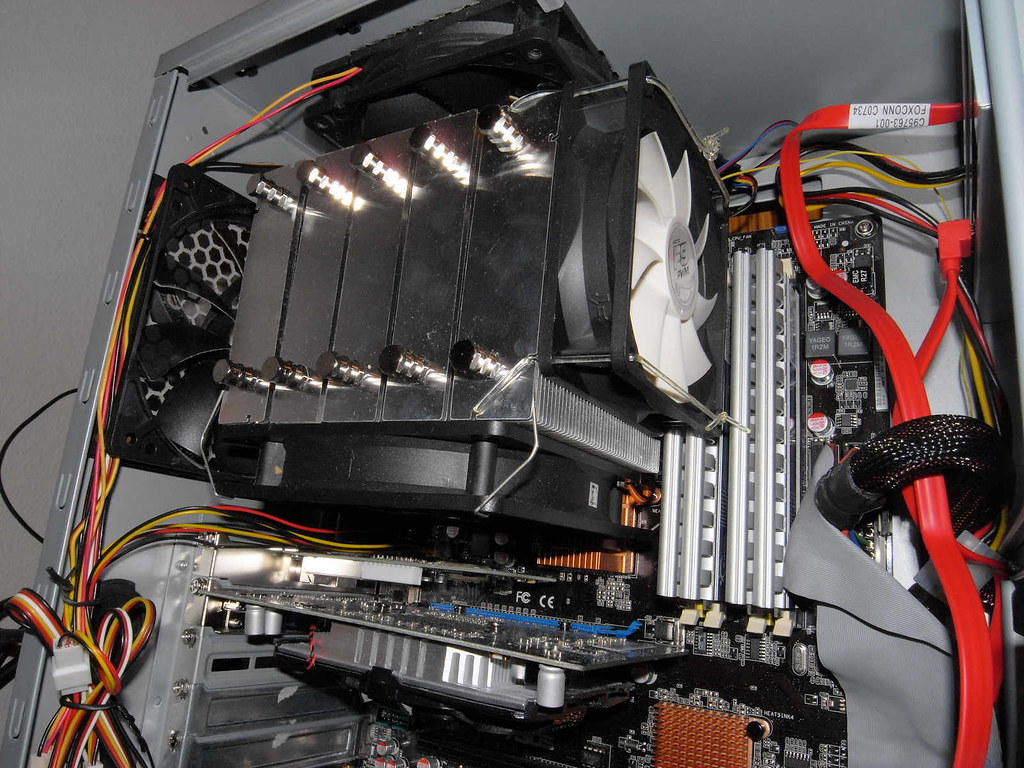Motherboard Asus P5Q Pro, 8GB 1066 DDR2.
Back fan - Scythe Slipstream 1200 RPM
Top fan Scythe S-Flex 1200
Front bottom fan Yate Loon 120x20 1200
All fans are undervolted with combination of resistors and mobo fan management.
Two Logisys HD-Silencers, HS102SL
These and Antec P182 are the only new parts, others are old
Pentium e5200 @ 3.3 GHz
PSU - Corsair 450VX, pretty quiet for me.
very old parts:
CPU cooler - Arctic Freezer 7 Pro, still works well after 2 years.
HDDs - Seagate Barracuda 7200.10 320GB and WD AAKS 500 GB. One for OS, another for Programs and Temp folder.
Video - GeCube Radeon X1950 Pro with custom Zalman VF900 Cu cooler.
I can't make had drives quiet. I understand that my HDDs are not supposed to be quiet, especially Seagate Barracuda 7200.10 and I plan to upgrade one HDD to SSD and replace second HDD to Samsung HD501J that I have in other PC.
I just hoped that Antec case would give more noise protection, but it doesn't.
First I suspended HDDs with Stretch Magic. That reduced the noise but not to the level I wanted.
Then I bought Logisys HD Silencers and suspended them too. These do great job, noise reduction is quite substantial but still idle hissing can be clearly heard.
I think Logisys HD Silencers is very good piece of hardware and it can make other, more quiet HDD silent. Temperature level is guite good too. It is about 33-34C under heavy load when ambient temperature is about 22-24C. It can go to 37-39C with ambient 26-27C but then I turn air conditioning on.
For that I had to install 120x20mm Yate Loon fan in the front of bottom chamber. It is quiet when heavily undervolted. With stock Antec bottom fan the HDD temperature was higher by 3-5 degrees and the fan was much louder. I ditched all Antec stock fans, I wonder why they bother to include them with the case.
Subjectively, Logisys is doing much better job than Antec. If I open Antec side panel I hear noise increase. But it is minor comparing to what my HDDs were producing before I put them into Logysis enclosures.
Anyway, I know that I have loud hard drives. Video card is also not silent. While Zalman VF900 Cu cooler is great, stupid GeCube video card doesn't have temperature sensor and it can't control the fan. So I keep it on a safe side, pretty quiet, but audible. I am not a gaming fan, I play some old games once a week but I will ditch this video card at some point.
It is audible if default Antec configuration is used. Once I taped top fan vents it became much better.
So, while I would appreciate any advices on how to make this rig quieter, I understand that I need to replace hard drives and video and I'm going to do it in the next upgrade cycle, as soon as OCZ Vertex 120GB comes closer to $200, or at least below $300. HDDs are the main source for noise now, followed by video card.
The reasons I posted this in gallery is because I haven't seen the following mods in this forum (I might have missed them, sorry if that's a case), so I thought someone might find them useful:
- Zalman fanmate in place of Antec fan controllers. For me it controls the top S-Flex fan. The top fan is not really needed for Pentium e5200 @ 3.3 GHz. It may become handy when I upgradde CPU to Q9550.
- Top fan vents covered with tape. It significantly reduces noise from video card (which is by no means loud in my case anyway, HDDs are louder). I think it's better solution than covering top vents with a book. It is simple to do, I wonder why it hasn't been proposed as an official SPCR solution. It just helps to silence things while keeping top fan working.
- Logisys HD silensers suspended in bottom chamber. Really helped in noise reduction.
- Yate Loon 20mm fan in the front of bottom chamber. While it was known that 20mm fan can be put in the bottom chamber I could not find any guide for that on this forum.
Feel free to criticize
Top vent covered by transparent tape

Logisys HD silensers suspended. Unused holes are because I tried to suspend HDDs without enclosures. Not good enough.
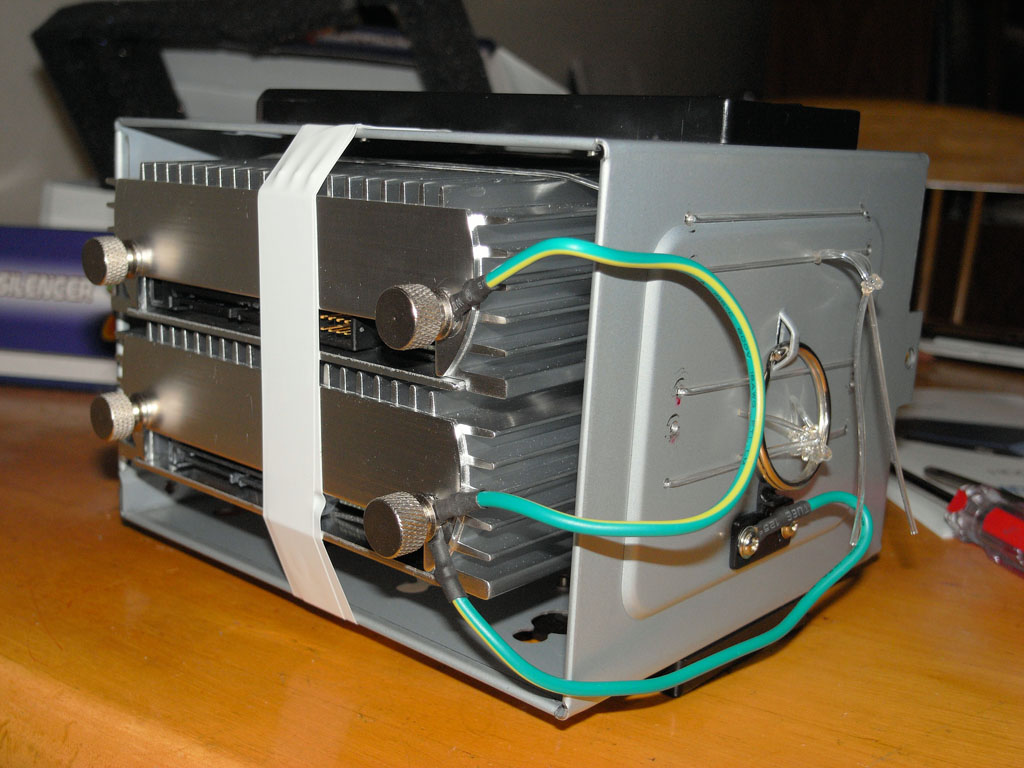
Logisys in Antec
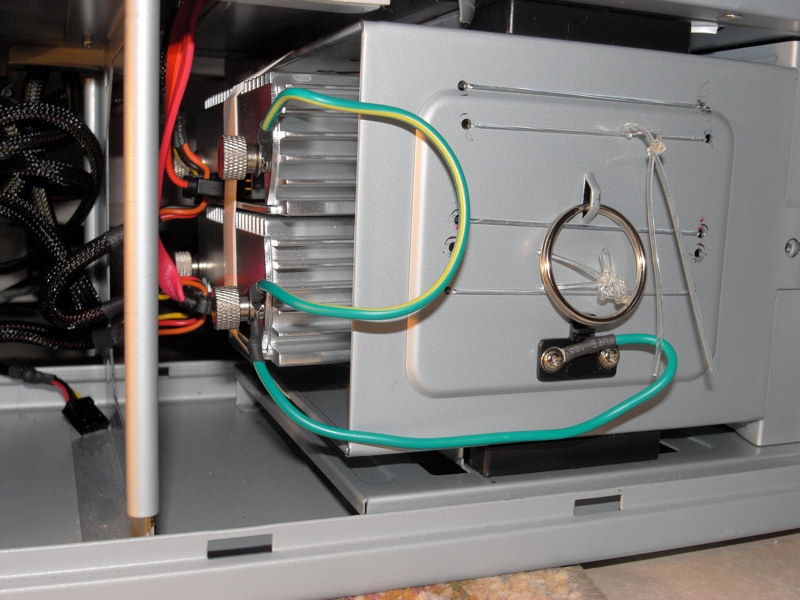
Yate Loon 20mm fan in front bottom chamber. Later I secured bottom left corner with a screw. Good enough.

Had to bent bottom front cage with pliers in order to insert fan, then bent metal back, not perfectly.

An attempt to silence hard drives - some cheap tube insulation from Home Depot. Maybe it helped but not much, hard drives are still heard at idle. That's before I got rid of the middle Antec fan. Of course I stopped Antec fan during my subjective noise measurements.

Zalman Fanmate 2 in place of Antec fan controllers. Something has to take that place.

Zalman inside
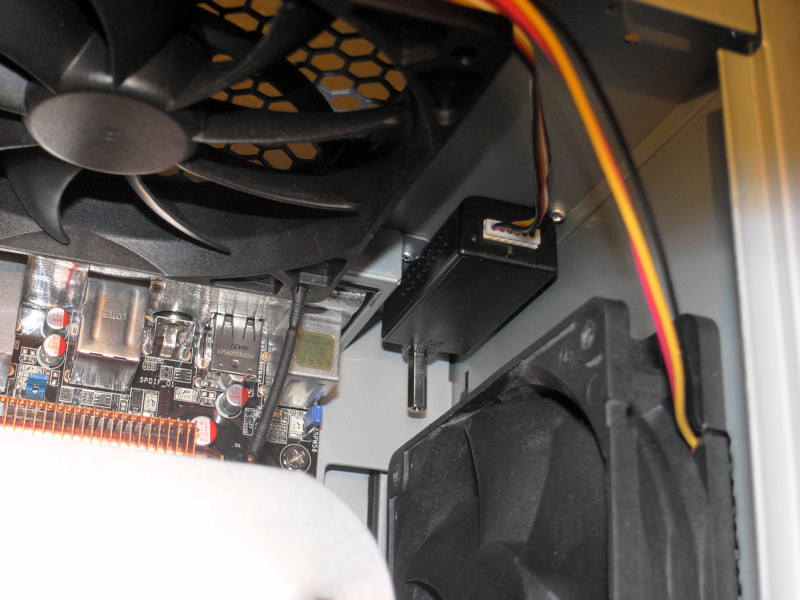
Parts I used to mount Zalman Fanmate controller. These two "screws" (don't know how they are called) are not motherboard stand offs, they are longer and one can stack them, screw one piece into another. I just had them from somewhere, I can't name the parts. I think something similar can be found in OSH. The goal is just to keep Zalman controller steady. There will be about 1/2 inch distance between Zalman mounting points and the case. You can fill this 1/2 inch with washers and use longer screw, or use stuff similar to what I used, doesn't matter.


 [/img]
[/img]