Kingston 40gb boot drives available finally
Moderators: NeilBlanchard, Ralf Hutter, sthayashi, Lawrence Lee
Kingston 40gb boot drives available finally
I've been waiting to get one of these for my HTPC, since it's the right size, and reasonable cost (~$100). My boot drive is doing a ticky-ticky thing, which could be because of Win 7 writing files all the time, or...
Anyway, they're available now...
-Dan
Anyway, they're available now...
-Dan
-
RogueTrader
- Posts: 10
- Joined: Thu Nov 12, 2009 11:55 am
- Location: Belgium
I have a trading computer that only has windows xp, office and firefox installed on it. So I don't need a big hard drive. I just want it to be quiet (and fast), so I can concentrate on trading.
Is it possible to use this as the only drive in my system? So no normal spinning hard drives, but just an ssd?
Is it possible to use this as the only drive in my system? So no normal spinning hard drives, but just an ssd?
-
dhanson865
- Posts: 2198
- Joined: Thu Feb 10, 2005 11:20 am
- Location: TN, USA
Take a look at your existing drive and see if you have used more than 25GB of the space on it. If you have used less than 25GB you should feel safe moving to a 40GB drive. If you have used more than 25GB you should instead look at getting the 64GB Crucial M225 or the 80GB Intel X-25M. Format each as if they were smaller than they advertise and they will perform better / last longer see http://www.anandtech.com/storage/showdo ... i=3531&p=9 for a partial reason why.RogueTrader wrote:I have a trading computer that only has windows xp, office and firefox installed on it. So I don't need a big hard drive. I just want it to be quiet (and fast), so I can concentrate on trading.
Is it possible to use this as the only drive in my system? So no normal spinning hard drives, but just an ssd?
The Kingston is the cheap way to go for sure if you aren't pushing it to squeeze into the last few GBs.
The Kingston has fantastic performance if you are doing mainly reads, but not writes. It does great in read performance. For most general usage, that's what you spend your time doing - reading from the drive to boot up, load applications, and so on. If you were doing a lot of file conversions, database ops, and various things that need to write, going with a 60gb or larger drive would give a lot better performance because of the better write performance, but for general use on a minimal system, the Kingston should be fine.
-
dhanson865
- Posts: 2198
- Joined: Thu Feb 10, 2005 11:20 am
- Location: TN, USA
Stop focusing so much on sequential write speed and look at the random write speed. http://www.anandtech.com/storage/showdo ... i=3667&p=6AZBrandon wrote:The Kingston has fantastic performance if you are doing mainly reads, but not writes.
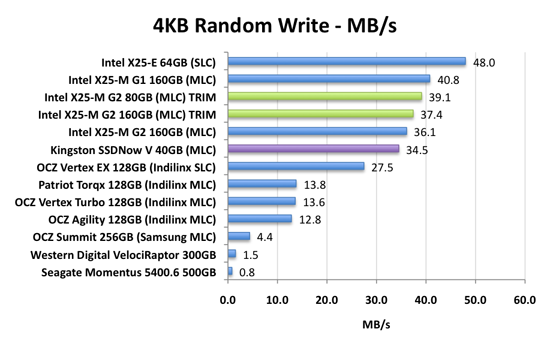
Having the better controller makes up for the lower sequential writes most of the time.
-
embeddedbob
- Posts: 12
- Joined: Sun Nov 15, 2009 6:08 am
- Location: UK
-
dhanson865
- Posts: 2198
- Joined: Thu Feb 10, 2005 11:20 am
- Location: TN, USA
just received two SNV125-S2/40GB for work. Have them in my hand at just over $100 a piece.
I don't see a serial number on them so I guess I'll have to print a screen shot of HDtune or some such to get serial numbers recorded for the inventory. I'm not sure how you would make a warranty return if the drive totally bricked.
3 year warranty is nice but no visible serial number is odd.
I don't see a serial number on them so I guess I'll have to print a screen shot of HDtune or some such to get serial numbers recorded for the inventory. I'm not sure how you would make a warranty return if the drive totally bricked.
3 year warranty is nice but no visible serial number is odd.
Well, Windows 7 was for sure rattling my boot drive - now that the SSD is in, I only here the puttering of my data drive when the Media Center photo screen saver kicks in on idle. None of the tick-tick-tick that was going on before.
Super simple to install - just format in Win7, pop it in my USB dock, and restore using Acronis TIW Echo - boom, 20 minutes later, pop it in HTPC, and boot away. Couldn't be easier.
It's faster for sure on boot, since it no longer thrashes about to get everything loaded (Squeezecenter, Media Center, etc..)
Nice, for $100 or so, it was worth it, as that was the "hit" price I set some time ago, and since you can't get a decent performing 2.5" drive for under $80 these days anyway (granted they're 320 or 500 GB, but who needs that for a boot drive?)
Anyone want tests? Any requests?
-Dan
Super simple to install - just format in Win7, pop it in my USB dock, and restore using Acronis TIW Echo - boom, 20 minutes later, pop it in HTPC, and boot away. Couldn't be easier.
It's faster for sure on boot, since it no longer thrashes about to get everything loaded (Squeezecenter, Media Center, etc..)
Nice, for $100 or so, it was worth it, as that was the "hit" price I set some time ago, and since you can't get a decent performing 2.5" drive for under $80 these days anyway (granted they're 320 or 500 GB, but who needs that for a boot drive?)
Anyone want tests? Any requests?
-Dan
-
dhanson865
- Posts: 2198
- Joined: Thu Feb 10, 2005 11:20 am
- Location: TN, USA
I've done one it's real simple 200+ MBs read. Boom. I'll link to a review with screenshots of the HDtune and a million other testsKadazanPL wrote:Yes pleaseAnyone want tests? Any requests?A simple HDTune benchmark would be helpful.
http://www.legitreviews.com/article/1111/6/
oh and here is single versus dual (RAID 0)
http://www.legitreviews.com/article/1139/4/
