Value SSD
Moderators: NeilBlanchard, Ralf Hutter, sthayashi, Lawrence Lee
Value SSD
I'm planning on getting an SSD for my laptop. I'd like a storage capacity of no less than 40GB while keeping cost at ~$150 shipped.
I found the following drives on Amazon:
OCZ OCZSSD2-1SUM60G
OCZ OCZSSD2-1SLD60G
I had considered getting the Kingston SSDNow but that had pretty bad reviews. Of the two listed above, which one's the better/more reliable option? Thanks!
I found the following drives on Amazon:
OCZ OCZSSD2-1SUM60G
OCZ OCZSSD2-1SLD60G
I had considered getting the Kingston SSDNow but that had pretty bad reviews. Of the two listed above, which one's the better/more reliable option? Thanks!
Hi, my understanding is ideally you want in Intel SSD for best performance (real world in most situations anyway) but if the price / capacity is not to your liking the next "best" is an Indilinx based drive, these typically market themselves as 64MB cache and models include, OCZ Vertex + Agility, G.Skill Falcon, Corsair Extreme and Crucial M225.
Note the Agility uses slightly slower flash chips so is slower than the Vertex by a few % but should also be cheaper.
The Latest Samsung Pxxx with 128MB cache, according to reviews, isn't too bad either, also sold by Corsair.
All early SSDs with JMicron controllers should be avoided on performance grounds.
Anandtech has produced several articles about the working of SSDs and why the early ones aren’t so good and why the newer ones are better. They also have performance reviews of the various drives.
First article
Second article
Windows 7 & Trim
Hope this helps, Seb
Note the Agility uses slightly slower flash chips so is slower than the Vertex by a few % but should also be cheaper.
The Latest Samsung Pxxx with 128MB cache, according to reviews, isn't too bad either, also sold by Corsair.
All early SSDs with JMicron controllers should be avoided on performance grounds.
Anandtech has produced several articles about the working of SSDs and why the early ones aren’t so good and why the newer ones are better. They also have performance reviews of the various drives.
First article
Second article
Windows 7 & Trim
Hope this helps, Seb
Thanks for the article links! Reading them right now and it seems to be a great intro for an SSD newbie like me. 
So far, the Intel SSD's I've seen are out of my price range. For that matter, so are the Indilinx drives, at least in the capacity I require. I might wait just a little bit for price drops and sales. Black Friday's coming up soon so I'm hoping some good deals for SSDs crop up.
So far, the Intel SSD's I've seen are out of my price range. For that matter, so are the Indilinx drives, at least in the capacity I require. I might wait just a little bit for price drops and sales. Black Friday's coming up soon so I'm hoping some good deals for SSDs crop up.
-
swivelguy2
- Posts: 404
- Joined: Sun Jul 04, 2004 9:18 pm
- Location: Illinois, USA
Just finished reading the articles. Since I only need 40GB, I think I'll be waiting for Kingston's SSDNow V 40GB which has the Intel 34nm controller. Sequential writes look atrocious, but that part, I'm not overly concerned with.swivelguy2 wrote:For $150 you can't get a good SSD, you can only get worse-than-HDD crap. Wait until a 60GB Agility comes into your price range.
Edit:
Fingers not following brain...
Last edited by ilovejedd on Wed Nov 04, 2009 6:55 am, edited 1 time in total.
-
defaultluser
- Posts: 82
- Joined: Mon Feb 20, 2006 9:39 pm
You sure that's what you want? The write speed is terrible.ilovejedd wrote:Just finished reading the articles. Since I only need 40GB, I think I'll be waiting for Kingston's SSDNow V 40GB which has the Intel 34nm controller. Sequential reads look atrocious, but that part, I'm not overly concerned with.swivelguy2 wrote:For $150 you can't get a good SSD, you can only get worse-than-HDD crap. Wait until a 60GB Agility comes into your price range.
I just took the plunge on The OCZ Agility 60GB, as part of my Windows 7 upgrade:
http://www.newegg.com/Product/Product.a ... 6820227461
It's the same price as the Summit, but it's in-stock, and even faster (too bad you weren't looking a week ago, you could have had it for $215).
The read speeds are as-advertised (same 230MB/s as the Kingston), and for large files, the sequential write actually exceeds the 135MB/s spec (I clocked it at 170MB/s). Also, it fully supports TRIM on Windows 7.
Thanks for the suggestion but I actually saw the OCZ Summit 60GB for $150.13 shipped on Amazon which is why I'm considering it for purchase. Not really willing to pay a lot for SSD as I need to buy 2~3 of them...defaultluser wrote:You sure that's what you want? The write speed is terrible.
I just took the plunge on The OCZ Agility 60GB, as part of my Windows 7 upgrade:
http://www.newegg.com/Product/Product.a ... 6820227461
It's the same price as the Summit, but it's in-stock, and even faster (too bad you weren't looking a week ago, you could have had it for $215).
The read speeds are as-advertised (same 230MB/s as the Kingston), and for large files, the sequential write actually exceeds the 135MB/s spec (I clocked it at 170MB/s). Also, it fully supports TRIM on Windows 7.
-
defaultluser
- Posts: 82
- Joined: Mon Feb 20, 2006 9:39 pm
Oh yeah, jump on that then, it's a very small difference in performance. But the write speed is still miles above the Kingstonilovejedd wrote:Thanks for the suggestion but I actually saw the OCZ Summit 60GB for $150.13 shipped on Amazon which is why I'm considering it for purchase. Not really willing to pay a lot for SSD as I need to buy 2~3 of them...defaultluser wrote:You sure that's what you want? The write speed is terrible.
I just took the plunge on The OCZ Agility 60GB, as part of my Windows 7 upgrade:
http://www.newegg.com/Product/Product.a ... 6820227461
It's the same price as the Summit, but it's in-stock, and even faster (too bad you weren't looking a week ago, you could have had it for $215).
The read speeds are as-advertised (same 230MB/s as the Kingston), and for large files, the sequential write actually exceeds the 135MB/s spec (I clocked it at 170MB/s). Also, it fully supports TRIM on Windows 7.
-
dhanson865
- Posts: 2198
- Joined: Thu Feb 10, 2005 11:20 am
- Location: TN, USA
Wait until the Kingston SSD pushes prices down and then look at the price of the Crucial M225 64GB 2.5" Solid State Drive. It's advertised as $170 (if you believe pricegrabber, I guess its really more like $225 unless someone can figure out how to get them to honor the $170 price) but that is because the next better drive is the Intel X25-M Gen2 80GB at $240.
Once the Kingston lowers the price expectations you can expect the Crucial to drop in price to compete.
Or you could just eat the price difference and get one now. Up to you.
BTW the advantage of the Crucial is it has twice the cache as all the other Indilinx based drives at the 64GB capacity (most have 32MB but the Crucial has 64MB). That extra cache may not be everything but it will help.
Once the Kingston lowers the price expectations you can expect the Crucial to drop in price to compete.
Or you could just eat the price difference and get one now. Up to you.
BTW the advantage of the Crucial is it has twice the cache as all the other Indilinx based drives at the 64GB capacity (most have 32MB but the Crucial has 64MB). That extra cache may not be everything but it will help.
Last edited by dhanson865 on Wed Nov 04, 2009 9:15 am, edited 2 times in total.
-
dhanson865
- Posts: 2198
- Joined: Thu Feb 10, 2005 11:20 am
- Location: TN, USA
OCZ Summit uses the Samsung controller. You should avoid that like the plague.ilovejedd wrote:Thanks for the suggestion but I actually saw the OCZ Summit 60GB for $150.13 shipped on Amazon which is why I'm considering it for purchase. Not really willing to pay a lot for SSD as I need to buy 2~3 of them...
http://www.anandtech.com/storage/showdo ... =3631&p=19
What's Wrong with Samsung?
The largest SSD maker in the world is Samsung. Samsung makes the drives offered by Apple in its entire MacBook/MacBook Pro lineup. Samsung makes the drives you get if you order a Lenovo X300. In fact, if you're buying any major OEM system with an SSD in it, Samsung makes that drive.
It's just too bad that those drives aren’t very good.
Speedy, but not earth shattering. Now let's look at performance once every LBA has been written to. This is the worst case scenario performance we've been testing for the past year:
...and now we're down to mechanical hard drive speeds
Holycrapwtfbbq? Terrible.
Now to be fair to Samsung, this isn’t JMicron-terrible performance. It’s just not worth the money performance.
There’s currently no way for an end user to flash the firmware on any of these Samsung drives. To make matters worse, there’s no way for companies like OCZ or Corsair to upgrade the firmware on these drives either. If you want a new firmware on the drive, it has to go back to Samsung. I can’t even begin to point out how ridiculous this is.
-
dhanson865
- Posts: 2198
- Joined: Thu Feb 10, 2005 11:20 am
- Location: TN, USA
Kingston SNV125-S2/40GB is available now for $90+ depending on where you buy it.
http://www.newegg.com/Product/Product.a ... -S2%2f40GB is out of stock but some sold last week or earlier this week based on the reviews.
http://www.costcentral.com/proddetail/K ... 8/froogle/ is out of stock
http://www.valleyseek.com/product/show/221595 had over 40 in stock the other day now stock is down to 1.
Plenty of other places that have it in stock at 1 or just ran out of stock.
http://www.newegg.com/Product/Product.a ... -S2%2f40GB is out of stock but some sold last week or earlier this week based on the reviews.
http://www.costcentral.com/proddetail/K ... 8/froogle/ is out of stock
http://www.valleyseek.com/product/show/221595 had over 40 in stock the other day now stock is down to 1.
Plenty of other places that have it in stock at 1 or just ran out of stock.
-
dhanson865
- Posts: 2198
- Joined: Thu Feb 10, 2005 11:20 am
- Location: TN, USA
Stop focusing so much on sequential write speed and look at the random write speed. http://www.anandtech.com/storage/showdo ... i=3667&p=6defaultluser wrote:You sure that's what you want? The write speed is terrible.ilovejedd wrote:Just finished reading the articles. Since I only need 40GB, I think I'll be waiting for Kingston's SSDNow V 40GB which has the Intel 34nm controller. Sequential reads look atrocious, but that part, I'm not overly concerned with.swivelguy2 wrote:For $150 you can't get a good SSD, you can only get worse-than-HDD crap. Wait until a 60GB Agility comes into your price range.
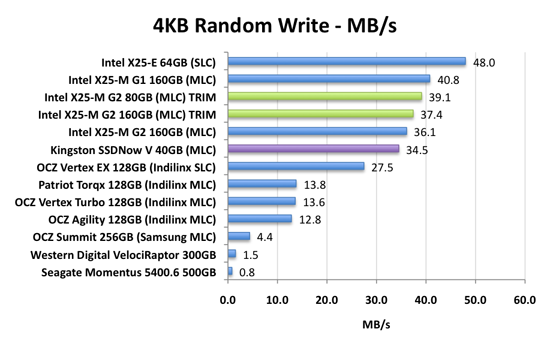
Having the better controller makes up for the lower sequential writes most of the time.
-
PartEleven
- Friend of SPCR
- Posts: 279
- Joined: Sun May 06, 2007 10:37 am
-
dhanson865
- Posts: 2198
- Joined: Thu Feb 10, 2005 11:20 am
- Location: TN, USA
fwiw I got a couple of the Kingston 40GB in at work and tried a few experiments.
forgive the ascii art
I had a bunch of mdb files for an internal application that dozens of users hit all day long. In the past the configuration of the drives that held the databases was on traditional SAS 15,000 RPM drives something like this:
Normally the traditional RAID 1 worked fine. Current disk queue length bounced from 0 to 1 occasionally but nothing to complain about.
I plugged in ONE $100 40GB SSD and used disk management to mirror the existing RAID 1 array. Think of it as RAID 1 on top of RAID 1 or as a three legged RAID 1 but the structure behind the scenes is roughly
Windows sees it as two drives but both respond to Drive E: all writes go to:
SSD
HD1
HD2
Reads come from whichever drive responds first.
So I expected the SSD to take over the majority of the reads and wasn't sure if it would struggle with the writes.
I forgot to factor in the cache on the RAID controller as it tends to respond before the SSD when load is low. It'd be easier to see how the performance splits if all the drives were behind the same controller.
The good news is sometimes the SSD takes over and handles the majority of the read requests and sometimes the old RAID array takes the dominant position for read requests.
So far I haven't seen the SSD get behind in writes no matter how bad the load has gotten.
I've seen
211,345 harddrives leg in read Bytes/sec
438,060 SSD leg in read Bytes/sec
So the Read speed is higher for the SSD when it gets to take it's turn. Unfortunately the vast majority of the time it's just sitting there writing at the same speed as the other array while the traditional drives do all the reads and writes.
I'm not willing to take the hundreds of dollars of SAS drives out of the equation and let a single $100 SSD try and hold the load but I am willing to say performance even in this unusual RAID configuration has been improved by the addition of a single cheap SSD.
The next step will be to try a similar configuration with a faster SSD like the X-25m. The RAID 1 that is the C drive sees 10x the writes in log files than the E: drive sees in writes to the databases and the current disk queue spikes higher on that array. More demand and more room for improvement there.
I'm hoping one of these days I'll be able to take the rotating disks out of the equation but for now I'm willing to take the performance gains of just adding the SSD into the RAID arrays as I get time to try it out.
I think I'll be doing this on all my servers that have spare SATA connectors and see enough load to actually stress the traditional RAID arrays. It's just a matter of picking the right SSD for the load on each specific array. Worst case scenario the server is slowed down by the SSD and I pull it back out and put it in a desktop PC until I buy an even faster SSD to go help that RAID array.
forgive the ascii art
I had a bunch of mdb files for an internal application that dozens of users hit all day long. In the past the configuration of the drives that held the databases was on traditional SAS 15,000 RPM drives something like this:
Code: Select all
Server 2008
||
PERC SAS 6/iR RAID Controller
RAID 1
/\
/ \
/ \
/ \
15K rpm 15K rpmI plugged in ONE $100 40GB SSD and used disk management to mirror the existing RAID 1 array. Think of it as RAID 1 on top of RAID 1 or as a three legged RAID 1 but the structure behind the scenes is roughly
Code: Select all
Server 2008
software RAID 1
/\
/ \
/ \
/ \
/ \
PERC SAS 6/iR RAID Controller 40GB SSD
RAID 1
/\
/ \
/ \
/ \
15K rpm 15K rpmSSD
HD1
HD2
Reads come from whichever drive responds first.
So I expected the SSD to take over the majority of the reads and wasn't sure if it would struggle with the writes.
I forgot to factor in the cache on the RAID controller as it tends to respond before the SSD when load is low. It'd be easier to see how the performance splits if all the drives were behind the same controller.
The good news is sometimes the SSD takes over and handles the majority of the read requests and sometimes the old RAID array takes the dominant position for read requests.
So far I haven't seen the SSD get behind in writes no matter how bad the load has gotten.
I've seen
211,345 harddrives leg in read Bytes/sec
438,060 SSD leg in read Bytes/sec
So the Read speed is higher for the SSD when it gets to take it's turn. Unfortunately the vast majority of the time it's just sitting there writing at the same speed as the other array while the traditional drives do all the reads and writes.
I'm not willing to take the hundreds of dollars of SAS drives out of the equation and let a single $100 SSD try and hold the load but I am willing to say performance even in this unusual RAID configuration has been improved by the addition of a single cheap SSD.
The next step will be to try a similar configuration with a faster SSD like the X-25m. The RAID 1 that is the C drive sees 10x the writes in log files than the E: drive sees in writes to the databases and the current disk queue spikes higher on that array. More demand and more room for improvement there.
I'm hoping one of these days I'll be able to take the rotating disks out of the equation but for now I'm willing to take the performance gains of just adding the SSD into the RAID arrays as I get time to try it out.
I think I'll be doing this on all my servers that have spare SATA connectors and see enough load to actually stress the traditional RAID arrays. It's just a matter of picking the right SSD for the load on each specific array. Worst case scenario the server is slowed down by the SSD and I pull it back out and put it in a desktop PC until I buy an even faster SSD to go help that RAID array.
-
dhanson865
- Posts: 2198
- Joined: Thu Feb 10, 2005 11:20 am
- Location: TN, USA
fwiw it appears software RAID 1 favors the existing drive for a while when you create a new mirror.
Over time the Kinsgston 40GB ssd has continued to take over more and more of the reads and the SAS 15,000 RPM drives have been relegated to doing mostly writes.
I haven't changed any settings but Windows seems to take it's time about letting a new drive take over the dominant role in software raid.
I've also tried the retail kit using Acronis Trueimage to copy a boot partition over and boot an XP SP3 build from the Kingston. I still have it in that PC and will mention how it works but so far all I can say for sure is that it sped up my boot time by 5 seconds and all my apps open in less time.
I'm actually wondering if the XP machine isn't fast enough (CPU and video card wise) to make the experience as astounding as others have described it to be.
Over time the Kinsgston 40GB ssd has continued to take over more and more of the reads and the SAS 15,000 RPM drives have been relegated to doing mostly writes.
I haven't changed any settings but Windows seems to take it's time about letting a new drive take over the dominant role in software raid.
I've also tried the retail kit using Acronis Trueimage to copy a boot partition over and boot an XP SP3 build from the Kingston. I still have it in that PC and will mention how it works but so far all I can say for sure is that it sped up my boot time by 5 seconds and all my apps open in less time.
I'm actually wondering if the XP machine isn't fast enough (CPU and video card wise) to make the experience as astounding as others have described it to be.
-
dhanson865
- Posts: 2198
- Joined: Thu Feb 10, 2005 11:20 am
- Location: TN, USA
Acronis Trueimage doesn't work with dynamic disks
I wanted to copy a boot partition off of a RAID 1 array to the Kingston SSD but Acronis won't let me clone from the dynamic disk.

