Inaudible HTPC Advice
Moderators: NeilBlanchard, Ralf Hutter, sthayashi, Lawrence Lee
Inaudible HTPC Advice
I'm building a lower power inaudbile HTPC from scratch, and I need some advice on cooling and/or power supply.
Case : Moneual MonCaso 320
Drives: 1 x SSD; 1 x <5900 RPM HDD; 1 x Optical
MB : Asus P8H67-M EVO
CPU : Intel i3-2100T
Ambient Temp: 60-85ºF
Do I need a case fan?
Can I use a fanless PSU only?
Or what is the best combination of fan and PSU for an inaudible HTPC?
I haven't purchased anything, so I have the option to chang the specs.
Thanks,
Jake
Case : Moneual MonCaso 320
Drives: 1 x SSD; 1 x <5900 RPM HDD; 1 x Optical
MB : Asus P8H67-M EVO
CPU : Intel i3-2100T
Ambient Temp: 60-85ºF
Do I need a case fan?
Can I use a fanless PSU only?
Or what is the best combination of fan and PSU for an inaudible HTPC?
I haven't purchased anything, so I have the option to chang the specs.
Thanks,
Jake
-
quest_for_silence
- Posts: 5275
- Joined: Wed Jun 13, 2007 10:12 am
- Location: ITALY
Re: Inaudible HTPC Advice
That Moncaso looks good and it may use ATX PSUs (very remarkable for a slim enclosure: the only alternative I see - providing you won't use case fans - might be the Silverstone ML03, which lacks the display if you mind): one of the major drawback of the 320 might be its depth, it's too short to fit easily a standard ODD and a good CPU heatsink.
With reference to that, you may give a look to the Prolimatech Samuel 17 paired with a good PWM fan, as for example the Scythe Kama Flex PWM or the Enermax Cluster (my favourites Slipstream PWM has to work horizontally and its durability could be questionable). Probably even the cheaper Scythe Big Shuriken should fit, for a modest performance detriment (and some issue about its Slim Slipstream running horizontally).
At anyway, picking the right parts helps to be inaudible, but it matters the more how you manage them: luckily with your parts you may need just a CPU effective fan control, and the Q-Fan should be able to handle the CPU fan under 1000-900rpm, where it wouldn't be inaudible but close to when you are 1mt from the case. Currently I don't see the need for a case fan.
To have better results dialing down the fans you have to rely on SpeedFan (or an hardware controller).
For the PSU, a fanless one (better: THE fanless one, Seasonic X-400, I don't see any alternative for the price) would be good but I don't know if it would also be the best option, as you have no clearing for pushing air into them: OTOH for 40 to 80W DC figures it might be unnecessary. Surely it's likely to be much more expensive, but also with the added bonuses of cable management, IMO important in such a cramped space, and of the highest efficiency available (some savings on you electricity bill).
If we give a look to SPCR recommended list, something like an Enermax ECO80-II/Liberty ECO-80 around 350-400W should be the only commendable stock alternative to them. A modded alternative would be the classical Antec EarthWatts 380D with its fan driven externally through a motherboard fan header (preferably via SpeedFan): a Nexus, a Scythe or a Noctua R8 would make this combo inaudible, at the added cost of voiding the PSU warranty. Someone said that the Rosewill Green 430 would also be an excellent PSU with reference to quietness, but I can't confirm that. All these alternatives pay at least a 5W/hr penalty to the X-400 greater efficiency, and they are not modular, but the Liberty ECO80.
About the hard drives, give a look to the Hitachi 7K500 HTE-series and the Momentus 7200.4, maybe in a Scythe Quiet Drive enclosure: it would be surprising (I have both and I somehow prefer them to the otherwise EXCELLENT WD Green).
What have I to say more? Eventually have good luck for your build, Jake.
With reference to that, you may give a look to the Prolimatech Samuel 17 paired with a good PWM fan, as for example the Scythe Kama Flex PWM or the Enermax Cluster (my favourites Slipstream PWM has to work horizontally and its durability could be questionable). Probably even the cheaper Scythe Big Shuriken should fit, for a modest performance detriment (and some issue about its Slim Slipstream running horizontally).
At anyway, picking the right parts helps to be inaudible, but it matters the more how you manage them: luckily with your parts you may need just a CPU effective fan control, and the Q-Fan should be able to handle the CPU fan under 1000-900rpm, where it wouldn't be inaudible but close to when you are 1mt from the case. Currently I don't see the need for a case fan.
To have better results dialing down the fans you have to rely on SpeedFan (or an hardware controller).
For the PSU, a fanless one (better: THE fanless one, Seasonic X-400, I don't see any alternative for the price) would be good but I don't know if it would also be the best option, as you have no clearing for pushing air into them: OTOH for 40 to 80W DC figures it might be unnecessary. Surely it's likely to be much more expensive, but also with the added bonuses of cable management, IMO important in such a cramped space, and of the highest efficiency available (some savings on you electricity bill).
If we give a look to SPCR recommended list, something like an Enermax ECO80-II/Liberty ECO-80 around 350-400W should be the only commendable stock alternative to them. A modded alternative would be the classical Antec EarthWatts 380D with its fan driven externally through a motherboard fan header (preferably via SpeedFan): a Nexus, a Scythe or a Noctua R8 would make this combo inaudible, at the added cost of voiding the PSU warranty. Someone said that the Rosewill Green 430 would also be an excellent PSU with reference to quietness, but I can't confirm that. All these alternatives pay at least a 5W/hr penalty to the X-400 greater efficiency, and they are not modular, but the Liberty ECO80.
About the hard drives, give a look to the Hitachi 7K500 HTE-series and the Momentus 7200.4, maybe in a Scythe Quiet Drive enclosure: it would be surprising (I have both and I somehow prefer them to the otherwise EXCELLENT WD Green).
What have I to say more? Eventually have good luck for your build, Jake.
Re: Inaudible HTPC Advice
RE: Your posts in the Fanless PSU thread: An HTPC needs more cooling than a TiVo and comparable devices because it has a lot more to cool. The specs on the most recent TiVo say that it's running a 400Mhz processor and 512Mb of RAM. Now, that's an apples-to-oranges comparison as far as what the hardware can do, but with at least 2GB RAM, the system you posted would run circles around the TiVo no matter what operating system you put on your computer.
The case you've selected would probably be best with a PSU with a fan, since it looks like the only case fans it can take are 40 or 60mm (not sure which). If you want complete silence, you'll probably want to mod the spinning drives with anti-vibration mounts.
I'd recommend reading some of the articles on fans and PSUs to decide on those, and then look at the blowdown CPU coolers. With that large vent on top, that and your PSU will be your main ways to cool this case. You'll be looking at something under 100mm tall including the fan. The recently reviewed Noctua NH-C14 might baaaarely fit at 105mm without the top fan, but probably not. What I'd do is settle on a case, buy it, and then measure how much space you'll have for a cooler (remember to account for standoffs and the pcb thickness) so you don't accidentally cut things too close.
Look through older relevant articles too, organized by subject under the Articles heading on the left bar on the main site.
Basically, what qfs said.
The case you've selected would probably be best with a PSU with a fan, since it looks like the only case fans it can take are 40 or 60mm (not sure which). If you want complete silence, you'll probably want to mod the spinning drives with anti-vibration mounts.
I'd recommend reading some of the articles on fans and PSUs to decide on those, and then look at the blowdown CPU coolers. With that large vent on top, that and your PSU will be your main ways to cool this case. You'll be looking at something under 100mm tall including the fan. The recently reviewed Noctua NH-C14 might baaaarely fit at 105mm without the top fan, but probably not. What I'd do is settle on a case, buy it, and then measure how much space you'll have for a cooler (remember to account for standoffs and the pcb thickness) so you don't accidentally cut things too close.
Look through older relevant articles too, organized by subject under the Articles heading on the left bar on the main site.
Basically, what qfs said.
Re: Inaudible HTPC Advice
Thanks for some ideas.
I've been considering the Seasonic X-400, and now perhaps the X-560 hybrid fan/fanless. I don't need the wattage, but like the idea there's a fan in case I need one, and if I don't need a fan, it's quiet. It is expensive though, and perhaps there's an alternative? I sit further than 1 meter away from the HTPC.
If I'm understanding the advice, I probably don't need a case fan, but a top down CPU fan. I hope I don't need a fancy +$50 fan!
This is starting to get quite expensive (CPU fan + PSU). I'm just trying to build an HTPC for bluray, streaming, and recording/playing TV...nothing more.
I've been considering the Seasonic X-400, and now perhaps the X-560 hybrid fan/fanless. I don't need the wattage, but like the idea there's a fan in case I need one, and if I don't need a fan, it's quiet. It is expensive though, and perhaps there's an alternative? I sit further than 1 meter away from the HTPC.
If I'm understanding the advice, I probably don't need a case fan, but a top down CPU fan. I hope I don't need a fancy +$50 fan!
This is starting to get quite expensive (CPU fan + PSU). I'm just trying to build an HTPC for bluray, streaming, and recording/playing TV...nothing more.
-
quest_for_silence
- Posts: 5275
- Joined: Wed Jun 13, 2007 10:12 am
- Location: ITALY
Re: Inaudible HTPC Advice
snakyjake wrote:It is expensive though, and perhaps there's an alternative?
I've given you some: there isn't any fanless PSU really cheaper than the X-400.
snakyjake wrote:If I'm understanding the advice, I probably don't need a case fan, but a top down CPU fan. I hope I don't need a fancy +$50 fan!
A somewhat odd position by whom might invest 300 bucks on a simple steel case.
snakyjake wrote:This is starting to get quite expensive (CPU fan + PSU). I'm just trying to build an HTPC for bluray, streaming, and recording/playing TV...nothing more.
You have written "inaudilbe", and inaudibility - as any real quality - comes at a cost.
Re: Inaudible HTPC Advice
I am going the same route soon, although it will be a low power server too
This is as far as I have got:
E-350 Motherboard running linux server, with either XBMC or Plex or Boxee or similar auto starting (link shows that it can do 1080p fine). The asus one is fanless
GD-04 case (with most of the fans taken out and holes covered up)
2TB AV-GP HDD
500GB WD Scorpio Blue (OS)
Haven't settled on a PSU yet though, but choosing a fusion or atom setup would bring the build cost down so you could use a hybrid fan/fanless PSU?
This is as far as I have got:
E-350 Motherboard running linux server, with either XBMC or Plex or Boxee or similar auto starting (link shows that it can do 1080p fine). The asus one is fanless
GD-04 case (with most of the fans taken out and holes covered up)
2TB AV-GP HDD
500GB WD Scorpio Blue (OS)
Haven't settled on a PSU yet though, but choosing a fusion or atom setup would bring the build cost down so you could use a hybrid fan/fanless PSU?
Re: Inaudible HTPC Advice
I read a few reviews regarding the Intel ATOM, it seems to not do as well as i3.
Re: Inaudible HTPC Advice
About 6 months ago I built a similar HTPC. I used:
Moneual MonCaso 312B case (same as the 320, except it doesn’t have a VFD)
Intel Core i3-530 Clarkdale CPU
GIGABYTE GA-H57M-USB3 motherboard
Scythe Shuriken Rev B. heat sink/fan
SAMSUNG SpinPoint MT2 HM100UI 1TB 2.5” disk
HIS Silence H557HR1G passively cooled GPU
Hauppauge HVR-2250 TV tuner
LG BH10 Blu-ray Burner
Nexus VALUE 430 Power Supply
Scythe S-FLEX SFF21E 120mm case fan
I removed the left drive cage and put the right drive cage in its place on the left side. I installed the 2.5” disk using elastic suspension. (There are no anti-vibration mounts for 3.5” drives.) Removing the right drive cage exposes a large number of vents in the bottom of the case. I carved a piece of foam to support the 120mm fan over these vents and to act as an air duct. I then blocked the 40mm fan mount holes and all other vents in the case except those on the bottom left and top left of the case.
As a result of all these changes, air is sucked in under the right side of the case, goes past the CPU, the GPU, and then exits the case on the left. The 120mm fan has 3 times more area than the 3 40mm fans that are usually used with this case, but there is a fair bit of air resistance.
The short length of the Nexus VALUE 430 was needed to make room for case air flow. The power supply draws all its air from under the case and expels it in back.
In the quietest part of the night, if you listen for it, you can just hear this HTPC.
I gather that other people have tried to use this case without case fans, and it did not work very well.
Only short optical drives will fit in this case.
Moneual MonCaso 312B case (same as the 320, except it doesn’t have a VFD)
Intel Core i3-530 Clarkdale CPU
GIGABYTE GA-H57M-USB3 motherboard
Scythe Shuriken Rev B. heat sink/fan
SAMSUNG SpinPoint MT2 HM100UI 1TB 2.5” disk
HIS Silence H557HR1G passively cooled GPU
Hauppauge HVR-2250 TV tuner
LG BH10 Blu-ray Burner
Nexus VALUE 430 Power Supply
Scythe S-FLEX SFF21E 120mm case fan
I removed the left drive cage and put the right drive cage in its place on the left side. I installed the 2.5” disk using elastic suspension. (There are no anti-vibration mounts for 3.5” drives.) Removing the right drive cage exposes a large number of vents in the bottom of the case. I carved a piece of foam to support the 120mm fan over these vents and to act as an air duct. I then blocked the 40mm fan mount holes and all other vents in the case except those on the bottom left and top left of the case.
As a result of all these changes, air is sucked in under the right side of the case, goes past the CPU, the GPU, and then exits the case on the left. The 120mm fan has 3 times more area than the 3 40mm fans that are usually used with this case, but there is a fair bit of air resistance.
The short length of the Nexus VALUE 430 was needed to make room for case air flow. The power supply draws all its air from under the case and expels it in back.
In the quietest part of the night, if you listen for it, you can just hear this HTPC.
I gather that other people have tried to use this case without case fans, and it did not work very well.
Only short optical drives will fit in this case.
Last edited by SMM on Fri Mar 18, 2011 5:01 pm, edited 1 time in total.
Re: Inaudible HTPC Advice
Even going with the most expensive E-350 on Newegg, you'd save about $100 on the Motherboard+CPU combo, as well as cutting core power consumption (/heat) in half. You can read reviews here and all across the web that say the E-350 is sufficient for full HD playback, but I don't know about recording/decoding TV while playing back 1080p content.
@SMM: Is it possible to mount the PSU the other way so it takes air out of the case? How major would a modification have to be to allow a fan to be mounted on the top central vent? If it were me, I'd be inclined to undervolt and rubber grommet a nice 12cm fan and stick it up there. Of course, I'd also be tempted by that panel next to the CPU, despite the lack of holes, though a 9cm is all that would fit there. Modding such an expensive case would give me pause, but I'm an addict. Lastly, could you give some input on the CPU power?
@SMM: Is it possible to mount the PSU the other way so it takes air out of the case? How major would a modification have to be to allow a fan to be mounted on the top central vent? If it were me, I'd be inclined to undervolt and rubber grommet a nice 12cm fan and stick it up there. Of course, I'd also be tempted by that panel next to the CPU, despite the lack of holes, though a 9cm is all that would fit there. Modding such an expensive case would give me pause, but I'm an addict. Lastly, could you give some input on the CPU power?
Re: Inaudible HTPC Advice
@Titus: You might be able to mount the PSU upside down, but I am not sure there would be enough room for air flow. If you use a fanless PSU most of the air would probably go through the PSU. That would not work for my setup, but it might work well if you use negative pressure.
I am not sure about what you mean about placing a 9CM fan. There is only about 80mm between the motherboard and the top of the case. The vents on the left and right sides of the case are only 25mm tall and tend to be obscured by the drive cages and wires (USB, IEEE1394, and FP audio on the left and PSU cables on the right). It might be possible to mount a slim fan above the PCI(/e) slots. Even if it fit, a fan above the CPU would be too close to the CPU fan so it would probably be noisy. A fan CAN be mounted below the disk drives. A Scythe bay-rafter or a NoiseMagic NoVibes will let you mount an 80mm or a 60mm fan.
A possibility I considered would be to attach a foam air duct to the CPU fan so that it would draw in air from outside through the top of the case. The case vents above the CPU are in an area 127mm square. I did not do this because I was concerned about dust.
As for modding the case, all my mods so far, are reversible.
I built this HTPC intending to use it for light gaming, but due to lack of time I have only used it as a basic HTPC and it has lots of power for this.
I tested it using Prime95 and Furmark. I not sure I remember the correct figure, but I think it drew up to 140-150 watts.
@quest_for_silence: If you use an optical drive, the Scythe big shuriken will probably not fit in this case. The smaller Scythe Rev B seems to be good enough to cool my i3-530 under any load.
I am not sure about what you mean about placing a 9CM fan. There is only about 80mm between the motherboard and the top of the case. The vents on the left and right sides of the case are only 25mm tall and tend to be obscured by the drive cages and wires (USB, IEEE1394, and FP audio on the left and PSU cables on the right). It might be possible to mount a slim fan above the PCI(/e) slots. Even if it fit, a fan above the CPU would be too close to the CPU fan so it would probably be noisy. A fan CAN be mounted below the disk drives. A Scythe bay-rafter or a NoiseMagic NoVibes will let you mount an 80mm or a 60mm fan.
A possibility I considered would be to attach a foam air duct to the CPU fan so that it would draw in air from outside through the top of the case. The case vents above the CPU are in an area 127mm square. I did not do this because I was concerned about dust.
As for modding the case, all my mods so far, are reversible.
I built this HTPC intending to use it for light gaming, but due to lack of time I have only used it as a basic HTPC and it has lots of power for this.
I tested it using Prime95 and Furmark. I not sure I remember the correct figure, but I think it drew up to 140-150 watts.
@quest_for_silence: If you use an optical drive, the Scythe big shuriken will probably not fit in this case. The smaller Scythe Rev B seems to be good enough to cool my i3-530 under any load.
Last edited by SMM on Fri Mar 18, 2011 6:59 pm, edited 2 times in total.
Re: Inaudible HTPC Advice
I don't think it would be up to an encoding/recording task if the graph below is anything to go by.Titus wrote: You can read reviews here and all across the web that say the E-350 is sufficient for full HD playback, but I don't know about recording/decoding TV while playing back 1080p content.
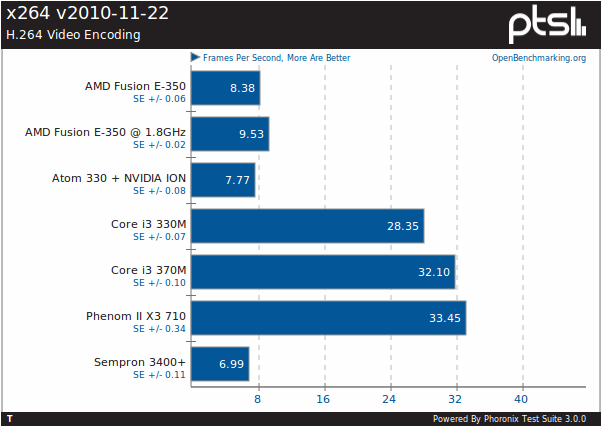
Re: Inaudible HTPC Advice
@SMM, now with 6 months experience, could you recommend the Samsung SpinPoint MT2 drive? in terms of noise, vibration, reliability etc?
cheers
cheers
Re: Inaudible HTPC Advice
Recoding assorted content 'on-the-fly' to 1080 for your TV is a challenge. I would suggest a quad core cpu. A starting point would be an Athlon x4 640. An Intel Core i5-2300 would be great.
Re: Inaudible HTPC Advice
You need a fan. If you're putting this HTPC in a cabinet with glass doors then the cabinet compartment needs a fan.
Re: Inaudible HTPC Advice
@leem, I can not hear the Samsung SpinPoint MT2 drive when the system is booting and I am standing next to it.
I do not know about the vibration. The drive is mounted using elastic suspension, and unfortunately I do not remember what it was like when I first formatted and tested it as a bare drive.
I have not had any problems with it. I just did an online analysis of its S.M.A.R.T. parameters using SpeedFan and got a “Very Good” for every parameter, and ratings of 98% for both fitness and performance. It is usually 32-34 degrees C.
The only negative thing about the disk is its cost compared to a 3.5” disk.
Using a 2.5” drive on the left side of the MonCaso 312 case has several advantages. It allows the use of elastic suspension. Since it is shorter than a 3.5” drive, it does not cover much of the motherboard, and there is room for graphics cards at least 8.5” long.
I used the drive cage that is normally on the right side because it is designed to hold two 3.5” drives. It should give me room to suspend a total of three 2.5” drives, if needed.
SMM
I do not know about the vibration. The drive is mounted using elastic suspension, and unfortunately I do not remember what it was like when I first formatted and tested it as a bare drive.
I have not had any problems with it. I just did an online analysis of its S.M.A.R.T. parameters using SpeedFan and got a “Very Good” for every parameter, and ratings of 98% for both fitness and performance. It is usually 32-34 degrees C.
The only negative thing about the disk is its cost compared to a 3.5” disk.
Using a 2.5” drive on the left side of the MonCaso 312 case has several advantages. It allows the use of elastic suspension. Since it is shorter than a 3.5” drive, it does not cover much of the motherboard, and there is room for graphics cards at least 8.5” long.
I used the drive cage that is normally on the right side because it is designed to hold two 3.5” drives. It should give me room to suspend a total of three 2.5” drives, if needed.
SMM
Re: Inaudible HTPC Advice
Thanks SMM 
