Actually I also have an Accelero S1 on a Radeon 3850 with which I just used their pre-applied RAM sink tape. They're still stuck on too. I swear by the "heat and pressure" trick.
Changing fan on the HD6950
Moderators: NeilBlanchard, Ralf Hutter, sthayashi, Lawrence Lee
Re: Changing fan on the HD6950
I've found some thermal tape that I rely on. It's called Chomerics Thermattach, either T411 or T412. This stuff held the RAM and VRM heatsinks to my 8800GTX for 3 years. It never let go. The most important part of all thermal tape application is an initial heat + pressure application to help activate the adhesive. This is what Chomerics instructions say to do.
Actually I also have an Accelero S1 on a Radeon 3850 with which I just used their pre-applied RAM sink tape. They're still stuck on too. I swear by the "heat and pressure" trick.
Actually I also have an Accelero S1 on a Radeon 3850 with which I just used their pre-applied RAM sink tape. They're still stuck on too. I swear by the "heat and pressure" trick.
Re: Changing fan on the HD6950
3 years ago when I installed the HR-03 GT on the HD3850, I used the thermal tape with the HR-03 GT and it didn't work.
I then got 3M tape and it worked like a charm.
I then got 3M tape and it worked like a charm.
Re: Changing fan on the HD6950
With all due respect to Xbitlabs, the Setsugen 2 only lost to 3-slot coolers which are totally impractical for CrossfireX. They also weren't creative enough to configure the Setsugen 2 with a PWM fanm1st wrote:ISo I bought the Setsugen 2. Initially I was worried since it got a poor review on Xbitlabs.
Re: Changing fan on the HD6950
I have the same card, haven't gotten to testing it in games or Furmark (YET), but at idle, it's LOUD. Well, I might be a little spoiled by my previous vid card- the Gigabyte's GTX 460 OC (with Windforce 2 cooling)- which was very-very quiet idle (fans 40% (minimum level) = ~1600rpm) and not overly noisy under load, but I still think, it's justified to require the cooler to be almost inaudible/quiet at idle...maxxxim wrote:Some card makers released a new version of 6950 example this one:
http://www.club-3d.com/index.php/produc ... -6950.html
It is really easy to replace stock cooler to Accelero S1 rev2 with this card - open 4 screws, clean GPU, apply new paste and attach new cooler to place. No need to add any additional heatsinks. And I unlocked all shaders on this new card also without any problem using this script:
http://forums.techpowerup.com/showpost. ... tcount=381
Thus, I'm very pleased to read about the success of Scythes cooler (with PWM fans) and considering ordering them ASAP
-
Mousemagician
- Posts: 4
- Joined: Wed Dec 29, 2010 9:36 am
Re: Changing fan on the HD6950
Great great job!!!swaaye wrote:I'm reporting in that the Thermalright T-Rad2 GTX fits 6950 perfectly. With the 2 included 92mm Thermalright fans at 7v, the card stays under 80C in Furmark and it is essentially inaudible (I can't hear it in my quiet case). This considerably outperforms the Accelero S1 with 800RPM 120mm attached.


This was it with the Accelero S1 attached.(and prior to backplate re-attachment and modified VRM cooler chunk)



I was looking for something like that!
I just purchased a XFX 6950 2GB to fit in the LianLi PC-Q08 and initially projected to put the Arctic Cooling Xtreme Plus...
I realized that it wont fit, since the clearance is only 46mm and the Xtreme Plus needs 56mm!
The T-Rad2 GTX seems perfect for this situation!
I was discouraged to use it on the 6950 since the manufacturer states that it's NOT compatible with the 6950, but you demonstrated the opposite!
One question: are the TR fans 3 pins or PWM?
-
Mousemagician
- Posts: 4
- Joined: Wed Dec 29, 2010 9:36 am
Re: Changing fan on the HD6950
Thus, the only thing we need is a comparison between the Setsugen 2 and the TR T-Rad2 GTX...m1st wrote:I'm reporting that the Setsugen 2 is almost the perfect cooler for the Radeon 6950. I bought a Radeon 6950, unlocked the shaders, and overclocked it. With the stock fan, temps idled in the 50's and load hit 90C. Also, at idle the fan was clearly audible in my system.
So I bought the Setsugen 2. Initially I was worried since it got a poor review on Xbitlabs. My main concerns were whether the heatsink assembly would block easy access to the PCI-E power connectors, and whether the heatsinks would properly cool the VRM area on the 6950. The heatsink ends just before the PCI-E power connectors, so these are easily removed without problem if you need to remove the card. Also, the Setsugen 2 comes with a long heatsink designed for the VRM of the 58xx series. This works perfectly on the 6950. Best of all, it uses screws to actually screw into the PCB, no adhesive needed!
The RAMsinks have thermal tape of questionable integrity, so I removed the tape and used Arctic Silver adhesive instead. The RAMsinks work well enough, but they get hot to the touch. In my unprofessional opinion, I think that they are cooled better in this setup compared to the stock setup, since in the stock setup a lot of heat is transferred from the GPU core. There is one other VRM component to the left of the left-most RAM chip, and I had to be a little more liberal in my application of adhesive for its heatsink, but it worked perfectly.
Temps at the lowest fan speed (inaudible in my system) are 35 idle, ~65 playing Assassin's Creed 2. I'm sure Furmark would get some rediculous temperature, but I don't like rendering fuzzy donuts all day...
I am completely and wholly satisfied with the Setsugen 2. The only reason why I say that it's only 'almost perfect' is that I had to use adhesive to attach the RAMsinks and the last sink onto the last VRM component. Also, since I have a fan controller, the fan controller on the Setsugen is superfluous.
Re: Changing fan on the HD6950
They probably say it's incompatible because of VRM cooling. I'm not sure if the little heatsinks that they tend to include with these kits are enough to cool the VRMs on the high-end cards. Also the tape they are attached with is iffy and if they fall off you are in big trouble. So I just cut off that section of the stock cooler and took advantage of the excellent screw mounting opportunity there.Mousemagician wrote:I was discouraged to use it on the 6950 since the manufacturer states that it's NOT compatible with the 6950, but you demonstrated the opposite!
One question: are the TR fans 3 pins or PWM?
The fans are 3 pin. I just set them up on a constant 7v supply with the old 12-5 fan power mod. It is more than enough to cool the card and it is inaudible.
-
Mousemagician
- Posts: 4
- Joined: Wed Dec 29, 2010 9:36 am
Re: Changing fan on the HD6950
Thank you for your reply, it's very interesting.swaaye wrote:They probably say it's incompatible because of VRM cooling. I'm not sure if the little heatsinks that they tend to include with these kits are enough to cool the VRMs on the high-end cards. Also the tape they are attached with is iffy and if they fall off you are in big trouble. So I just cut off that section of the stock cooler and took advantage of the excellent screw mounting opportunity there.Mousemagician wrote:I was discouraged to use it on the 6950 since the manufacturer states that it's NOT compatible with the 6950, but you demonstrated the opposite!
One question: are the TR fans 3 pins or PWM?
The fans are 3 pin. I just set them up on a constant 7v supply with the old 12-5 fan power mod. It is more than enough to cool the card and it is inaudible.
From what you say, it seems that there is not way to use any VRM heatsink form TR...
I hoped to use a VRM-R3, R4, or R5... Are you sure about that?
I rather mod one of these instead of cutting parts of the original stock cooler.
As matter of fact, I purchased a XFX 6950 2GB hoping to maintain the life warranty even after using an aftermarket cooler.
Probably this has been discussed somewhere else in the forum, but why the HD6950 are not compatible with the VRM coolers from TR?
Thank you.
Re: Changing fan on the HD6950
Swaaye very interesting 
Just replaced my HD3870 with a HD6950, was just about to sell them when I thought.. maybe my T-RAD2 GTX fits on the HD6950. Good thing a checked this forum, because they are not HD69xx are not listed on the Thermal Right website.
However on the T-RAD2 they do include compatiblity with the HD58xx but with additional VRM-R03/R04, so they should fit mouse. I am really thinking about it but i am not really sure if the VRM-R03 will fit on the HD69xx cards (or in my case, for that matter )
)
Yesterday i did a 30 min Furmark stress test and at 50% fan speed (stockcooler) all temps were around 80+ celsius. In ati catalyst I manually put the fan speed at 50%, because it stayed at 30%, with temps around 90-95. But at 50% fanspeed it is too loud....
Swaaye you just cut the original vrm cooler of the stock heatsink??
Just replaced my HD3870 with a HD6950, was just about to sell them when I thought.. maybe my T-RAD2 GTX fits on the HD6950. Good thing a checked this forum, because they are not HD69xx are not listed on the Thermal Right website.
However on the T-RAD2 they do include compatiblity with the HD58xx but with additional VRM-R03/R04, so they should fit mouse. I am really thinking about it but i am not really sure if the VRM-R03 will fit on the HD69xx cards (or in my case, for that matter
Yesterday i did a 30 min Furmark stress test and at 50% fan speed (stockcooler) all temps were around 80+ celsius. In ati catalyst I manually put the fan speed at 50%, because it stayed at 30%, with temps around 90-95. But at 50% fanspeed it is too loud....
Swaaye you just cut the original vrm cooler of the stock heatsink??
Re: Changing fan on the HD6950
Hmm on the website of ThermalRight they state that the Trad2 GTX is only compatible with the HD58XX in combination with their seperate VRM cooler. (not the Vrm-r05, that one does not fit)
But I can not find if the vrm-r03/r04 work with a HD6950. I am planning to plut my Trad2 on my HD6950. I almost sold my HD3870 with the Trad on, good thing i double checked if it would fit on the HD6950.
Can you post some GPU-Z temps while running Furmark?
THANKS SWAAYE!
But I can not find if the vrm-r03/r04 work with a HD6950. I am planning to plut my Trad2 on my HD6950. I almost sold my HD3870 with the Trad on, good thing i double checked if it would fit on the HD6950.
Can you post some GPU-Z temps while running Furmark?
THANKS SWAAYE!
Re: Changing fan on the HD6950
Yes I just cut off the part of the stock plate that has the VRM cooler. The blower motor comes off with three screws and there are only two narrow sections of metal to cut through. But I also had to remove the handle-like vertical piece that goes around the PCIe power plugs because it was too tall. Look on the previous page of this thread for some illustrations I put up.Omoe wrote:Swaaye you just cut the original vrm cooler of the stock heatsink??
I don't know anything about the TR VRM coolers you can buy separately. Maybe one of them would work. What I was referring to before are the small individual VRM heatsinks that come with the TRad2 (or other coolers like the Accelero S1).
Furmark runs the card up to around 80C with my nearly silent 7v setup. It blows away the stock cooler which would have the fan screaming to hold 90C in the same situation. In actual gaming the card tends to be around 60-70C (games vary considerably). At idle it is usually under 40C.Omoe wrote:Can you post some GPU-Z temps while running Furmark?
These numbers will of course depend on ambient temp. It's winter here and so the room is around 19-20C or so. Pretty cool right now.
One of my main goals was to not have a cooler with changing fan speeds. That is one of the most annoying aspects of modern video cards in my opinion. This TRad 2 setup is a total success story.
Re: Changing fan on the HD6950
Can anyone advise me whether there's any particular issues with fitting a third-party cooler/cooling the VRM on this Powercolor 6950? http://www.powercolor.com/Global/produc ... cification
I realise the pictures there don't really help to show the board, but perhaps someone knows something about it.
I realise the pictures there don't really help to show the board, but perhaps someone knows something about it.
Re: Changing fan on the HD6950
It might be the same as this card:
http://www.techpowerup.com/reviews/Powe ... lus/3.html
In which case you have nothing to worry about because it has a separate VRM heatsink attached.
http://www.techpowerup.com/reviews/Powe ... lus/3.html
In which case you have nothing to worry about because it has a separate VRM heatsink attached.
Re: Changing fan on the HD6950
Can't really rely on it being the same though. The cooler looks a bit different, so who knows what else is.
I'd probably get the PCS++ if it was available for only a £15 premium (I can get the normal 6950 for £197), but it doesn't seem to be available at all in the UK and is around £245+shipping from Germany.
I'd probably get the PCS++ if it was available for only a £15 premium (I can get the normal 6950 for £197), but it doesn't seem to be available at all in the UK and is around £245+shipping from Germany.
Re: Changing fan on the HD6950
I just slapped my old Accelero S1 on my new MSI 6950, and I'm very happy. 179 euros for a 6950, and a older cooler which does the job properly.
I used the same aluminium heatsinks on the memory. For the VRM's, I had a longer heatsink designed for the 4850 VRM's, and it didn't fit the mounting holes, so I just glued it on. I sawed off some of the fins though, there wasn't enough space around the VRM's. The the airflow I attached a Nexus 12cm case fan with some wire.
Temps: doesn't hit 70 in Furmark, in a P182 case with two case fans. I have one question: in GPU-z there is a gpu temp, and three other gpu temps. I'm assuming these all measure the gpu-temps because they all stay around 65-70. How do I measure the temps of my VRM's in case the heatsink is inadequate?
I used the same aluminium heatsinks on the memory. For the VRM's, I had a longer heatsink designed for the 4850 VRM's, and it didn't fit the mounting holes, so I just glued it on. I sawed off some of the fins though, there wasn't enough space around the VRM's. The the airflow I attached a Nexus 12cm case fan with some wire.
Temps: doesn't hit 70 in Furmark, in a P182 case with two case fans. I have one question: in GPU-z there is a gpu temp, and three other gpu temps. I'm assuming these all measure the gpu-temps because they all stay around 65-70. How do I measure the temps of my VRM's in case the heatsink is inadequate?
Re: Changing fan on the HD6950
Hey Lazygun, think i have the same card  was it the one from alternate.nl?
was it the one from alternate.nl? 
It is a steal for the €179! I am happy with it.
Still did not place the RAD2 cooler on it, I need to buy some thermal compound to stick my ould memory heatsinks on the new card.
About GPU-Z When i run Futuremark there is one temp that goes really high, around 95 degrees. I will have to look it up which sensor temp it has, but i reckon that is the vrm burning up.
Think you have excelent temps with your Accelero1, did you use Artic thermal compound to stick the mem and vrm heatsink on?
greetz,
Omoe
It is a steal for the €179! I am happy with it.
Still did not place the RAD2 cooler on it, I need to buy some thermal compound to stick my ould memory heatsinks on the new card.
About GPU-Z When i run Futuremark there is one temp that goes really high, around 95 degrees. I will have to look it up which sensor temp it has, but i reckon that is the vrm burning up.
Think you have excelent temps with your Accelero1, did you use Artic thermal compound to stick the mem and vrm heatsink on?
greetz,
Omoe
Re: Changing fan on the HD6950
Yes, thats the one. I still wonder if alternate.nl made a mistake or just a very good deal. 
The memory heatsinks are stuck on with some thermal tape which I still had from a very old Zalman gpu cooler. Same goes for the VRM's, but I'm worried about the VRM's because I can't measure the temps. The fan is blowing straight onto the VRM-heatsink, and is much bigger than the stock cooling, so it should be fine, but I'd rather know for sure.
I am getting good gpu temps if I say so myself. Just finished a run of Crysis 2, on 1920x1080 Gamer setting (my E5200 proc still needs an upgrade, so the hardcore setting lags a bit), and the highest temp from gpu-z log is...
2011-04-06 13:39:06 , 800.0 , 1250.0 , 49.0 , 26 , 0 , - , 49.5 , 55.5 , 54.0 , 1.100 ,
... so a casual game doesn't push the temps >60 degrees. Furmark pushes it 10-15 degrees more, yet I've read that Furmark pushes your gpu more than any game does in practice.
The memory heatsinks are stuck on with some thermal tape which I still had from a very old Zalman gpu cooler. Same goes for the VRM's, but I'm worried about the VRM's because I can't measure the temps. The fan is blowing straight onto the VRM-heatsink, and is much bigger than the stock cooling, so it should be fine, but I'd rather know for sure.
I am getting good gpu temps if I say so myself. Just finished a run of Crysis 2, on 1920x1080 Gamer setting (my E5200 proc still needs an upgrade, so the hardcore setting lags a bit), and the highest temp from gpu-z log is...
2011-04-06 13:39:06 , 800.0 , 1250.0 , 49.0 , 26 , 0 , - , 49.5 , 55.5 , 54.0 , 1.100 ,
... so a casual game doesn't push the temps >60 degrees. Furmark pushes it 10-15 degrees more, yet I've read that Furmark pushes your gpu more than any game does in practice.
Re: Changing fan on the HD6950
Can I ask you to post a screenshot of gpu-z temps during stresstest? I'm mainly interested about the VRM temps. Most of them are nicely tucked below the heatsink so they should get good cooling, but the one in the upper left corner is sitting there exposed.Mize wrote:Okay, I finally finished my Scythe Setsugen-2 set-up. The results are what I would consider bordering on phenomenal.
To recap, one card (top in picture) is a 6950 flashed to 6970.
The other card is a genuine 6970.
The case is a CoolerMaster HAF 932 with great airflow.
The modification is a Scythe Setsugen-2 on each using the stock backplate and NOT using the fans that came with the cooler. The fans that came with the cooler are manually controlled. I have substituted Scythe Slip Stream Slim fans with PWM (had to order direct from Scythe). The solution fits in the same width - 2 slots total - (but taller) than the stock cooler).
Prior to modification my idle temps were in the 30s with Furmark hitting 90 C.
After mods my idles are 24-26 C (in a 21 C room) and Furmark tops out at 60-61C.
[Edit: at swaaye's bidding I ran Furmark scary-longer and it actually keeps climbing to 79C on the lower GPU and 80C on the upper. Still pretty good.]
Here's the final effort:
Also, how much better is the PWM fan compared to the one that comes with the heatsink? I guess it speeds up automatically on load, right? Can't you change the base cooler connector to one that connects to the videocard connector, by soldering it there?
Re: Changing fan on the HD6950
This is my Asus HD6950 OC (with shaders unlocked but clocks unmodified) and fitted with the Thermalright Shaman.
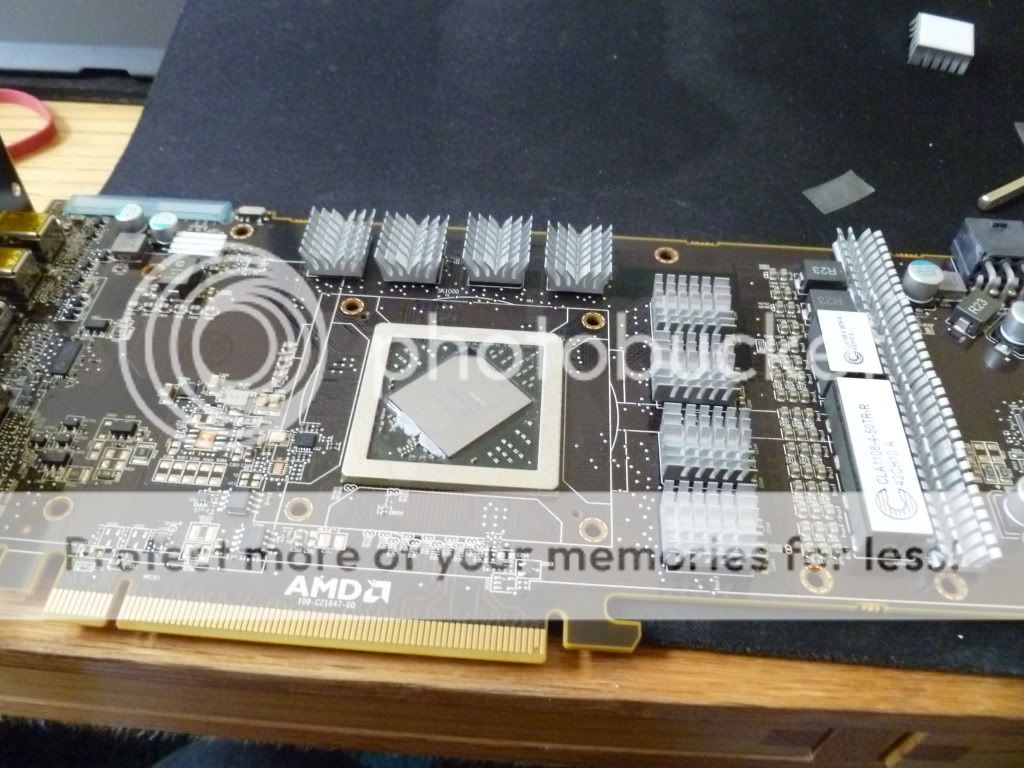
I'm not wholly convinced by the Thermalright VRM heatsinks and whether they are efficient enough at low fan RPMs. I stuck four of them on (had to trim one of them down due to VRM spacing issues). The HD6950 only seems to output GPU die temps, specifically according to Aida64 DispIO, MemIO and Shader
And here it is fitted.

This thing is pretty quiet. I have it running from around 650RPM up to about max 900RPM under the card's own PWM signal using a cable assembly I made myself that runs from the PWM pin of the graphics card to two fan headers that receive power from the motherboard. I power the case rear fan using this assembly so that the extra heat generated by the graphics card can be more efficticely removed from the case. I can't be trusted with a manual fan controller. The whole thing works a treat. 65 degrees under heavy gaming load and mid 30s idle. I haven't tried gaming with the fan at full speed as it's not necessary.

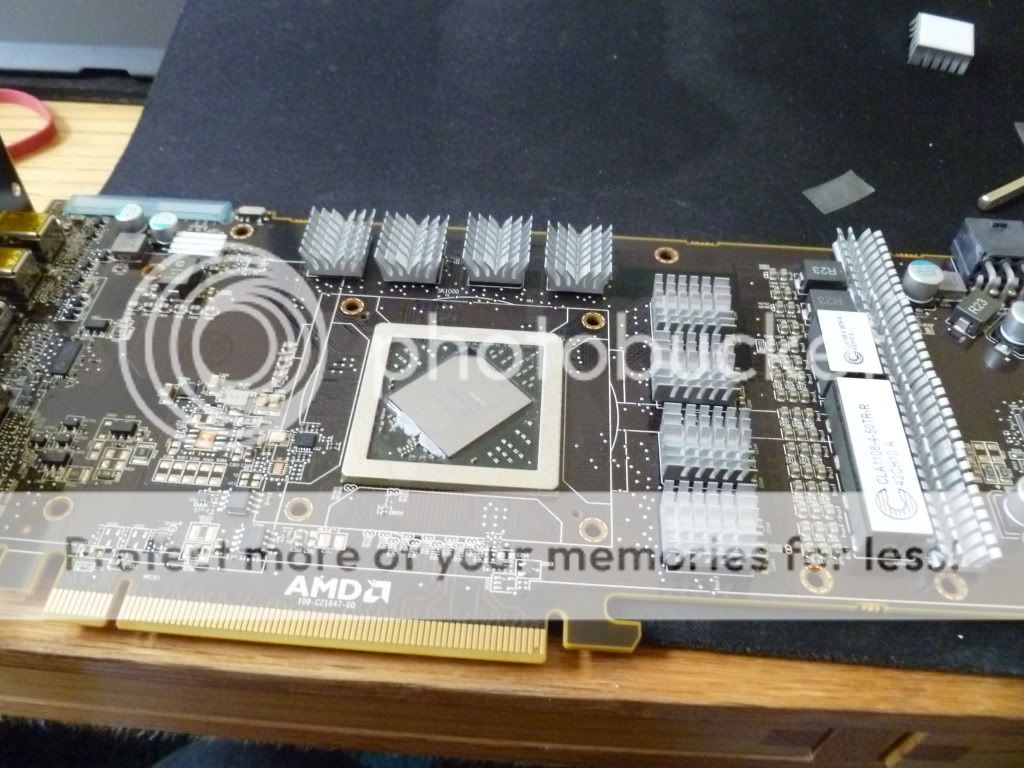
I'm not wholly convinced by the Thermalright VRM heatsinks and whether they are efficient enough at low fan RPMs. I stuck four of them on (had to trim one of them down due to VRM spacing issues). The HD6950 only seems to output GPU die temps, specifically according to Aida64 DispIO, MemIO and Shader
And here it is fitted.

This thing is pretty quiet. I have it running from around 650RPM up to about max 900RPM under the card's own PWM signal using a cable assembly I made myself that runs from the PWM pin of the graphics card to two fan headers that receive power from the motherboard. I power the case rear fan using this assembly so that the extra heat generated by the graphics card can be more efficticely removed from the case. I can't be trusted with a manual fan controller. The whole thing works a treat. 65 degrees under heavy gaming load and mid 30s idle. I haven't tried gaming with the fan at full speed as it's not necessary.

Re: Changing fan on the HD6950
Your fan connection intrigues me, you say the power is coming from the motherboard ? How ? You can be technical.
Re: Changing fan on the HD6950
I wonder if those vrm heatsinks are enough to cool it down.
You have more airflow with the shaman than the stock fan, but still i do not know.
The VRM-R03/VRM-R04 do not fit on the HD6900, right?
I really want to slap my Trad2 GTX on the HD6950 but still worried about the vrm's
You have more airflow with the shaman than the stock fan, but still i do not know.
The VRM-R03/VRM-R04 do not fit on the HD6900, right?
I really want to slap my Trad2 GTX on the HD6950 but still worried about the vrm's
Re: Changing fan on the HD6950
Basically I've taken the PWM signal from the graphics card, split it into two and fed this to some other fan connectors.kensiko wrote:Your fan connection intrigues me, you say the power is coming from the motherboard ? How ? You can be technical.

You can split a PWM signal multiple times but usually when you buy a PWM splitter only one header can receive the RPM of one fan.
I joined the incoming PWM signal blue wires into a fan header and glued it to an existing fan header extension. You can see the fan connector at the top and my 3+2 pin arrangement beneath. I could have gone 3+1 but felt the extra pin gave a little stability.

I could have wired the fans up to a Molex to power them but this just seemed todier as I wanted the fans connected to the speed sense pin of the mobo headers anyway.
Anyway here's a rough MS Word diagram seeing as I have nothing better to do. Looks like I've got the colours all wrong but you get the idea. Blk - Grnd, Red - 12v, Yellow -Speed sense, Blue - PWM.

I was thinking about getting some Enzotech Mos-C1 for the 8 VRM Mosfets. I'm too afraid to stick my finger on the stock Thermalright sinks to check the heat just in case they fall off. They've been in a week now though and I've played maybe 10+ hours of BFBC2 at 100% GPU load and I haven't had any artifacts or graphical crashes besides the usual BC2 Punkbuster crashes.Omoe wrote:I wonder if those vrm heatsinks are enough to cool it down.
You have more airflow with the shaman than the stock fan, but still i do not know.
Re: Changing fan on the HD6950
Ah I see. I thought you were using 3 pins fans, but you are using PWM fans, which are self controlling the voltage. That I don't have yet, so that's why I was thinking about buying a fan controller. Maybe PWM fans would cost less and I would control them like you did.
Re: Changing fan on the HD6950
...but has anyone found out how you can measure the temps of the VRM's?
Re: Changing fan on the HD6950
Latest version of GPU-Z lists VReg temperature.lazygun wrote:...but has anyone found out how you can measure the temps of the VRM's?
Re: Changing fan on the HD6950
Indeed.twit wrote:Latest version of GPU-Z lists VReg temperature.lazygun wrote:...but has anyone found out how you can measure the temps of the VRM's?
Stock cooler gets 90c gpu and 66c vreg at max load (with gpgpu apps), with a shader unlocked 6950.
Re: Changing fan on the HD6950
Brilliant. Was a tad concerned about the VRMs.
With my recently installed Shaman using stock fan profile reaches just 730 rpm fan speed at 75 degrees GPU and <90 degrees VReg. Maybe a touch hot but this thing is seriously quiet considering it's running Kombustor. The stock fan sounded like a hoover at this point.
I should modify the fan profile so the Shaman spins up a touch more than 730 rpm.
Just goes to show that the stock Thermalright VRM heatsinks aren't all bad. I wonder what they'd be with Enzotech MOS-C1 stuck on them and a bit more fan speed.
With my recently installed Shaman using stock fan profile reaches just 730 rpm fan speed at 75 degrees GPU and <90 degrees VReg. Maybe a touch hot but this thing is seriously quiet considering it's running Kombustor. The stock fan sounded like a hoover at this point.
I should modify the fan profile so the Shaman spins up a touch more than 730 rpm.
Just goes to show that the stock Thermalright VRM heatsinks aren't all bad. I wonder what they'd be with Enzotech MOS-C1 stuck on them and a bit more fan speed.
Re: Changing fan on the HD6950
Which of these two would people recommend:
MSI Twin Frozr II/OC 2GB £215 http://www.msi.com/product/vga/R6950-Tw ... II-OC.html
or
Powercolor 6950 2GB £209 http://www.powercolor.com/Global/produc ... cification
I imagine the MSI will be quieter, but I'm also interested in unlocking the shaders and the ease of fitting a third-party cooler and VRM sinks. The memory on the MSI apparently runs at 5000Mhz as opposed to 1250Mhz on the Powercolor, which is a big difference but I wonder whether it will have much noticeable effect, and also what impact in might have on power usage.
MSI Twin Frozr II/OC 2GB £215 http://www.msi.com/product/vga/R6950-Tw ... II-OC.html
or
Powercolor 6950 2GB £209 http://www.powercolor.com/Global/produc ... cification
I imagine the MSI will be quieter, but I'm also interested in unlocking the shaders and the ease of fitting a third-party cooler and VRM sinks. The memory on the MSI apparently runs at 5000Mhz as opposed to 1250Mhz on the Powercolor, which is a big difference but I wonder whether it will have much noticeable effect, and also what impact in might have on power usage.
Re: Changing fan on the HD6950
The MSI being a non-reference design cannot be shader unlocked, and the memory speeds are just two different ways of listing the same thing, ie the memory speed of the two cards is identical. The MSI one you buy to not have to swap cooler or tinker with, as in a tight CF configuration for example.doveman wrote:Which of these two would people recommend
Re: Changing fan on the HD6950
Aftermarket coolers won't always fit right on non-reference cards. It's not always an issue but there's always that doubt in your mind.
Non-reference sometimes don't have dual BIOS so you may have issues unlocking. Some people have bricked their cards. In addition even the ones with quietest coolers often go for two slot coolers, which will never be as quiet or as effective as triple slot or larger coolers.
So if you plan to fit an aftermarket cooler anyway then just get a reference 2GB before they update them and remove the unlock option. Reference should be a touch cheaper than an already fitted quieter cooling solution anyway.
Non-reference sometimes don't have dual BIOS so you may have issues unlocking. Some people have bricked their cards. In addition even the ones with quietest coolers often go for two slot coolers, which will never be as quiet or as effective as triple slot or larger coolers.
So if you plan to fit an aftermarket cooler anyway then just get a reference 2GB before they update them and remove the unlock option. Reference should be a touch cheaper than an already fitted quieter cooling solution anyway.






