Quietest CPU Cooler for Overclocked 8700k
Moderators: NeilBlanchard, Ralf Hutter, sthayashi, Lawrence Lee
-
jaytrinitron
- Posts: 4
- Joined: Wed Feb 07, 2018 1:06 am
Quietest CPU Cooler for Overclocked 8700k
Hello all,
Very nice place you have here. I just wish the main site was updated regularly as SPCR seems to be the only site with an accurate and objective SPL reading.
If this question and/or a similar one was already posted I was not able to find it.
I am just wondering what the quietest CPU cooler would be for a delidded, overclocked 8700k. Comparing noise vs thermals I want a cooler that leans toward better noise but could still handle a modest overclock.
Very nice place you have here. I just wish the main site was updated regularly as SPCR seems to be the only site with an accurate and objective SPL reading.
If this question and/or a similar one was already posted I was not able to find it.
I am just wondering what the quietest CPU cooler would be for a delidded, overclocked 8700k. Comparing noise vs thermals I want a cooler that leans toward better noise but could still handle a modest overclock.
Re: Quietest CPU Cooler for Overclocked 8700k
Welcome to SPCR!!!!
If you delid the CPU and the liquid metal application is done correctly, you will see from 10 to 25C drop out, i just did mine and i had around 14C drop on load.
You are in luck, i did test high end coolers with it, Thermalright Silver Arrow IBE with 3x TY147B, Prolimatech MK-26 with 3x TY147A and HR22 + Single TY147B, im not at home atm so i cant give you screenshot, if i return and manage to remember ill post them later on. But the results are the HR22 is is around 4C higher temps on prime95 26.6 on blend test on equal rpms than the Silver Arrow, if im not mistaken was around 800rpms (don't quote me on that until i post the pics), now the Prolimatech MK-26 had reach the same temps as the Silver Arrow but with 100rpm less.
At the end the differences are small and its 3 fans vs 1 fan, and its very likely that most users wont use 3 fans on the MK26/SilverArrow and probably the difference with 3rd fan is marginal also. With higher clocks/voltages temps will rise and its very likely that Prolimatech MK26 will end up slightly better (but very marginally imo), but you also gain better airflow in the memory and surrounds, besides it allows to use none standard memory but it will block it so if you are into RGB it will not be as visible.
Now remember OCing will go against a quiet setup, i can tell you with a delided 8700K on rpms around 500-600 i get idles around 30C and dialy usual tasks (browsing, watching videos) i get spikes of 50C, and on prime95 around 60C (fans ramp to around 800rpms on an open bench). Now higher voltages/clock will introduce more strain on the CPU, that will reflect on higher temps that you will need to deal with higher rpms, but you can also let it run hotter to try to keep it quieter, these are balances that you will need to decide with your own setup.
Another cooler that i would like to get my hands on is the Thermalright True Spirit 140 Power have very good performance for the price, and you can add a second fan very easily, the downside its one of the tallest heatsinks you can buy, so it will not fit all cases. And probably will end up much cheaper than the coolers above, if you wish to read more about it check OCN Thermalright True Spirit 140 Power.
Now if you find the TY147 are not enough for your OCing and you are willing to take more noise, consider the TY143 is a fan that can idle at 600rpm (almost inaudible) to 2400rpms (its a jet engine at this speed but moves a ton of air), you can set it up on bios fan control on mobos like MSI and AsRock very easily to fit you desire curve.
If you delid the CPU and the liquid metal application is done correctly, you will see from 10 to 25C drop out, i just did mine and i had around 14C drop on load.
You are in luck, i did test high end coolers with it, Thermalright Silver Arrow IBE with 3x TY147B, Prolimatech MK-26 with 3x TY147A and HR22 + Single TY147B, im not at home atm so i cant give you screenshot, if i return and manage to remember ill post them later on. But the results are the HR22 is is around 4C higher temps on prime95 26.6 on blend test on equal rpms than the Silver Arrow, if im not mistaken was around 800rpms (don't quote me on that until i post the pics), now the Prolimatech MK-26 had reach the same temps as the Silver Arrow but with 100rpm less.
At the end the differences are small and its 3 fans vs 1 fan, and its very likely that most users wont use 3 fans on the MK26/SilverArrow and probably the difference with 3rd fan is marginal also. With higher clocks/voltages temps will rise and its very likely that Prolimatech MK26 will end up slightly better (but very marginally imo), but you also gain better airflow in the memory and surrounds, besides it allows to use none standard memory but it will block it so if you are into RGB it will not be as visible.
Now remember OCing will go against a quiet setup, i can tell you with a delided 8700K on rpms around 500-600 i get idles around 30C and dialy usual tasks (browsing, watching videos) i get spikes of 50C, and on prime95 around 60C (fans ramp to around 800rpms on an open bench). Now higher voltages/clock will introduce more strain on the CPU, that will reflect on higher temps that you will need to deal with higher rpms, but you can also let it run hotter to try to keep it quieter, these are balances that you will need to decide with your own setup.
Another cooler that i would like to get my hands on is the Thermalright True Spirit 140 Power have very good performance for the price, and you can add a second fan very easily, the downside its one of the tallest heatsinks you can buy, so it will not fit all cases. And probably will end up much cheaper than the coolers above, if you wish to read more about it check OCN Thermalright True Spirit 140 Power.
Now if you find the TY147 are not enough for your OCing and you are willing to take more noise, consider the TY143 is a fan that can idle at 600rpm (almost inaudible) to 2400rpms (its a jet engine at this speed but moves a ton of air), you can set it up on bios fan control on mobos like MSI and AsRock very easily to fit you desire curve.
-
jaytrinitron
- Posts: 4
- Joined: Wed Feb 07, 2018 1:06 am
Re: Quietest CPU Cooler for Overclocked 8700k
Thank you!Abula wrote:Welcome to SPCR!!!!
Thank you for this info! What are the differences between the Silver Arrow IB-E and the Silver Arrow SB-E and SB-E Extreme? I always see Thermalright coolers recommended but I've never heard of the Prolimatech MK-26; if it reachedthe same temps at a fraction of the rpm that means it would be better right? Subjectively which setup was the quietest?Abula wrote:You are in luck, i did test high end coolers with it, Thermalright Silver Arrow IBE with 3x TY147B, Prolimatech MK-26 with 3x TY147A and HR22 + Single TY147B, im not at home atm so i cant give you screenshot, if i return and manage to remember ill post them later on. But the results are the HR22 is is around 4C higher temps on prime95 26.6 on blend test on equal rpms than the Silver Arrow, if im not mistaken was around 800rpms (don't quote me on that until i post the pics), now the Prolimatech MK-26 had reach the same temps as the Silver Arrow but with 100rpm less.
At the end the differences are small and its 3 fans vs 1 fan, and its very likely that most users wont use 3 fans on the MK26/SilverArrow and probably the difference with 3rd fan is marginal also. With higher clocks/voltages temps will rise and its very likely that Prolimatech MK26 will end up slightly better (but very marginally imo), but you also gain better airflow in the memory and surrounds, besides it allows to use none standard memory but it will block it so if you are into RGB it will not be as visible.
This build will not be seen on the inside so I do not care about rgb and the like.
At those temps I am definitely fine with letting it run much hotter (like up to 85C under Prime95) in exchange for quietness. Aiming for like 5+ghz; with a delid shouldn't run too hot I don't think.Abula wrote:Now remember OCing will go against a quiet setup, i can tell you with a delided 8700K on rpms around 500-600 i get idles around 30C and dialy usual tasks (browsing, watching videos) i get spikes of 50C, and on prime95 around 60C (fans ramp to around 800rpms on an open bench). Now higher voltages/clock will introduce more strain on the CPU, that will reflect on higher temps that you will need to deal with higher rpms, but you can also let it run hotter to try to keep it quieter, these are balances that you will need to decide with your own setup.
I have heard good things about the True Spirit 140 power but I think I would need a bigger case. I am thinking of getting either the be quiet pure base 600 (leaning toward) or the fractal design define mini c. Are there any quieter cases around? I am leaning toward the Pure Base based on the Gamers Nexus test that it was the quietest case they ever tested.Abula wrote:Another cooler that i would like to get my hands on is the Thermalright True Spirit 140 Power have very good performance for the price, and you can add a second fan very easily, the downside its one of the tallest heatsinks you can buy, so it will not fit all cases. And probably will end up much cheaper than the coolers above, if you wish to read more about it check OCN Thermalright True Spirit 140 Power.
Good to know. Would it help temps/quietness if I were to replace the CPU cooler fans? Seems to me like there are better case fans (Like the 120mm Corsair ML120 pro or the 140mm Noctua NF-A14 iPPC-24V-2000) in the performance and noise department than the stock fans most of these CPU coolers come with.Abula wrote:Now if you find the TY147 are not enough for your OCing and you are willing to take more noise, consider the TY143 is a fan that can idle at 600rpm (almost inaudible) to 2400rpms (its a jet engine at this speed but moves a ton of air), you can set it up on bios fan control on mobos like MSI and AsRock very easily to fit you desire curve.
-
jaytrinitron
- Posts: 4
- Joined: Wed Feb 07, 2018 1:06 am
Re: Quietest CPU Cooler for Overclocked 8700k
Oh, I forgot to mention what coolers I was looking at. I did some research and besides the new ones I just found out about the Noctua NH-U14S, Scythe Ninja 4, Thermalright True Spirit 140 Power, be quiet dark rock 3, Thermalright Macho Rev.B, and thermalright le grand macho rt all seem pretty good. I'm especially confused about the difference between the last two (Macho Rev. B and Le Grand Macho RT) and which is better between them.
Re: Quietest CPU Cooler for Overclocked 8700k
I'm sorry i misstype, i dont have much from Prolimatech only the MK26 and Genesis, and for some reason i always type MK26, even when its a GPU cooler.... i meant Genesis, im sorry for the misstype.
I been really busy this past week, i manage some time today, here is the 1 hour prime95 26.6 test (i don't like to test with AVX) i ran a couple of weeks ago with 8700K on AsRock Z370 Taichi, the CPU is delided, the test below is on stock clocks, no ocing yet (expect around 80C at 5ghz)
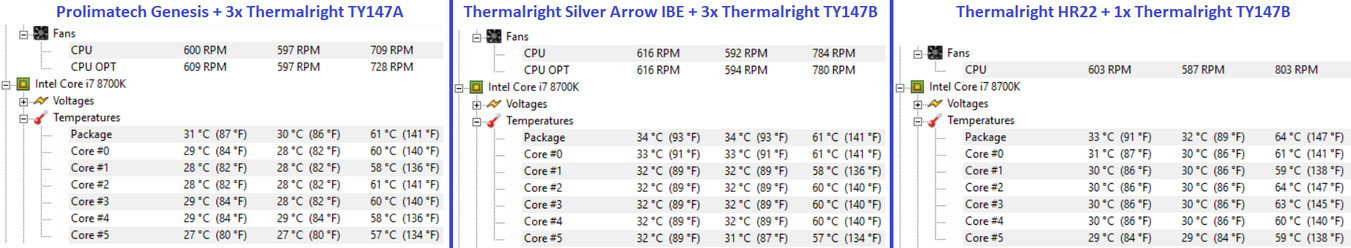
Things that you can draw from the pic, the HR22 (similar to the Le Grand Macho) is the worst of the 3, but remember its only using 1 fan, there was no point into adding the second fan on the back, no case that i know will be able to fit this (only on an open bench), the HR22 will probably perform better at lower rpms as its fin spacing is very far apart. Now between the Genesis (again not the MK26) and Silver Arrow IBE, the difference is marginal, both coolers perform very close, the only thing worth mentioning is that the Genesis manage same temps with less rpms thus i expect slightly lower temps on equal rpms, but one thing worth mentioning is im not sure the TY147 A and B are the same, in paper they do, but rpm reporting and so on could be different, so at the end to me both are really close in performance, i would probably buy depending other things like memory clearance, if you open it too much the Genesis is a little tough to connect the 24pin or to change ram, that said it also has the benefit of cooling the ram and sending air to the motherboard near the cpu.... now the Silver Arrow IBE only issue is installing the frontal fan with tall memory, standard memory will do fine but for example tall heatsinks you will not be able to mount it.... at the end i would say its more a personal preference all 3 coolers perform well, and i expect coolers like Noctua NH-D15S or similar from other companies will perform similarly.
Remember cases are out for one primary purpose, to hold your hardware. Many secondary purposes a user can have, for example my second most important is to have as close inside temp as my ambient so airflow is important to me and lots of fans, filters is another very important thing for me as i don't enjoy cleaning often. Looks are secondary to me, but for some they become very important, besides we are in the RGB ERA / custom lightning and overall look of their builds is a must, again we all have different needs and desires.
Good luck with your choice and with your silicon lottery, hope you share your build and experience when you finish. If you have any other questions ill be around.
I been really busy this past week, i manage some time today, here is the 1 hour prime95 26.6 test (i don't like to test with AVX) i ran a couple of weeks ago with 8700K on AsRock Z370 Taichi, the CPU is delided, the test below is on stock clocks, no ocing yet (expect around 80C at 5ghz)
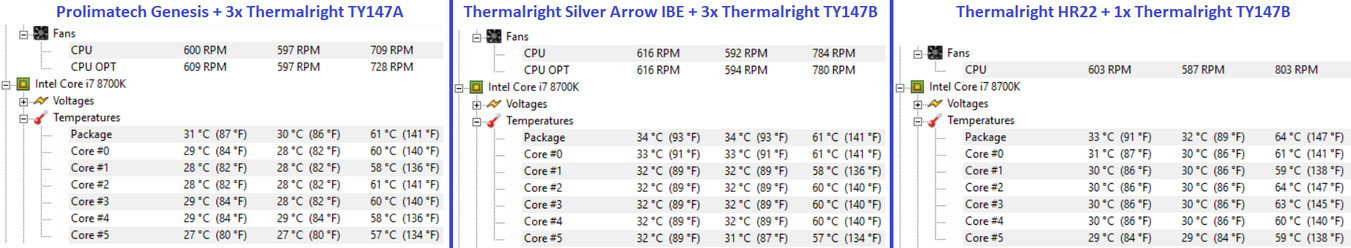
Things that you can draw from the pic, the HR22 (similar to the Le Grand Macho) is the worst of the 3, but remember its only using 1 fan, there was no point into adding the second fan on the back, no case that i know will be able to fit this (only on an open bench), the HR22 will probably perform better at lower rpms as its fin spacing is very far apart. Now between the Genesis (again not the MK26) and Silver Arrow IBE, the difference is marginal, both coolers perform very close, the only thing worth mentioning is that the Genesis manage same temps with less rpms thus i expect slightly lower temps on equal rpms, but one thing worth mentioning is im not sure the TY147 A and B are the same, in paper they do, but rpm reporting and so on could be different, so at the end to me both are really close in performance, i would probably buy depending other things like memory clearance, if you open it too much the Genesis is a little tough to connect the 24pin or to change ram, that said it also has the benefit of cooling the ram and sending air to the motherboard near the cpu.... now the Silver Arrow IBE only issue is installing the frontal fan with tall memory, standard memory will do fine but for example tall heatsinks you will not be able to mount it.... at the end i would say its more a personal preference all 3 coolers perform well, and i expect coolers like Noctua NH-D15S or similar from other companies will perform similarly.
IBE is asymmetrical meaning the design is not centered on the CPU, by design the pipes are placed more toward the opposite side of the PCIe, this allows you still populate the 1st PCIe slot as the cooler wont overlap it, performance is the same from what i read when i bought mine. Now the EXTREME there are in both SBE and IBE, the difference is that instead of coming with TY147A (300-1300rpms) it comes with the TY143 (600-2400rpms), the fans are similar in design but vary on rpms a lot, the TY143 is also suppose to use real ball bearing (some dont care about this, some say it has its own bearing noise that some like others dont), i own also TY143 and its a good fan, personally im not bothered by real ball bearing but some do, at the end is what working range benefits you more, do you like ultra low rpms or you like to have more power to cool down, and OC 8700K i would recommend 600rpm as a good starting point so both fans can achieve this, just one you have to dial in the bios 50% and the other 30%, from there you can setup the graph of the fan as you wish, just on the TY143 you have to be careful and do it very low as the fans at 2400rpms are jet engines, so setting up the fan curve is very crucial to end up with a quiet setup. A lot of Overlcockers like more the TY143 as you can achieve still a quiet setup but can go higher than the TY147 in case you need to, that said anything above 1k rpms on any fans will be noticeable, up to you to decide whats better for what you are trying to achieve.What are the differences between the Silver Arrow IB-E and the Silver Arrow SB-E and SB-E Extreme?
I would say the HR22 as it run very good with one fan, but it wont be the lowest in temps, other factors will come in place like your case fans and airflow, etc. I honestly think that 3 that i tested are good choices for what you are trying to achieve, now in my case the two that i end up using were the Genesis on the Asrock Taichi Z370 and the Silver Arrow IBE on the MSI Z370 Gaming 5, the HR22 was left on the test bench, its more practical for me.Subjectively which setup was the quietest?
Cases.... i personally have steered away from quiet oriented cases, as they are more restrictive, usually im running hardware that requires more cooling so at the end i have to run the fans higher with a more restrictive case defeating the purpose (again depends on each setup, cant be generalized). I try to chose the inside components very carefully trying not to get something that will generate a ton of noise, things like HDD are what i notice more than my fans, atm my prefer case is the Corsair Air 740 due to the large amount of fans it can hold, for me the biggest issue always is not the CPU but the GPU, even with the FT05 i struggle to sustain quiet operation on demanding games, having two bottom fans make a huge difference to allow the GPU to get fresh air, but we all have different needs so buy according to the hardware and placement of your case. But more important than the case is the components you place inside, chose components that will not produce so much noise and you will not need the case to dampen it, one key thing for me its the fans and the fan control, to me MSI atm is the best on bios fan control and AsRock close second.I am thinking of getting either the be quiet pure base 600 (leaning toward) or the fractal design define mini c. Are there any quieter cases around? I am leaning toward the Pure Base based on the Gamers Nexus test that it was the quietest case they ever tested.
Remember cases are out for one primary purpose, to hold your hardware. Many secondary purposes a user can have, for example my second most important is to have as close inside temp as my ambient so airflow is important to me and lots of fans, filters is another very important thing for me as i don't enjoy cleaning often. Looks are secondary to me, but for some they become very important, besides we are in the RGB ERA / custom lightning and overall look of their builds is a must, again we all have different needs and desires.
Yes but its a very complex question, there are better fans no doubt, but the gains are subjective, we all have different standards into whats acceptable or even how much to spend on fans is worth it for what you gain, my suggestion is start with what it comes, cases fans and cpu fans, then from there build, setup and decide if you want to improve the cooling or the noise.Would it help temps/quietness if I were to replace the CPU cooler fans?
Im not too keen on Corsair fans, but i read good things on their latest, to me noctua is a good manufacturer specially their longevity and PWM design is second to none, but at the same time i don't think their design are the best noise wise, i currently prefer BeQuiet, their Silentwings3 to me are the best on the premium bracket, and for CPU cooler fans i like Thermalright TY147/143. Again we all have different needs thus why there are so many options in the market, if you are into RGB go for it, i build for quiet operation and as good as i can on performance, looks to me are secondary.Seems to me like there are better case fans (Like the 120mm Corsair ML120 pro or the 140mm Noctua NF-A14 iPPC-24V-2000) in the performance and noise department than the stock fans most of these CPU coolers come with.
Difference between all these coolers you mention will be small, but there will be, some allow to mount more fans others will work better on lower rpms etc, but all of them are good coolers and i have no doubt that with a delided 8700K you will be fine, but remember OCing is not guarantee and if you increase the voltatge you will get higher temps and with the silicon lottery you might get a great overclocker but might like a lot of volts.... or could be backwards, this will make or break what you are trying to achieve.I did some research and besides the new ones I just found out about the Noctua NH-U14S, Scythe Ninja 4, Thermalright True Spirit 140 Power, be quiet dark rock 3, Thermalright Macho Rev.B, and thermalright le grand macho rt all seem pretty good.
Usually Thermalright releases their cooler as a premium on release then finds way to lower pricing or even make the marketing better to sell more. The Macho RevB comes from their old design HR02, the dfference is the change the pipe arrangement and added a black top cover (that looks very nice on cases like Fractal). Now the Le Grand Macho is a totally different design, it comes from the HR22 again with a few tweaks like one less pipe and top black cover, it is a bigger cooler than the HR02 (Macho RevB), the design works much better with low rpms because of its mass but on load with same conditions the gains between the Macho RevB and Le Grand Macho are very low, i tested this a couple of years ago and was with in 2C.I'm especially confused about the difference between the last two (Macho Rev. B and Le Grand Macho RT) and which is better between them.
Good luck with your choice and with your silicon lottery, hope you share your build and experience when you finish. If you have any other questions ill be around.
-
jaytrinitron
- Posts: 4
- Joined: Wed Feb 07, 2018 1:06 am
Re: Quietest CPU Cooler for Overclocked 8700k
Thanks for so much useful information and helpfulness!
Is the genesis a good gpu cooler? I am also getting a 1080 Ti GPU and I was going to get the Gigabyte Aorus Extreme 1080 Ti based on reviews that it was the quietest. Would the Prolimatech genesis cooler be quieter?Abula wrote: I'm sorry i misstype, i dont have much from Prolimatech only the MK26 and Genesis, and for some reason i always type MK26, even when its a GPU cooler.... i meant Genesis, im sorry for the misstype.
I was under the impression that all the motherboard manufacturers had very similar fan control mechanisms. How are MSI and AsRock different from, say, Asus?Abula wrote:But more important than the case is the components you place inside, chose components that will not produce so much noise and you will not need the case to dampen it, one key thing for me its the fans and the fan control, to me MSI atm is the best on bios fan control and AsRock close second.
Re: Quietest CPU Cooler for Overclocked 8700k
The Genesis is a CPU cooler, the GPU cooler is the MK-26, in theory its the best aftermarket cooler in the market, its a massive 4.5 slot cooler, but in practice i have mixed results, its good but not as good as i though on my FT05, i feel it has issues with the vertical orientation, but i seen other have very good results with it. Now i don't recommend you do it with the Gigabyte, use the cooler it comes with it should be good enough, probably not inaudible but it should be decent, also i would only do it on certain GPUs, specially the ones that have frontal back plate that don't interfere with the MK26 mounting that way you dont need to mount the VRM and VRAM coolers, MSI and Asus seem to be viable options, not sure on Gigabyte, that said i own Asus GTX1080Ti and MSI GTX1080 and i removed the MK26 from each and now im using them with their respective coolers.jaytrinitron wrote:Is the genesis a good gpu cooler? I am also getting a 1080 Ti GPU and I was going to get the Gigabyte Aorus Extreme 1080 Ti based on reviews that it was the quietest. Would the Prolimatech genesis cooler be quieter?
This is a very personal question, as we all have different needs. Personally i have had bad experience with Asus FanXpert implementation on the Bios, i had it not able to test properly certain fans of noctua and thermalright, displaying incorrect minimum values, restricting the user to able to select the graph as he feels is correct for him. MSI and AsRock have no limitations on this, they allow you if you want to place 0% pwm on the bios if you wish, no restrictions at all, this is something important to me since if the bios cant correctly test the fans then i cant place the graphs of the fan ramp ups as i feel its best for my situation. In the past AsRock was better, as they allow 1C increments over 1% PWM, what this mean is that you can place almost any setting you wish, MSI was restricted to 13.5% increments on 1C, so you have big jumps where some fans like Noiseblockers have very low PWM % for low rpms very close to 0% to drop them below 500rpms, so even though both were good AsRock was better due to lowest customization, now MSI on Z370 has changed into the same as AsRock 1% PWM into 1C increments, so now both can do the same thing, but MSI has an advantage, all headers (as ASUS) are switchable on the BIOS from PWM to Voltage control, AsRock only has 2 headers that are switchable, in my mobo is the CPU_FAN2/Pump_FAN and the CHA_FAN3, all others are only PWM, so atm my first recommendation to all people that are building is go with MSI if you wish to do bios fan control or with ASUS if you wish to do Software fan control.jaytrinitron wrote:I was under the impression that all the motherboard manufacturers had very similar fan control mechanisms. How are MSI and AsRock different from, say, Asus?
One thing worth mentioning is that i tested on Asus bios fan control restriction and limitation on H170, since then we have had two iterations on chipsets, Z270/Z370 so Asus might have mature this to the point their bios fan control is as good as FanXpert3, but i personally dont own a new mobo from Asus to say if thats true or not, as i can tell you from AsRock or MSI.
Re: Quietest CPU Cooler for Overclocked 8700k
By seeing ASRock Fatal1ty Z370 Professional Gaming i7's specs page, I guess it can switch all headers from PWM to DC control for fans.Abula wrote:(...) but MSI has an advantage, all headers (as ASUS) are switchable on the BIOS from PWM to Voltage control, AsRock only has 2 headers that are switchable, in my mobo is the CPU_FAN2/Pump_FAN and the CHA_FAN3, all others are only PWM, so atm my first recommendation to all people that are building is go with MSI if you wish to do bios fan control or with ASUS if you wish to do Software fan control. (...)

You said you had owned the ASRock z370 Taichi (which is essencially the same thing). Had you tested it on that thing? I do believe the new top Z370 ASrocks can control by DC over all headers. If so, may I say then both ASrock and MSI have the best fan control to meet our needs?
Re: Quietest CPU Cooler for Overclocked 8700k
The number of switchable headers on Asrock boards is dependent on the model. Higher end boards have many, lower end boards have few. You really have to drill down into the specs of each to see what you'd be getting.
Re: Quietest CPU Cooler for Overclocked 8700k
Yes i tested it, in the bios you only can switch the PUMP_FAN and CHA_FAN3, the two that on your picture have Smart fan control, the rest are only PWM.lb_felipe wrote:You said you had owned the ASRock z370 Taichi (which is essencially the same thing). Had you tested it on that thing? I do believe the new top Z370 ASrocks can control by DC over all headers. If so, may I say then both ASrock and MSI have the best fan control to meet our needs?
Havent seen this, the Taichi is as high as i have gone and it cant, maybe the fatality can but the picture indicates me its the same as mine. But again its fan control is very good, just that you need to understand the limitation on each header before using fans on them, while with MSI all are switchable on the bios.I do believe the new top Z370 ASrocks can control by DC over all headers.
I never seens more than 3 autodetect headers in the past, this was pre z370, where the headers were intelligent you have no way on manual switching them, the mobo simply detected which you connected and did either voltage or pwm, now that has changed, no longer are auto detect but switchable (same as Asus or MSI) but limited to 2 in my z370 taichi, now the only other model higher on z370 is the fatality which seems extremely similar, i own also a Taichi X399 but haven't tested all headers, im out of home for two weeks i can check around ends of the month to see if more expensive mobos have all like that.The number of switchable headers on Asrock boards is dependent on the model. Higher end boards have many, lower end boards have few. You really have to drill down into the specs of each to see what you'd be getting.
I still think MSI is a better buy now, they were great already on Z87, but they slip on Z97, but now on Z370 they are again to me the king of bios fan control, reducing the 1% and 1C increments they are up to par with AsRock flexibility but with all headers switchable makes it very flexible, specially for a new build and trying to save into not replacing the fans on start, and even later on you can use whatever you have around with the certainty that any header you plug it in will work the same and can control both with a simple enter to the bios and switching it.
That said MSI does have a negative for me on Z370 on all their mobos, they have removed the PCIe 1x on the first slot in all their ATX mobos, i used to use this to place for the soundcard to allow the the least hindering of airflow toward the GPU, but i guess nothing is perfect, compromises will always happen.
One last thing to mention is that while i had a bad experience with Asus bios fan control, there have been at least two others that i read here in SPCR that had a good experience, but different mobos, fans and other conditions, so even though i dont buy asus if i can, i dont think its a bad option for others.
