Bad V2 copper install? 8800GT now artifiacts
Moderators: NeilBlanchard, Ralf Hutter, sthayashi, Lawrence Lee
Bad V2 copper install? 8800GT now artifiacts
Ok, I have a gigabyte 8800GT with the stock reference cooler. In my quest for lower temps and quietness I purchased the Thermalright v2 copper since it was small and made completely of copper(unlike the accelero).
Upon installing the back thumbscrews I feel as though I am tightening them too much. I look at the card an notice that the PCI Express connector and that bottom portion of the board was bowed badly. I immediately loosen the screws but I think the damage was done at that point. I tighten the screws furthest away from the connector and tightened the screw next to the connector only enough the ensure contact with the gpu.
At this point the card is bowed only very slightly. I install the car in my system and load windows. About two minutes after while viewing my temps in rivatuner the card starts artifacting to hell. my temp was 37C when this happened. I was also touching the cooler and it was very cool to touch. The ram sinks I installed were slightly warm but not hot. The PWM chips were cool to the touch. I also made sure I reset the card to stock clocks before installing the heatsink.
I I remove everything and reinstall the stock heatsink. I should mention that the memory makes no contact with the stock heatsink now since thestock heattape disintegrated when I removed it. The ram wasn't getting hot anyway so that shouldn't be a problem.
The connector is ever so slightly bowed. A straight edge shows this but the bowing is so slight that I can't see it causing problems. The card now artifacts at the bios screen, and hangs when loading windows.
Is it possible the bowing killed the card? Or could it also be possible that I applied too much pressure to the gpu and cracked it? I should mention I saw now visible cracks on the gpu and no visible damage to the card.
Did I just eat $260 (what I paid for it in January)?
Upon installing the back thumbscrews I feel as though I am tightening them too much. I look at the card an notice that the PCI Express connector and that bottom portion of the board was bowed badly. I immediately loosen the screws but I think the damage was done at that point. I tighten the screws furthest away from the connector and tightened the screw next to the connector only enough the ensure contact with the gpu.
At this point the card is bowed only very slightly. I install the car in my system and load windows. About two minutes after while viewing my temps in rivatuner the card starts artifacting to hell. my temp was 37C when this happened. I was also touching the cooler and it was very cool to touch. The ram sinks I installed were slightly warm but not hot. The PWM chips were cool to the touch. I also made sure I reset the card to stock clocks before installing the heatsink.
I I remove everything and reinstall the stock heatsink. I should mention that the memory makes no contact with the stock heatsink now since thestock heattape disintegrated when I removed it. The ram wasn't getting hot anyway so that shouldn't be a problem.
The connector is ever so slightly bowed. A straight edge shows this but the bowing is so slight that I can't see it causing problems. The card now artifacts at the bios screen, and hangs when loading windows.
Is it possible the bowing killed the card? Or could it also be possible that I applied too much pressure to the gpu and cracked it? I should mention I saw now visible cracks on the gpu and no visible damage to the card.
Did I just eat $260 (what I paid for it in January)?
-
thejamppa
- Posts: 3142
- Joined: Mon Feb 26, 2007 9:20 am
- Location: Missing in Finnish wilderness, howling to moon with wolf brethren and walking with brother bears
- Contact:
Bowing indeed may have damaged your card... That is how I lost one Geforce Ti4200-series card... But still... Is it stable with the artifacts? Are you using fan with that cooler?
Sounds like you need to buy new card eventually... What a good reason to get HD 4850...
But seriously try with stock heatsink and see if artifacts are with-in that. Then we can disclose a bad product away... Try still touching the heat pipes. If they're cool to touch, then product is not working well enough as heatpipes need to be warm or else its not transferring the heat.
Sounds like you need to buy new card eventually... What a good reason to get HD 4850...
But seriously try with stock heatsink and see if artifacts are with-in that. Then we can disclose a bad product away... Try still touching the heat pipes. If they're cool to touch, then product is not working well enough as heatpipes need to be warm or else its not transferring the heat.
-
bonestonne
- Posts: 1839
- Joined: Mon Feb 05, 2007 2:10 pm
- Location: Northern New Jersey
- Contact:
i don't think its very likely to have cracked the GPU die. its more possible that in having the card bowed, resistors, transistors or diodes had separated from the PCB. i'm not really sure what to say to alleviate the problem or test any theories though, its not like the bottom of an LGA775 CPU where if you take a picture with flash you can see a damaged contact.
what brand was your card? if its eVGA you may be able to use the warranty to replace it, i'm not sure of any other brands that don't have a warranty that is voided by changing the cooler.
not having those thermal pads on the reference cooler also makes it very hard to play it off.
what brand was your card? if its eVGA you may be able to use the warranty to replace it, i'm not sure of any other brands that don't have a warranty that is voided by changing the cooler.
not having those thermal pads on the reference cooler also makes it very hard to play it off.
Its a Gigabyte. In my impatience back in Jan I went with Gigabyte instead of EVGA. Their warranty is not nearly as good (If I break it I am Screwed, EVGA, I am fine)
The heatpipes were cool to the touch when it was installed. The odd thing was when it started artifacting in windows I was viewing the temp in rivatuner and it said 37C. then shortly after it artifacted and I shut down. There was an 80mm fan blowing on the cooler. With the stock cooler back on it no longer boots into windows and I see artifacts at the bios screen.
Even after putting on the stock cooler it still artifacts. I can take a pic with my digital camera when I get home later tonight, but I'm not sure anything will show up since I saw no visible damage.
While I was drooling at the new 4000 series, the 4850 didn't offer enough performance to justify an upgrade. I still may go with an Nvidia card (EVGA) because EVGA has a kick ass warranty. I like to overclock so I want a good warranty.
The heatpipes were cool to the touch when it was installed. The odd thing was when it started artifacting in windows I was viewing the temp in rivatuner and it said 37C. then shortly after it artifacted and I shut down. There was an 80mm fan blowing on the cooler. With the stock cooler back on it no longer boots into windows and I see artifacts at the bios screen.
Even after putting on the stock cooler it still artifacts. I can take a pic with my digital camera when I get home later tonight, but I'm not sure anything will show up since I saw no visible damage.
While I was drooling at the new 4000 series, the 4850 didn't offer enough performance to justify an upgrade. I still may go with an Nvidia card (EVGA) because EVGA has a kick ass warranty. I like to overclock so I want a good warranty.
-
thejamppa
- Posts: 3142
- Joined: Mon Feb 26, 2007 9:20 am
- Location: Missing in Finnish wilderness, howling to moon with wolf brethren and walking with brother bears
- Contact:
Don't worry Soloman, nVidia cannot simply leave matter in here. We're expecting lower prices from nVidia soon, once they have recovered from shock HD 48x0 have given them. Of course Ati will answer dropping their prices.
We should get in month or so some nicely priced cards from Ati and nVidia... Since if nVidia doesn't respond 48x0 other than releasing 9800 GTX+ nVidia will be screwed... and they know it...
We just need to wait the July when peoples are having their summer vacations to get over so then we can get in real business... I am waiting first Ati 4870's with non-reference coolers to appear before jumping on them... 4870 is tad too warm for me but I see no reason to upgrade to HD 4850 from 3850... So its 4870 or nothing for myself.
We should get in month or so some nicely priced cards from Ati and nVidia... Since if nVidia doesn't respond 48x0 other than releasing 9800 GTX+ nVidia will be screwed... and they know it...
We just need to wait the July when peoples are having their summer vacations to get over so then we can get in real business... I am waiting first Ati 4870's with non-reference coolers to appear before jumping on them... 4870 is tad too warm for me but I see no reason to upgrade to HD 4850 from 3850... So its 4870 or nothing for myself.
Na, the GTS 512 can be found for around $170 shipped, and the GT for around $140 shipped. Thats, of course, after rebates.soloman02 wrote:Too bad everything is still too expensive right now. The 8800GTS 512 is handily beaten by the 4850 and 4870 yet it still costs over 200. the GT is barely under 200. Hopefully the prices recede by the 4th cause that's when I'll have money to buy a new card.
---
But have you tried booting with a different graphics card? Still have the one you had before the 8800GT?
Have you contacted Gigabyte, just to see?
I let the card sit in the PCI ex slot all day while I was at work. Now The card works fine with no artifacts at stock settings while playing crysis. Temps are normal for my setup with the stock cooler (about 60C load w/AC unit running).
I want to use the try the v2 again only with two screws diagonally, but the card works and I don't want to mess with it.
Needless to say I'll still be getting a new card, though now it is not as urgent.
I want to use the try the v2 again only with two screws diagonally, but the card works and I don't want to mess with it.
Needless to say I'll still be getting a new card, though now it is not as urgent.
I reinstalled the v2 and now everything is fine. I had to add four metal washers between the screws and the rubber washers (the rubber washer touches the PCB). Apparently even though the v2 is listed on thermalrights site as being compatible, it is not with out added hardware.
There were small gaps between the black washers and the board (on the gpu side) which meant the back thumb screws had to be tightened more bowing the board. The four washers took up enough space so that there was enough pressure applied to the gpu without bowing the board.
Idle is currently 34C. In crysis I saw load temps of 48C. Keep in mind I have a jury rigged 80mm fan blowing on it in an adjacent PCI slot, and a side 120mm scythe case fan is blowing air from my AC unit (I have a duct going from my AC unit to my two side case fan intakes).
When I loaded up crysis with the side off (IE no cold AC unit air blowing on it) The load temps were 54C with just the 80mm fan blowing on it.
This is compared to 70C load with the stock fan on 100% in crysis with the AC on.
At clocks of 700/1620/1000:
Stock cooler w/ AC unit on:
Idle = ~50C-55C
Load = ~70C
V2 copper W/ AC on:
Idle = ~34C
Load = ~48C
So now it works and I didn't actually kill my graphics card.
There were small gaps between the black washers and the board (on the gpu side) which meant the back thumb screws had to be tightened more bowing the board. The four washers took up enough space so that there was enough pressure applied to the gpu without bowing the board.
Idle is currently 34C. In crysis I saw load temps of 48C. Keep in mind I have a jury rigged 80mm fan blowing on it in an adjacent PCI slot, and a side 120mm scythe case fan is blowing air from my AC unit (I have a duct going from my AC unit to my two side case fan intakes).
When I loaded up crysis with the side off (IE no cold AC unit air blowing on it) The load temps were 54C with just the 80mm fan blowing on it.
This is compared to 70C load with the stock fan on 100% in crysis with the AC on.
At clocks of 700/1620/1000:
Stock cooler w/ AC unit on:
Idle = ~50C-55C
Load = ~70C
V2 copper W/ AC on:
Idle = ~34C
Load = ~48C
So now it works and I didn't actually kill my graphics card.
My old setup but still very similar to my current one:

I have since added card board to better direct the air. I also only use the bottom fan to suck in cold air to blow on the GPU. The top fan blows on my Thermalright si-128.

I have the SI-128 running passively with the top side case fan blowing on it.
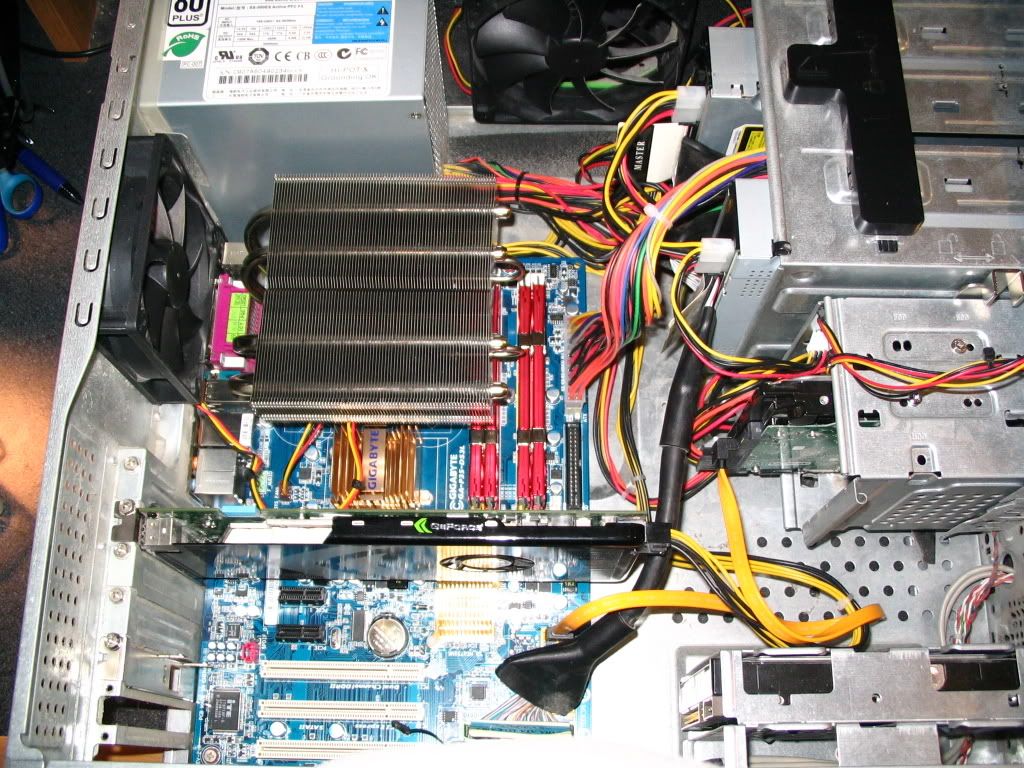
The V2 runs passively but I have an 80mm fan in a PCI slot attached to a fan controller blowing on the v2 as well.
Its quiet enough for me. Especially since I used to have a thermaltake smartfan 2 blowing on my old amd cpu. I also had several other old TT 120mm fans as well.
I now have all 120mm scythe slipstream 1200 fans and one scythe 100mm fan. All fans are 24dba or lower so my system is much quieter.
Also in the winter I can't use my AC so although I keep my room at 60F I still need good airflow.

I have since added card board to better direct the air. I also only use the bottom fan to suck in cold air to blow on the GPU. The top fan blows on my Thermalright si-128.

I have the SI-128 running passively with the top side case fan blowing on it.
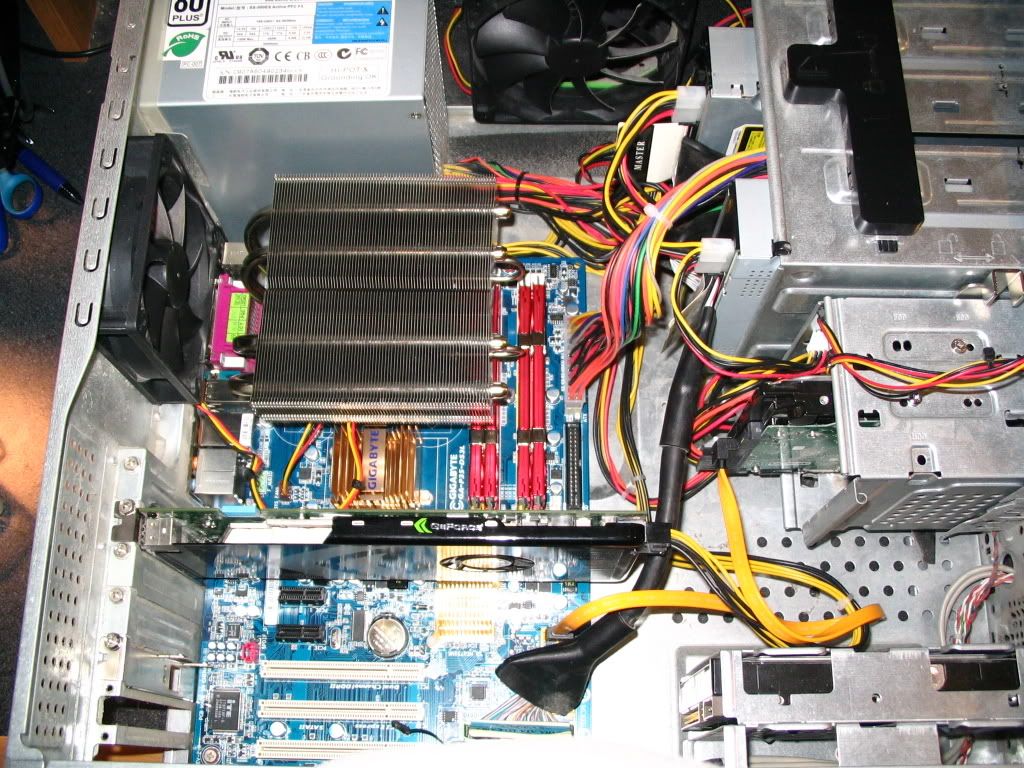
The V2 runs passively but I have an 80mm fan in a PCI slot attached to a fan controller blowing on the v2 as well.
Its quiet enough for me. Especially since I used to have a thermaltake smartfan 2 blowing on my old amd cpu. I also had several other old TT 120mm fans as well.
I now have all 120mm scythe slipstream 1200 fans and one scythe 100mm fan. All fans are 24dba or lower so my system is much quieter.
Also in the winter I can't use my AC so although I keep my room at 60F I still need good airflow.
