How to cool a Corsair Carbide Air 540 with mild OC
Moderators: NeilBlanchard, Ralf Hutter, sthayashi, Lawrence Lee
How to cool a Corsair Carbide Air 540 with mild OC
Hello,
I'd like to upgrade my current config :
Case: Corsair Carbide Air 540 Cube
PSU: Corsair AX860i
Motherboard : Asus R.O.G. Maximus VI Formula (Z87)
CPU: Core i7 4770k (@4.0GHz)
CPU Fan : Noctua NH-U12P SE2
RAM: Kingston HyperX Black, 2x8GB, DDR3-1600 CAS 9-9-9
Graphic card : MSI GTX 980 Ti Gaming 6G
HDD :
- Samsung SSD 850 Pro 1To
- Crucial SSD MX200 1To
- Samsung SSD 840 EVO 500Go
Cooling :
- Rear : 1x Noctua NF-A14 PWM - extraction (only grid, no filters)
- Top : 2x Noctua NF-A14 PWM - intake + 2 Decimflex 140mm filters
- front : 3x Noctua NF-S12B ULN - intake (with the built in dust filter from Corsair)
(you can see a picture of this mounted here : http://www.overclock.net/t/1016941/the- ... t_21071038 )
Audio :
- Carte son : Sound Blaster ZxR
I'm waiting for Broadwell-E to go 6/8 cores, with a mild OC to reach 4/4.2GHz + a relevant X99 mobo (probably stick with Asus ROG), and will also upgrade to whatever NVidia / AMD release that kicks ass. I firmly intend to keep the case, which I love (very roomy, it's a pleasure to build inside)
The conf above is very noisy, as I probably overdid it with fans, and also fans are not managed (I haven't installed Fan XPert on Windows 10)
Goal :
[*] have a near silent PC under windows, with low workload (web browsing / dev)
[*] have a little noise if needed during gaming (I don't care as much)
Questions :
[*] Which fans would you use, and how many ? I somehow have the feeling I have too many
[*] How to properly control the fans ? this article (http://www.silentpcreview.com/article1498-page4.html ) suggests using the Asus mobo controllers + Fan Xpert is fine, do you recommand it as well ?
[*] what about the airflow ? shall I keep the top ones on intake ?
I'd like to upgrade my current config :
Case: Corsair Carbide Air 540 Cube
PSU: Corsair AX860i
Motherboard : Asus R.O.G. Maximus VI Formula (Z87)
CPU: Core i7 4770k (@4.0GHz)
CPU Fan : Noctua NH-U12P SE2
RAM: Kingston HyperX Black, 2x8GB, DDR3-1600 CAS 9-9-9
Graphic card : MSI GTX 980 Ti Gaming 6G
HDD :
- Samsung SSD 850 Pro 1To
- Crucial SSD MX200 1To
- Samsung SSD 840 EVO 500Go
Cooling :
- Rear : 1x Noctua NF-A14 PWM - extraction (only grid, no filters)
- Top : 2x Noctua NF-A14 PWM - intake + 2 Decimflex 140mm filters
- front : 3x Noctua NF-S12B ULN - intake (with the built in dust filter from Corsair)
(you can see a picture of this mounted here : http://www.overclock.net/t/1016941/the- ... t_21071038 )
Audio :
- Carte son : Sound Blaster ZxR
I'm waiting for Broadwell-E to go 6/8 cores, with a mild OC to reach 4/4.2GHz + a relevant X99 mobo (probably stick with Asus ROG), and will also upgrade to whatever NVidia / AMD release that kicks ass. I firmly intend to keep the case, which I love (very roomy, it's a pleasure to build inside)
The conf above is very noisy, as I probably overdid it with fans, and also fans are not managed (I haven't installed Fan XPert on Windows 10)
Goal :
[*] have a near silent PC under windows, with low workload (web browsing / dev)
[*] have a little noise if needed during gaming (I don't care as much)
Questions :
[*] Which fans would you use, and how many ? I somehow have the feeling I have too many
[*] How to properly control the fans ? this article (http://www.silentpcreview.com/article1498-page4.html ) suggests using the Asus mobo controllers + Fan Xpert is fine, do you recommand it as well ?
[*] what about the airflow ? shall I keep the top ones on intake ?
Re: How to cool a Corsair Carbide Air 540 with mild OC
Welcome to SPCR.
Asus mobo fan control for the '87 series isn't that great. Install Fan Xpert.
Try it with 3 front fans in and 1 rear exhaust. See what temps you get at idle and under heavy load while messing around with the Fan Xpert profile.
Asus mobo fan control for the '87 series isn't that great. Install Fan Xpert.
Try it with 3 front fans in and 1 rear exhaust. See what temps you get at idle and under heavy load while messing around with the Fan Xpert profile.
Re: How to cool a Corsair Carbide Air 540 with mild OC
Thanks for your help !CA_Steve wrote:Welcome to SPCR.
Asus mobo fan control for the '87 series isn't that great. Install Fan Xpert.
Try it with 3 front fans in and 1 rear exhaust. See what temps you get at idle and under heavy load while messing around with the Fan Xpert profile.
So if I get your answers straight :
- you do recommend Fan Xpert
- you recommend that I give up top intake
I will check what are the good fans these days, that are also available in France / Switzerland
Re: How to cool a Corsair Carbide Air 540 with mild OC
Yes to both questions. Also, if sometime down the road you do need more fans, the top would be better off as exhaust, not intake.
Before you replace the fans you have, try them with Fan Xpert.
Before you replace the fans you have, try them with Fan Xpert.
Re: How to cool a Corsair Carbide Air 540 with mild OC
You want to quiet it down until you move on to Broadwell E, do the following, and dont worry about the amount of fans you have atm, as all the noctuas will be driven to inaudible levels, at least on idle or light load.
First, you need to understand the limitations of your Asus Z87, in the past asus only had 1 true PWM fan header, CPU_FAN, the CPU_OPT is a mirror of the CPU_FAN (but not controllable, just like Y splitter, but reads RPMs). The rest of headers, CHA_FAN 1,2,3 are voltage controlled, even though they are 4pin physically, understanding this will allow you to chose the proper header for each of your fans and end up with almost inaudible setup. Btw for future builds if you dont want to use software consider AsRock or MSI as better alternatives, as their BIOS fan control is better, Asus is making progress, but its still buggy and restricted, but their fanXpert is the best software fan control, just loaded with a lot of things in the AI Suite, but thats the price to pay for choosing asus. Btw install AI Suite so you get fanXpert, this is the easiest way you will quiet down your setup
So lets get back into silencing your current setup, you have the following fans
Voltage Controlled
2x NF-P12 that come with your Noctua NH-U12P SE2 (they should be 3pin fans).
3x Noctua NF-S12B ULN
PWM Controlled
3x Noctua NF-A14 PWM
So its 8 fans, 5xDC and 3xPWM, so you need to some splitters, Noctua does come with some in their boxes, if you dont have them in hand you will need to buy some.
Checking out the Asus Maximus VI layout, you have CPU_FAN, CPU_OPT, CHA_FAN1,2,3 and OPT_FAN1,2,3, on the opt-fans i dont know if FanXpert will be able to control them so its up to you to test this before, as this would give you 6x 3pin (DC) fan headers, if FanXpert cant control them, then you will need some splitters.
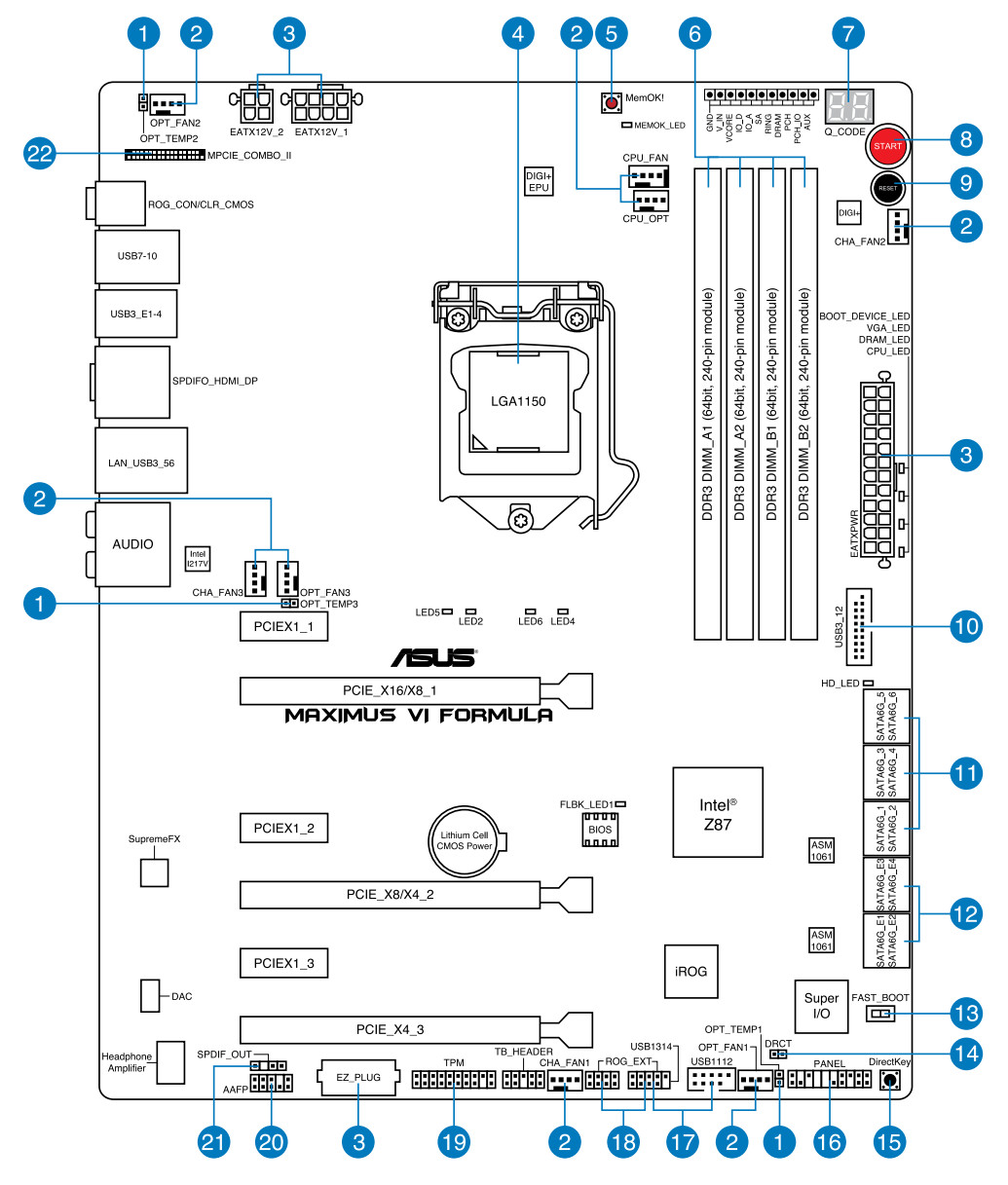
Grab one of the Noctua PWM fan splitters that came with NF-A14PWM and connect it to the CPU_FAN header and connect 2x of you NF-A14 PWM to the splitter, connect the remaining NF-A14 PWM to the CPU_OPT header (remember not the OPT_FAN)
Now with the 5xDC fans, I would grab a splitter and connect the NF-P14 (cpu fans) to the CHA_FAN3, kinda close to the CPU socket so should be easier to use this header with the cpu fans as the others are placed more for the case fans.
Connect another splitter to the CHA_FAN2 and connect top two frontal Noctua NF-S12B ULN, and connect the remaining Noctua NF-S12B ULN to the CHA_FAN1.
Enter Windows, wait for AI Suite to load and enther it, serach for FanXpert2, and in the left middle you should have a tuning button, push it and it will test all your fans and establish a suggested graph, you can then place whatever you want.
Good luck, but dont fear the amount of fans, FanXpert will drop them very low where you most likely wont be able to hear them.
First, you need to understand the limitations of your Asus Z87, in the past asus only had 1 true PWM fan header, CPU_FAN, the CPU_OPT is a mirror of the CPU_FAN (but not controllable, just like Y splitter, but reads RPMs). The rest of headers, CHA_FAN 1,2,3 are voltage controlled, even though they are 4pin physically, understanding this will allow you to chose the proper header for each of your fans and end up with almost inaudible setup. Btw for future builds if you dont want to use software consider AsRock or MSI as better alternatives, as their BIOS fan control is better, Asus is making progress, but its still buggy and restricted, but their fanXpert is the best software fan control, just loaded with a lot of things in the AI Suite, but thats the price to pay for choosing asus. Btw install AI Suite so you get fanXpert, this is the easiest way you will quiet down your setup
So lets get back into silencing your current setup, you have the following fans
Voltage Controlled
2x NF-P12 that come with your Noctua NH-U12P SE2 (they should be 3pin fans).
3x Noctua NF-S12B ULN
PWM Controlled
3x Noctua NF-A14 PWM
So its 8 fans, 5xDC and 3xPWM, so you need to some splitters, Noctua does come with some in their boxes, if you dont have them in hand you will need to buy some.
Checking out the Asus Maximus VI layout, you have CPU_FAN, CPU_OPT, CHA_FAN1,2,3 and OPT_FAN1,2,3, on the opt-fans i dont know if FanXpert will be able to control them so its up to you to test this before, as this would give you 6x 3pin (DC) fan headers, if FanXpert cant control them, then you will need some splitters.
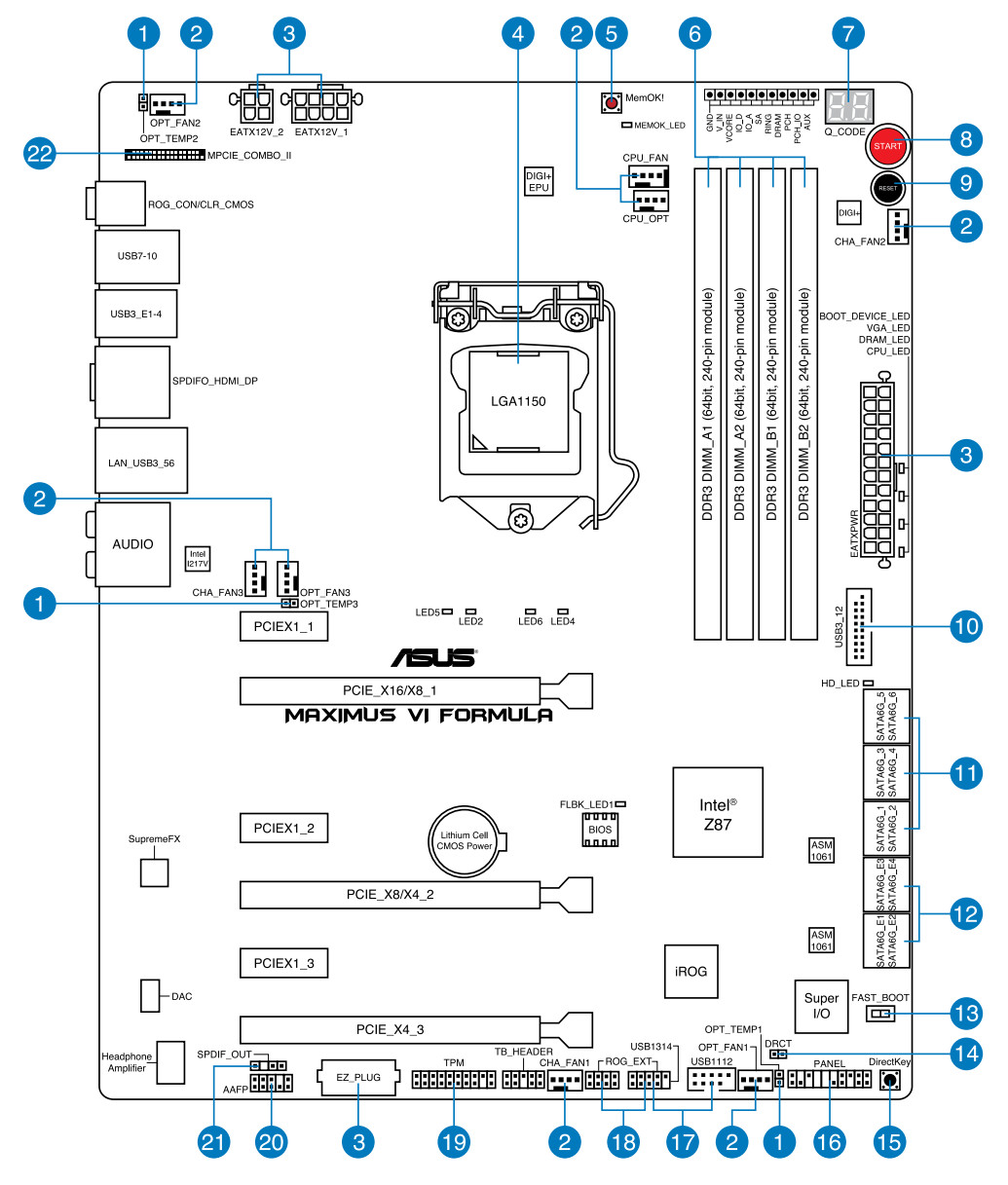
Grab one of the Noctua PWM fan splitters that came with NF-A14PWM and connect it to the CPU_FAN header and connect 2x of you NF-A14 PWM to the splitter, connect the remaining NF-A14 PWM to the CPU_OPT header (remember not the OPT_FAN)
Now with the 5xDC fans, I would grab a splitter and connect the NF-P14 (cpu fans) to the CHA_FAN3, kinda close to the CPU socket so should be easier to use this header with the cpu fans as the others are placed more for the case fans.
Connect another splitter to the CHA_FAN2 and connect top two frontal Noctua NF-S12B ULN, and connect the remaining Noctua NF-S12B ULN to the CHA_FAN1.
Enter Windows, wait for AI Suite to load and enther it, serach for FanXpert2, and in the left middle you should have a tuning button, push it and it will test all your fans and establish a suggested graph, you can then place whatever you want.
Good luck, but dont fear the amount of fans, FanXpert will drop them very low where you most likely wont be able to hear them.
Re: How to cool a Corsair Carbide Air 540 with mild OC
Thanks a lot for the walkthrough, I will test this ASAP.Abula wrote:very detailed post.
Thanks again !
One question though : you say that only CHA_FAN 1,2,3 and the twins CPU_FAN/CPU_OPT can be contrallable, either through PWM or voltage.
What about the others, such as the OPT_FAN 1, 2, 3 ? on the user manual, it seems all mention "PWM" on the pinning, but the user manual do say that only CPU/CHAN_FAN support Asus Fan Xpert (which is confusing as hell
When choosing a new motherboard, can I assume that now all fan sockets are PWM ?
Re: How to cool a Corsair Carbide Air 540 with mild OC
Np, let me know how it goes or if you have any issues or your experience.Jubijub wrote:Thanks again !
The CPU_FAN can be swtiched on the bios to voltage controlled changing the Q-FAN from AUTO to ADVANCED, but you do need PWM headers so i dont recommend doing the switch. CHA_FAN headers are voltage controlled, no way of swicthing (on newer Asus mobos you can switch them in bios as you can with CPU_FAN).Jubijub wrote:One question though : you say that only CHA_FAN 1,2,3 and the twins CPU_FAN/CPU_OPT can be contrallable, either through PWM or voltage.
To be honest i havent ever messed with OPT_FANs, most of my motherbords are Maximus but the GENE and HERO, i never went higher so my maximus never came with OPT_FANs headers, weather they are true PWM or fake PWM (aka voltage controlled) idk, this si something that you have to test on your own, all my comments and recommendations are based on what i have experience on past builds with Asus, but as i said, haven't messed with higher end Asus mobos, my guess is that they are fake PWM, since the CHA_FAN were fake PWM on Asus Z87 mobos, but i never tested your motherboard to say for sure.Jubijub wrote:What about the others, such as the OPT_FAN 1, 2, 3 ? on the user manual, it seems all mention "PWM" on the pinning, but the user manual do say that only CPU/CHAN_FAN support Asus Fan Xpert (which is confusing as hell
No. Its best to research each motherboard before buying. Now on thinking on each brand,Jubijub wrote:When choosing a new motherboard, can I assume that now all fan sockets are PWM ?
Asus
Their Skylake mobos have all CHA_FAN and CPU_FAN as true PWM, switchable on the bios, really well designed. But i dont like their bios fan control, in my experience with H170 Pro Gaming was buggy and even had restarts on bios by simply changing the curves, once they fix the bugs on their fan control it looks like it will be very good, a lot of fanXpert funcionality is there, just not working correctly.
MSI
Hard to say, i did a build recently with H170 Gaming3, and the CPU_FAN1 and CPU_FAN2 were as true PWM fan headers, on MSI they are not swtichable as asus. The SYS_FAN headers (like cha_fan on asus) in mine are voltage controlled, on the new skylake im not sure, as i couldnt control them dynamically on the bios, but i could steady, i had very few time to play with the bios, so i cant say for sure if they are PWM or not, my guess is they are hybrid, voltage controlled on Steady setting, and PWM on the smart dynamic option, but here im especulating, as i never tested PWM headers on SYS_FAN.
AsRock
Seems the best on bios fan control, they have 1% increments on 1C changes, with 4 breakpionts, so its pretty nice as it is, much flexible on bios than MSI. To what i have read, they usually had 2 true PWM fan headers, CPU_FAN1 and CPU_FAN2 (in some mobos CHA_FAN1), the rest were voltage controlled, that said, Sandy/Ivy/Haswell there was one thing i dislike about AsRock and the reason i went with MSI, they didnt have graphs for CHA_FAn headres (aside form CHA_FAN1), they had presets (silent, normal, turbo, etc), but seems this change on Skylake, reason i order a Asrock B150 Pro4 + Pentium G4400 to test the bios.
Now be careful, things change from gen to gen, you cant go by my comments on newer gens, and the best way is to research. But you seem to favor Asus over other brands, as long as you are fine with software, Asus is a best choice imo.
Re: How to cool a Corsair Carbide Air 540 with mild OC
What about Gigabyte?
Re: How to cool a Corsair Carbide Air 540 with mild OC
Sorry cant help you much there, i will never buy a Gigabyte in my life i can help it, they screw me over on LGA1366 with 3 different motherboards that i no longer consider them nor recommend them, that said they are one of top 4 motherboard manufacturers, so they shouldnt be that bad, from what i read they are not great in bios nor software fan control, but as i said, things change from gen to gen, so... who knows.Jubijub wrote:What about Gigabyte?
Re: How to cool a Corsair Carbide Air 540 with mild OC
Gigabyte has possibly the worst rep concerning fan control. Think Asus but even worse: fake 4 pin connectors, and 3 pins that are always 100%. And software solutions are out, because they use a special fan controller that mostly won't work with e.g. speedfan.Jubijub wrote:What about Gigabyte?
At least that's my experience. AsRock was a godsend when I finally bought a mobo from them. Oh, and older gigabyte boards didn't even have any kind of bios/uefi fan control.
Re: How to cool a Corsair Carbide Air 540 with mild OC
Thanks to both of you for the comments.
I guess I need to evolve my perception of Asrock, for me it used to be a budget oriented spin-off of Asus, but after reading some reviews after your comments, it seems it has evolved recently
I guess I need to evolve my perception of Asrock, for me it used to be a budget oriented spin-off of Asus, but after reading some reviews after your comments, it seems it has evolved recently
