Athlon 64 Motherboards
Moderators: NeilBlanchard, Ralf Hutter, sthayashi, Lawrence Lee
Athlon 64 Motherboards
Although I've had a good search through the forums and found several threads that touch on this subject, I've not been able to find a concise (and up-to-date) answer to what the best A64 motherboard is...
Ideally I want to find a motherboard with the following features:
1. Cool'n'Quiet
2. Undervoltable
3. Passive cooling of board
Can anyone recommend any motherboards that support all these features?
Also, as a bit of a newbie, I'm not sure what else I should be looking for in an A64 motherboard in order to differentiate between them - any advice would be greatly appreciated.
Thanks in advance,
Gav.
Ideally I want to find a motherboard with the following features:
1. Cool'n'Quiet
2. Undervoltable
3. Passive cooling of board
Can anyone recommend any motherboards that support all these features?
Also, as a bit of a newbie, I'm not sure what else I should be looking for in an A64 motherboard in order to differentiate between them - any advice would be greatly appreciated.
Thanks in advance,
Gav.
Last edited by gavinm on Tue Jun 22, 2004 1:33 am, edited 1 time in total.
-
MikeC
- Site Admin
- Posts: 12285
- Joined: Sun Aug 11, 2002 3:26 pm
- Location: Vancouver, BC, Canada
- Contact:
As most of the performance differences between motherboards have come from the implementation of the memory controller, there should be little if any difference at all in this regard between A64 boards. (Becausze the mem controller is w/in the CPU). If you check out the OC/pderformance sites, you'll find this is indeed the case.
So your priority list looks perfectly good to me. Since there's no significant performance differences, just select the features you want.
PS -- actually I don't recall any A64 boards that have a wee fan on them. I think this is related to the mem controller again -- it's not in the NB chip.
So your priority list looks perfectly good to me. Since there's no significant performance differences, just select the features you want.
PS -- actually I don't recall any A64 boards that have a wee fan on them. I think this is related to the mem controller again -- it's not in the NB chip.
Be aware of the Via chipset problem:
I've read/heard of it elsewhere too.monarchcomputer.com wrote:Athlon 64 VIA K8T800 Memory Issue:
When selecting 3 Sticks of Corsair (TwinX & CMX), Kingston (KHX), OCZ (All), or Mushkin (All) PC-3200 they will only work at a speed of PC-1600 due to nature of the K8T800 chip set. In order to get the full PC-3200 speed out of your Memory, select 2 sticks of Corsair (TwinX & CMX), Kingston (KHX), OCZ (All), or Mushkin (All) PC-3200 and 1 Stick of Corsair (VS), Kingston (KVR), Infineon, or Samsung PC-3200 Memory.]
Look out for the undervoltable article in the recommended section and this one:
http://forums.silentpcreview.com/viewto ... highlight=
btw, Mike: Is there a reason why the Cool'n'Quiet thread is not sticky any more?
http://forums.silentpcreview.com/viewto ... highlight=
btw, Mike: Is there a reason why the Cool'n'Quiet thread is not sticky any more?
-
NeilBlanchard
- Moderator
- Posts: 7681
- Joined: Mon Dec 09, 2002 7:11 pm
- Location: Maynard, MA, Eaarth
- Contact:
The nVidia nForce 3 250 may be the chipset to have!
Hello:
It looks like the nVidia nForce 3 250 may be the chipset to have! MSI is the first (natch), but others have boards out now: Chaintech, EPoX, and Gigabyte.
http://www.anandtech.com/mb/showdoc.html?i=2036
It can run THREE sticks of 512MB *double sided* RAM at near minimum latency! It also works for CnQ, with fan control (according to a SPCR member) -- but it does not look to be undervoltable on the CPU:
It also works for CnQ, with fan control (according to a SPCR member) -- but it does not look to be undervoltable on the CPU:
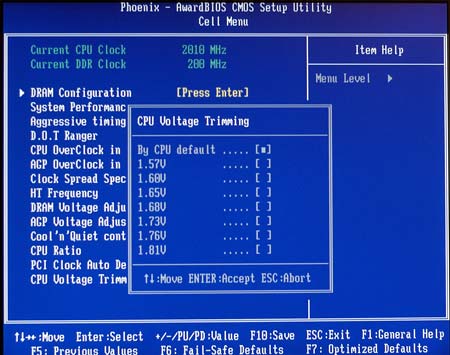

The layout looks very nice -- except for the two SATA ports above the AGP...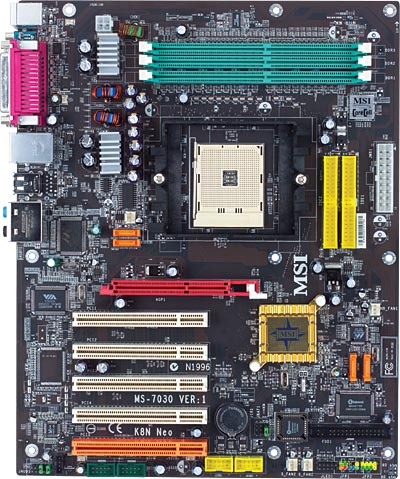
Apparently, these actually need a decent northbridge HS -- the MSI unit is barely adequate, but they did OC it to 300mHz!



It looks like the nVidia nForce 3 250 may be the chipset to have! MSI is the first (natch), but others have boards out now: Chaintech, EPoX, and Gigabyte.
http://www.anandtech.com/mb/showdoc.html?i=2036
It can run THREE sticks of 512MB *double sided* RAM at near minimum latency!
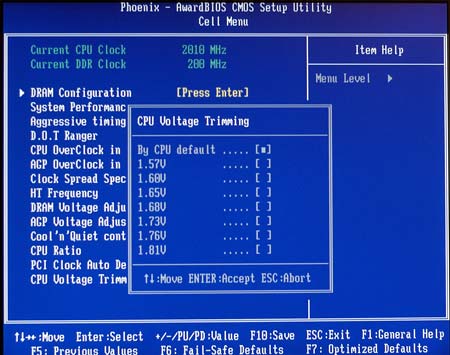
The layout looks very nice -- except for the two SATA ports above the AGP...
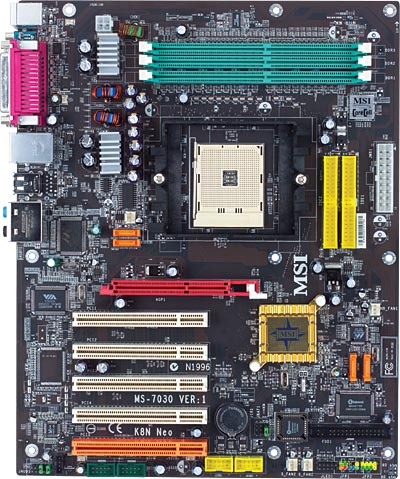
Apparently, these actually need a decent northbridge HS -- the MSI unit is barely adequate, but they did OC it to 300mHz!
Thanks everyone.
Although I'm sure I could probably find out all the info I'm after if I hunt all around this site (and others), it would be incredibly useful to have all this information in one place... Perhaps it would be possible to add a table of A64 motherboards in the recommended section showing their support for CnQ and undervolting???
@NeilBlanchard: The nVidia nForce 3 250 certainly sounds like the chipset to go for.
I would really like to find an undervoltable board though... Judging from the "Undervoltable Motherboards" page I'm guessing that, out of the nVidia nForce 3 250 boards you mentioned, the Gigabyte one is the most likely to offer undervolting support? (Or, perhaps AOpen and Asus are likely to bring out nForce 3 250 mobos soon?)
Although I'm sure I could probably find out all the info I'm after if I hunt all around this site (and others), it would be incredibly useful to have all this information in one place... Perhaps it would be possible to add a table of A64 motherboards in the recommended section showing their support for CnQ and undervolting???
@NeilBlanchard: The nVidia nForce 3 250 certainly sounds like the chipset to go for.
Does this mean it has fan control capable of stopping fan at idle?It also works for CnQ, with fan control (according to a SPCR member) -- but it does not look to be undervoltable on the CPU
I would really like to find an undervoltable board though... Judging from the "Undervoltable Motherboards" page I'm guessing that, out of the nVidia nForce 3 250 boards you mentioned, the Gigabyte one is the most likely to offer undervolting support? (Or, perhaps AOpen and Asus are likely to bring out nForce 3 250 mobos soon?)
-
hydroxyhydride
- Posts: 40
- Joined: Fri May 21, 2004 10:49 am
Any board that supports CnQ should allow undervolt to your heart's content. If you enable CnQ, you can manually set multiplier frequency and voltage from within Windows even if you don't see voltage options in your bios.
See theCustom Undervolting thread for more info.[/url]
See theCustom Undervolting thread for more info.[/url]
hydroxyhydride,
Now I'm confused - I've had a look at the topic / articles you mentioned but I'm still a bit unsure about things...
Can you just confirm that I don't need worry about undervolting support on A64 motherboards because ALL boards that support CnQ will allow me to change voltage from CnQ software and will therefore render undervolting superfluous???
If this is the case, I don't understand why other posters have complained about motherboards not supporting undervolting when these same boards implement CnQ.
Excuse my newbie ignorance, but I feel like I am missing something...
Gav.
Now I'm confused - I've had a look at the topic / articles you mentioned but I'm still a bit unsure about things...
Can you just confirm that I don't need worry about undervolting support on A64 motherboards because ALL boards that support CnQ will allow me to change voltage from CnQ software and will therefore render undervolting superfluous???
If this is the case, I don't understand why other posters have complained about motherboards not supporting undervolting when these same boards implement CnQ.
Excuse my newbie ignorance, but I feel like I am missing something...
Gav.
As I understand it, undervolting lowers the voltage delivered to the chip across the board including at its peak operating point. This lowers the power consumption and the corresponding heat output.
Cool and Quiet only lowers the voltage to the chip while the cpu is idling.
One question i'm personally unsure of. Does an Athlon64 motherboard have to support undervolting to be able to run a mobile Athlon64 chip? or will non-undervoltable motherboards also support them via a BIOS update?
Cool and Quiet only lowers the voltage to the chip while the cpu is idling.
One question i'm personally unsure of. Does an Athlon64 motherboard have to support undervolting to be able to run a mobile Athlon64 chip? or will non-undervoltable motherboards also support them via a BIOS update?
What you say would seem to contradict what hydroxyhydride has been saying... If I understand correctly, hydroxyhydride is saying is that, on at least some boards, CnQ allows you to configure voltage for ALL CnQ modes (including when the CPU is operating at 100%), and that therefore there is no need for any seperate undervolting support from the mobo.JWarrior wrote:Cool and Quiet only lowers the voltage to the chip while the cpu is idling.
-
MikeC
- Site Admin
- Posts: 12285
- Joined: Sun Aug 11, 2002 3:26 pm
- Location: Vancouver, BC, Canada
- Contact:
A FYI...
Searched the AMD site. Much time spent compiling this info on mainboards they say support CnQ. I am sure it's not all of them, but implementation certainly seems spotty. Few of the big name boards actually have it!
Biostar
K8NBP - Other(part of SFF barebones?) - nForce3
K8NHA Pro - ATX - nForce3
K8NHA-M - uATX - nForce3
K8VHA Pro - ATX - K8T800
ECS - uATX - K8T800-M
EPoX EP-8HDA3+ - ATX - K8T800
FIC K8M-800M - uATX - VIAK8M800
Gigabyte
GA-K8S760M - uATX - SiS760LV
GA-K8VM800M - uATX - VIAK8M800
Shuttle FX83 (1.5) - SFF? - K8M800
Soltek SL-K8AV2-RL - ATX - VIAK8T800
Uneec MK8V 2.0 - SFF? -- VIAK8T800
EDIT: For others seeking CnQ supported boards, note that most brands don't mention CnQ at all in the manual or spec sheets. But the on/off switch is in the BIOS. Very frustrating.
Searched the AMD site. Much time spent compiling this info on mainboards they say support CnQ. I am sure it's not all of them, but implementation certainly seems spotty. Few of the big name boards actually have it!
Biostar
K8NBP - Other(part of SFF barebones?) - nForce3
K8NHA Pro - ATX - nForce3
K8NHA-M - uATX - nForce3
K8VHA Pro - ATX - K8T800
ECS - uATX - K8T800-M
EPoX EP-8HDA3+ - ATX - K8T800
FIC K8M-800M - uATX - VIAK8M800
Gigabyte
GA-K8S760M - uATX - SiS760LV
GA-K8VM800M - uATX - VIAK8M800
Shuttle FX83 (1.5) - SFF? - K8M800
Soltek SL-K8AV2-RL - ATX - VIAK8T800
Uneec MK8V 2.0 - SFF? -- VIAK8T800
EDIT: For others seeking CnQ supported boards, note that most brands don't mention CnQ at all in the manual or spec sheets. But the on/off switch is in the BIOS. Very frustrating.
Last edited by MikeC on Thu Jun 24, 2004 11:55 am, edited 2 times in total.
-
hydroxyhydride
- Posts: 40
- Joined: Fri May 21, 2004 10:49 am
Cool n Quiet was officially meant to be a way for a computer to slow down when under light load/idle. If you use the AMD CnQ driver or any software provided by your motherboard manufacturer (which includes the AMD driver) it will be automatically applied and you have no control as the precise voltage and speeds. However, if you choose not to enable this default software, you may be able to use 3rd party utilities to "customize" CnQ.
This means enable CnQ in the bios but do not install any special drivers or follow any of the software guides for using it. Then fire up software (like ClockGen) that allows you to change clock multiplier and voltage from within windows. It will not be automatic and you will have to experiment to find your stable limits.. However, this is taking advantage of CnQ's design. CnQ support demands the ability to change Clock speed and Voltage from within the OS.
This inherent flexibility allows software like ClockGen to operate. If you go to the software's home page, you will see which mainboards the software is compatible with.
http://www.cpuid.com/clockgen.php
It claims support for all nforce 150 and 250 based boards and particular VIA-based solutions. I think that the AMD list on CnQ and the boards supported by ClockGen are the pretty much the same list but I'm not certain.
If it is on the list, you can undervolt even if the BIOS options on those boards do not give you very good undervolting options.
This means enable CnQ in the bios but do not install any special drivers or follow any of the software guides for using it. Then fire up software (like ClockGen) that allows you to change clock multiplier and voltage from within windows. It will not be automatic and you will have to experiment to find your stable limits.. However, this is taking advantage of CnQ's design. CnQ support demands the ability to change Clock speed and Voltage from within the OS.
This inherent flexibility allows software like ClockGen to operate. If you go to the software's home page, you will see which mainboards the software is compatible with.
http://www.cpuid.com/clockgen.php
It claims support for all nforce 150 and 250 based boards and particular VIA-based solutions. I think that the AMD list on CnQ and the boards supported by ClockGen are the pretty much the same list but I'm not certain.
If it is on the list, you can undervolt even if the BIOS options on those boards do not give you very good undervolting options.
@hydroxyhydride: Thanks ever so much for your help - I have finally got it! (Sorry if I was a bit slow on the uptake...).
It seems a real shame that the AMD CnQ driver / motherboard software does not allow you to set up custom voltage/frequency/multipler configurations for each of the CnQ states - as it seems this is ultimately what we would all like to be able to do (unless folding)...
Using ClockGen seem less than ideal: you are restricting CPU power when you need full CPU utilisation, and you are using more power than required (and therefore creating more noise than necessary) when the CPU is idling. But it sounds like it is probably the best solution at the moment, unless cooling at the max CnQ level represents no problems noise-wise (perhaps an A64 2800 can be cooled very quietly even at full tilt?)
@MikeC: Many thanks for your time and effort spent in researching this info - I'm most grateful.
I am amazed at your findings as to how few boards actually support CnQ according - you would have thought that CnQ was a big selling point for Athlon 64 chips and that the mobo manufacturers would have made a real effort to support this on all their boards.
In fact, being a newcomer to building a PC, I am amazed at how unsophisticated power/noise control is as standard. I was expecting CnQ to be totally configurable, and for motherboard to be able to control CPU fan and case fan voltages based on temps and CPU utilisation... I am starting to see why this site is so necessary in order to get close to a silent PC!
Cheers,
Gav.
It seems a real shame that the AMD CnQ driver / motherboard software does not allow you to set up custom voltage/frequency/multipler configurations for each of the CnQ states - as it seems this is ultimately what we would all like to be able to do (unless folding)...
Using ClockGen seem less than ideal: you are restricting CPU power when you need full CPU utilisation, and you are using more power than required (and therefore creating more noise than necessary) when the CPU is idling. But it sounds like it is probably the best solution at the moment, unless cooling at the max CnQ level represents no problems noise-wise (perhaps an A64 2800 can be cooled very quietly even at full tilt?)
@MikeC: Many thanks for your time and effort spent in researching this info - I'm most grateful.
I am amazed at your findings as to how few boards actually support CnQ according - you would have thought that CnQ was a big selling point for Athlon 64 chips and that the mobo manufacturers would have made a real effort to support this on all their boards.
In fact, being a newcomer to building a PC, I am amazed at how unsophisticated power/noise control is as standard. I was expecting CnQ to be totally configurable, and for motherboard to be able to control CPU fan and case fan voltages based on temps and CPU utilisation... I am starting to see why this site is so necessary in order to get close to a silent PC!
Cheers,
Gav.
You might want to check out the SilentTek utility offered by Aopen boards...IIRC, opinions differed on how reliable it was when it first appeared, but it's a pretty sophisticated solution in theory and it's had time to mature now...I was expecting CnQ to be totally configurable, and for motherboard to be able to control CPU fan and case fan voltages based on temps and CPU utilisation... I am starting to see why this site is so necessary in order to get close to a silent PC!
nick705,
I love the opening quote on AOpen's SilentTek web-page that you linked to:
Thanks for the link though - SilentTek certainly sounds like a step in the right direction though. I wonder if AOpen have plans to release an nForce3 250-based board any time soon?
Cheers,
Gav
I love the opening quote on AOpen's SilentTek web-page that you linked to:
Now that's the way to sell a product!!!AOpen's SilentBIOS/TEK is by no means a flawless execution of an embedded thermal fan control system in a motherboard
Thanks for the link though - SilentTek certainly sounds like a step in the right direction though. I wonder if AOpen have plans to release an nForce3 250-based board any time soon?
Cheers,
Gav
ROFL!!! I didn't notice that...AOpen's SilentBIOS/TEK is by no means a flawless execution of an embedded thermal fan control system in a motherboard
I think they were quoting directly from an article by an esteemed MikeC of this parish...I guess something of the nuances got lost in translation...
You manually can select the speeds for some specific temperatures.Speedfans algorithm sucks.gavinm wrote:What benefits does SilentTek offer over just using an application like Speedfan or Fanspeed (apart from allowing you to set fan-speeds at boot-up)?
See here: http://forums.silentpcreview.com/viewto ... t=speedfan
Thanks jojo4u.
I hadn't realised that the Speedfan fan-speed algorithm was so poor...
It is a real shame that Speedfan isn't (as another poster in the other thread suggested):
a) open-source
b) split into 2 distinct levels with a low-level hardware abstraction/control layer, an end-user apllication layer .
If you had the hardware abstraction/control layer I think it would be relatively straightforward to implement a simple Windows Service application incorporating a fan control algorithm to suit your PC spec and usage...
Gav
I hadn't realised that the Speedfan fan-speed algorithm was so poor...
It is a real shame that Speedfan isn't (as another poster in the other thread suggested):
a) open-source
b) split into 2 distinct levels with a low-level hardware abstraction/control layer, an end-user apllication layer .
If you had the hardware abstraction/control layer I think it would be relatively straightforward to implement a simple Windows Service application incorporating a fan control algorithm to suit your PC spec and usage...
Gav
This is going OT, but I have found speedfan works for me...and there is a little trick. Speedfan allows you to set two threshold temperatures for each monitored device, CPU, HDD, motherboard. It secondly allows you to select two fan speeds as a percentage of the max. There is a 3rd fan speed of 100% that is not user selectable.
Ok here's how I initially had it set up (as recommended by speedfan's author): On my P4 2.8C system, I use speedfan to vary the speed of my Zalman 7000 HSF, only. I configured speedfan to monitor CPU temp and raise fan speed if the "desired" temperature of 50C (actual) was exceeded. Fan speeds were entered as 30% and 100%. Worked great under light load Z7000 is inaudible at speedfan 30% in my system. Problem is when the CPU was loaded and the Z7000 seesawed between 30% and full speed, not very pleasant.
Ok, here's the trick. Run CPUBurn (2 instances for hyperthreading) and manually alter CPU fan speed to determine the minimum CPU fan speed required to keep CPU temp just below the desired max temp. I used 50C, but probably could have used 60C. My result was that the Zalman 7000 @speedfan 50% was sufficient to keep my (actual) CPU temp just under 50C while running 2 instances of CPUBurn. The Zalman 7000 is audible at 50% but not obtrusive. Armed with this data I configured speedfan as follows:
"desired" temperature 50C
"warning" temperature 60C
low CPU fan speed 30%
high CPU fan speed 50%
The system is still near silent when lightly loaded. When loaded it will still "seesaw" between 30 and 50% but at a much lower rate. Since the Zalman 7000 noise is unobtrusive at 50%, I hardly notice it even when the CPU fan speed is increased. Finally, speedfan will increase all controlled fans to 100% if the "warning" temperature is exceeded. This has never happened on my system. Sure, the fan algorithm could be smarter, but if configured properly works quite well in its present form.
Note that I use a Asus motherboard under-reporting fudge factor of 8C in all my speedfan settings, i.e. desired temerature set at 42C, warning at 52C. Thought it would be less confusing not to mention it, above.
Ok here's how I initially had it set up (as recommended by speedfan's author): On my P4 2.8C system, I use speedfan to vary the speed of my Zalman 7000 HSF, only. I configured speedfan to monitor CPU temp and raise fan speed if the "desired" temperature of 50C (actual) was exceeded. Fan speeds were entered as 30% and 100%. Worked great under light load Z7000 is inaudible at speedfan 30% in my system. Problem is when the CPU was loaded and the Z7000 seesawed between 30% and full speed, not very pleasant.
Ok, here's the trick. Run CPUBurn (2 instances for hyperthreading) and manually alter CPU fan speed to determine the minimum CPU fan speed required to keep CPU temp just below the desired max temp. I used 50C, but probably could have used 60C. My result was that the Zalman 7000 @speedfan 50% was sufficient to keep my (actual) CPU temp just under 50C while running 2 instances of CPUBurn. The Zalman 7000 is audible at 50% but not obtrusive. Armed with this data I configured speedfan as follows:
"desired" temperature 50C
"warning" temperature 60C
low CPU fan speed 30%
high CPU fan speed 50%
The system is still near silent when lightly loaded. When loaded it will still "seesaw" between 30 and 50% but at a much lower rate. Since the Zalman 7000 noise is unobtrusive at 50%, I hardly notice it even when the CPU fan speed is increased. Finally, speedfan will increase all controlled fans to 100% if the "warning" temperature is exceeded. This has never happened on my system. Sure, the fan algorithm could be smarter, but if configured properly works quite well in its present form.
Note that I use a Asus motherboard under-reporting fudge factor of 8C in all my speedfan settings, i.e. desired temerature set at 42C, warning at 52C. Thought it would be less confusing not to mention it, above.
Your trick is ok, but I don't like hovering around. So here's my "trick":bomba wrote:This is going OT, but I have found speedfan works for me...and there is a little trick.
I simple choose the rpm suitable for the hardest office work. My max and min speeds are set to this point. I own a Palomino with 95°C max die. Desired on-die diode temp is set to 75°C and warning to 80°C, the highest I can tolerate over a large time. So I only need the highest rpm when a application gets out of bound or for very very cpu instense operations. Then the warning temp is reached and the speed is set to 100%.
The system is backed up by a shutdown temp in the BIOS and a throttle temp by Vcool.
-
aidanjm2004
- Posts: 216
- Joined: Mon May 24, 2004 10:42 pm
- Location: Canada
Re: The nVidia nForce 3 250 may be the chipset to have!
Forgive my ignorance, but why is this a super good thing?NeilBlanchard wrote:It can run THREE sticks of 512MB *double sided* RAM at near minimum latency!
-
aidanjm2004
- Posts: 216
- Joined: Mon May 24, 2004 10:42 pm
- Location: Canada
From perusing the ClockGen website, I gather that you can automate this program to some extent by setting up "shortcuts" for pre-established values. So you could establish a shortcut that sets the CPU to a high speed (use before you launch a game) and a shortcut that drops the CPU speed and vcore down low (use before interweb surfing or word-processing). It might take a bit more effort than CnQ, but you would get a bit more control.gavinm wrote:Using ClockGen seem less than ideal: you are restricting CPU power when you need full CPU utilisation, and you are using more power than required (and therefore creating more noise than necessary) when the CPU is idling.
-
NeilBlanchard
- Moderator
- Posts: 7681
- Joined: Mon Dec 09, 2002 7:11 pm
- Location: Maynard, MA, Eaarth
- Contact:
Re: The nVidia nForce 3 250 may be the chipset to have!
Hello:
So, 3 sticks of double-sided 512MB sticks at DDR400 and at low latencies is a very good thing.
Because many Athlon 64 motherboards have some compatibility issues with some RAM in more than 2 slots. Double-sided RAM is apparently more difficult than single-sided, and most (so far) automatically slow the RAM down to DDR333 when you go to 3 sticks. Some even struggle with 2 sticks of double sided, and you either have to raise the latency timings and/or raise the RAM voltage in order to get it to work. Don't get me wrong: the right RAM will be fine.aidanjm2004 wrote:Forgive my ignorance, but why is this a super good thing?NeilBlanchard wrote:It can run THREE sticks of 512MB *double sided* RAM at near minimum latency!
So, 3 sticks of double-sided 512MB sticks at DDR400 and at low latencies is a very good thing.
-
MikeC
- Site Admin
- Posts: 12285
- Joined: Sun Aug 11, 2002 3:26 pm
- Location: Vancouver, BC, Canada
- Contact:
In case you miss this...
Cool-n-Quiet Athlon 64 Motherboards -- It's a compilation much like Undervoltable Motherboards; could have been an addition to that article but... Thanks again to Joachim -- jojo4u.
Cool-n-Quiet Athlon 64 Motherboards -- It's a compilation much like Undervoltable Motherboards; could have been an addition to that article but... Thanks again to Joachim -- jojo4u.
-
aidanjm2004
- Posts: 216
- Joined: Mon May 24, 2004 10:42 pm
- Location: Canada
Re: Athlon 64 Motherboards
With Cool'n'Quiet, the new CG revision processors idle at 1000MHz at 1.1V -- using a mere 22 Watts. So why do people want to undervolt? This doesn't seem rational to me. The temperatures on this platform stay low even at full load, for that matter. Why this obsessive quest for undervolting? WHY???gavinm wrote:Ideally I want to find a motherboard with the following features... Cool'n'Quiet... Undervoltable
