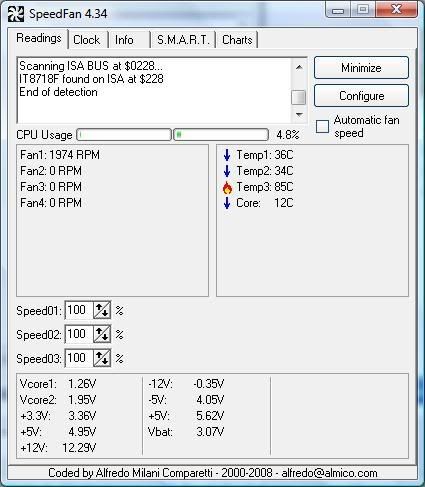Case: Antec nsk1480
Motherboard: Gigabyte 780g matx
CPU: AMD 4050e athlon x2
Hard Drive: Western Digital 750gb Green Power
Antec nsk1480
from the front

from an angle

when you open up the top cover

inside theres the powersupply on the top left corner, hard drive cages on the bottom left, and the external drive bay on the bottom right.

inside the white box are 2 stands to stand it up vertically, screws, zip ties, more air blocker thingies, and some pads (dunno what those are used for)

80plus 350w power supply. in the manual, it says the the power supply is actually an intake fan instead of the usual outake fan

the cd-rom cage in the left, and the hard drive cages on the right

hard drive cage is held in position by 2 thumb screws

after removing the hard drive cages, i saw there was a shield for a 3.5" device, although there is not hole for it in the front

there are actually 2 hard drive cages, 1 for each hard drive and each have a little handle to pull out of the case
these included antec's harddrive rubber mounting gourmets
i cant install my components and upload pictures yet because the parts didnt come yet. i will upload them as soon as i can. for now ill post up two more pictures of the case