Intel E6750 @3.2 (Turns out it can OC, had to drop RAM to 667 in order to keep 1:1 fixed ratio
Scythe Ninja 2 w/ stock fan @ 5V
Asus P5KPL-VM Motherboard G31
OCZ 2x1GB DDR2 800 Cas5
Corsair 450VX fan swapped with S-Flex E +fan guard removed
Seagate 7200.10 320GB
Asus EN8800GS w/ Accelero S1 + Enermax Cluster @ 600rpm fan
LG 22X DVD Burner
Case - Some el cheapo case i picked up
CD Bay slots removed, stuck some styrofoam in front

Haven't updated photos in a while, but instead of suspension, HDD is in a box sitting on foam and covered with ice packs..dead silent.

My previous suspension rig

New HDD Box

Ice Packs were a bit larger than what i needed so they needed some prodding to get in.


Fan swap of my Corsair 450VX with a Sflex E and remoed the fan guard


My Ninja 2 and Motherbaord
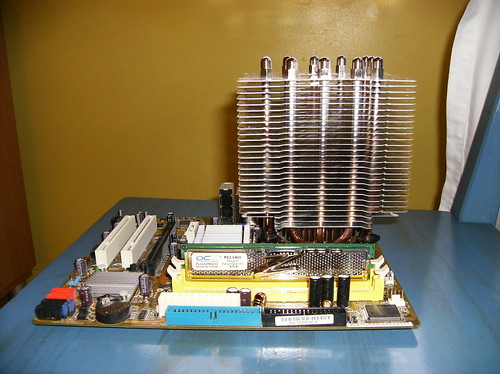
Metal cutting fun, still haven't gotten around to filing down the edges yet

Vid Card 8800GS/Accelero S1/Enermax Cluster @ 5v

Without rear fan cut out and cablegami
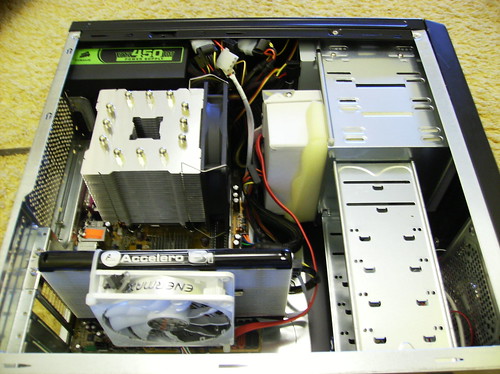
Overexposed pic of the front, the open bay is for an intake since the only other one is a small slot at the bottom

Case panel open has temps at 30C idle to 47C idle when its closed, load is 55-60C on Cpu, my 8800GS runs at 38C idle and 50C load.
Enjoy
