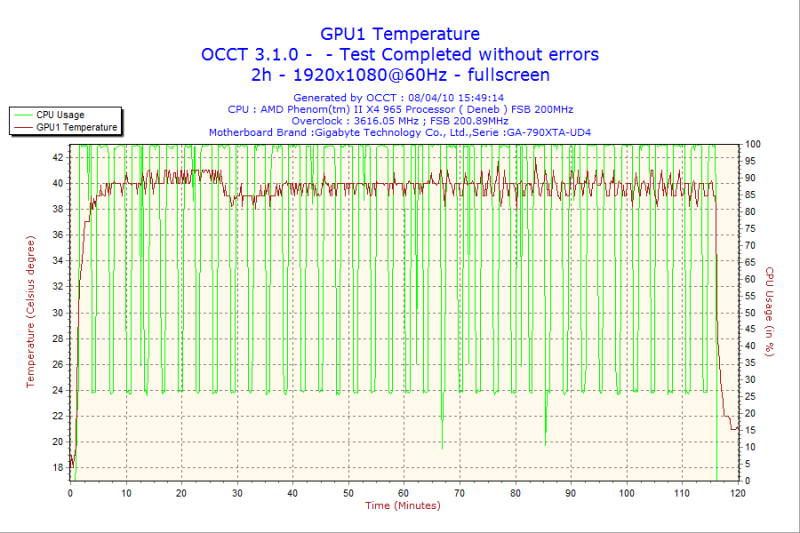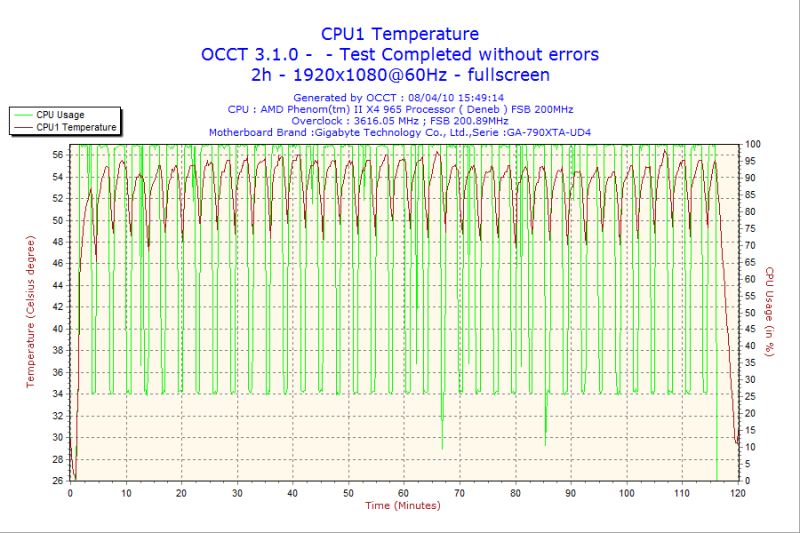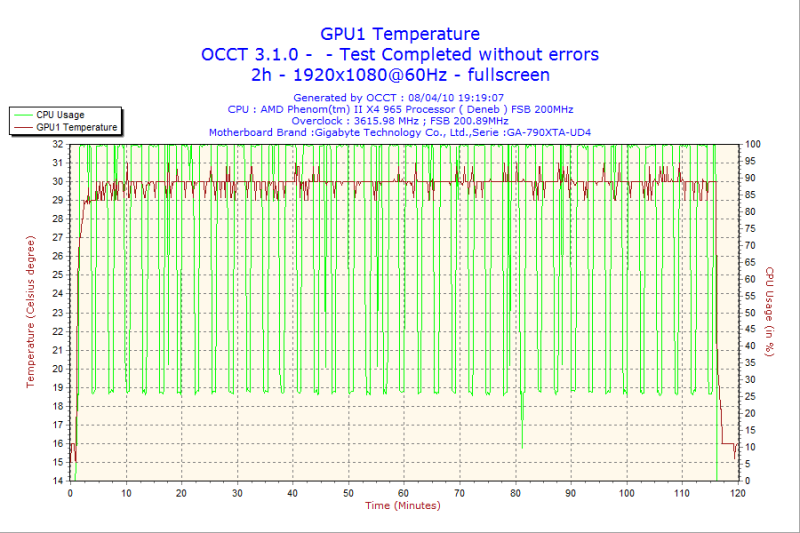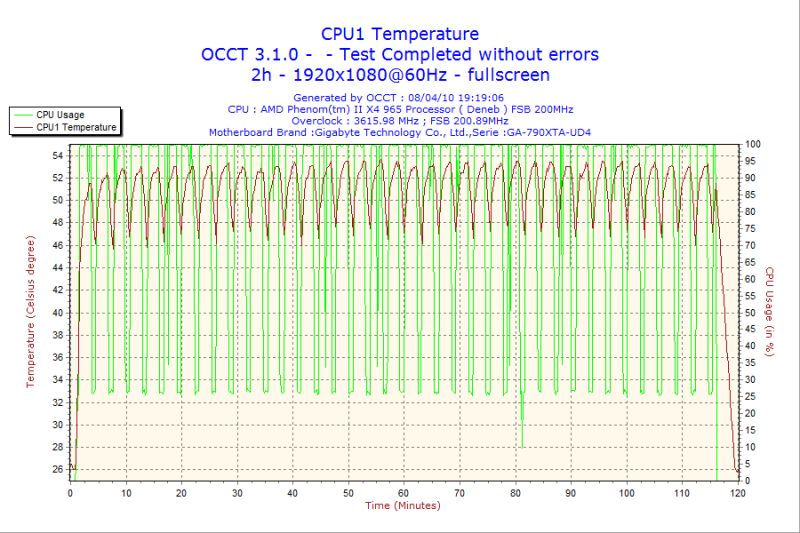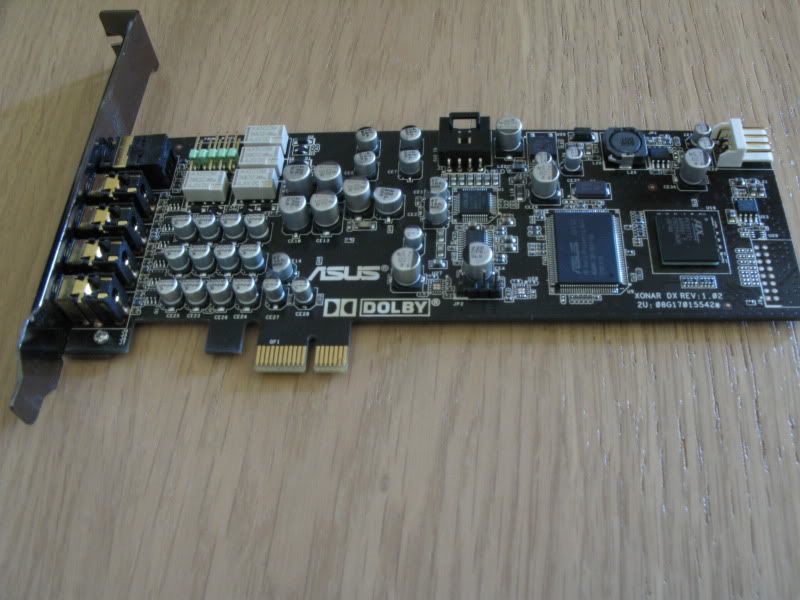System Spec:
CPU: AMD Phenom II X4 965 C2
CPU Cooling: Zalman CNPS10x Flex
RAM: Corsair DDR3 1600MHz 8/8/8/24
Motherboard: Gigabyte 790XTA-UD4 (F3a BIOS)
HDDs: 1 x Intel X-25M 80GB SSD OS, 2 x Seagate 7200.11 Data / Backup
GPU: Gigabyte 4870 1GB DDR5
GPU Cooling: Modified Zalman GV1000
Sound Card: Asus Xonar DX
Case: Coolermaster CM690-II Advanced
PSU: Corsair HX620
Working backwards, here is the final build:

The CPU is cooled by a Zalman CNPS10x Flex fitted with a Scythe Kaze Slim 1200rpm and a Scythe S-Flex SFF21E in push/pull configuration:

The case and GPU fans are all controlled by a Scyte Kaze Server, with temp probes in both the CPU and GPU Coolers.
There are four S-Flex SFF21Es mounted in pairs in the floor (intake) and roof (exhaust) of the case. These are all controlled from one channel of the Kaze Server. They run at 600rpm and are inaudible. Once temps start to increase above a set threshold, their speeds will increase to bring the temp back down below that temp.
Roof fans from the outside:
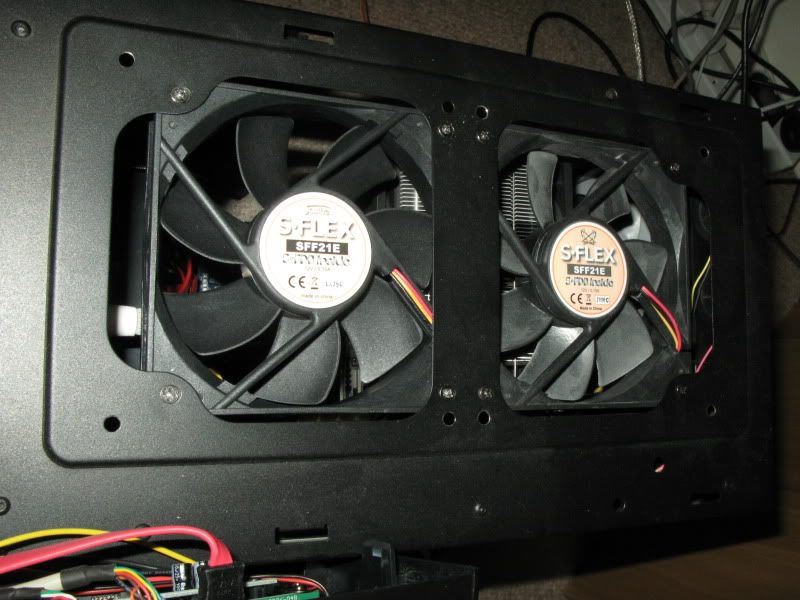
Roof fans from the inside:
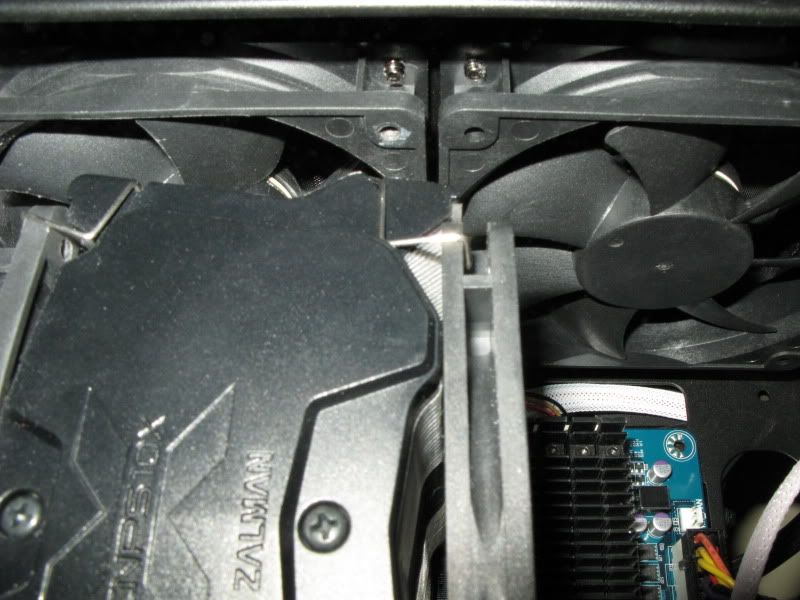
Floor fans from underneath - note dust filter is removed in this photo:

Floor fans from inside:

There are two Scythe Gentle Typhoon 1850rpm fans mounted in the front (intake) and rear (exhaust). I have cut away the honeycomb style fan protector on the rear of the case to aid exhaust airflow. These fans are configured on their own channel of the Kaze Server, but in a similar configuration to the S-Flexs. They run at 900rpm and are barely audible. They make more a whine when their speed is increased than the S-Flexs, but once the speed is increase, this whine stops.
Rear fan:

Front fan - note only one S-Flex mounted at this point:

The GPU is cooled by a modified Zalman GV1000 cooler. I have removed the Zalman fan and retro-fitted two Scythe Gentle Typhoon 92mm 2650rpm fans, these are set as intake fans and run at 1100rpm and are controlled by the Kaze Server to increase in speed if needed - I don't think I have ever needed for them to increase, and idle temp of the GPU is about 15c!

Luckily this case has a VGA retention bracket to help support the card as it now weighs quite a bit:
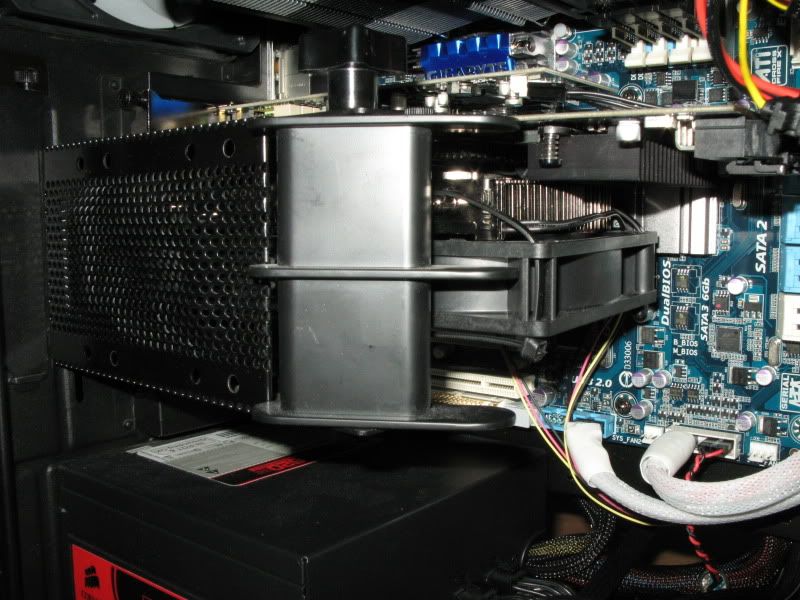
I have sound deadened the case as much as possible. Firstly I used the sound deadening material from the Sileo range mounted behind the hard disk bays. I have also blocked off the side vents with foam, and covered the foam from behind with Vibe (car audio) AntiVibe, this was removed from my old case and is quite tatty, so I plan to replace this soon:

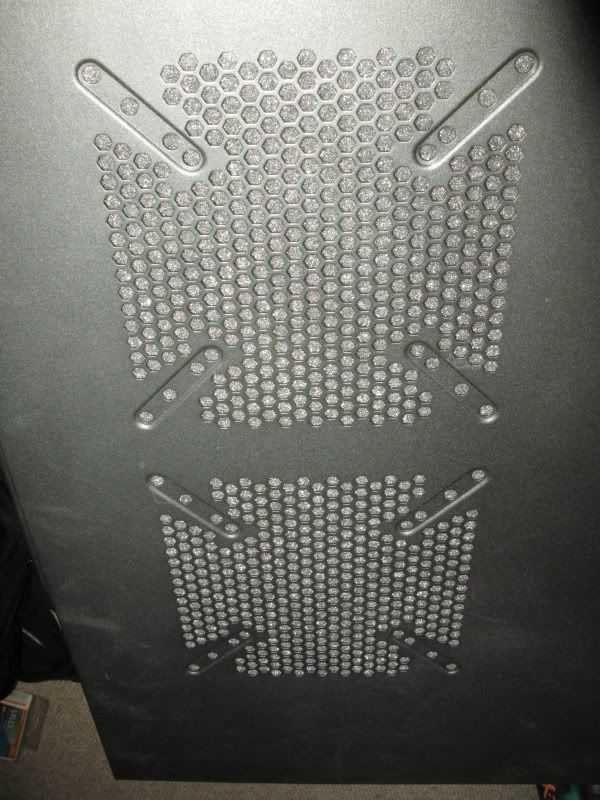
I have my operating system (Windows 7 Ultimate 64bit) running from an Intel X-25M 80GB SSD:

I run two Seagate 7200.11 drives in Scythe QuietDrive Enclosures. These work as a data drive and a backup drive. For backup I use Acronis TrueImage Home 2010 with Continuous Data Protection running and a scheduled backup of the system disk every Sunday.

At one point, I did decide to braid the SATA and various other cables in the case white, but while this did look quite interesting with the side off, it wasn't needed, so it has all been removed.
I have overclocked the CPU previously to 3.7GHz (95% stable) which still ran silent, but I have set it back to default as I really don't need the extra oomph with a risk of a crash, 3.4GHz is plenty fast enough for me.
I also overclocked the GPU, but also did not notice that much of a change in the apps and games that I run, so will be keeping that at stock.
I will post up some OCCT temp charts at some point over this weekend, along with some HDTune charts to show the speed increase of the SSD.
Well thats about it for now! I don't plan any more changes to the system. I had considered watercooling, either an H50 or a full custom loop, but I have great temperatures and extremely low noise levels with air, so will be sticking with it. At some point I may cut away the honeycomb fan protectors in the floor of the case to aid airflow, but I don't think this is necessary and will only be if I get bored at some point.
My only possible future upgrades might be a 6 core Phenom when they are available and a good price! But I really don't need it, it would purely be to see how good one is!