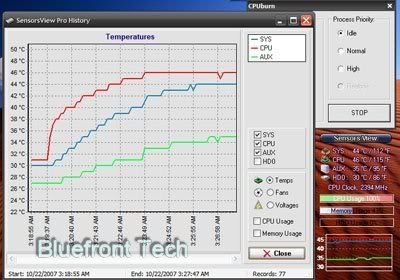The testing today has an ambient of 27C. With the cardboard case in place as you see it, it idles about 33C, and maxes using CPUBurn about 47C. At that temp the fan is at 12V. If I run the fan off a manual control and leave it at 6V, the temp goes to about 49C max. Under normal usage, I cannot hear this Nexus at all.
The case measures 10.5x10.5x7.25"......only slightly bigger than the board. The Ninja has about 1/4" clearance on the top. There is enough room to internally mount a 3.5" HD, right over the card area, cooled by the airflow toward the Nexus. If you would use laptop components (like I will), there is enough room for an optical drive, and a HD. All three PCI slots could be used, as well as the AGP slot. There is a low-profile MX400 in there for testing.....a full sized video card can also be used. The airflow over the shorter card is better.
The main thing about this setup.....everything inside the case is in the airflow path. With the wings on the duct allowing airflow toward the ram sticks, and toward the other MB components. The exhaust grill is on there for testing only....it is somewhat restrictive, and will be changed in the completed project. This setup can operate either horizontal, like you see it, or vertical with the exhaust on top, and the intake on the bottom. There is enough room to add other passive intake vents if necessary. And.....a filter could be installed over the intake if necessary. This setup operates on such low airflow, the dust build-up would be minimal.
The 92mm Nexus is probably the quietest fan of it's size available. The Ninja gives it the ability to run at about 5V most of the time, using a 60W CPU, and a low-power video card. The power supply will be a 120W PICO. Like you see it without any internal damping, this is the quietest computer I ever built. When finished it will be mostly wood (1/8" aircraft plywood), with the interior covered with acoustic foam. Of course specifications are subject to change. Stay tuned......




Other photos of the wing-duct
Ninja Airflow Testing Thread
New 3.5" HD mount