Most utilities (RIVATUNER, EVGA precision) allow you to control the fans on some nvidia cards between 25% and 100% (or 'automatic mode', which in my case, has a idle of 40%)
Anyone know how I can make it lower than 25%?
I have a Palit GTX260 SP.
I got the feeling im going have to use a resistor
nvidia fan control, howto less than 25%
Moderators: NeilBlanchard, Ralf Hutter, sthayashi, Lawrence Lee
Hi, I think Nvidia's own "Performance" tool in their System Tools would let me set the fan speed on my GTX260 to any level 0 to 100%. Not with PC at moment so can't be sure...
EDIT: - found screen shot suggesting can:
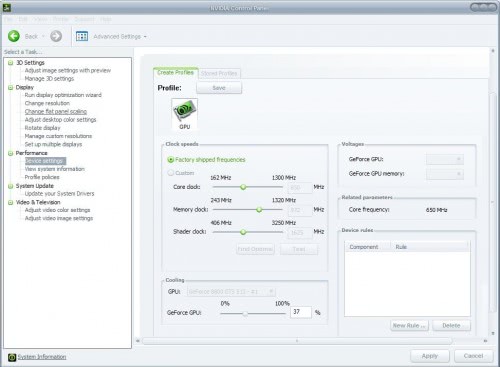
NiBitor will allow you to modify the BIOS to chnage the fan settings, I've done this as using aftermarket cooler / fans on mine.
Before - - - - - - - - - - - - - - - - - - - - - - - - - - - - - - - - - - - - - After

Hope this helps, Seb
EDIT: - found screen shot suggesting can:
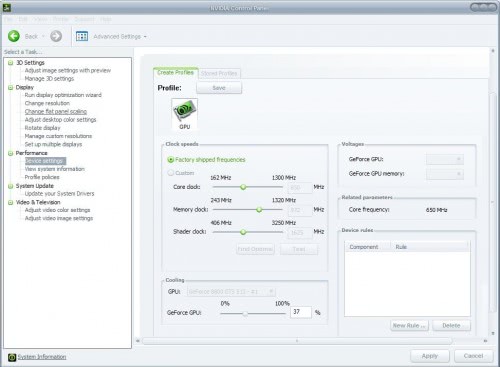
NiBitor will allow you to modify the BIOS to chnage the fan settings, I've done this as using aftermarket cooler / fans on mine.
Before - - - - - - - - - - - - - - - - - - - - - - - - - - - - - - - - - - - - - After

Hope this helps, Seb
Thanks! It doesn't turn the fan totally off, but Nvidia's 0% is less than EVGA's 25%.
It's a start. I'll look into the bios thing as well, because nvidia's thing doesn't seem to be working for custom temperature-based RPM management. I wouldn't want to force the fan to 0% and have my brother play a game when its in that mode, there's no "sanity check" override when manually specifying rpms in this software, I'll have to do it in the bios.
It's a start. I'll look into the bios thing as well, because nvidia's thing doesn't seem to be working for custom temperature-based RPM management. I wouldn't want to force the fan to 0% and have my brother play a game when its in that mode, there's no "sanity check" override when manually specifying rpms in this software, I'll have to do it in the bios.
