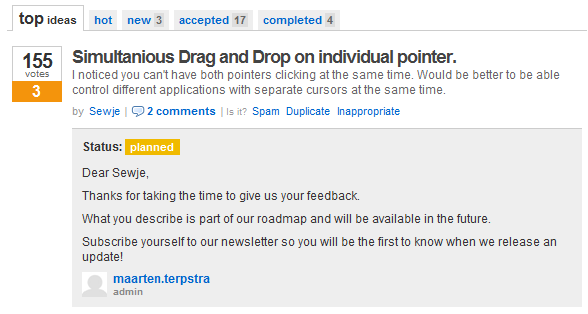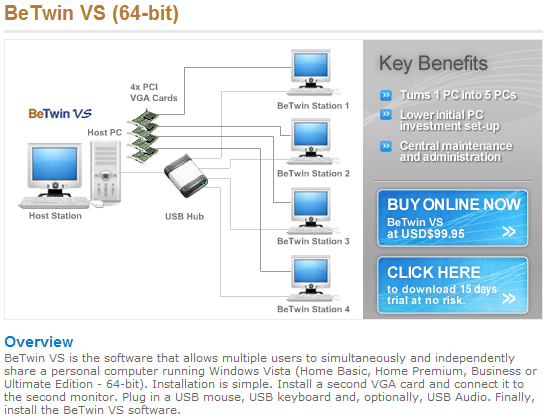1 PC with 2 screens and 2 mice ?
Moderators: NeilBlanchard, Ralf Hutter, sthayashi, Lawrence Lee
1 PC with 2 screens and 2 mice ?
Hi, since I have two screens connected to my PC anyway, I wonder now whether two people could use one PC at the same time, using two different USB mice.
One person would play Mah-Jong on one screen while the other person would use the internet on the other screen.
I think it's called mutliseat.
Thank you
One person would play Mah-Jong on one screen while the other person would use the internet on the other screen.
I think it's called mutliseat.
Thank you
It's nearly possible. I've had a setup which did something close to this, using a VM running Windows full-screen. With some jiggery-pokery you can get VMWare to assign a particular mouse/keyboard to a given VM, then run the VM full-screen on a second monitor.
It's not totally seamless however, it falls apart if you reboot or suspend/hibernate. It was enough of a PITA that I stopped doing it and built a second PC.
It's a year or two since I tried that though, things may have improved since then. I was running one Windows VM on a Windows host, and trying to use the Windows host for the primary screen though. You may have more luck if you install an underlying host OS (Windows, or Linux with Xen) then run two Windows VMs on top of it each hosting one screen. I think you lose quite a bit of performance, specifically hardware graphics, etc., if you do it this way though. For Mah-Jong + Internet it may be workable though.
Oh and while I think about it I think there's a bit of software (which costs money, quite a bit IIRC) which might do it in a simpler way, though I don't recall now what it's called. I was looking for a free solution though.
It's not totally seamless however, it falls apart if you reboot or suspend/hibernate. It was enough of a PITA that I stopped doing it and built a second PC.
It's a year or two since I tried that though, things may have improved since then. I was running one Windows VM on a Windows host, and trying to use the Windows host for the primary screen though. You may have more luck if you install an underlying host OS (Windows, or Linux with Xen) then run two Windows VMs on top of it each hosting one screen. I think you lose quite a bit of performance, specifically hardware graphics, etc., if you do it this way though. For Mah-Jong + Internet it may be workable though.
Oh and while I think about it I think there's a bit of software (which costs money, quite a bit IIRC) which might do it in a simpler way, though I don't recall now what it's called. I was looking for a free solution though.
-
jessekopelman
- Posts: 1406
- Joined: Tue Feb 13, 2007 7:28 pm
- Location: USA
This software claims to make it pretty easy. It's not free, but $70 seems a decent price if it works well, and there is a free trial version.
10+ User on 1 PC ? That's amazing Jesse !!
They seem to have a software solution for 2 user on 1 PC here as well:
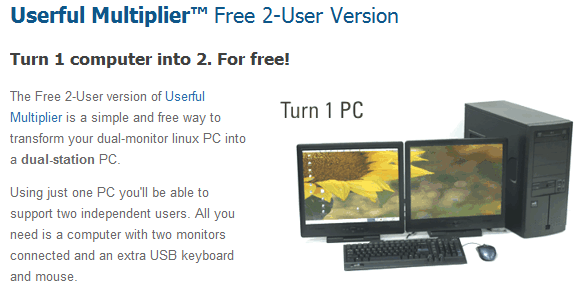
Link
Only problem is that I wanna stick with Windows 7.
They seem to have a software solution for 2 user on 1 PC here as well:
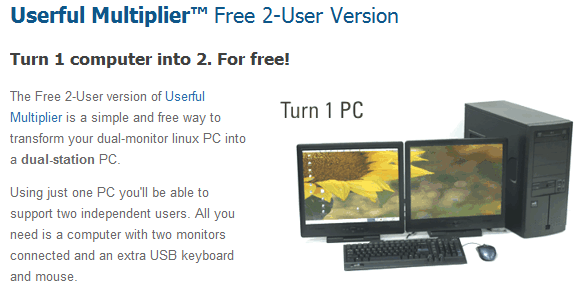
Link
Only problem is that I wanna stick with Windows 7.
-
NeilBlanchard
- Moderator
- Posts: 7681
- Joined: Mon Dec 09, 2002 7:11 pm
- Location: Maynard, MA, Eaarth
- Contact:
Hi, someone else suggested Teamplayer 2.2, but I'm not 100% convinced (see quote below).
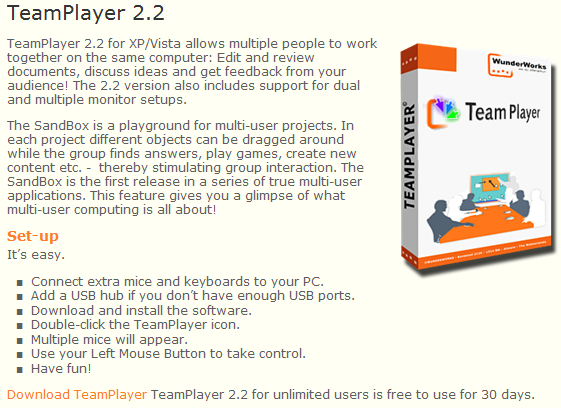
Link
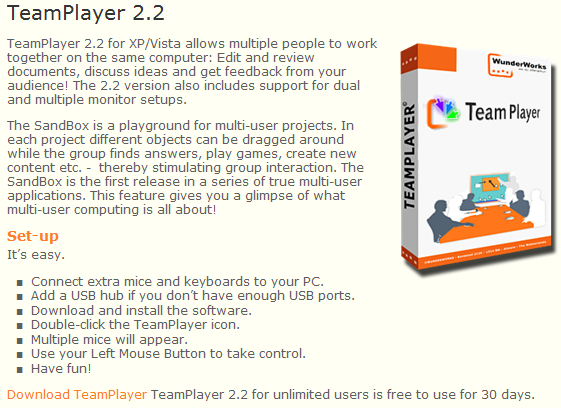
Link
It's very easy to interfere with the other person using the PC especially if you want to use multiple windows. Also using the taskbar will very likely be interrupting the other person's work as it appears only on the main monitor.
I think TeamPlayer was initially designed for more people to be able to work on one project rather than independently sharing one PC.
-
jessekopelman
- Posts: 1406
- Joined: Tue Feb 13, 2007 7:28 pm
- Location: USA
I would think you could run Windows 7 inside a virtual machine within the Linux host (using Virtualbox or similar). Would lose video acceleration, but I don't see why you'd need that for Mah-Jong and web surfing. Of course, now we're talking about virtual machines on top of virtual machines and getting it all to work may be too complicated.Cov wrote: Only problem is that I wanna stick with Windows 7.
-
jessekopelman
- Posts: 1406
- Joined: Tue Feb 13, 2007 7:28 pm
- Location: USA
These paid solutions are based on Linux. You're not paying for the software, you're paying for someone to assemble all the packages you need and put it in a nice installer and provide documentation. This is exactly the business model that is supposed to drive Linux and other open source efforts. Of course you can do it all yourself for "free", but how long will it take you and how much is your time worth/will you enjoy the process?RoGuE wrote:omg do not go pay for software!
its called linux. ever heard of it?
-
jessekopelman
- Posts: 1406
- Joined: Tue Feb 13, 2007 7:28 pm
- Location: USA