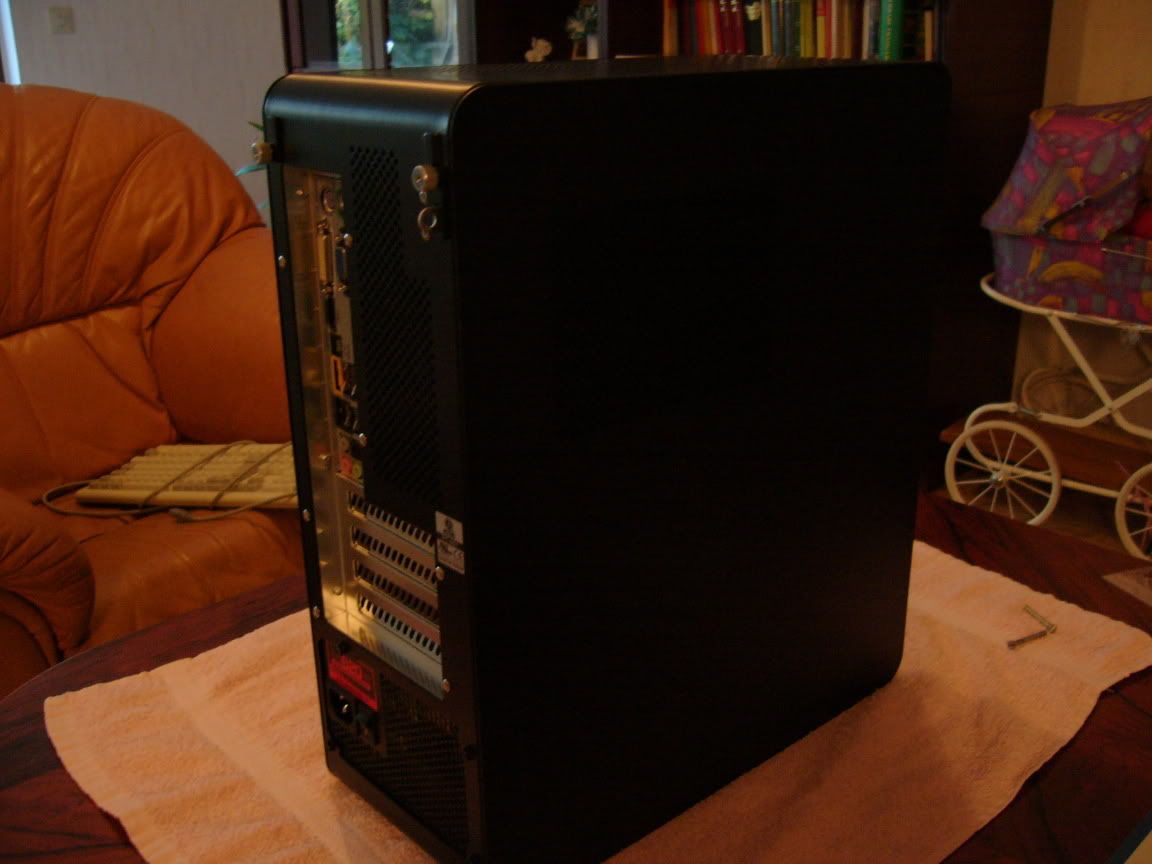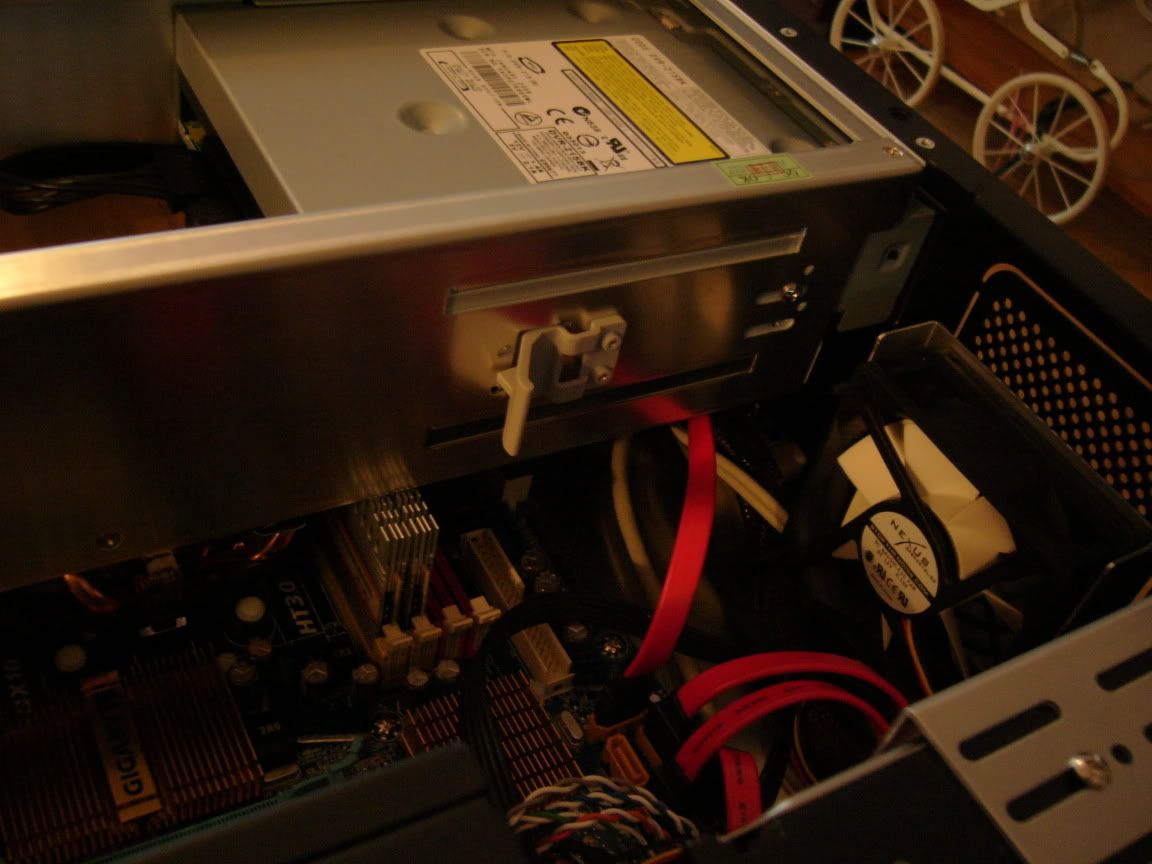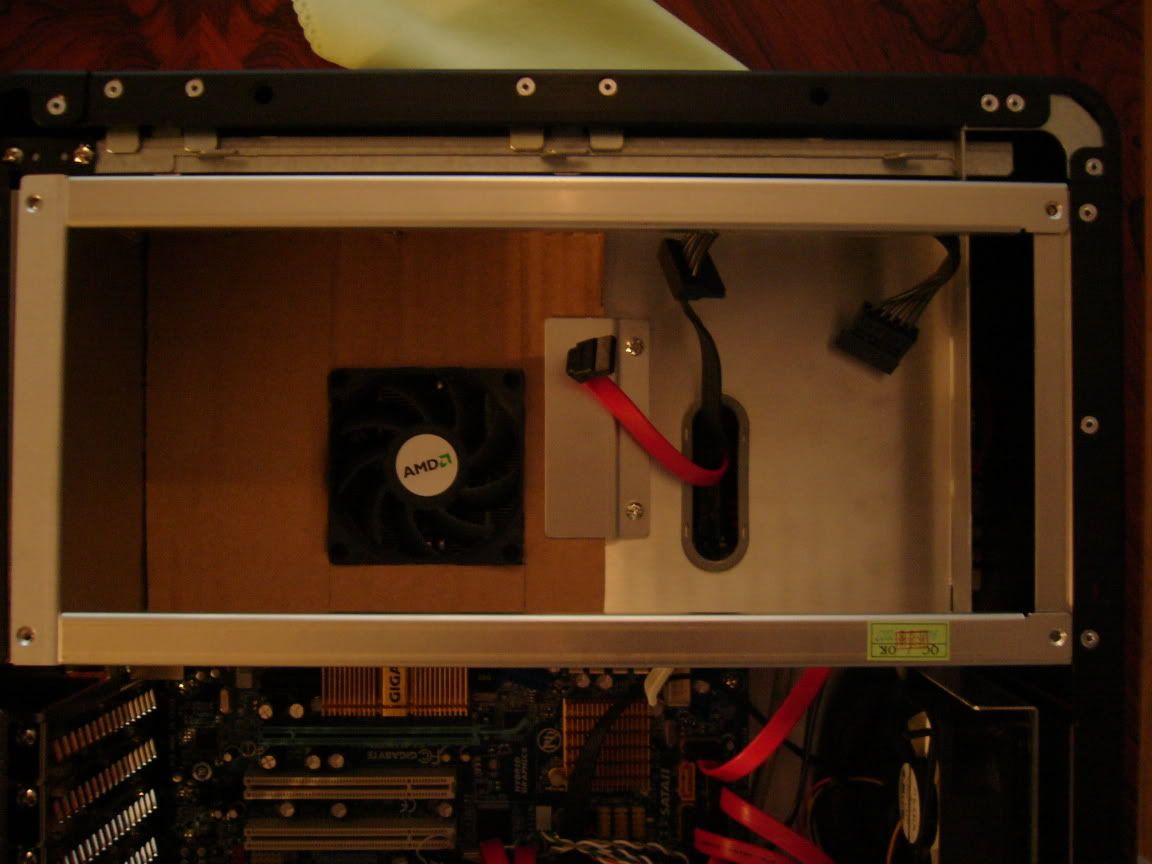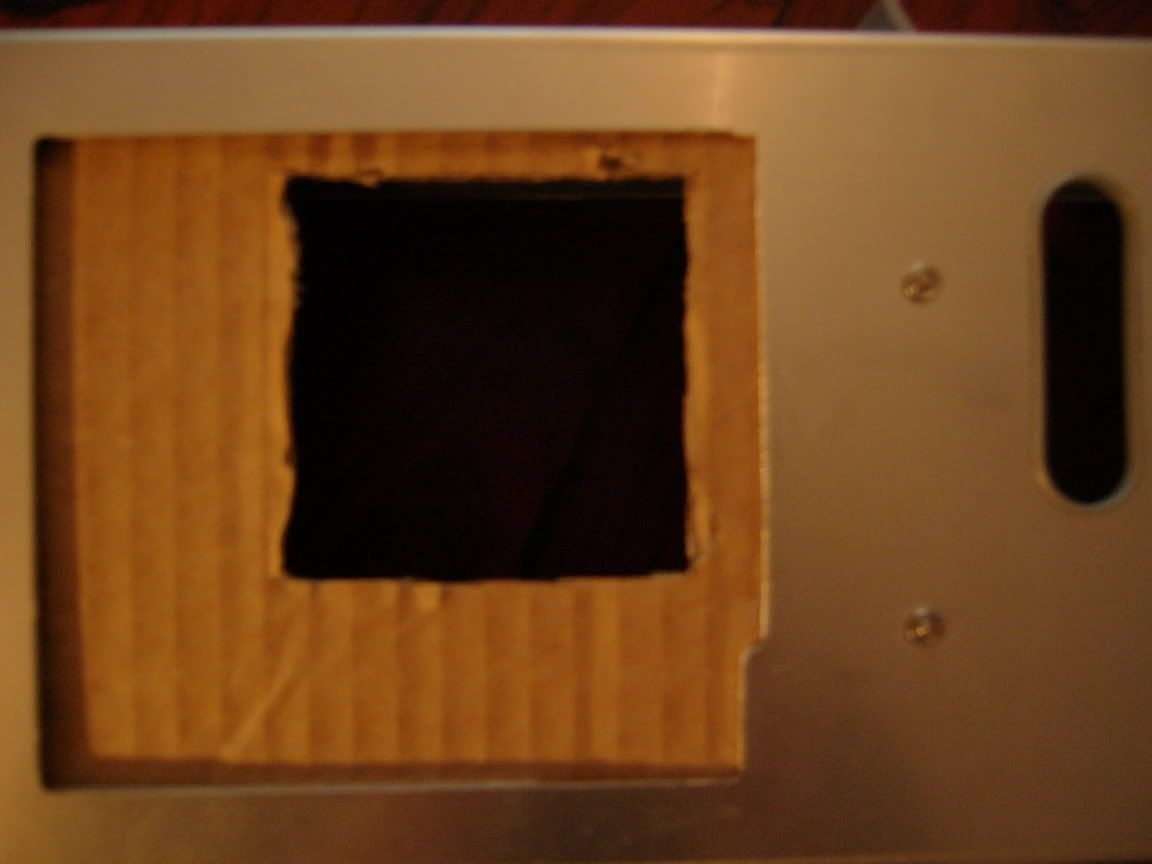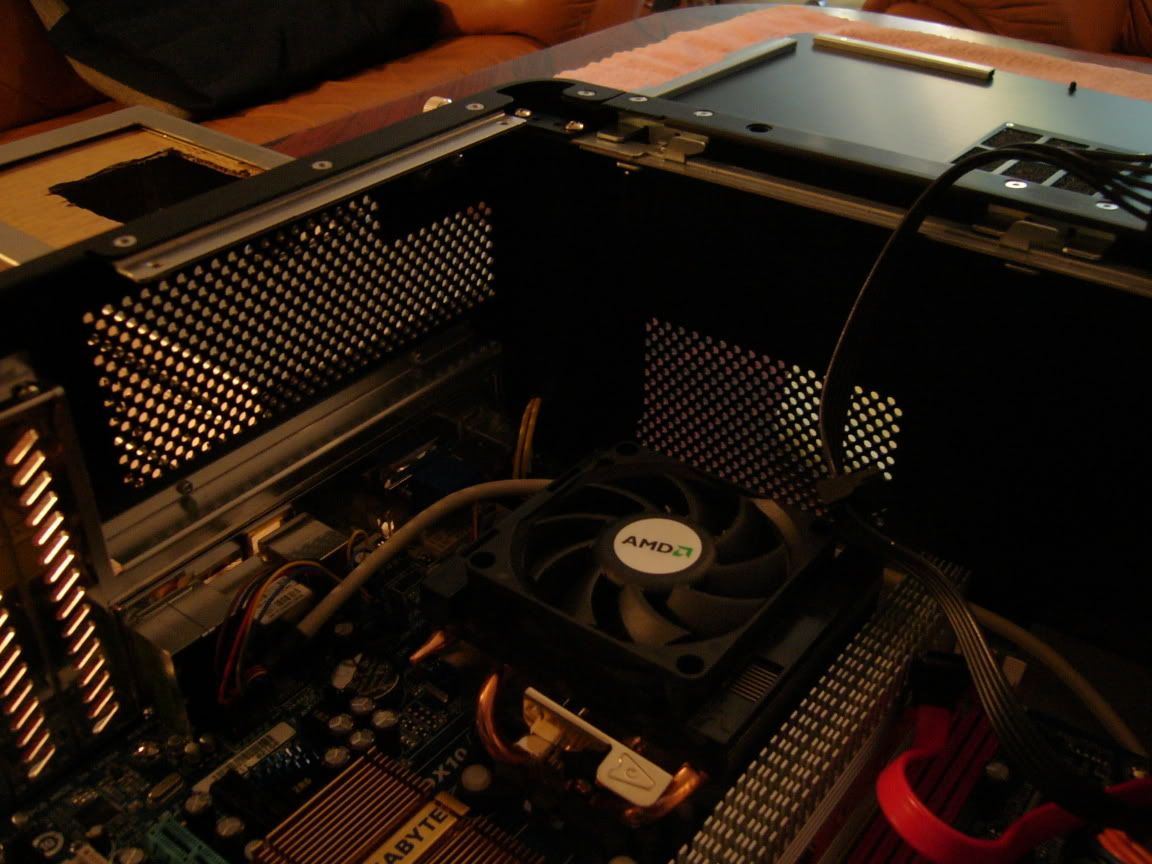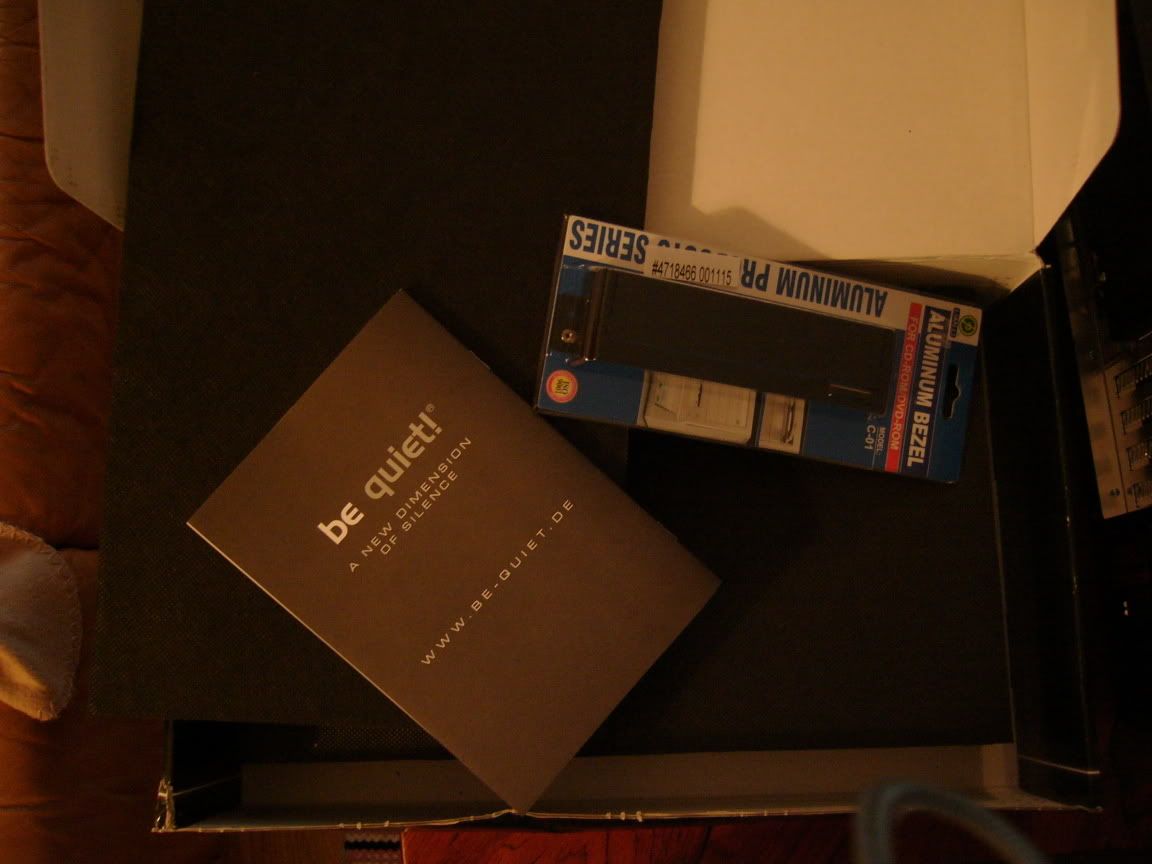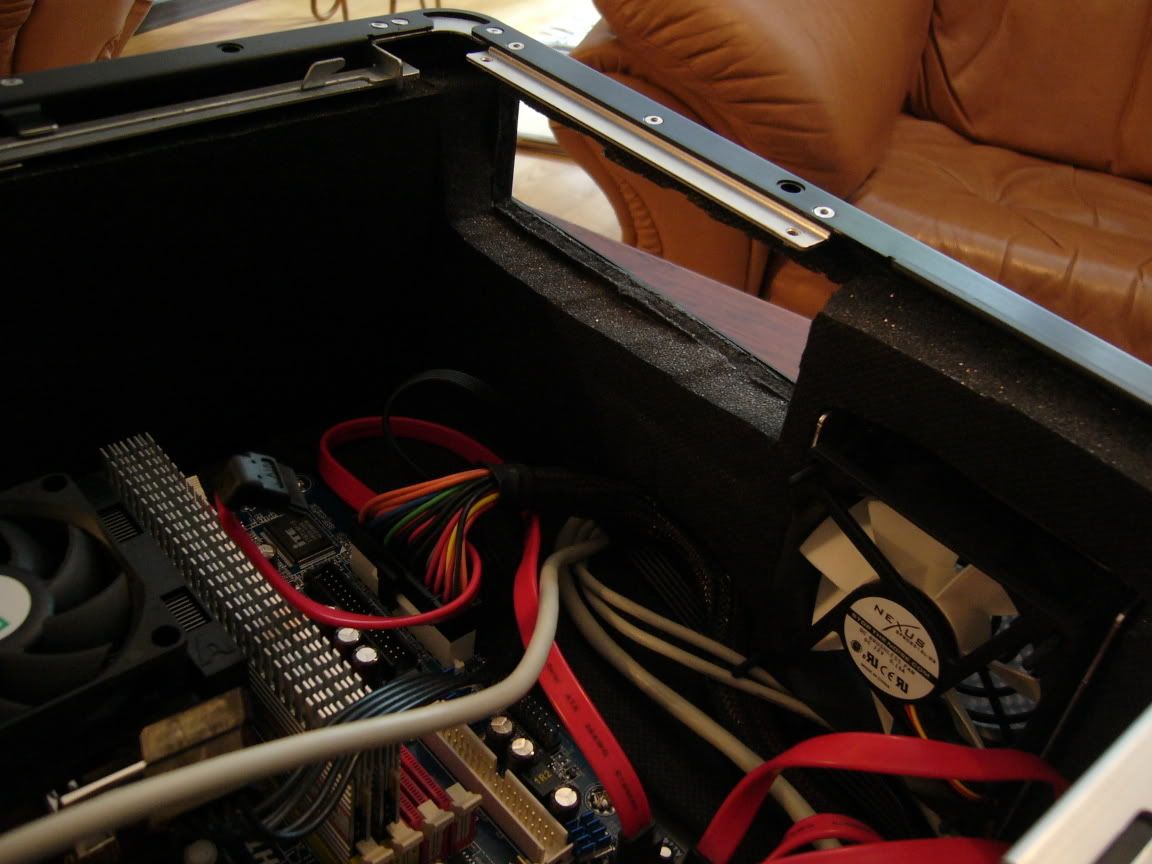edit2: if you read newest posts I did build a quite similiar system whit a little bit lower performance. (13 may 2008)
Hi all, just joined as I need some help and advice which I don't seem to be able to get at my usual hardware forums.
I'm on my way on buying myself a new computer as my old one well has gotten old(3 years).
What I'm planning to build is a semi-performance silent m-ATX computer, a rarity maybe?
The main parts are as follows:
AMD Phenom 9850 Black Edition Quad-Core (2.5Ghz)
Gigabyte GA-MA78GM-S2H, AMD 780G+SB700
Corsair Dominator TWIN2X8500C5DF 4096MB
accesories:
PIONEER DVD±R/RW DL 20X DVR-215 SATA BLACK
COOLTEK 80MM FAN 11DB RETAIL
I'll buy a high-end graphics card later and will use the integrated one for now.
And the case/chassi I have set my eyes on is the Lian Li PC-A01B.
http://gtek.se/index.php?mode=item&id=3157
I'm wondering if this case will give enough cooling. Off what I've read this far it should be ok, but whit the parts I've choosen it will probably get somewhat warm in ambient case temperatures. CPU should be all ok as it will get cool air straight from the outside pushing it inside whit a top-down cooler.
Problem is I don't know for sure which coolers will fitt in this case whit that motherboard
Here is a image that displayes how it will probably look like and the restrictions in choosing cpu-cooler I have.
I'm not ewen 100% the AMD stock-cooler will fitt becouse off the location of the cpu and bracket.
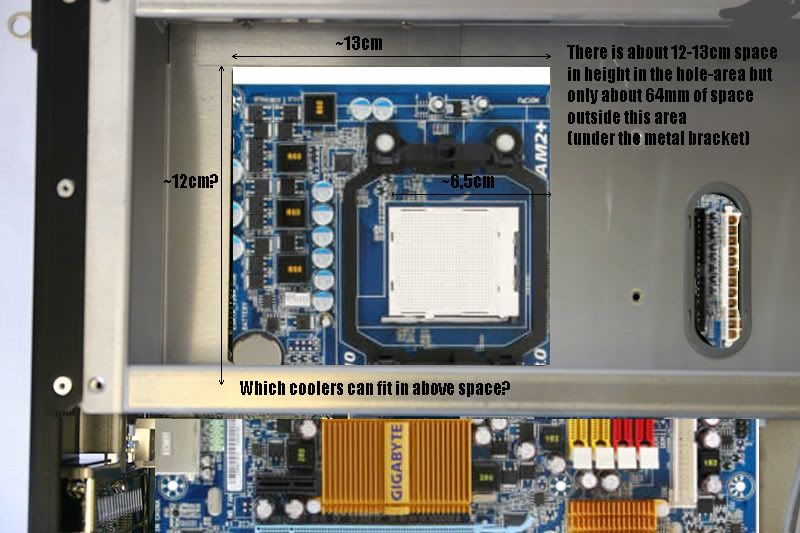
I've been thinking maybe the Scythe Shuriken would work? (that is if the stock cooler fits in the first place)
I'm also planning to use Be quiet! PC noise absorber kit to make it ewen more soundproof.
http://gtek.se/index.php?mode=item&id=2600