Airflow and temperature advice on P182 wanted
Moderators: NeilBlanchard, Ralf Hutter, sthayashi, Lawrence Lee
Airflow and temperature advice on P182 wanted
I just recently bought my first self-built system. The parts are:
Antec P182 chassi
Asus P5QC motherboard
Intel Core2Duo E8400 cpu
Noctua NH-U12P cpu-cooling
Corsair TWIN2X PC6400 DDR2 4GB memory
Corsair 450W psu
Sapphire Radeon HD3850 Ultimate (passive cooling) graphicsboard
3xNexus B/W real silent chassifan
750 GB Samsung sata drive
500 GB WD sata drive
500 GB Seagate sata drive
I replaced the stock fans on top and on the back with Nexus fans and removed the top hdrack and installed the third Nexus fan there as intake. All harddrives are mounted in the lower rack and the stock fan between the hds and psu. It's set to low on the included fancontrol swith. The back fan is mounted as exhaust and connected to the motherboard controlled by speedfan. Same with the front fan. The top fan has a Zalman fanmate attached to it and is also mounted as exhaust.
Now for my problem. My temperatures are not very good. Cpu is great with an average of 29-31 during idle and I topped it at 44 degrees while under load.
Motherboard reading is far worse. It's pending between 37-41 degrees in average. This concerns me a bit. At first I had the top hdbay mounted with a drive in it and then the motherboard temperature rarely went below 43 degrees and topped at 47 degrees. This made me move all hds to lower bay and the motherboard temperatures dropped to the current values.
Allthough the relocation of the hds to the lower bay made the motherboard temperatures better it gave me problems with the hd temps instead. My Seagate idles at 46 degrees. It's mounted next to the WD that idles at 41 degrees. The Samsung is mounted as far away as possible from these two and idles at 36. Obviously the distance from the other two is benefictial for its temperatures.
Now I need to cool motherboard and hd's. I would like to have one of the hds in the top bay but it seems I dont have that option because of the motherboard temperatures when the top bay is mounted. Are the high motherboard temperatures a result from bad airflow configuration from my part? Should I place my nexus fans in another way to achive better airflow?
Any advice is greatly appriciated allthogh I'm not really all that excited about buying a dremel to modify the case. I have an extra fanmate and a Akasa pci-slot exhaust laying around.
Antec P182 chassi
Asus P5QC motherboard
Intel Core2Duo E8400 cpu
Noctua NH-U12P cpu-cooling
Corsair TWIN2X PC6400 DDR2 4GB memory
Corsair 450W psu
Sapphire Radeon HD3850 Ultimate (passive cooling) graphicsboard
3xNexus B/W real silent chassifan
750 GB Samsung sata drive
500 GB WD sata drive
500 GB Seagate sata drive
I replaced the stock fans on top and on the back with Nexus fans and removed the top hdrack and installed the third Nexus fan there as intake. All harddrives are mounted in the lower rack and the stock fan between the hds and psu. It's set to low on the included fancontrol swith. The back fan is mounted as exhaust and connected to the motherboard controlled by speedfan. Same with the front fan. The top fan has a Zalman fanmate attached to it and is also mounted as exhaust.
Now for my problem. My temperatures are not very good. Cpu is great with an average of 29-31 during idle and I topped it at 44 degrees while under load.
Motherboard reading is far worse. It's pending between 37-41 degrees in average. This concerns me a bit. At first I had the top hdbay mounted with a drive in it and then the motherboard temperature rarely went below 43 degrees and topped at 47 degrees. This made me move all hds to lower bay and the motherboard temperatures dropped to the current values.
Allthough the relocation of the hds to the lower bay made the motherboard temperatures better it gave me problems with the hd temps instead. My Seagate idles at 46 degrees. It's mounted next to the WD that idles at 41 degrees. The Samsung is mounted as far away as possible from these two and idles at 36. Obviously the distance from the other two is benefictial for its temperatures.
Now I need to cool motherboard and hd's. I would like to have one of the hds in the top bay but it seems I dont have that option because of the motherboard temperatures when the top bay is mounted. Are the high motherboard temperatures a result from bad airflow configuration from my part? Should I place my nexus fans in another way to achive better airflow?
Any advice is greatly appriciated allthogh I'm not really all that excited about buying a dremel to modify the case. I have an extra fanmate and a Akasa pci-slot exhaust laying around.
-
widowmaker
- Posts: 239
- Joined: Sat Mar 29, 2008 7:05 pm
- Location: Toronto Ontario
From what I understand, all your fans are exhausting air from the case. You might want to flip that front fan around to intake air. Having air move in a straight (ish) path from front to rear is much better than air finding its way through the nooks and crannies of your case and out both front and rear. Some people have reported that their temperatures drop from removing the top fan and blocking it off with cardboard or whatever. You should give that a try as well.
juan0r, all your temps are fine except perhaps for the HDDs. I have a similar setup and use only two 120mm Slipstreams to cool the whole system. One exhausting air in the back, one in the PSU. That's it.
Hot day today, ambient at ~28C so my HDD (inside that Scythe Quiet Drive) is 47C right now. A bit high perhaps but I have warranty on the HDD and a good backup solution so..
I plan to replace the Slipstream 800RPM in the PSU with a Slipstream 1200RPM, or perhaps a S-FLEX 1200RPM because connected to the Seasonic fan controller it spins a bit too slow right now. That would decrease the HDD temp a little bit.
All other temps are perhaps not as low as yours but nowhere near critical.
My point is that you seem to have a slight obsession about the temps.
My system (photo and airflow principle):

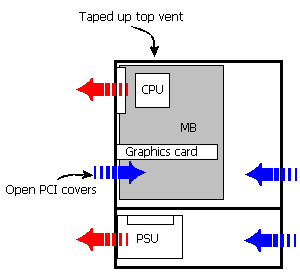
Hot day today, ambient at ~28C so my HDD (inside that Scythe Quiet Drive) is 47C right now. A bit high perhaps but I have warranty on the HDD and a good backup solution so..
I plan to replace the Slipstream 800RPM in the PSU with a Slipstream 1200RPM, or perhaps a S-FLEX 1200RPM because connected to the Seasonic fan controller it spins a bit too slow right now. That would decrease the HDD temp a little bit.
All other temps are perhaps not as low as yours but nowhere near critical.
My point is that you seem to have a slight obsession about the temps.
My system (photo and airflow principle):

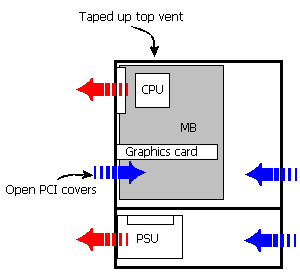
Last edited by Vicotnik on Fri Aug 01, 2008 9:47 am, edited 2 times in total.
One thing I noticed is always a problem with P182 is the intake vents being restrictive. One way to test this is to remove the intake vent doors and watch the temps. If this helps (and it should) you could do a very easy mod using a box cutter to widen the gaps in the vents (takes about 10 mins to do).
like in this thread
viewtopic.php?t=44219
I acctually think your MOBO temps are just fine. the HD temps are kinda high. I dont like to see HDs go higher than 40c whan idle.
Blocking the top is optional and might be quieter but will probably not lower temps. If you do block it, you might need to keep the single exaust running at 800rpm or higher. What fan speeds are you runnig now?
I've noticed case/MOBO temps are allways kinda high whan using a passive video card.
like in this thread
viewtopic.php?t=44219
I acctually think your MOBO temps are just fine. the HD temps are kinda high. I dont like to see HDs go higher than 40c whan idle.
Blocking the top is optional and might be quieter but will probably not lower temps. If you do block it, you might need to keep the single exaust running at 800rpm or higher. What fan speeds are you runnig now?
I've noticed case/MOBO temps are allways kinda high whan using a passive video card.
I was planning to do the filter mod as shown in that link too, Ive just ended up removing the whole mid-filter though (kept the actual dust filter in there).
No need to modify then. I cant say if it makes fan noise higher to remove it, tbh I doubt it makes much difference compared to doing the filter-mod, maybe it actually makes less noise then, with the air having less of an obstruction, couldnt hear a difference. To be fair I couldnt notice much of a temp difference either, by removing the filter, but I guess it wont hurt, it obviously depend on your setup too, Ive kept both the rear and top fan as exhaust.
As for CPU temp, I wouldn't trust the number shown as 'CPU temp' a lot (Im sure its correct for whatever its measuring, but its a bit more interesting to see the core temps imo).
I wouldnt be worried about 40 degree MB (mine says 43 with system on idle, its a P5Q-E btw, I guess they are somewhat the same), it sounds perfectly fine.
Got my HD at the bottom too, without a fan down there it went to 45 degrees, which I didnt really like, so I kept a slow fan there, which reduced HD temp to 38-40. (that is with 28 degree ambient)
Taking out the filter in front of the lower HD bay might be a good start for sure, with your temps. And you can alawys put it in again if you dont start to cut in it
No need to modify then. I cant say if it makes fan noise higher to remove it, tbh I doubt it makes much difference compared to doing the filter-mod, maybe it actually makes less noise then, with the air having less of an obstruction, couldnt hear a difference. To be fair I couldnt notice much of a temp difference either, by removing the filter, but I guess it wont hurt, it obviously depend on your setup too, Ive kept both the rear and top fan as exhaust.
As for CPU temp, I wouldn't trust the number shown as 'CPU temp' a lot (Im sure its correct for whatever its measuring, but its a bit more interesting to see the core temps imo).
I wouldnt be worried about 40 degree MB (mine says 43 with system on idle, its a P5Q-E btw, I guess they are somewhat the same), it sounds perfectly fine.
Got my HD at the bottom too, without a fan down there it went to 45 degrees, which I didnt really like, so I kept a slow fan there, which reduced HD temp to 38-40. (that is with 28 degree ambient)
Taking out the filter in front of the lower HD bay might be a good start for sure, with your temps. And you can alawys put it in again if you dont start to cut in it
Thanks for all the input!
I was probably too itchy on the motherboard temperature it seems. Maybe I could remount that upper hd-bay and mount one of the three drives there. Would allow me to give them all enough space for proper cooling.
ame:
My fans are just running on autosetting in speedfan allthough I might just skip it and let the Bios run them in the "silent"-mode. I haven't really had time to start lowering the noise levels properly yet.
Shadout:
Ooups. When looking at the cores individually I dont get no where near as good numbers. Atleast not with Everest/Speedfan where they report idle temps of 36/37 (speefan) and 42/42 (everest). After doing some reading I noticed alot of people recommended RealTemp so I downloaded that and that gave me a idle temp of 31/32 and after a max stress test for 30 mins in Prime95 a top of 50 degress on both cores.
Need I start worrying about this instead? Perhaps I didn't apply that thermal paste properly.
I was probably too itchy on the motherboard temperature it seems. Maybe I could remount that upper hd-bay and mount one of the three drives there. Would allow me to give them all enough space for proper cooling.
ame:
My fans are just running on autosetting in speedfan allthough I might just skip it and let the Bios run them in the "silent"-mode. I haven't really had time to start lowering the noise levels properly yet.
Shadout:
Ooups. When looking at the cores individually I dont get no where near as good numbers. Atleast not with Everest/Speedfan where they report idle temps of 36/37 (speefan) and 42/42 (everest). After doing some reading I noticed alot of people recommended RealTemp so I downloaded that and that gave me a idle temp of 31/32 and after a max stress test for 30 mins in Prime95 a top of 50 degress on both cores.
Need I start worrying about this instead? Perhaps I didn't apply that thermal paste properly.
Thanks! CPU-temp nothing to worry about then. Ok.
Then just sealing off the top vent and reinstalling the top hdbay and put one hd there ought to get a grip on thouse temps aswell.
Back when I only bought prefab systems I never worried about this at all. This own-building has made me a wreck apparently! Thanks for all your help everyone, and for not rolling around the floor laughing at my newbee questions.
Then just sealing off the top vent and reinstalling the top hdbay and put one hd there ought to get a grip on thouse temps aswell.
Back when I only bought prefab systems I never worried about this at all. This own-building has made me a wreck apparently! Thanks for all your help everyone, and for not rolling around the floor laughing at my newbee questions.
-
sandman7777
- Posts: 30
- Joined: Wed May 14, 2008 5:43 pm
- Location: NE Pa
