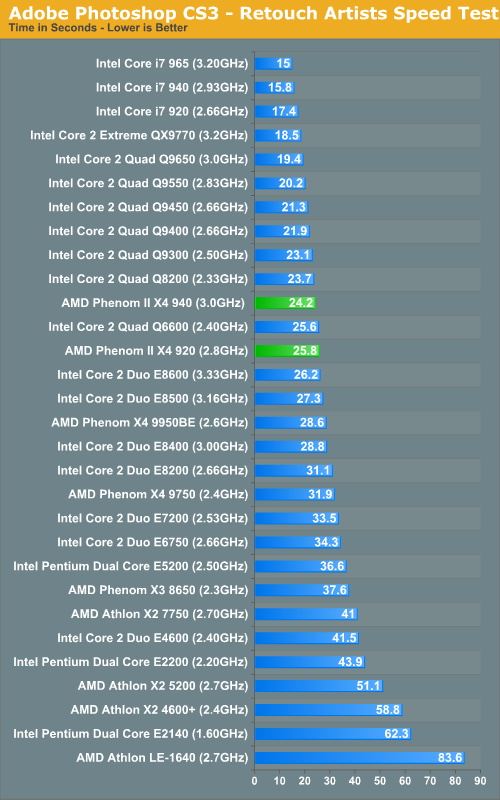1. Antec Solo Case (would the SonataIII or Sonata Plus be better with the included power supply?)
2. Corsair TX650 PSU (should I spend a few dollars more for the 520HX?)
3. Intel i7 Processor (he suggested a mild overclock to 3.2 GHz, but I can't decide. Would the speed increase be significant in actual use? How much extra heat would there be-enough to make my fans substantially noisier?
4. WD Black 640 GB HD for the system drive-tray mounted. (I had considered the 74 or 150 GB Velociraptor, but I'd rather not take the chance since a good portion of people still find them somewhat noisy)
5. Two Samsung 1 TB F1 Spinpoint HD's for my images-tray mounted. (not raid) Does it matter which one of the 4 HD bays I leave empty?
6. ASUS P6T Deluxe V2 MB (he recommended, and it seems very good to me, though I've always heard such good things about the Gigabyte boards)
7. 12 Gb of Super Talent DDR3-1333 CL8 ram
8. ASUS Xonar D2X sound card (I'm splurging!)
9. EVGA nVidia 9600GT or 9800GT 512 MB graphic card (he suggested the 9800 GTX+ 512MB, but I think that may be overkill for Photoshop. I do want it to last through Photoshop CS7 though
10. He suggested the Samsung SH-S223Q LightScribe 22X Dual Layer DVD+/-RW SATA Drive
11. Vista Home Premium 64-bit
12. Originally I was going to go with the Antec P182 case, and he suggested 3 Scythe S-FLEX SFF21E fans and a Noctua NH-U12P SE1366 fan. With the different case and smaller video card, what and how many fans would you recommend? I assume that he can undervolt them if needed, but if he can install some fans without rewiring anything, that would be preferred.
Thank you so much for your suggestions!!! I've been reading a lot, but there is a lot that I don't understand so I have have come for your expertise.